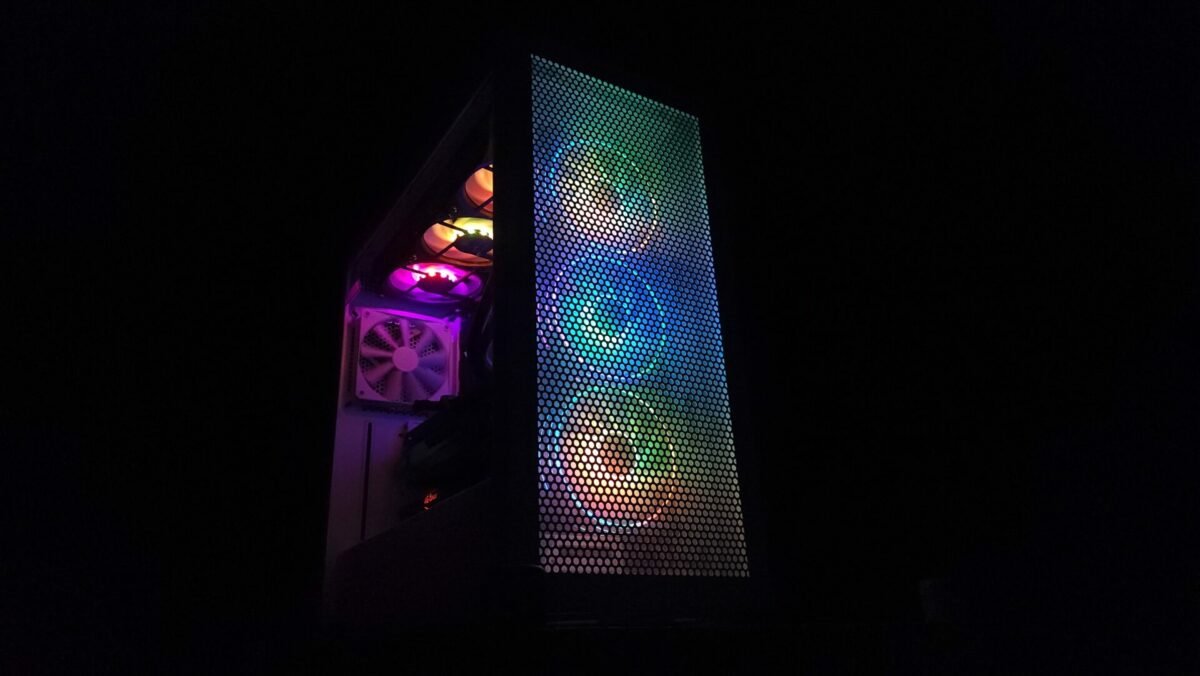NZXT’s flagship H7 Flow case is full of holes. It’s an understatement for a computer chassis with oversized problems. But NZXT makes significant improvements to increase airflow all around the unit. Users will find plenty of room to fit standard ATX cases and PCI-E devices. Minutes will be wasted every day to look at the H7 Flow’s wonderful chemistry with RGB fans. A big bonus comes with plenty of creative ways to manage cables.
Every first build comes with the exciting hunt for a PC case. H7 Flow is an enjoyable keepsake for new builders.

Of course, the H7 Flow preserves what makes NZXT’s cases easy to work with. Users only need to pop-out its tool free panels and get building. It’s uncanny for the H7 Flow to eliminate screws on every cover. But there’s a surprisingly tight seal from every wall’s rubber socket. The tool free panels are a delight for saving build and maintenance times. All the while saving all the screwing for its interchangeable PCI-E panels.
NZXT’s user-friendly approach shows during setup. The H7 Flow gave me an extra advantage of installing six fans, ahead of installing my motherboard. It’s roomy enough for builders to experiment with different fan placements. I had no trouble fitting my ATX size Z690 Elite AX DDR4 motherboard on pre-screwed standoffs. Let alone a liquid AIO cooler on the roof of my H7 Flow. Those pop-out panels reveal tight columns to screw radiators on.
NZXT’s H7 Flow was built with putting its front fans internally. While it’s impossible to screw the bottom fan properly from the outside. Specifically, users might have to install their front intakes from the outside if things get too cramped with an AIO cooler, but NZXT falls short of giving H7 Flow owners flexible options here. I had no problems installing said AIO from the top. My fully-sized Cooler Master MasterLiquid PL360 Flux barely made the fit with an inch to spare.

True to its name, the H7 Flow did a wonderful job of putting air circulation first. The perforated holes in each panel add a practical function. Air comes in and out faster and easier for fans. All system fans are given more push and pull – something I could feel directly. NZXT adds a mesh layer for extra measure to keep dust out. All of these “flow” features don’t come as gimmicks. While parts are destined to stay dust-free with every checkup. I can’t speak for users who want to keep the tempered glass on. It wouldn’t be fair to dock NZXT marks for distracting reflections if the H7 Flow was table side. Simply put, it’s bound to happen, and no harm comes from leaving that side panel out.
“The H7 Flow’s vast space makes PC building vastly easier compared to other cases I have used in the past.”
The H7 Flow’s vast space makes PC building vastly easier compared to other cases I have used in the past. There isn’t much to say about setbacks – and that’s especially refreshing in the face of competition. But NZXT sets itself apart by adding small labours of love. From finger outlines for pop-out panels to SSD holders and Velcro cable ties. The H7 Flow adds function to almost every dimension. Users will benefit from not having to figure out where to fit extra parts. NZXT saves just enough room for more cables and components for future-proof value.
Every screw fell into place while my board stayed firmly suspended. NZXT knows how to build just enough vents for cables to pass through. But it also includes fun ways to weave wires up front without showing. Thanks to efficient management, I could see better airflow from the H7 Flow’s perforated walls. A clean design will satisfy users who can’t help but stare at their internals with minimal cables. NZXT helps users by adding HDD and SSD brackets that simply snap on. Users get better cable management for storage drives. This comes with bottom storage for bigger HDD drives by the PSU.
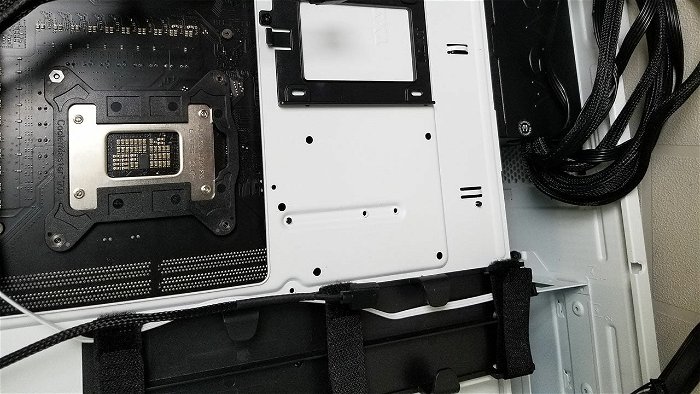
Cables and headers are also included with the H7 Flow. As per PC case tradition, NZXT includes built-in headers for its power button and USB. The H7 Flow gets bonus points for putting all individual power plugs into a single F-Panel. The all-inclusive F-Panel works well with motherboards. It also saves a tedious job of plugging one tiny header at a time. Although, for some questionable reason, NZXT has left out the reset button.
“White is easily the best change for PC owners upgrading from traditional cases.”
NZXT still keeps users in mind, until they don’t through its cheap USB plugs. Two USB-3 headers are included with a front panel. But my blue plug was mangled at its end. Sadly, two USB pins on my motherboard bent and broke off. Somehow, NZXT’s USB 3.0 headers were still able to function with funny on-and-off read/write speeds. It’s an unlucky draw from my H7 Flow review unit I hope isn’t common for owners. A front USB Type C port keeps users updated with an option. From VR to fast cable charging and high-powered peripherals, it adds another feature for owners with USB-C supported motherboards. A front headphone jack. Comes standard, though sound varies with motherboards and drivers.
White is easily the best change for PC owners upgrading from traditional cases. The H7 Flow comes with an option for all-white internals. RGB lights diffuse on its bright surfaces. As a result, NZXT’s case blends and keeps up with the most creative lighting users can whip up. Luckily, users can also pick an all-dark chassis or a blend of black and white to compromise. I highly suggest users make extra desktop space for the H7 Flow. While there’s more coverage for mouse mats that never have enough mouse space.

The H7 Flow is a refreshingly easy-to-use PC case that makes building fun. Strong cable management pays off with a clean presentation and better airflow. Its USB and front IOs might be a hit or miss from cheaper build quality. Oversimplifying the headers costs users a power button. Front fans might be tricky to install from the outside. All of these flaws still didn’t stop me from housing all my components. The H7 Flow still manages to add more practical uses by perforating and meshing all its panels. NZXT makes upgrading a breeze with screw-free top and side panels. Those looking for more room will find it here with extra style.