The Oculus Quest 2 might seem like a straightforward upgrade from the first. The original headset made a stellar debut as a true wireless VR device in 2018, pushing things deeper into sci-fi territory.
This foundation is what Facebook’s latest headset is built on, without needing to reinvent the wheel it helped create. Though there are a lack of extreme changes, the Quest 2 still packs a number of surprises to keep users inside VR longer (and keeping the fun going). The result is nothing short of a hardware which continues to push the boundaries of what users can do in a virtual realm. The Quest 2 also preserves its history for early adopters through the innovative Link for PCVR, backwards compatibility and seamless setup. For new users, it’s one of the best ways to dive into one of gaming’s bright futures without a hitch.
From 2016, Oculus and Facebook’s dream of a self-sustaining VR headset started with some turnoffs. The higher prices, dependency on a PC and tedious set-up were just a few fair points for VR skeptics and hesitant buyers. Four years later, the Quest 2 sends a message to those bygone requirements. With the exception of a Facebook account, users have the benefit of playing true VR in its most polished state yet. This is where the Oculus Quest 2 lives up to the “polished” status and goes further than what was established with the Quest 1. The original model continued to upgrade on the inside, bringing experimental features like hand-tracking, Bluetooth support and a virtual couch into the mix. It’s clear the Oculus Quest left enough hardware room for creativity; something that continues with the Quest 2’s upgrades.

Less loading, more moving
What makes the Oculus Quest 2 so much better is its efficiency for users. It does more for less. The headset may feel lighter and noticeably smaller, but actually packs a much beefier processor and graphics card on board. But how does this translate for new and returning buyers? On paper, its Qualcomm Snapdragon XR2 chip powering the Quest 2 is a heavy improvement over the original 835 version. Where games including Robo Recall and Vader Immortal took 20 to 25 seconds to load, the Quest 2 has reduced things between 10 to 15 seconds. Players have less moments standing around in dark loading screens and jump back in quicker. This makes a difference in games like Until You Fall, where dying or dropping into a new world is part of the experience. The faster processor also makes switching games less of a chore, giving players an easier time playing multiple experiences in one VR session. It’s one of the biggest quality-of-life changes from the Quest 2 which help users out for other utilities.
Like the original Quest, the new model also keeps the latest internet browser and storefront which are part of its UI. Using both these apps on the Oculus Quest 2 were much more seamless. It was refreshing to instantly load various pages and other system menu items, compared to the original Quest which had longer awkward pauses. But Quest 2 streamlines all of its features in easy to access menus, refined through years of updates thanks to the original Quest’s trial-and-error. Paired with the new hand-tracking feature which finds solid footing in the Quest 2, users have a cutting-edge browsing experience in the likes of Minority Report. The UI deserves additional credit for being much snappier and responsive with the newer hardware, as the Quest 1 started showing some age when switching between apps and being greeted with loading blips. The Oculus Quest 2 makes its UI apps multitask friendly. Players stuck in a VR game can easily go to the Oculus home, pull up the browser and find a guide before switching back in. The browser (unlike many tacked-on ones) actually features a full suite of HTML-ready features, bookmarks, and even an Incognito Mode.
Because the Quest 2’s firmware is powered by Android, it also works well with other VR-optimized apps such as YouTube, Firefox and more mobile-based apps expanded for 360 viewing. New viewers can be surprised with watching their Netflix in VR around a cozy cottage, or stretch their YouTube videos into an IMAX format. The same goes for storing any media on board the 64GB or 256GB versions, though games and apps will quickly chew up memory on the lesser. But the Android capabilities are also a bonus for file transfer and in handling the architecture. Creators, software developers or those looking to design with Quest 2 can register for extra tools at no added cost. This encourages individuals to explore the headset’s internals while doing more with Experimental features. I especially respected this level of transparency from Facebook and Oculus, who used Android to turn the Oculus Quest 2 into a platform beyond games.

The Quest 2’s processor is just one of the overlooked surprises users can expect. It also has the capability of playing new and future VR games at a higher 90Hz refresh rate. With games (finally) running at the recommended 90fps, users are also less likely to experience motion sickness or latency. Fortunately, it adds to the Oculus Quest 2’s ability for longer play sessions. I found the enhancements to help for highly-reactive games like Superhot. VR environments, characters and effects also felt more fluid, adding realism and immersion to my experience. When turning, the higher refresh rate also reduced weird effects including ghosting, visual artifacts and jittering; all problems which came from the older Quest model. Link users can also play PCVR games at the standard 90fps, coming up to par with the Rift S and HTC Vive headsets. In other words, users are getting both a Rift S and Quest 2 out of the box.
A stronger link
This is one of the biggest unspoken upgrades for PCVR users, who won’t feel shortchanged from connecting their Quest 2’s for full-on experiences like Half-Life: Alyx, Medal of Honor Above and Beyond and Lone Echo. These titles ran noticeably better with the standard 90Hz, with the Quest 2 hardware working much better to stream games in real-time without latency. The added performance boost will be enough to satisfy users switching between portable experiences and comparing them to fuller experiences. Battery was also a significant improvement when linking on PC with Quest 2 than the original. The Quest 1 and 2 still depend on their on-board battery, which chews up at a slower rate. I’ve faced issues where my original Quest would run out of juice mid-Link. Luckily, this issue isn’t a big worry in the Oculus Quest 2, which was more efficient in giving longer PCVR sessions without a low battery message. This allowed me to have sessions for over five hours on average, while my arms and legs gave out before the Quest 2 did.

In our obligatory Half-Life: Alyx stress test on Max PC settings, the game ran much more naturally over the Oculus Quest 2 than the Quest 1. Specifically, I noticed the original Quest’s limited hardware was a bottleneck (technical setback) for Valve’s demanding game. The 90Hz was only a part of Quest 2’s better experience with an upgraded near-2K resolution. Objects, enemies, Alyx Vance’s hands and City 17 didn’t just feel more fluid. They also looked more lifelike, as the Quest 2’s improved displays really did let me see better textures and details up-close. The improved resolution takes away the illusion of streaming a PCVR game on the Quest 2. But as mentioned, this is one of the more subtle ways the Oculus Quest 2’s improvements have made big differences for deeper experiences. Clearly, its designers looked back to the best parts of older Rift models for inspiration.
A self-sustaining dream machine
Without PCVR, the headset stands on its own for fully engaging VR experiences. The higher resolution and performance were impressive in games like The Climb and Phantom: Covert Ops. There was an indescribable feeling in seeing sun rays cast over a high-quality mountain. Clouds of chalk fell off my hand as I held onto some very detailed rocks. This was just one of the ways Oculus Quest 2 blew me away without the power of a PC. It’s a big step-up from what was offered in the first Quest, pushing boundaries for graphics and scale in worlds. The Climb and its sequel are also optimized for the Oculus Quest 2 hardware. Despite falling to my death multiple times, the game managed to keep loading back to my last position almost seamlessly while I had no crashes in my hour-long sessions. For the long-term, these strides in performance tells owners that future games will be making the most out of Oculus Quest 2 headsets. Other launch titles including Jurassic World: Aftermath benefitted most from the near-2K resolution. The 90fps performance wasn’t held back by crispy cel-shaded edges. The game also managed to blend in some natural lighting which added to Aftermath‘s desolate atmosphere. I still noticed some anti-aliasing, visual glitches with the Velociraptor and oddities which cheapened the experience. But even these were definitely smaller nitpicks which came up compared to my playthrough over the Quest 1.

Sadly, the Oculus Quest 2’s enhancements are only (currently) reserved for a select few games. The 90Hz resolution isn’t used to full efficiency in games like Superhot, which can still feel choppy under intense moments. Users upgrading from the Quest 1 can still play their entire library of older games with backwards compatibility. This is where players start to notice games showing their age over the Quest 2’s newer hardware. Older games like Vader Immortal, Creed Rise to Glory and Robo Recall were a natural fit for the previous headset’s 1440×1600 screen size. But when compared to the Quest 2’s much bigger 1832×1920 pixels per eye, it’s a shame to see this upgrade not used for all games. For current Quest 1 owners, it’s not the biggest loss when upgrading to a bigger headset. But this aspect is as worse as it gets for Oculus Quest 2 owners. It doesn’t essentially take away from the usual experience, but instead makes smaller improvements for better performance and stability (with room to grow). To shave costs, Quest 2 ditches the OLED displays in favour of LCD screens. Players might notice colours are more accentuated and less pronounced. LCD also offers less deeper black colours, affecting shadows and dark atmospheres in games. Eagle-eyed players will notice these compromises, but don’t take away from prettier visuals from the Quest 2’s upgraded resolution.
Even though the Oculus Quest 2 falls short of improving visuals on all games, it still makes up for this with a few hardware changes. Older games now load significantly faster while there’s more processing power to keep demanding games stable. Vader Immortal and sequel Tales From the Galaxy’s Edge ran as expected over the newer Quest 2, but shaved off its longer loading times and transitions for more game time. I was able to jump into the addictive Lightsaber Dojo much faster, while dying would restart the level in mere seconds to keep my momentum going. The added processing power is enough to keep players engaged, while there’s less dread for frequent loading screens. This adds a peace of mind for new users accessing a wide library of Quest games for the first time. Luckily, the Oculus Quest 2 improvements can also be added from certain developers who choose to do so. Hopefully, Facebook and Oculus roll out universal enhancements for all games via a future update. The Oculus Quest 2 was clearly built with enough hardware space for more powerful experiences and beefier graphics, effectively future-proofing it (paving the way for next gen VR games).
But Facebook and Oculus have also kept the best parts of the Quest 1 intact. Starting with the built-in headphones, the Quest 2 features its own special speakers along the headband. They use spatial audio to give off the effect of having headphones on. This works surprisingly well, as audio quality from VR games and media are crispy and distinctive. It matters for games where players need to listen to their surroundings. The Quest 2’s spatial audio does a great job of identifying sounds from behind, giving players a clear indication of their environment. It was impressive enough for me to play games without needing to connect a Bluetooth headset or use its 3.5mm headphone jack (which are still nice options for all types of listeners). On another note, the 3.5mm jack is just one of two ports on the headset. The Quest 2 uses the now-standard USB Type C plug for charging the headset faster, adding a battery pack and the Oculus Link feature altogether.

One step back, three steps forward
Facebook and Oculus have made an interesting choice by styling their Touch controllers akin to the original 2016 versions. These versions are much superior than the Quest 1 Touch controllers, which were sized-down for portability. The newer Quest 2 touch controllers offer much bigger handles and a natural sculpt, giving users a comfier grip and less cramping. Older users might feel nostalgic in seeing the old CV1 button layout return. This gives the Oculus Quest 2 controllers a bigger, round body. It trades size for efficiency. Buttons are more spaced out for easy distinction. The joystick is given more room to glide around. The Oculus Home button is also naturally rested under the joystick, eliminating the awkward position from its last versions.
More importantly, the new Oculus Quest 2 controllers bring back some extra room for users to rest their thumbs on. Despite the added size, the new controllers feel much more haptic thanks to even positioning for all types of hands. Inside VR, this goes a long way for certain gestures, including firearms, boxing and throwing items. Extra credit goes to Facebook and Oculus for adding extra material to make the Touch controller rings much thicker and less prone of breaking for any accidents. Unlike other headsets, it’s the Touch controller’s haptic grips which still reign supreme and make holding objects a natural part of experiences. This is a universal gesture that drives almost every VR experience across Oculus and SteamVR platforms, which work as they should on Oculus Quest 2.
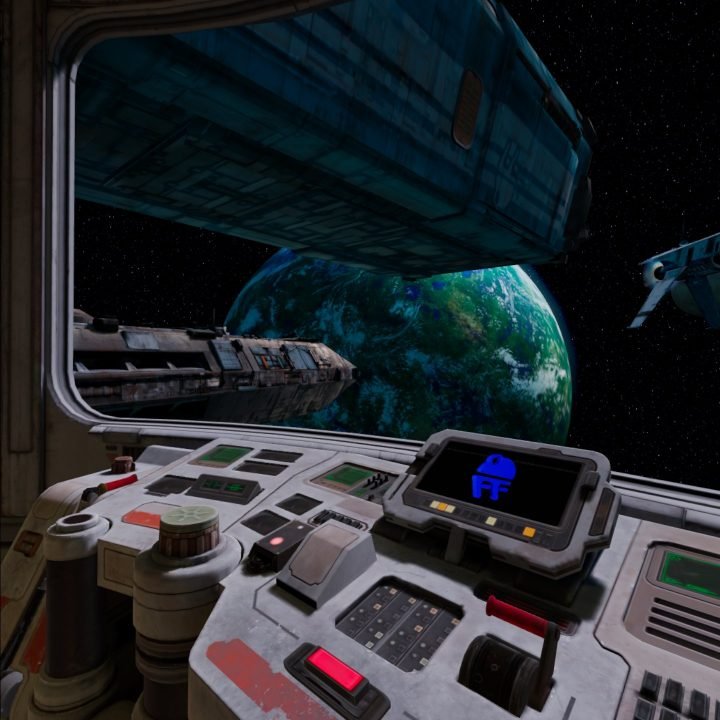
It’s worth noting the Touch controllers work as well as its inside-out tracking. Gone are the days of setting up sensors and connecting a hodgepodge of cables in rooms. The Oculus Quest 2 features four cameras on each corner the headset. Each do a much better job than the first Quest in tracking hands in different places. They also feel more concentrated and reduce in-game glitches and drift (which happens when a controller blocks another one in certain gestures and loses tracking). The improved tracking also let me perform quick movements without lag. In other words, games keep up with my own hands no matter how fast they move. The tracking also continues to work outside of games. As an added bonus, the Oculus Quest 2 actually uses the Touch controllers as a notification feature. Each one vibrates to let users away from their headsets know their games are installed or an update is ready.
For new VR users: yes, inside-out tracking lets you move in a VR world by physically walking around.
Seeing the light (and feeling it too)
The Oculus Quest 2 now features a pearly-white aesthetic. Like the PlayStation 5, the departure from black to white is (subjectively) a welcome change. The smaller frame also wraps around its tracking cameras. As a significant improvement, the cameras are also much smaller and don’t stick-out. It’s a subtle change from the Quest 1, which featured larger exposed cameras prone to scratches or breaking from accidents. Luckily, Quest 2 owners won’t have to worry thanks to the new design adding deeper walls to protect each camera. Because the headset is much lighter than the first, there’s less weight surrounding a user’s eyes. I was able to play for much longer thanks to less pressure on my face. I was also able to turn my head much faster and react to enemies/obstacles better without the added tension that came from a bulkier Quest 1.
Again, these smaller quality-of-life changes did more to make my experience comfortable in newer levels than before. These physical improvements come at a cost of build quality. Quest 1 owners might notice the lack of a premium fabric which lined the headset’s top and bottom. There was also a highly rubberized strap which is now replaced by a removable nylon. The Oculus Quest 2 can feel a bit cheaper as a result of the hardware improvements, though it’s more of a nitpick for existing owners upgrading. After a week of living with the headset, these “premium” design changes went over my head as I stayed focused inside VR. The Quest 2 has also ditched the IPD slider, forcing users to manually space out each lens with their hands. It’s one of the more questionable design choices which came at a lower asking price. But after one adjustment, I found this much more reassuring. Specifically, the older sliders on Quest 1 headsets could move by themselves by a few notches and annoy players with an IPD adjustment message mid-game. But Quest 2 users have another pet peeve removed as they make a one-time adjustment and play on.
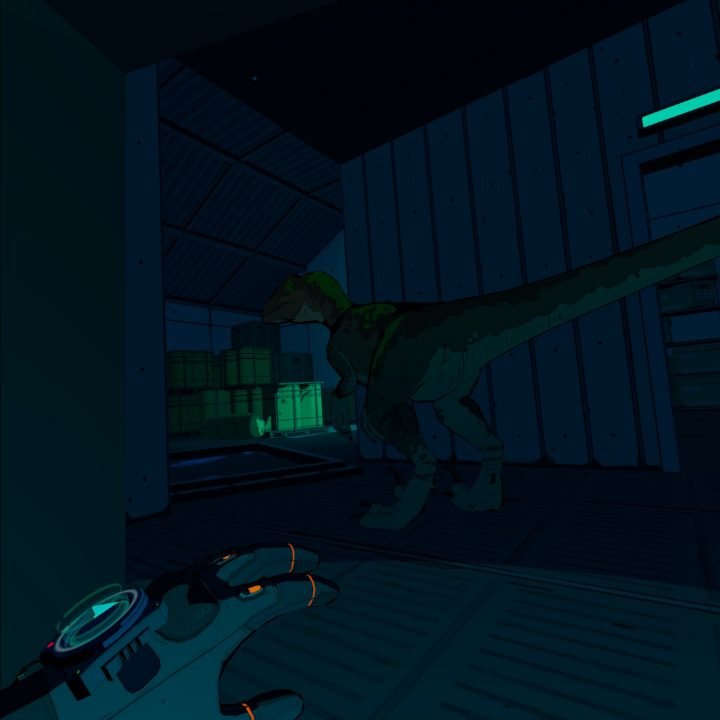
I stress that the Oculus Quest 2 is much more comfortable to wear than the first one. Its nylon strap seems like a compromise, until users realize it’s more adjustable. The Quest 1 featured a flimsy rubber frame which wrapped around a user’s head. But this was enough to give me headaches and pressure around its firm triangle base. Fortunately, Facebook and Oculus have learned from this. Quest 2 users might find the nylon strap to feel much more familiar and accessible for its adjustments. This is where I found the simple side and top buckles much easier and faster to use. After a few hours, the nylon’s soft material felt non-existent as I was immersed in VR. But this is just the tip of the iceberg for Oculus Quest 2 users. Its overall design features a modular system for accessories and other kind of straps. I appreciated Facebook and Oculus for making their headset incredibly easy to disassemble. The foam face pad and strap can be removed in less than a minute thanks to easy to spot handles. I was impressed at the Quest 2’s sockets, which are used for popping the side straps out without a problem. They are also sturdy enough for alternative straps such as the Quest 2 Elite Strap.
It’s clear that the Frankenquest mods (which mixes an HTC Vive Audio Strap with Quest 1) were enough to convince Facebook and Oculus to create their own first-party strap. Their Quest 2 Elite Strap is by far one of the most comfortable ways to play in VR with. It uses a bigger frame which wraps around the back of a user’s skull. The result is an even weight distribution which shifts much of the Quest 2 to the back. In other words, the Quest 2 feels like it’s floating when worn with the Elite Strap and extends comfort and playtime. I liked the strap’s own dial for tightening while it was easy to alleviate any pressure with a turn. But its biggest bonus comes from the strap’s own extended battery, which stretched my Quest 2 time from 2.5 hours to a whopping 7 hours. Of course, it’s an accessory that maximizes the Quest 2 experience for those wanting to make the most of their headsets. This is where the socket is fully used, while I had no major issues switching between the Elite and regular strap on-the-fly. It’s a level of accessibility which separates the Oculus Quest 2 from the original headset and I hope to see this feature open for third-party products.
Setup (what setup?)
Most impressively, Oculus and Facebook have taken great strides in making the first steps into VR as easy as consumers have wanted. This is where the Quest 2 takes its biggest advantage as a standalone headset. Like the original Quest, users are free from the outrageous barriers of a $1000 PC and cables. But users will still have to accommodate for arms-length space in anywhere they choose. It’s this level of freedom which allows users to literally use the Oculus Quest 2 anywhere they want. An upgraded Guardian system from the first Quest makes a return, letting users spray-paint a safety wall which appears when they veer off. I wasn’t too annoyed at using the Oculus mobile app. Instead, I was more satisfied at its one-click setup which paired the headset to the app for downloading apps wirelessly.



Innovating while ahead
The Oculus Quest 2 is a textbook example for realizing a vision and going beyond. Out of the box, I couldn’t ask for anything else from a headset which became better for less. Its reasonably affordable $400 asking price removes a major barrier which has long plagued the market, giving consumers a real chance. The days of accessible VR are bright for Oculus and Facebook, who have made one of the most comfortable and easy-to-use headsets yet. It uses significantly improved hardware for faster loading times, throwing users into sprawling VR universes without a hitch. There’s plenty of room left for how far the Oculus Quest 2 can push in graphics and content. But the headset has prepared for even this, among its thoughtful additions and continues to evolve with innovative features in updates. The headset draws deep on its hardware with Link, giving users ultimate flexibility and range for standalone/PCVR experiences.
The Oculus Quest 2 is a true VR experience made for escaping into adventures, packing plenty of user-friendly upgrades to push the technology forward in ways new adopters have always craved from Ready Player One or The Matrix. Continued support from developers keeps the Quest 2 upgraded for years to come. The long-running Oculus platform is backed with a big enough ecosystem of content, giving buyers the best of both worlds from PC and standalone VR. More importantly, the Quest 2 has taken everything learned from a nine-year journey and leads the charge in delivering entertainment ahead of its time.






