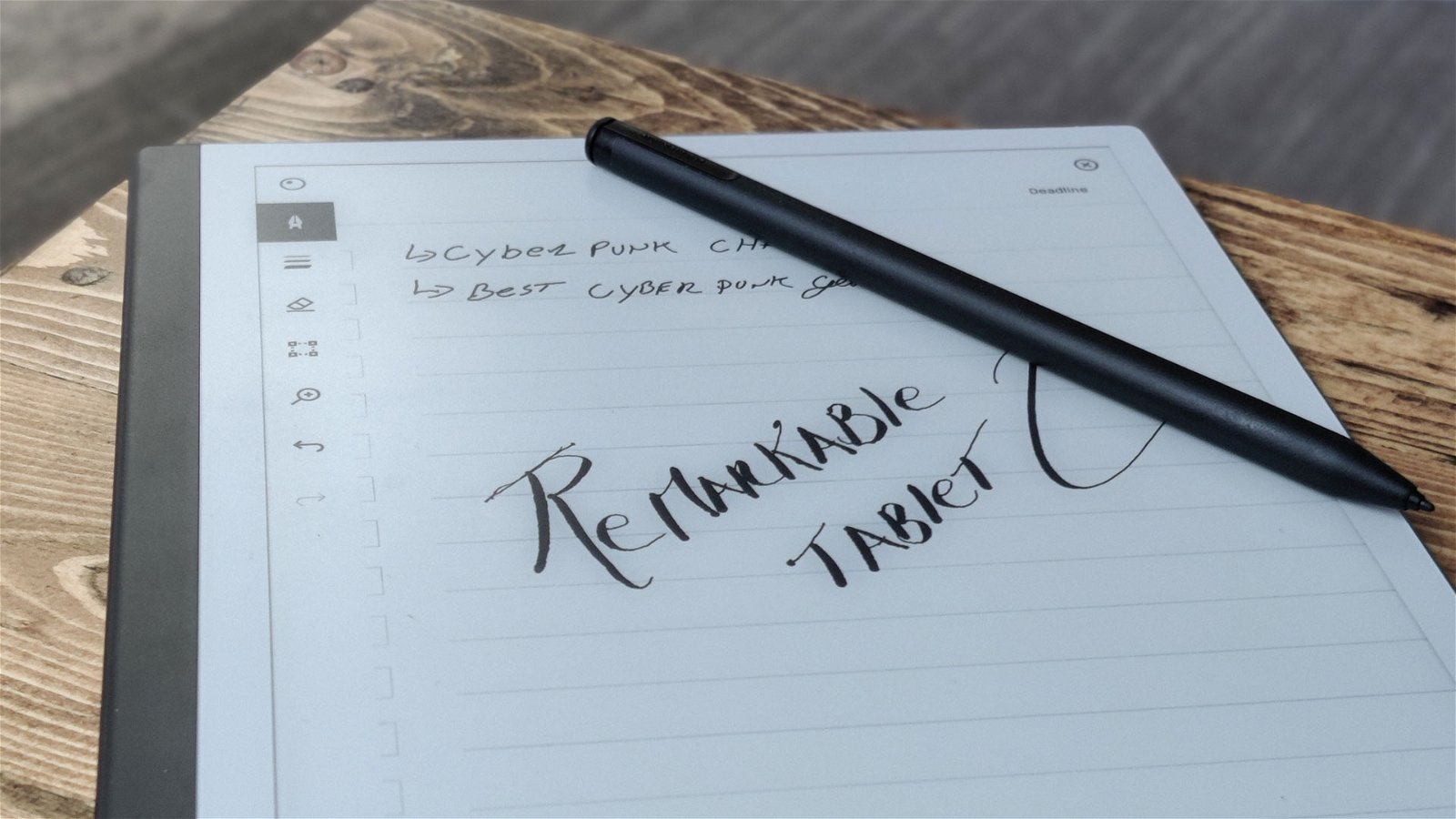I have always been a fan of using notebooks as a way of organizing my thoughts. While I very rarely do much of my long form work on one, the Remarkable 2 paper tablet with its enhanced writing experience has become an invaluable part of my creative process. So when I had the opportunity to give the new reMarkable 2 e-ink tablet a try for review, I was eager to see how it stacked up. After a few weeks of testing, despite the limited use cases the Remarkable 2 paper tablet offers, with the cloud service allowing sync across multiple devices, it stands as a major part of my creative arsenal, and one I would recommend to anyone still using a paper-based notepad in their daily process.
The reMarkable 2 is the second generation of the company’s unique e-ink digital paper screen tablet, and takes what worked on the previous iteration, and improves the overall look and feel. The first generation reMarkable e ink tablet was definitely an interesting design, but it was also expensive and suffered some design quirks that just never made the device feel as exciting as it should have. From the overall look and feel, to the way it works, the reMarkable 2 is very much a refinement of the concept, and feels a notable step up from first-gen remarkable tablet.
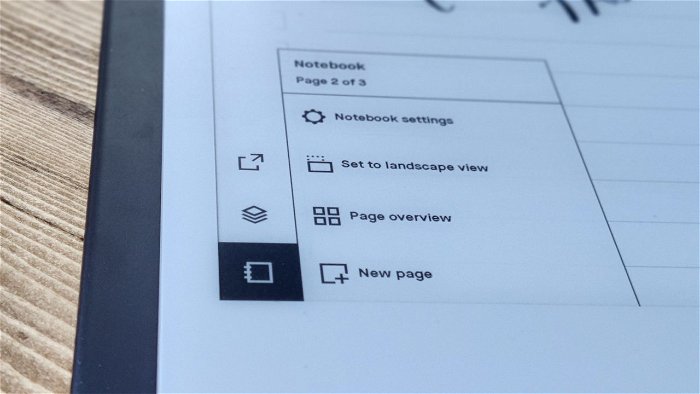
Next Generation reMarkable Tablet
The original remarkable tablet launched in 2017 was a bit underwhelming compared to its competitors. The stylus in the first reMarkable e-ink tablet was a bit on the slow side, making input a painstaking process at times. To top that off, the page forward and back buttons were awkwardly placed on the bottom bezel, leaving too many accidental pressed buttons as people tried to rest their wrists while writing.
Thankfully, these issues seem to be a thing of the past, with the Remarkable 2 tablet offering a better, seamless note-taking and sync experience across all folders. The input lag on the Remarkable 2 paper tablet has been cut down to 20 milliseconds from 40 on the previous tablet, making writing experience appear almost instant. The Remarkable 2 tablet contains a faster processor, making the processes of digital writing and note-taking more accurate and mimicking the experience of writing on paper; for constant note takers like me, this elevates the writing experience. If that were not enough, the new reMarkable tablet also boasts a battery life of up to two weeks via USB-C charging, compared to the three days of the first remarkable tablet.
With the new Remarkable 2 tablet, the buttons in the bottom bezel are a thing of the past, further improving the writing experience. You navigate the reMarkable 2’s pages with a simple swipe left or right, making it feel more modern, and more akin to the tablets and phones we are all familiar with. The design is also much more stylish with an all metal frame and a single button for turning the device on and off at the side, and just has an overall executive look, feeling as much at home next to a briefcase as it does a backpack.

Joys of Digital Ink
The reMarkable 2 offers a 10.3-inch display and is also incredibly thin, sitting at only 0.19 inches (4.83 mm) deep and is only 405 grams in weight making it easy to carry around in a bag, or hold one handed with ease. Even the new accessories have a premium feel and add to the overall experience of the device. The new Marker Plus ($149 CAD) has a sleek, black look that goes well with the new design. It also manages an easy-to-use eraser on the back end of the pen, making it feel very much like a pencil.
You can still get the standard Marker ($79 CAD), should you choose, but you will lose the more modern look, and the ability to erase with the flip of the stylus. And thankfully to the addition of magnets to the reMarkable 2, you can clip any writing implement right to the side of the device when not in use. You can also pick yourself up a Book Folio should you want that iconic “notebook” feel, but sadly that will set you back an additional $149 CAD. Thankfully, the tablet works perfectly fine without the addition, but it is nice to have that extra layer of protection should you be travelling.
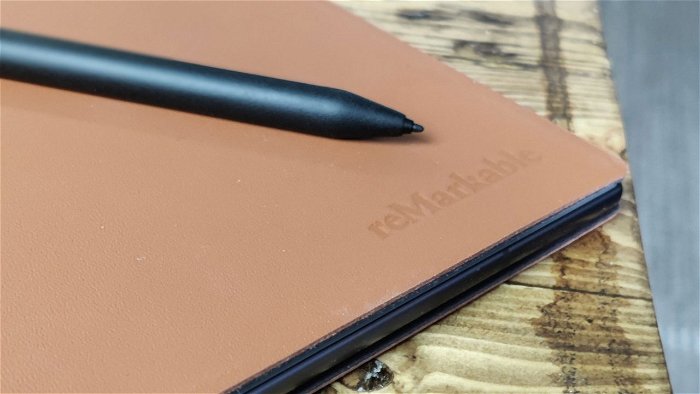
The software at the core of the reMarkable 2 feels tailor made for the tasks it is built for. It has a series of templates to quickly create new documents of many types. From lined notebooks, to comic panels, there should be enough in place to get the creative juices flowing. The reMarkable 2 also allows you to upload PDF and EPUB files, mark them up and save for later, or upload to the reMarkable cloud where they can be accessed by an app, or on the desktop. I would have liked a bit more ability to edit the files directly on the tablet, but what it does, works well.
Cutting Edge Digital Paper Technology
The reMarkable 2 also managed to understand my handwriting, allowing my odd handwritten notes to be turned to text with a solid level of accuracy. While I don’t know how ultimately useful this will be in the long run, it makes writing down quick emails using the tablet easy, and I don’t care how many times you do it, seeing the tablet sort out your handwriting into text is somehow still magical.
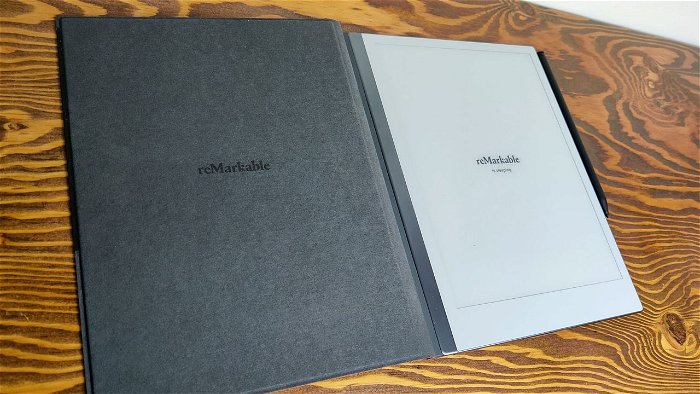
If I had any issue, it would be the limitations on what is available for creativity. While the reMarkable 2 offers a selection of pens selections ready to go for writing, or sketching and offer 4,096 level of pressure, it never felt precise enough for anyone doing more complex art projects. While it would be possible to get an idea down, and transfer it to an iPad or computer, artists looking for a more complete art solution may need to look elsewhere. But, in all honesty, that is not what the reMarkable 2 is built for, this is a tablet made for note taking, and sketching, and it does both these things with flying colours.
The reMarkable 2 feels like the device I have been searching for, delivering the ideal merging of technology and note taking. It comes at a premium, costing $599 CAD without any stylus, but for anyone who needs this sort of device, that is money well spent. It works well, is lightweight and looks like a digital notebook out of Star Trek. For anyone looking for the ultimate notebook, look no further, the remarkable tablet is digital paper tool you have always wanted is finally here.