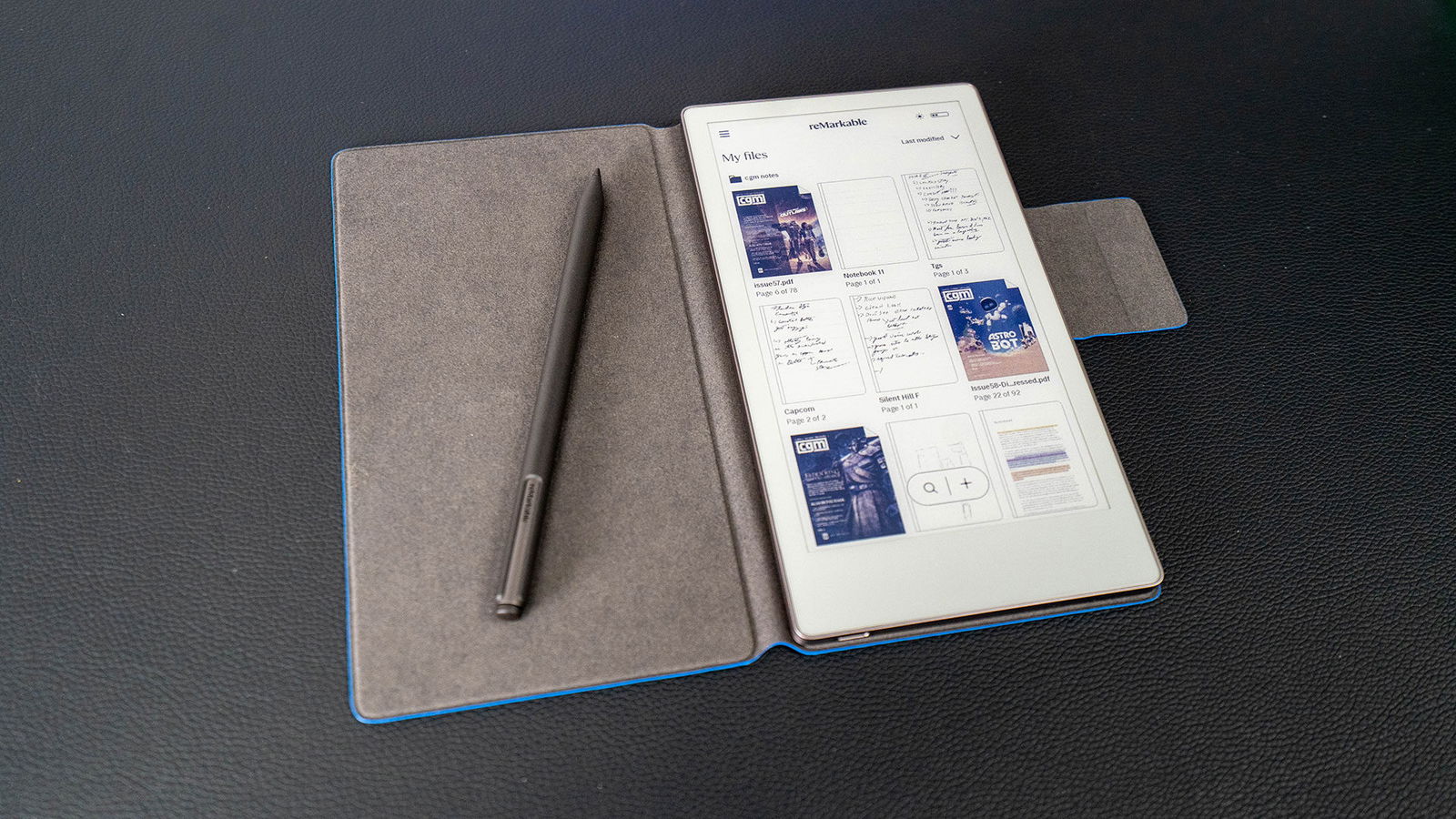The reMarkable Paper Pro Move is an interesting device, one that I did not know how much I would use until I started testing it. I’ve long been a fan of reMarkable, using its tablets in my daily work, while travelling and at events. While I love how reMarkable devices function and how easy they are to use, I’ve always found them a bit too large to toss into a bag—at least until now. After spending several weeks with the Paper Pro Move, it’s clear this smaller device isn’t just a scaled-down version of what came before; it’s the most practical e-paper tablet the company has produced.
Unboxing and setting it up, I was struck by how compact the new tablet is. The reMarkable Paper Pro Move condenses the experience into a 7.3-inch Canvas Colour display—roughly the size of a reporter’s notebook or an airport paperback. Measuring 7.7 by 4.2 inches and just 0.26 inches thick, it slips easily into a coat pocket or purse without adding noticeable bulk. That portability changes how these devices fit into daily life. Where the larger Paper Pro sits on a desk awaiting dedicated work sessions, the Move becomes something to grab throughout the day for jotting quick notes, crossing off to-do items or sketching ideas the moment they come to mind.
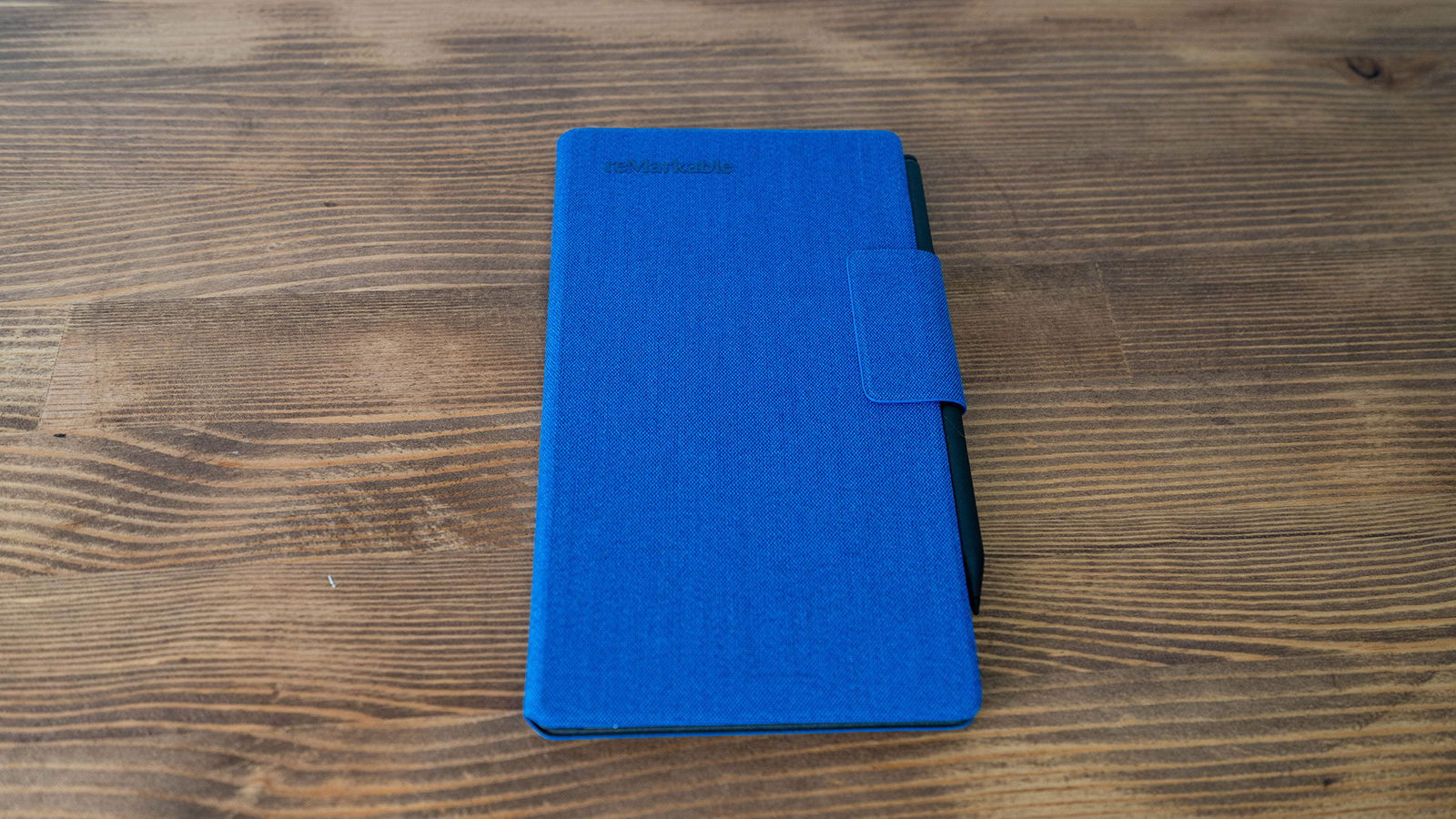
Using the reMarkable Paper Pro Move, you’ll find the hardware feels familiar to other recent reMarkable devices, offering a sturdy yet refined design. The same ridged edge banding wraps around the sides, giving the impression of holding a stack of paper. The back cover uses a high-friction surface borrowed from the company’s styluses, making it easier to grip while writing. A power button sits on the bottom edge, and a USB-C port is tucked into the top-left corner for charging.
The bezels aren’t perfectly symmetrical—there’s a thicker border along the bottom that takes some getting used to—but the 264 PPI pixel density actually surpasses the larger Paper Pro’s 229 PPI, making text and drawings appear slightly sharper. Using it feels very much like writing in a Moleskine or a small notebook. It’s the perfect size for your hand, and once you add a case, it quickly feels familiar—even if you’ve never used a reMarkable device before. The company clearly took its time to refine the feel, and it shows, especially if you’re used to writing in a notebook day to day.
“The reMarkable Paper Pro Move condenses the experience into a 7.3-inch Canvas Colour display…”
Under the hood, the reMarkable Paper Pro Move runs on a 1.7 GHz dual-core Cortex-A55 processor paired with 2 GB of RAM and 64 GB of storage. While that may not sound like much compared with modern smartphones, it’s more than enough for about 810 digital notebooks — plenty to satisfy even the most prolific note-takers. With its built-in cloud sync, you can easily back up and access your files between devices or on a PC by downloading the companion app.
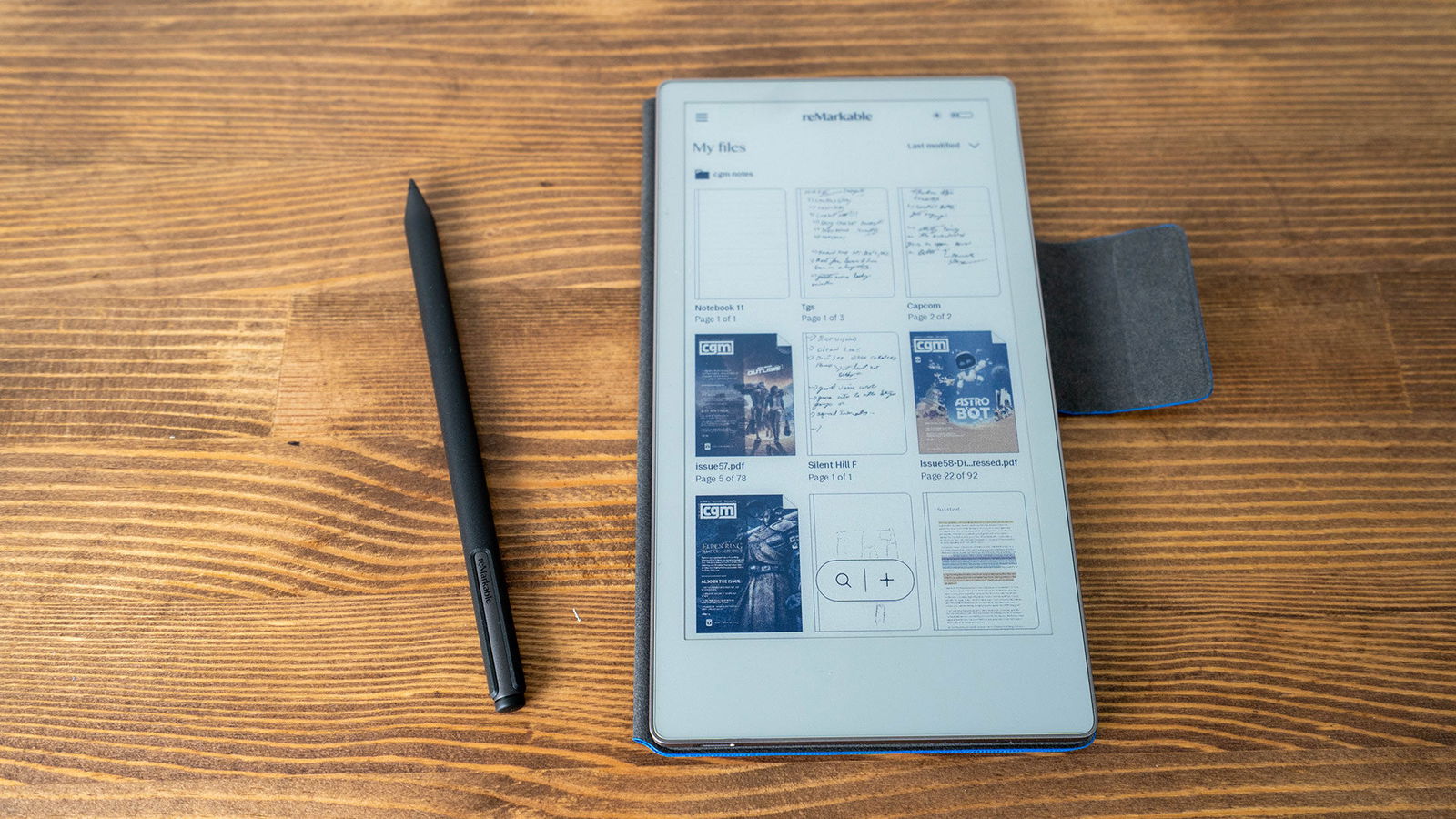
The battery has been reduced from 5,030 mAh to 2,344 mAh compared with the larger model, but reMarkable still promises up to two weeks of use between charges. In practice, the tablet charges from zero to 90 per cent in under 45 minutes, making it easy to top up before heading out. During everyday use, I’ve found there’s rarely a need to recharge it during a full trip. The device wakes instantly when needed and slips back to sleep when stored in a bag.
It’s remarkable how efficient reMarkable’s e-ink display is compared with OLED or LCD screens. You rarely need to charge the reMarkable Paper Pro Move for weeks at a time, making it ideal for capturing quick notes, sketches or reviewing documents on the go.
Much like with the reMarkable Paper Pro, the Canvas Colour display on the Paper Pro Move is striking, offering added vibrancy while remaining impressively efficient on battery life. reMarkable introduced colour to its lineup with last year’s Paper Pro, and that same technology carries over to the Move. The screen combines CMYK ink particles to produce 10 colours, including green, blue, magenta, yellow and orange. It’s not the full spectrum found on an iPad or Android-based tablet, but access to multiple colours transforms how you can organize notes, highlight important details and add visual flair to sketches.
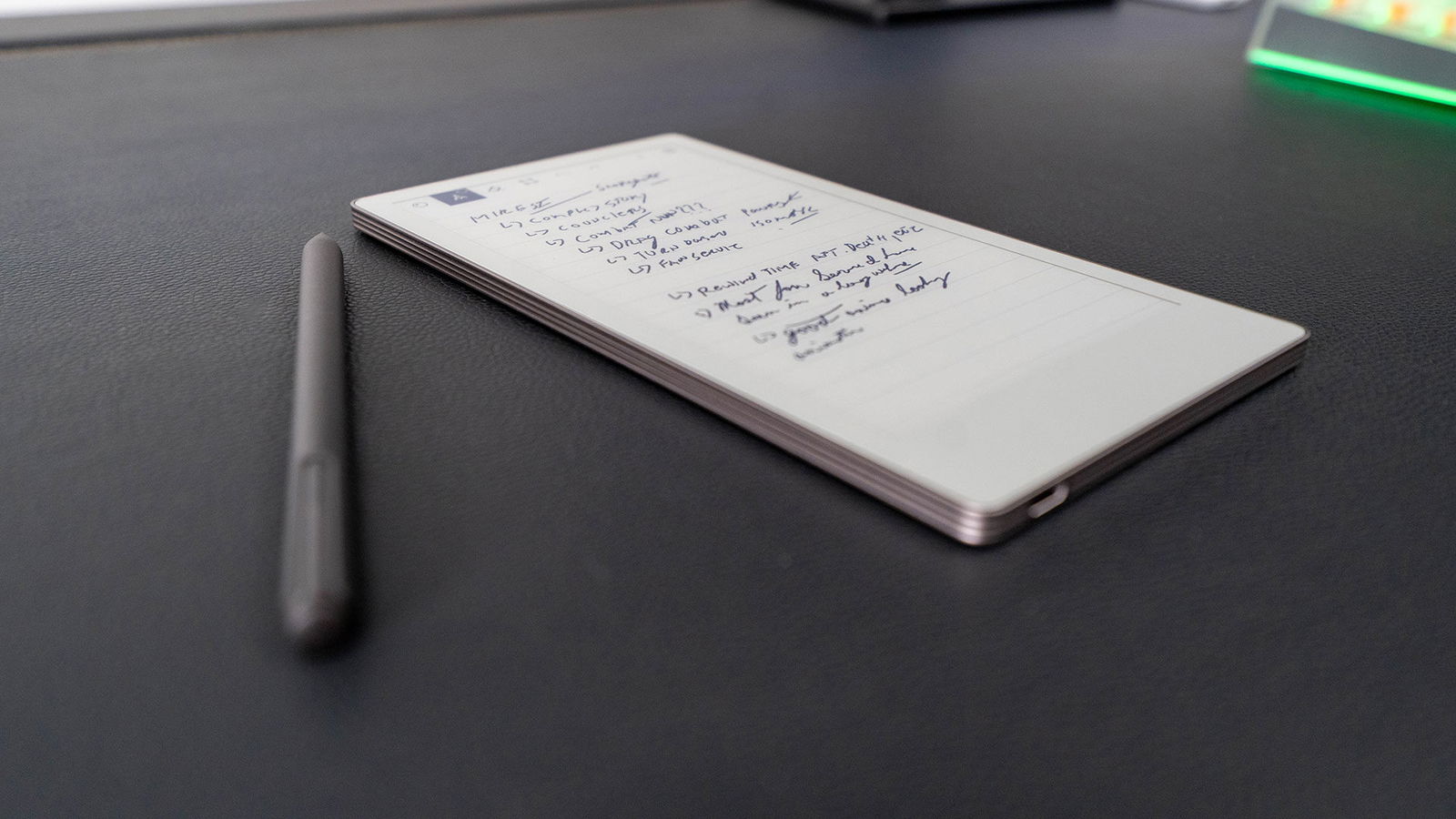
I mentioned drawing, and like many tablets, the included Marker stylus and screen deliver more than 4,000 levels of tilt and pressure sensitivity. The result is a writing experience that feels closer to pencil on paper than any glass-screened tablet can achieve. The stylus nib gently scratches against the display, providing tangible feedback that makes each stroke feel deliberate and controlled. The nibs do wear down over time and need replacing, but that’s part of what makes the experience feel authentic.
reMarkable has reworked the interface to make better use of the smaller screen, adding features such as a draggable toolbar that can be positioned anywhere in portrait or landscape mode. Gesture navigation now plays a larger role, since there’s less room for on-screen buttons and menus. The device functions in both orientations, with the interface adapting automatically. Most users will likely prefer using it vertically, like a traditional notepad, though landscape mode provides longer writing lines at the expense of more frequent scrolling.
The layout feels practical rather than cramped. I had no issues using the tablet for note-taking while at TGS this year, and its long battery life made it easy to pull it out whenever I needed to review notes for an interview. That said, the size could be a challenge for some users depending on their needs.
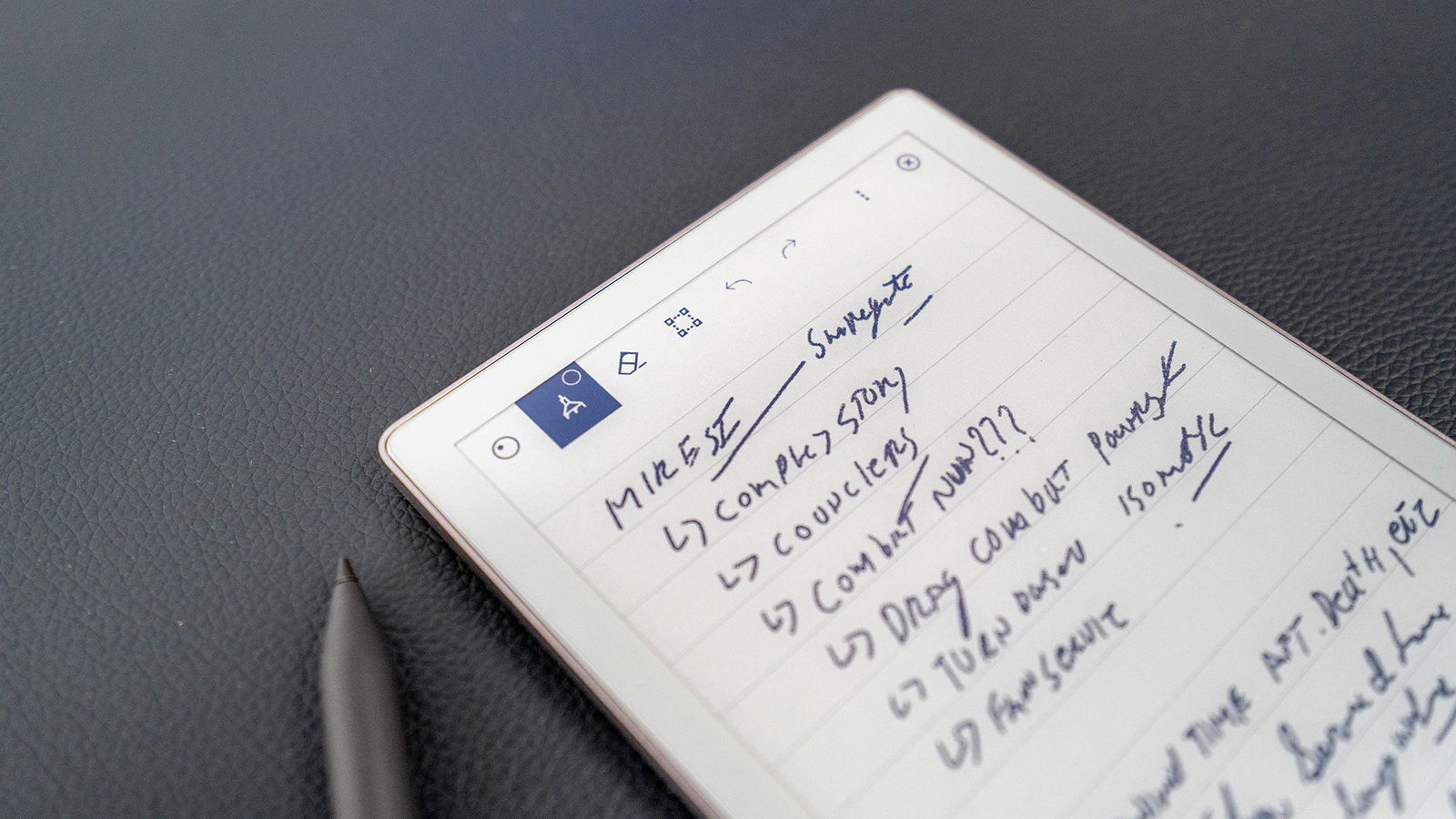
The actual writing area measures about 3.6 by 6.4 inches—closer to a Field Notes pocket notebook than the five-by-eight reporter’s pads it resembles. That smaller canvas works well for quick notes and simple sketches, but longer writing sessions can feel restrictive. Using landscape orientation helps, though it makes the device harder to hold comfortably while writing.
If you’ve never used an e-ink display before, you’ll want to temper your expectations. Response time can be a point of frustration, especially if you’re used to the speedy refresh rates of modern tablets and smartphones. There’s a slight delay between drawing with the stylus and seeing the mark appear on screen. In some cases, such as shading or filling in areas, that delay can actually help by showing precisely where marks are being placed. However, navigating menus and flipping through documents takes longer than it should, with pages taking a moment or two to load. It’s not a dealbreaker, but it does require patience.
That said, I really love the reMarkable Paper Pro Move and have made it one of my must-bring tools for any trip. Even so, its small size comes with a steep price tag. At $449 with the standard Marker or $499 with the Marker Plus, which includes an eraser, the Paper Pro Move costs more than a base iPad and nearly as much as an iPad mini 7.
It does far less than either of those devices, but it excels at what it’s designed to do: create a focused environment for writing and thinking. Optional Folio cases range from $69 for the grey polymer weave to $139 for black leather, and they’re worth having to protect the device while on the go.
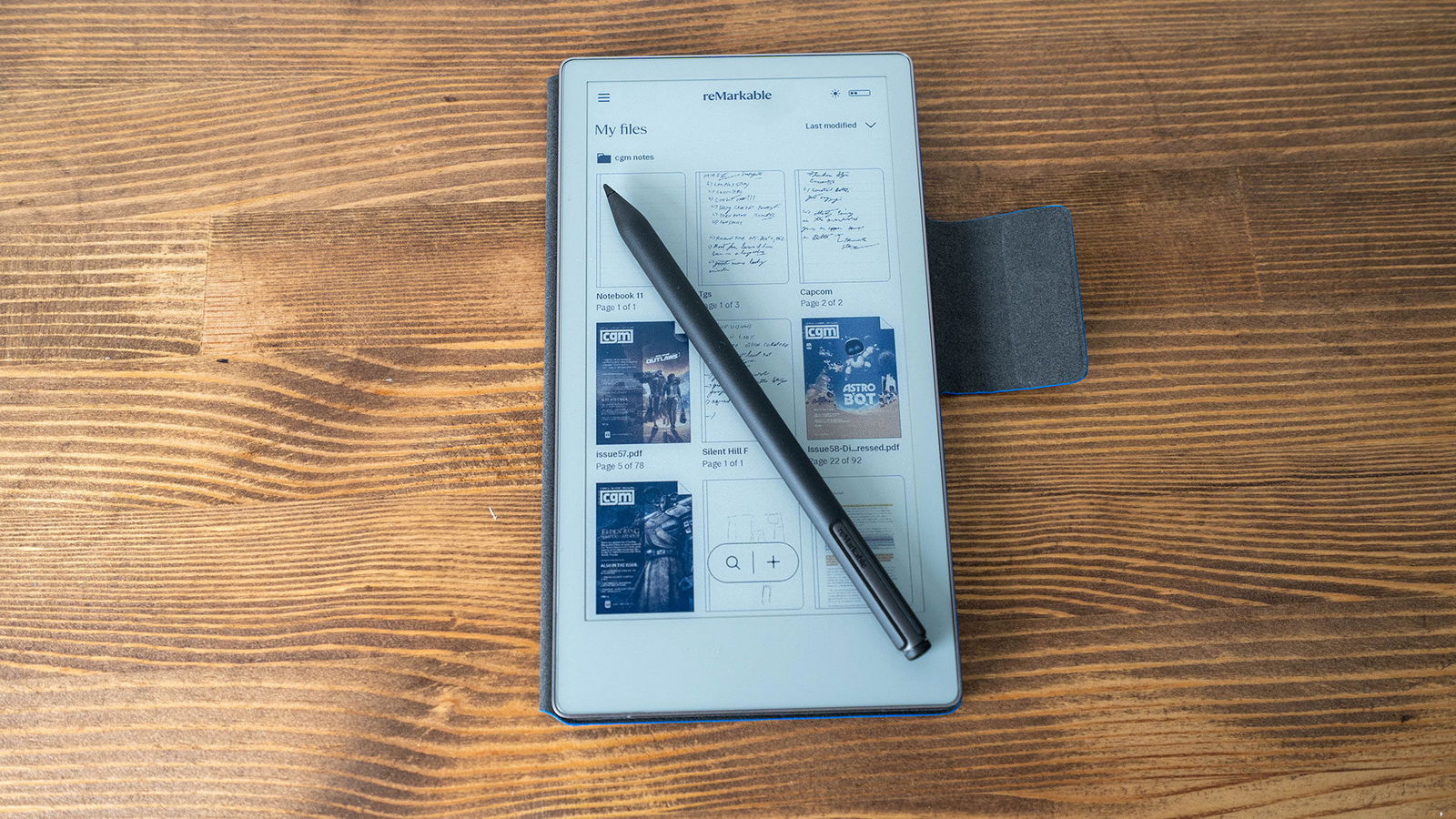
The reMarkable Paper Pro Move delivers one of the best e-ink tablet experiences I’ve used, with the brand finally offering a portable device that fills a gap few competitors manage to address. It’s smaller and more affordable than the full-size Paper Pro, yet delivers the same core experience in a form factor that’s genuinely convenient to carry anywhere. The writing experience still feels closer to real paper than any other digital device can achieve, and having that in a pocket-sized package opens new ways to integrate e-paper into daily routines. For writers, note-takers and anyone who values the feel of pencil on paper but wants infinite pages, the reMarkable Paper Pro Move delivers exactly what it promises.
- A BETTER WAY TO MEET FACE TO FACE – No wall of laptops or notifications that interrupt your flow. reMarkable Paper Pro Move is distraction-free by design, so you can take notes and focus on who is in front of you. Enjoy the satisfaction of handwriting on a 7.3″ color display that looks, feels, and even sounds like paper.
- WHAT’S INCLUDED – reMarkable Paper Pro Move, an ultraportable digital paper tablet with a 7.3″ Canvas Color display, Marker Plus, 6 spare Marker tips, USB-C cable.