Over the past couple of years, 4K adoption has become more prevalent. Massive 4K flat panels are dropping like rocks in price, with many available for well under $1,000. With these new panels, the need for devices that can stream and display 4K content has never been more important. Thankfully Roku, with their Streaming Stick+, offers an affordable and powerful way to jump into the world of 4K content.
Roku is not alone in the space of 4K streaming sticks, but they have maintained one of the most user-friendly interfaces currently on the market. With just a few presses of the buttons, you are set up, your apps are in place, and you are ready to stream. It is a breath of fresh air, especially considering the competition currently available.
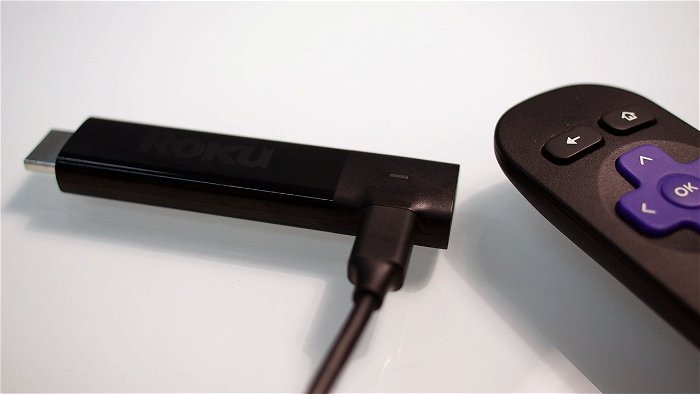
The Roku Streaming Stick+ is one of the most elegant streaming sticks we have ever used here at CGMagazine. The small stick offers the ability to watch content up to 4K Ultra HD at 60fps, and will support HDR10. It is astounding when set up, and will sit behind your wall mounted TV, causing no mess or fuss once installed. The in-cable antenna design ensured we had no issues obtaining a solid signal anywhere we went within range, and the fact that it is all charged with a single cable made it a true joy to install. Within minutes of unboxing the device we were watching 4K content, something that is hard to achieve with many of the competing products currently on the market.
Beyond the elegant design, Roku has packed plenty of power for all your needs within the Streaming Stick+. Boasting a quad-core processor, jumping between apps and the home screen was near instant. This combined with the intuitive Roku interface made using the device easy, even for the less technologically adept members of the household.
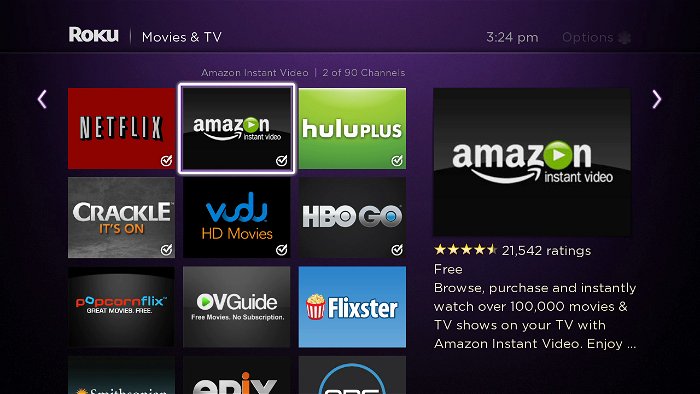
The iconic Roku remote makes navigating around the interface a breeze. It takes a bit of getting used to, and the dedicated app buttons can get annoying if accidentally pushed, but once you get the hang of things you will be whipping around the interface with ease. It is also a nice touch for the Streaming Stick+ that you can now control the volume on your TV using the Roku remote.
A handy feature that the Roku Streaming Stick+ offers is the ability for private listening using their app on either iOS or Android. Something not seen on many streaming devices, it easily lets you direct all audio to attached headphones to ensure you do not bother other members of your household. The app makes the feature easy to use, and even the most novice user should be up and running within minutes of setup.

It should be noted that the Streaming Stick+ does include voice commands, but it is not nearly as well fleshed out as that of the Amazon Fire or Apple TV range of products. It will get the job done in most cases, being able to launch specific apps or movies, just don’t expect the level of integration as seen on competing products.
The real advantage of Roku over many of the other options currently out there is the selection of content. With a slew of channels that offer a wide range of media, it is hard to compete with the sheer selection currently available on the Roku platform. Beyond the Apple video store, you will find anything you can imagine on the platform. From CBC to HBO, if there is an app or service you want to dive into, Roku should have a version of it for the platform.
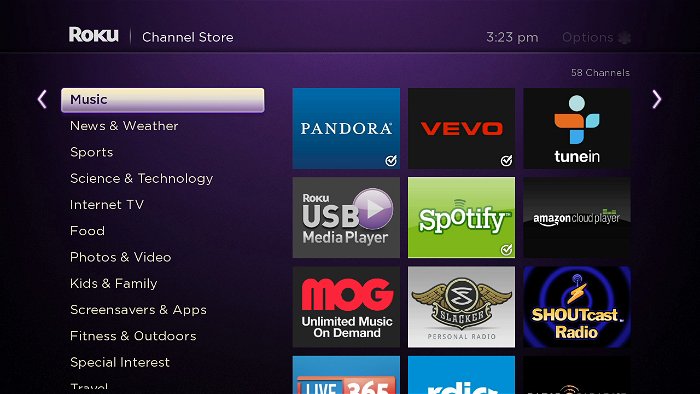
With the wide range of free services and the ability to select or search, if there is a movie or show you want within any app on the platform, Roku will help you find it. It will even go so far as to identify what is offered in a service or what it will cost you à la carte should you choose to watch.
With each new hardware release, the Roku platform becomes harder to ignore. It is built for media consumption first and foremost, and while there is plenty of reason to look at Android TV or Apple TV over Roku, simply ingesting media is not one of them. The act of watching TV should not be a challenge, and it is good to see Roku is taking this to heart as they continue to develop their platform.

The Roku Streaming Stick+ offers users everything you could want from a 4K streaming device. With a rich and extensive selection of apps, fantastic performance, and an easy to use interface, it is really hard to compete with what Roku have on offer in this device. If you have a new 4K TV, and want something to make the most out of your investment, the Roku Streaming Stick+ is a fantastic option at an unbeatable price.
Want to see more videos? Subscribe to our YouTube channel and check out the First 15: Fe, Monster Hunter World Beta: the Insatiable Nergigante, Dissidia Final Fantasy NT, Star Wars Battlefront II, Sonic Forces + Episode Shadow, and Super Mario Odyssey!
Don’t forget to tune in every Friday the Pixels & Ink Podcast to hear the latest news, previews, and in-depth game discussions!
Never miss when new CGM articles go out by following us on Twitter and Facebook!
CGMagazine is Canada’s premiere comics and gaming magazine. Subscribe today to get the best of CGM delivered right to your door! Never miss when a new issue goes live by subscribing to our newsletter! Signing up gives you exclusive entry into our contest pool. Sign up once, you’ll have a chance to win! Sign up today!






