SteelSeries, the company behind an endless line of gaming peripherals, has finally decided to enter the microphone market, and they didn’t just do it with one mic; they did it with two. The SteelSeries Alias line of microphones has been released, consisting of the Alias pro, an XLR microphone that you can read the review of to get our take on, and the USB version, the Alias.
The SteelSeries Alias is a brand-new take on a condenser microphone. While the Alias has a lot of similarities with its sibling, the Alias Pro, it has some distinct differences as well. They both have the same pill-like body design and come attached to the same shock mount and desk stand; the big difference is, as a USB microphone, the Alias has all of its controls on the mic itself.

On the SteelSeries Alias, you will find a knob for headphone volume and a capacitive mute button on the front of the microphone (the team at SteelSeries pointed out that it is on the press of the button that the mute is activated, not the release) and, on the back, you will find the microphone gain (a good place for it since it is something you shouldn’t constantly need to be changing) as well as the USB-C port and headphone jack for zero-latency monitoring.
“The SteelSeries Alias is a brand-new take on a condenser microphone.”
On the bottom, you will find a small LED ring to provide a little RGB, but it is RGB for you only as it is only visible reflecting off of something, namely the desk mount, meaning that the viewer would never see it. The RGB doesn’t react to your mute button, though.
That is part of a hidden series of LEDs on the front of the mic that you wouldn’t see unless lit up. There is a VU metre that will show your levels as you speak, but when you hit mute, you get a big red X across the front of the mic. Again, these lights are for you and you alone, but are great features and wonderful indicators of what is going on with your audio.
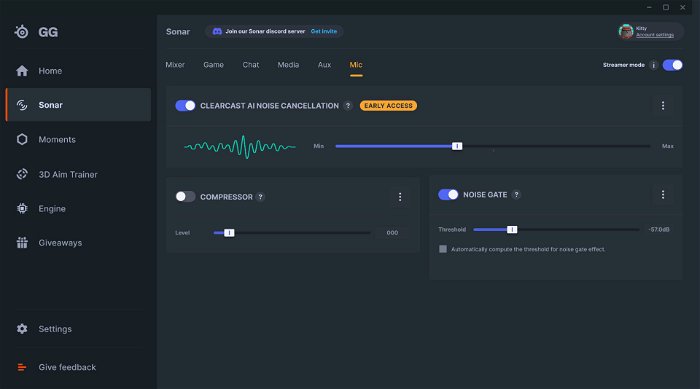
Accessories in the box include an adapter that allows you to swap out the desk stand and be able to mount your microphone on a boom arm. The screw and lock that they use make swapping between the desk stand and adapter a little more tricky than you want it to be, but it would likely be a one-time swap, so it should be that big of a concern. You’ll also get a USB-A to USB-C adapter and the documentation.
“There is a VU metre that will show your levels as you speak, but when you hit mute, you get a big red X across the front of the mic.”
While the SteelSeries Alias can certainly be set up as a plug-and-play microphone, its real power comes when you unleash SteelSeries’ software, Sonar for Streamers. Sonar is a part of the SteelSeries GG Application, the central control system for all SteelSeries gear.
Sonar is a mixer that allows you to control the audio for multiple sources, including chat, game, media and an auxiliary source. Sonar For Streamers is the next step, allowing you to not only send that audio out as a single source to a program like OBS but also provide a submix, allowing you to send different audio to your headphones and your stream.
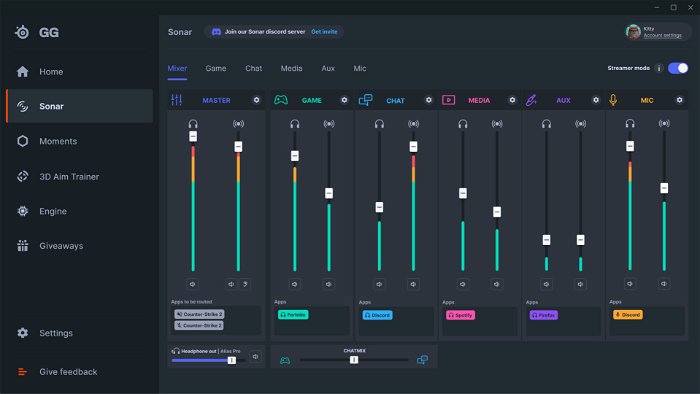
Sonar For Streamers provides a 10-band EQ for every source in the mixer and includes presets for those less versed in audio processing. Most impressive among them are the gaming presets, which are set up to individual games, like Apex Legends, Baldur’s Gate 3, Call of Duty: Modern Warfare II, Fortnite, and so many more. While you may ask why a game that was carefully mixed during its production would need EQ, there can be reasons that can benefit you, the gamer. Boosting certain frequencies will help raise the clarity of sounds like footsteps, which could help you improve your game.
The mic settings for the SteelSeries Alias, however, are even better. There are presets to allow you to boost any part of your voice that you feel needs it, be it a deep voice preset to give you an extreme bass boost or a clarity boost that raises the high end for better presence.
Noise removal options are available, as is a noise gate and compression, but the ClearCast AI Noise Cancellation is the granddaddy of all of Sonar For Streamers’ features. The remarkably powerful noise cancellation is going to remove anything that is not your voice. I tested it with my air conditioner (which is about six feet from my desk) on, and not so much as a light hum can be heard. It is a learning AI as well, so it will get even better at isolating your voice from other sounds in your house.

In addition to audio clear of ambient noise, the vocal quality is excellent. The presets are a great start to getting your voice the way you want, but the bottom line is that you can present your voice however you want. Add your ideal voice to clear audio without distortion, and you have an absolute home run, especially considering the fact that I cannot state enough that this was SteelSeries’ first foray into the microphone market.
I had the chance to talk to members of the team behind the Alias microphones, and these products have been in development for three years. They could have rushed out a mic during the pandemic, the peak time for new content creators buying gear, but held it back until it was perfected, and perfected it was.
The SteelSeries Alias is available today and comes in at $179.99 USD. It’s above the average price of a USB microphone, but its overall build and vocal quality, along with its integration with a quality software solution, make it more than worth the price. As SteelSeries said in my discussion with them, this microphone was not built to be entry-level but to be your microphone of choice for the long term, making $179.99 an excellent investment that you can be proud to make.






