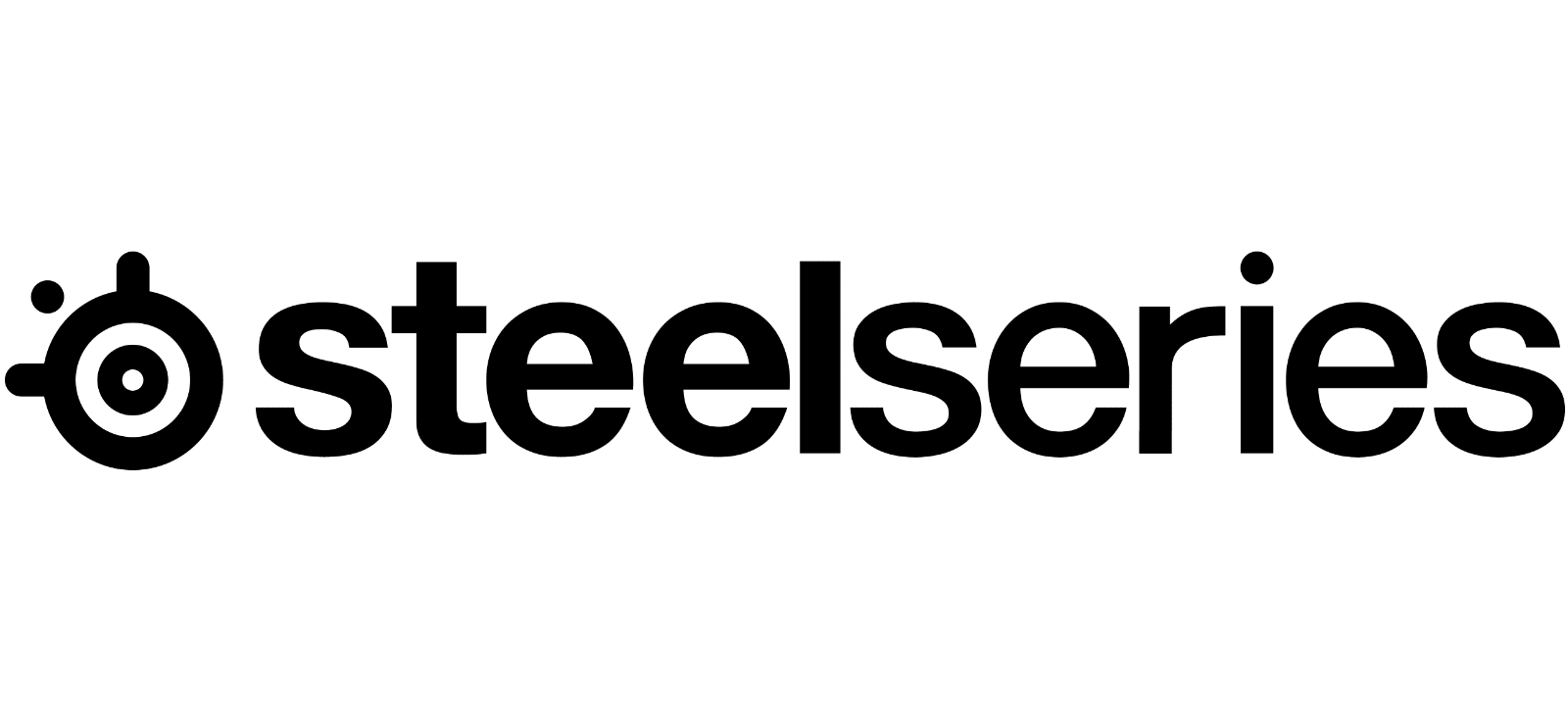The SteelSeries Prime Mini Wireless Gaming Mouse exceeds plenty of expectations as a premium product. It satisfies gamers with an incredible performance and pinpoint reaction in shooters. For content creators, the Prime Mini’s ergonomic body and customisable DPI even help with nailing small design details. Its small size is versatile enough for work, making the Prime Mini Wireless a rare and trusty companion for the digital age.
Clicking well… Mostly!
This is a mouse that feels right at home in most hands. Like a love at first touch, the Prime Mini Wireless sports a comfortable sculpt for your right palm and fingers. Though it’s a smaller design than SteelSeries’ bigger Prime mouse, users actually won’t be able to tell much apart. This is thanks to the Prime Mini Wireless’ sharper hump on the top. Letting my knuckles rest on the top, my palms around the base and my fingertips at the ready. The scaled-back size of the Prime Mini Wireless feels a bit more tactile in this approach. It’s even better for claw-style mouse users making clicks with their fingertips.

Called the VDI30 Tactile Microtexture Body, it’s a design which makes SteelSeries’ smaller mouse move much faster for users. It helps that the Prime Mini Wireless isn’t tethered to a USB cord, giving users much more control with their palms. Luckily, this body uses a tough and treated microplastic. The mouse starts to warm up to the user’s hand, leading to plenty of sweating. It’s the only downside to having a comfortably smooth texture users can hold onto all day. Personally, this never really bothered me, as the Prime Mini Wireless generously offers fiddling room for your thumb.
More importantly, the Prime Mini Wireless goes a step above other fully sized mice by offering more than enough wrist room. It’s combined with SteelSeries’ own PTFE feet at the bottom of the mouse. This also makes moving the mouse an absolutely effortless experience. The Prime Mini’s smooth surface doesn’t let up, even on tables without a mouse mat. The silky glide adds extra value to the Prime Mini’s portability and ability to glide on any surface. With that added surface room from a smaller design, the Prime Mini Wireless relies on its hardware to deliver a competitive edge.
“More importantly, the Prime Mini Wireless goes a step above other fully sized mice by offering more than enough wrist room.”
It’s a relief and pleasure to see SteelSeries tighten their mouse buttons in the Prime Mini Wireless. There are six main buttons, including the middle mouse and two programmable thumb keys. These all feel tight and snappy, making every press like the very first one. SteelSeries’ own patented Prestige OM Switch is partly to thank, since it actually withstands pressure using oversized springs.

In other words, I can rest my fingers over the Prime Mini Wireless without worrying about accidental clicks. This is a feature I rarely see from other gaming mice, with some causing misfires or bad clicks. Instead, the left and right mouse clicks on Prime Mini Wireless come with a snappy punch. Its satisfying feedback helps players register clicks with full control. I do have concerns with the Mouse 4 and 5 keys on the thumb, however. They’re handy and reliable for PC games and jumping across Chrome pages. But their sharper and jutted design on the Prime Mini forces users to try very hard to register that press.
There isn’t too extreme of a difference in size, even if the Prime Mini Wireless feels lighter and faster. On paper, it shaves off almost 2 millimetres (mm) in height and width off the bigger Prime Wireless. First-time users are treated to a near-identical experience to its predecessor. It’s one of the design choices that sees SteelSeries wanting to make a tinier mouse, but holding back in order to preserve the Prime Wireless’ key features. Here, the Prime Mini Wireless starts to feel like a fully sized unit instead of a hyperportable one. It’s supposedly 9 per cent lighter, which surprisingly doesn’t feel heavier on longer sessions.
“With that added surface room from a smaller design, the Prime Mini Wireless relies on its hardware to deliver a competitive edge.”
But at 73 grams, I noticed this as a near-floating effect in my PC gaming tests. This gave me sharper reactions when turning to face an enemy. Faster clicks from the tighter design that demanded extra pressure at the ready. For eSports players, this is where the Prime Mini excels by offering more control when it matters.

DPI & performance (gaming, design and work)
DPI (dots per inch) are incredibly spot-on when using the Prime Mini. It helps that SteelSeries has given the smaller mouse a full range of 100 to 18000 CPI. These settings let users fine-tune their sensitivity when moving the mouse cursor. But on a gaming mouse, it goes deeper by letting users see what they’re working with. Then, fine-tuning their perfect level of CPI for different situations. SteelSeries understands this in the Prime Mini Wireless by offering up to five levels of DPI to customize.
The Prime Mini Wireless features an on-board memory to store these custom settings. Letting me pair my mouse with any computer (even without SteelSeries’ software) and glide away. For gaming, it was handy to switch between 4500 and 6000 DPI for snappy turning. Then turning it down to 1000 DPS for graphic design work in Adobe Photoshop and carefully hovering over specific pixels. There’s a real flexibility in the Prime Mini Wireless for this fast-paced and precise navigation. Those looking for a small mouse with desktop-level versatility can find it here.
“The Prime Mini Wireless features an on-board memory to store these custom settings. Letting me pair my mouse with any computer (…) and glide away.”
Specifically, the high DPI worked well with the Prime Mini’s smaller design. There’s a benefit to having that added wrist room for control. Then a balanced DPI sensitivity to turn easily without knocking over a drink. Admittedly, I had my mouse just inches away from a glass of water. But still managed to play full online matches of Black Ops: Cold War without knocking it over. Freakouts over zombies and all.

It’s interesting how SteelSeries has fine-tuned this crucial setting for DPI across PC games. I don’t expect users to fully crank their sensitivity up to 18000 and give Twitch viewers nausea. But it’s a nice touch for SteelSeries to give users full control over how they want their DPI levels set. Again, it’s a good measure to give users all the versatility they want for gaming and working.
Far Cry 6 worked best with the Prime Mini, as I constantly had to look around in the open world of Yara and narrow halls in urban areas. Combine that with soldiers running across fields and setting forests on fire. The Prime Mini mouse kept up with my slow and fast turns without an issue. But this isn’t the biggest bonus with precise DPI. SteelSeries has also crafted a mouse that lets you hit moving targets with precise motion from players.
The punchy clicks meet those highly competitive standards of online FPS, with an instant level of feedback. It’s satisfying enough to spot an enemy with a small snap of a mouse. Counter-Strike: Global Offensive let me mix in a slower style of scouting and peeking. Then snapping onto an enemy and softly keeping them in my crosshairs. Then using those punchy clicks to register hits. In other words, there’s almost no lag from this wireless unit and delivers freedom and pinpoint reaction.
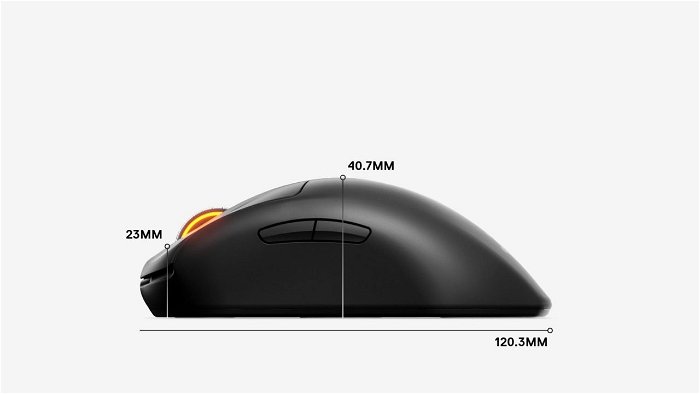
Drawing outside the lines
The Prime Mini Wireless isn’t safe from SteelSeries’ unique design choices. Its nature as a portable and wireless mouse comes with drawbacks as a truly competitive tool. Of course, there’s still a marginal amount of input lag that comes without a cable for gaming laptops and gaming rigs. But It’s a detail most won’t bother with from enjoying the Prime Mini Wireless at face value. And that’s more than enough when the mouse delivers an impressive level of precision. But SteelSeries unfortunately stumbled by pulling users into their own ecosystem and efforts to make this mouse look like a decent eSports gaming peripheral.
“The Prime Mini Wireless is highly reactive for users, allowing for maneuvers closer to what we expect in real-time gameplay.”
This starts with the DPI button itself, sitting under the mouse. It’s an unusual and awkward position compared to other fully-fledged gaming mice. There’s an unspoken practice for switching DPI’s on the spot when gaming. But the Prime Mini Wireless loses this competitive edge, opting to keep the face design clean. I would have preferred to see the DPI switch on top instead of interrupting my game and flipping the mouse up.
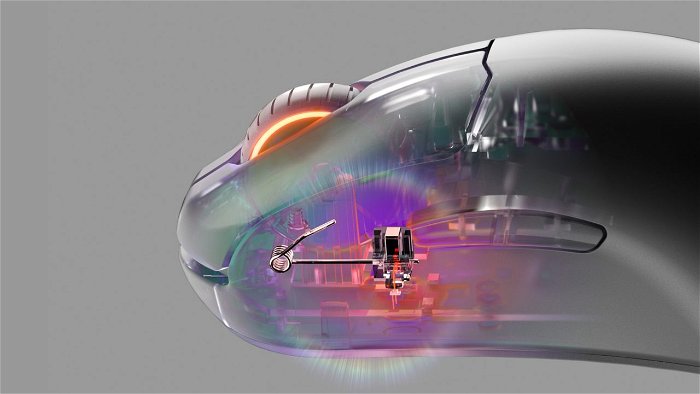
But this issue springs up an extra step of changing DPIs. It’s not as simple as pressing once to change it. One press takes off the “safety”, while users can press away to change. This is a tedious if not time-consuming step to adapt during games. The Prime Mini’s strange DPI switch even deterred me from even using it in gameplay. To the point where I created a general DPI sensitivity for all my gaming needs (or using the in-game setting).
The Prime Mini’s awkward DPI mostly functions as well as the RGB feature. Yes, the mouse has customisable lighting along the rims of the scroll wheel. SteelSeries has also colour-coded each of the DPI levels to give users a clear indicator. This helps take away some of the strange DPI switching. But it’s far from a solution.
Enter: SteelSeries Engine, a barebones software made to keep a user’s SteelSeries family together. It’s a desktop app that provides software updates to the Prime Mini among other features. But it also helps users customize their mouse DPI and RGB lights. Unfortunately, my RGB settings didn’t register with my review Prime Mini. But the mouse’s lighting still worked when switching DPI levels.

The Prime Mini Wireless allegedly packs a 100-hour battery. Though I started to notice the battery status changing 10 to 15 hours into usage. I’m not too concerned about multi-day battery life, as my Prime Mini managed to run for over a week before charging. Luckily, this is the easiest part through any USB-C cable. The bundled charging cable is also used for powering a wireless USB dongle. For some reason, the Prime Mini dongle is a USB-C plug. Most likely to fit laptops or MacBooks with that USB-C port. It’s a step forward for portable gaming. But two steps back for PC rigs and pre-existing laptops. Unless your device has a USB-C port, the Prime Mini isn’t going anywhere without a cable and included adapter.
Worth the purchase: Yes.
Many of these flaws aren’t enough to stop the Prime Mini from offering value for size. But that steep $170 CAD price should offer a mouse that gets most eSports gamers reliability. Through the Prime Mini’s nature for competitive gaming, SteelSeries is proving that it meets the expectations of eSports gamers. I can happily say this is one of the most accurate mini mice players can practice with on-the-go. The Prime Mini still has trade-offs as a portable mouse for laptop gaming. But users can arguably replace their desktop gaming mice with the Prime Mini Wireless. It’s more than a worthwhile backup, since it’s not too far off from the full Prime Wireless mouse. In fact, they’re nearly identical as a gamer’s best weapon.