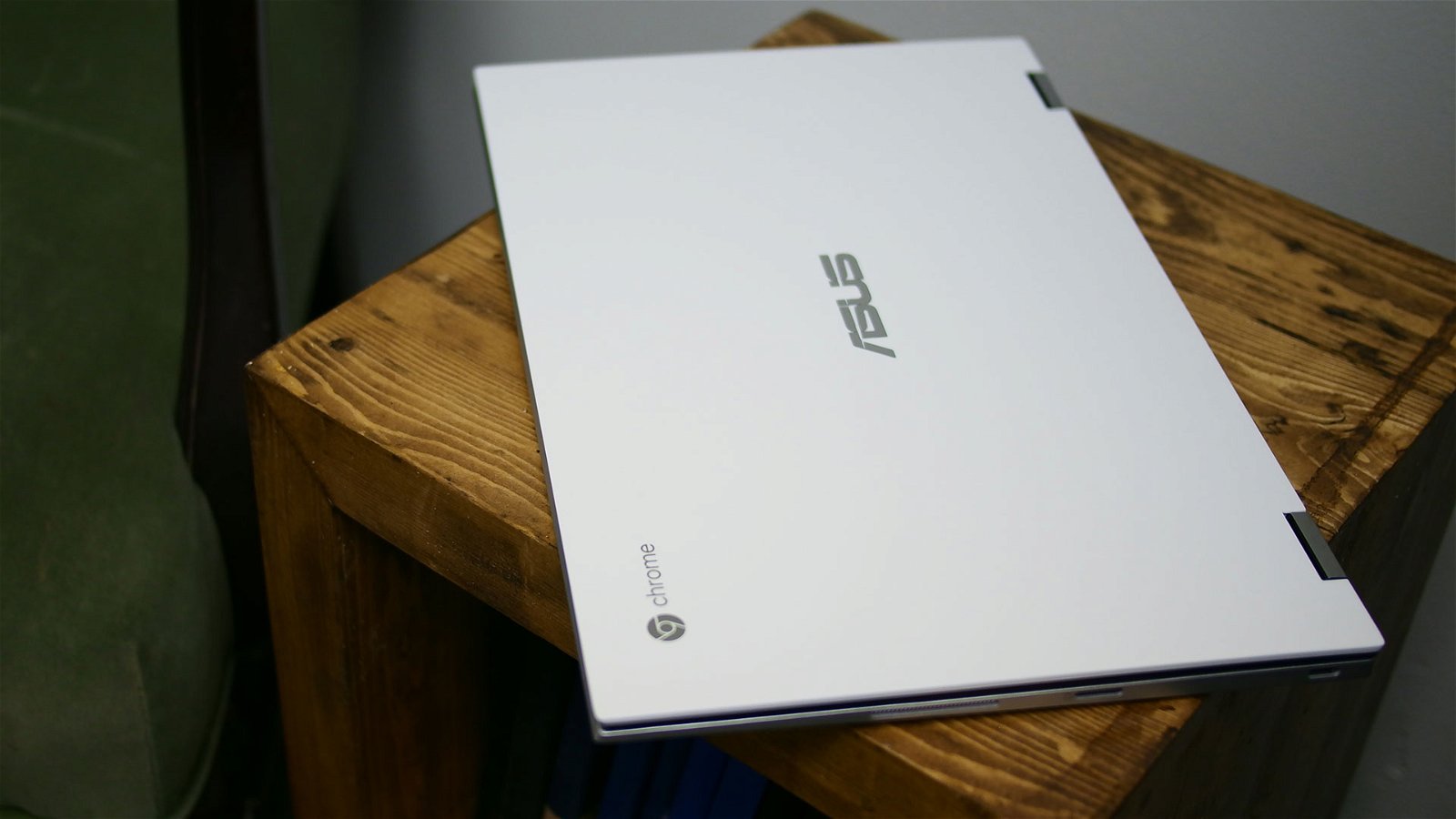If you’re in the market for an easy-to-use laptop for the bare-bones simple stuff, the Asus Chromebook Flip C436 is worthy of consideration. This 13” laptop boasts a 14” FHD display, and the full flip flexibility of a 360 ErgoLift hinge that — paired with its responsive touchscreen — allows full laptop-to-tablet functionality. It jumps out of the box ready and raring to go; all you have to do is take a few minutes to set it up with a google-friendly email account (and go through a few setup options) and you’re off to the races.
Who should use a Chromebook over a more traditional laptop, you may ask? Honestly, it’s ideal for writers, and it’s perfect for students. With minimal distractions, it’s easy to focus on your work, and the setup of the Chromebook allows you to quickly access whatever you may need. A shortcut to Google docs is right there in the main dock, ready for you to quickly access your work, along with a shortcut to Google Chrome, Gmail, and YouTube. And if you’re writing and need to look something up mid-sentence, there’s a search button right above the Shift key on the laptop’s keyboard, so you can quickly learn the airspeed velocity of an unladen swallow without even touching your trackpad.

Also on the keyboard of the Asus Chromebook Flip C436 is a refresh, back, and forward button, as well as a lock key and a fingerprint sensor. If you need to deter prying eyes, you can lock your screen in less than a second, then unlock with a touch of your finger. The keyboard is backlit and sensitive to your touch, so when you’re not hammering away, it fades off to be a little less obtrusive. The keys have a friendly font to them, and with 1.2mm key travel, my fingers have been flying across the keyboard in the process of typing this all out.
Of course, all these convenient keys must come with a price. The search button replaces the Caps Lock key, which isn’t a huge inconvenience (there’s still two twin Shift keys), but it is a bit of a nuisance if you’re trying to loudly express emotion at something (or, yanno, title headers or what have you). That said, you can easily turn on/off Caps Lock by holding the alt+search keys. The fingerprint key sensor replaces the Delete button (not to be confused with backspace) which can be frustrating if you’re doing a lot of editing, but this is a common feature — or lack thereof — for Chromebooks. But on the plus side, the trackpad is a comfortable 13cm wide, so whether you’re using your left or right hand (hell, go for both), there’s plenty of room to play. To do the traditional right click, you instead tap the trackpad with two fingers. These work-arounds are all easy enough, but they do take some getting used to.
So that’s the good and the bad, now it’s time for the ugly. While it does have very impressive computing power — a powerhouse 10th Gen Intel Core i7 processor — by nature of the Chromebook, it’s still somewhat limited in what it can and can’t do. You have apps available in the Google Play store, but some apps are designed for mobile use, so they can be a bit awkward on a larger screen.

Additionally, some apps just won’t work on the Chromebook. The big one that I miss is Zoom, which — in our increasingly digital world — has become vital for anyone working from home. You can still log in for remote meetings, but the full desktop app isn’t available, which is somewhat limiting if you use the chat function often (as I do). And when I did try to Zoom in for a meeting using the very limited app that I could download, the Chromebook kept dropping my internet connection, so it froze quite a bit. Naturally, this was wildly inconvenient.
You’ll have access to whatever games you can download in the Google Play Store, but if you’re an avid gamer, this probably ain’t gonna cut it for you. Similarly, because the Chromebook runs on Chrome OS, you won’t be able to use most Windows or Mac programs (unless there’s an equivalent in the Google Play store). You also can’t really do any photo or video editing, so if you’re a content creator, this is probably not a good fit for you either. But if everything to need to do can be done within a web browser, then you’re pretty well set.
I should also add that the camera isn’t anything to write home about. Which, really, if you’re using a Chromebook, a high quality built-in camera is probably not high on your list of demands. It’s serviceable for Skype calls or Zoom meetings, but it does very poorly in low lighting, and the image can be rather grainy.For the price you’re paying for the Asus Chromebook Flip C436, you’d expect better.
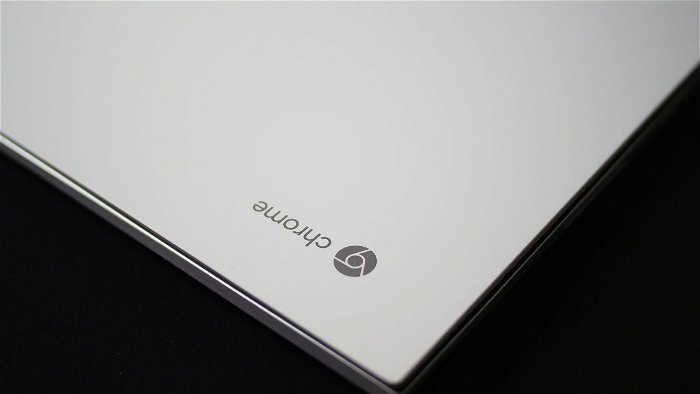
All that aside, let’s get into the actual details of the laptop itself. At 13.7mm thin and a weight of approx 1.1kg, it’s not going to break your back (or your bag straps) if you’re hauling it around all day. The Asus Chromebook Flip C436 comes in slick Transparent Silver or a gorgeous Aerogel White, which subtly changes colour as your viewpoint shifts, giving an iridescent sheen in shades of pink, blue, red, and purple. It’s ultra-light, ultra-slim, and ultra-convenient. You could flip it around to function in laptop, tent, stand, or tablet mode, so again, for students, it’s a great all-in-one option.
Want to get a bit more hands-on? You can flip it into tablet mode and use the latest Universal Stylus Initiative (USI) 1.0 standard (not included) to either write notes by hand or let your artistic creativity soar. Is it time for a movie night? The Omnidirectional quad-speakers by Harman Kardon offer surround-sound, so if you’ve got it flipped to tent or stand mode to stream video, you’re not losing out on audio quality. That said, I found that when in laptop mode, the speakers had a bit of tinny reverb during dialogue, however, when flipped around to any other position, the sound was more clear.
There is, of course, a 3.5mm headphone jack, along with a MicroSD card slot and two USB-C ports, one on either side. The charge cable plugs into these USB-C ports, which means you can plug the cable in on either side to charge. Great versatility. The battery can last up to 12 hours on a single charge (and only takes approximately 1hr 15min to fully recharge), so you can carry it from class to class (or desk to coffee shop, however you work) without concern. With just the USB-C ports, however, it won’t work with a traditional USB or HDMI cable unless you get an adapter (which does not come in-box). However, you can cast media to your other supported devices.

The Asus Chromebook Flip C436 also features an LED-backlit Full HD (1920 x 1080) 16:9 display with 178° wide-view technology, so you can flip the screen basically flat without any kind of glare. This is great if you — like me — recline on a couch with your knees as a laptop stand and need to have the screen almost flat in order to get a nice, clear view of whatever the heck you’re doing.
The Asus Chromebook Flip C436 is surprisingly pricey at $1,299.99 CDN. Typically, one would opt for a Chromebook in order to save money. While the design is sturdy enough — and the processing impressive enough — it seems like a big, expensive leap from the other touchscreen flip models Asus offers, which range from roughly $400-$700. But again, it’s a lighting fast powerhouse of a Chromebook, ready to take on just about anything you could throw at it.
To be perfectly frank, as someone who uses mainly web-based functions and lives their entire life in Google Docs and Sheets, the Asus Chromebook Flip C436 is pretty fun to use. It’s fast, it’s user-friendly, and it’s convenient. And, let’s be honest, it’s a looker. I’ve been using the Aerogel White model and I’m smitten. I wouldn’t use it to run a remote desktop linked to my office computer, I wouldn’t use it for gaming, but for writing, watching, and listening? It’s a stylish and sturdy option. You’ve just gotta be prepared for that price tag.