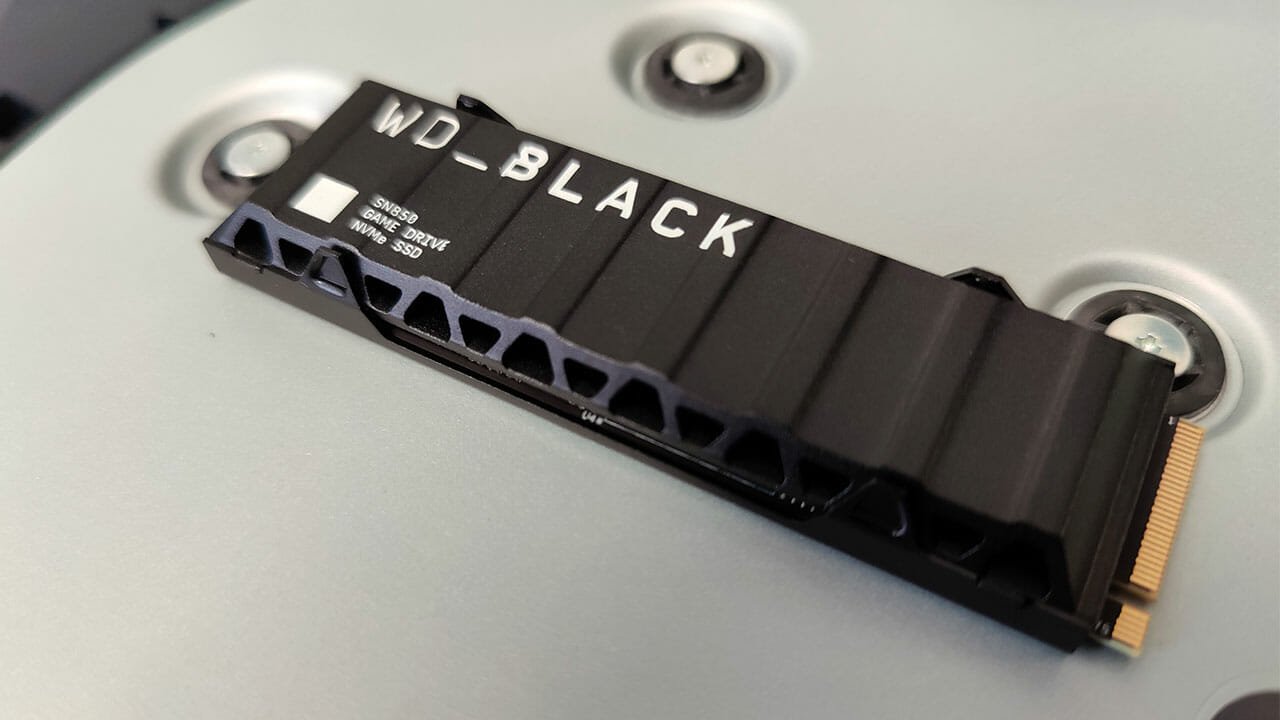With Sony now ready to allow NVMe drives in the PS5, there is no better time to look at the WD Black SN850 for your storage needs.
When PlayStation 5 launched back in fall of 2020, Sony was unclear about what would work in the new system when they allow SSD upgrades. Now, with the new Beta out, and details emerging on what is possible, CGMagazine finally tested out one of the fastest consumer NVMe drives currently available. We tested it to see how it fairs in Sony’s next generation console—spoiler, the results were better than expected.
Why Upgrade the PS5 Storage?
If you were one of the lucky few to get your hands on the PlayStation 5 even as stock is gobbled up by scalpers, you may have reached the point when you need to delete games just to install a new update or try the latest indie title. The 1 TB internal storage might sound like a lot on paper, but when you have 50GB games coming weekly, with some titles clocking in at over 100 GB—looking at you Call of Duty Warzone—that storage fills up fast. Even worse, while the PS4 allows for external storage drives, that is sadly not the case with the PS5, if you want to play anything built for the newest console—yes, older PS4 games can still run off external hard drives.

This is why so many people were anticipating Sony unlocking the potential of the NVMe expansion slot included with the PS5. For those who do not know, while past Sony consoles included hard drive upgrades as part of the default state at launch, Sony disabled this feature, and it only just became usable provided you were in the PlayStation Beta firmware program. This new firmware finally makes the included slot something people can upgrade at home, provided you have the tools and the right drive.
| Type | Requirement |
|---|---|
| Interface | PCIe Gen 4.0 (x4) M.2 NVMe SSD |
| Capacity | 250GB, 500GB, 1TB, 2TB or 4TB |
| Heatsink | Required – either built-in or added yourself |
| Sequential reads | 5500MB/s recommended |
| Form factor | 2230, 2242, 2260, 2280 or 22110 |
| Total size w/ heatsink | 110 x 25 x 11.25 millimetres4.33 x 0.984 x 0.442 inches |
| Heatsink max height (below SSD) | 2.45 millimetres0.096 inches |
| Heatsink max height (above SSD) | 8 millimetres0.314 inches |
Accessing the drive is surprisingly easy, once you know what you are doing. Yes, it is much more of a process when compared to the ease of the Xbox Series X storage expansion card, but still, not as complex as the internet wants you to believe. Once you select your NVMe of choice (provided it meets the needed specs, see the table below to ensure it will work) you simply need to get your console open and get the card installed. If you are in the beta, and have the new firmware installed, the card will just work.
How To Upgrade the PS5 Storage
You can head over to our TikTok to see the process of getting the cover off and revealing the expansion area, but the process is very simple, flip the console over, so the button with the drive is facing up. Once you do that, hold the cover on the opposite side of the drive, lift gently, and push back while holding the other side. If you are unsure, watch a video about the process, just to ensure you are comfortable before you begin. Nothing worse than damaging your new console when giving it an upgrade.
Once you have the white back off, you are ready to get the process started. The list of requirements is why we wanted to give the WD Black SN850 a spin for the upgrade. It meets or exceeds all the needs, and importantly, it already comes with a heat sink installed by default. While there are a few options currently available, you need to ensure it can have a heat sink added, or you want to have it pre-installed to make things easy.
Why the WD Black SN850 is the Perfect PS5 Solution
The WD Black SN850 meets the speed, and overall size requirements perfectly. It is even the drive Mark Cerny himself called out by picture on Twitter as a good option for upgrading. When we finally had the back off, and were inside the compartment, the WD Black SN850 fit perfectly in the slot. We had to move the screw to secure the drive down, and everything fit as expected.
It is worth looking at why the WD Black SN850 is such a perfect fit for the PS5, and just looking at the spec sheet, it is obvious why this is a great choice to add to the system. Boasting PCIe Gen4, the drive clocks in at speeds of 7000/5300MB/s (read/write) with the 1 TB model. The drive comes with a pre-installed heatsink that looks good, and works well, and it offers a solid five-year warranty. While not cheap at $249.99 for the heatsink 1 TB model, it delivers some of the best speeds and overall quality compared to many other options on the market.