Television is no stranger to our family. Usually there is some version of children’s programming on the screen, whether it’s family movie nights or streaming services like Netflix Kids or Disney+, some kid-friendly content is always playing — even at night when everything is quiet, I can still hear the children’s songs haunting my living room. When we just can’t take it anymore, and we need some semblance of adult communication, we usually pawn our son off of our TV onto his own streaming devices like his tablet. He gets to enjoy his own programs at his own pace, and mom and dad get a moment of peace.
This is when we discovered his love of watching people do things he could currently be doing on his own, like playing with toy cars or flying a kite. YouTube Kids allows kids to watch whatever their hearts desire while letting parents rest easy, knowing its content is specifically designed for little minds. The videos are usually cartoons you can find on most child-friendly channels, but people have also started creating live action videos of… well, some of the strangest things.
The first videos I remember our son being obsessed with were called unboxing videos. Kids — and sometimes adults — would film themselves opening brand-new toys and playing with them for a little while, and kids loved it. If I’d let him, he would stay glued to that thing for hours.
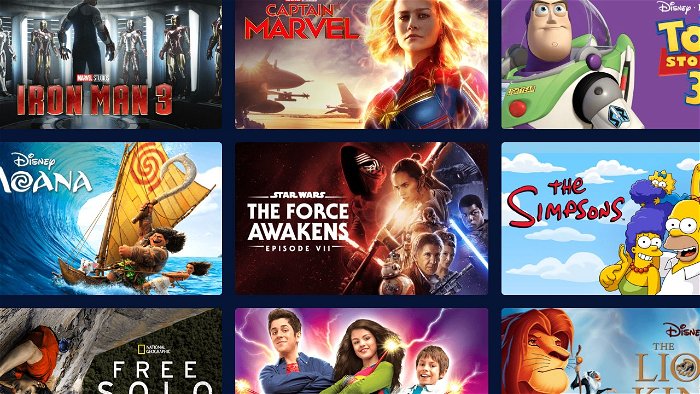
Now that he is a little older, his taste in videos has changed. He still tunes into the occasional cartoon, but he seems to have moved on to bigger and better things. He found Twitch, a streaming service where gamers can log on and display their gameplay in real time, letting fans watch along. You can stream the app to your phone, tablet or computer, and you can watch streamers play almost any game you can think of.
The platform is a lot of fun, but kid-safe? Not so much. YouTube is another favourite, as he can watch clips of video games he loves. But there are always links down the side of the page that allow easy access to other content, making it hard to keep track of what he is viewing.
“I think it’s important that parents do a little research and understand how streaming and the platforms work.”
I always preach about keeping our kids safe online, so me mentioning giving children access to Twitch is a little counter-productive. The site does not offer parental controls and users under 13 aren’t permitted to have an account, so they don’t promote it to kids either. The good news is, this means more family time! When we do watch streamers, it’s always together. I rely on myself to be the parental control settings, that way we can avoid mature content, and I participate in the kind of programming they choose.
Not only do I think you need to be involved in what your kids are watching, but I think it’s important that parents do a little research and understand how streaming and the platforms work. The more tools you arm yourself with, the better you can protect your children.

One of our favourite streamers and content creators is @intensejames. He can be found on most social media platforms as @intensejames, but we tend to favour his Twitch and YouTube channels. He started streaming family friendly gaming content daily after the pandemic began and quickly found a passion for it. Originally he worked in the gaming industry and created Fortnite videos for Facebook, TikTok and YouTube as a pass time. It was important to me to find someone that I knew was dedicated to creating a safe space for families, so I can relax a little and sit back and enjoy with my son.
I recently had the chance to have a conversation with @intensejames and found it fascinating how someone with no regular experience with kids managed to put together a series of content across multiple platforms, and still keep it a clean and safe place for us to introduce our kids to streaming and video game content. He said he opted to stream to all ages believing it “can make it interesting for families to have some time together during these trying times.” I’m inclined to agree.
It’s been great to have a break from good ol’ Peppa Pig and enjoy some gaming content I can trust. Not only just to watch, but to learn from as well. Lots of streamers give tips and tricks in the games they play, so you and your child can improve while you enjoy!

Most of @intensejames’ viewers and followers are teens, but many are younger, and they vary in age up to people in their 60s. He also invites his viewers into the stream to play along with him in game. Gaming has been around a long time, and now every generation is getting a chance to experience these new platforms together. Most streamers will assign Moderators to their platform. These people control the chat room by deleting, blocking or banning inappropriate users or comments from the page.
This allows the streamer to keep the chat clean and make sure it’s a safe online environment for all ages. Chat isn’t the only challenge though, as a lot of adults are the ones streaming, and we know we don’t always have the best habits with our language. My kids definitely know a few words I’d rather not admit to teaching them. @intensejames said having to be aware of this in all of his content has helped him to become a better role model for younger people.
As a mom and small scale streamer myself, it’s really important to me to find a way to do the things I love while keeping my content appropriate for the more impressionable viewers. I started using a program called Streamlabs OBS which helps me personalize, broadcast and even moderate my streams. This means I’m better able to do things like label my stream in case it’s a game not meant for young audiences or control what people are saying in my chatroom to I can ensure that it is a safe place when I’m broadcasting to younger viewers.
The prime version of the software allows me to stream to several platforms all at once if I want to. I’ve connected my Twitch, Facebook and YouTube to my account, but so far Twitch has been my favourite. I find it the easiest to navigate for myself, and if it’s easy to navigate for me, I can better ensure what I’m watching with my son — or what I’m streaming to other peoples kids — is the right kind of content for us. Streamlabs OBS comes stacked with apps that allow streamers to engage their viewers, so far the cutest one I’ve found is Bongo Cat, and cute has to count for something.

My son has been obsessed with his Dad’s small scale YouTube channel as well, where he posts pre-recorded clips from Fortnite, many of which our kiddo has been featured in. It’s fun watching him light up when he sees his character run across the screen, or when he reminisces about a particular battle. Recently, he found out that I’ve been streaming after he goes to bed. Boy was that an argument. He started coming out after bedtime most nights to try to catch me in the act and spent most of his free time begging me to let him stream too.
One afternoon, I went live to Twitch on Animal Crossing: New Horizons with no camera or voice chat. I let him run around and watch himself on the computer screen, and he basically felt like he was famous. Let’s be clear, I have very few viewers, but to him, it felt like he was on top of the world. Sometimes all it takes is a few moments of sharing your hobbies to make your kids feel like they’re on top of the world.
My brother has taken the same approach with his oldest, my niece. We are a gaming, nerdy family, to say the least. Right now he has several on the go projects, including a podcast and a stream of his own. In the last little while, my 10-year-old niece has taken to the hobby as well. He has allowed her to create her own YouTube channel where she creates all her own content, records it and then has her Dad edit and upload it.
It’s become a little hobby they get to do together, Daddy/Daughter time, if you will. Our kids see what we are passionate about, they see what we’re doing, and they want to be included too, in any way they can. I can’t think of a better way to bring us all together while honouring our geeky nature at its core.

Allowing screen time before bed is supposed to be a giant no-no, but sometimes it melts my heart to watch my son curl up on his dad’s lap and whisper — in his most manipulative, sweet voice — “Just one more video, Daddy?” I love seeing them share an interest that excites them and gets them spending quality time together, even if it means staying up a little late sometimes.
Whether you’re streaming movies, playing games or watching streams, as a parent, it’s just as important to make sure your child is enjoying what they’re doing as it is making sure they’re doing it safely. Do your research, find the platform right for your family and look for the streamers and content creators that meet your needs and values. They might play Fortnite or Mario Kart, Minecraft or Rocket League. There are family-friendly creators out there for everyone. It’s just up to you to find them!




