The iPhone 15 generation has arrived, and with it, iOS 17. Here are our favorite new tricks for your Apple’s newest mobile operating system.
As announced back in June, this year’s major update for mobile Apple devices packs a host of new features to make your daily activities more intuitive. The Neural Engine featured in most iPhones from the last few years lives up to its potential with iOS 17, powering new applications and enhancing others. The sister operating system on iPads, iPadOS 17, likewise brings some new tricks and helps solidify the experience across Apple platforms.
Whether you’re booting up a shiny new iPhone 15 Pro Max, or updating your existing phone, here are our favourite new features in iOS 17 so far:

5) Live Voicemail & Audio Message Transcription
Sometimes you don’t have a chance to check that new voicemail, or listen to the anecdote a friend sent via audio message. This is where iOS 17 has your back, with its new transcription services.
Live Voicemail transcribes incoming messages in real-time, in case you can see your phone but can’t actively answer it. Similarly, incoming audio messages get automatically transcribed, offering a preview. It’s a handy tool for situations like Zoom calls, or where it’s too loud to listen right away.
FaceTime gets Voicemail as well—when there’s a missed connection, you can record a quick video message, ideal for those times where you don’t want to bother playing phone tag. It’s one of those little touches that makes you wonder why the app never had it before.
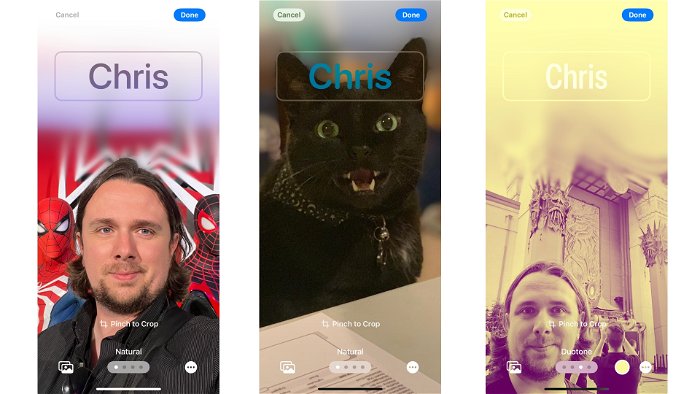
4) Contact Posters
iOS 16 brought a fresh surge of personalization with the ability to fully customize the Home and Lock Screens, and now iOS 17 is bringing that same creativity to one of the drabbest parts of a smartphone: your contact list.
Users are now able to create a Contact Poster for themselves, an expression of their personality that brings a welcome splash of colour to both the Contacts app and incoming calls. Snap a stylish new photo, add a favourite selfie from a recent trip, or show off your pet (as I demoed in the photo above), then use filters for an artistic flair and fonts to tweak how your name is displayed—in the same way you put a personal touch on your phone’s background. It’s a small but welcome improvement that really helps make your phone your own.
3) Improved Autocorrect
When it comes to messaging, several little wrinkles are ironed out in the newest update. Most important of all, however, is the overhauled Autocorrect. Utilizing the Neural Engine and a transformer language model, “a state-of-the-art on-device machine learning language model for word prediction,” iOS 17 has made typing quickly easier than ever.
Autocorrect on Apple devices has long seemed a little behind the curve compared to their competitors, but this update has closed the gap. After a couple days the difference is already clear; the new pop-up suggestion format is a nice change, and my overall accuracy has immediately jumped back. Perhaps best of all? I haven’t accidentally used the word “ducking” in a text since updating.

2) AirDrop Enhancements
AirDrop has long been a handy feature for Apple users, enabling quick sharing over its wireless ad hoc service. This utility now expands in some holistic directions in iOS 17, thanks to some new gestures.
Now when you meet a new contact, there’s no more need for the awkward “who texts who” game to swap your information—instead iPhone users can simply bring their phones close to each other (or bring their Apple Watch up against an iPhone) to register their info into the other’s phone.
The same gesture enables other functions, such as sharing content, operating SharePlay sessions, or even playing games. Once again, it’s an intuitive new function that feels like it should’ve been around since AirDrop’s introduction.

1) iOS 17’s StandBy Mode
Your iPhone spends a considerable chunk of the day sitting idle, whether sitting by while you’re working or charging overnight. In keeping with the MO of changes that add utility in understated, intuitive ways, the new StandBy mode capitalizes on this downtime.
When your iPhone is charging, turn it sideways to initiate the StandBy mode and brings out the power of your widgets. With a little customization, you can utilize the always-on display of the iPhone 14 or 15 to show the clock, your calendar, reminders, curated collections of photos—whatever you’d like to be reminded of when you glance at your phone.
A few years back I hunted for the right bedside alarm clock that would integrate well with my iPhone. Now, StandBy essentially puts all of that utility right on my phone itself, cutting out the middleman and drawing on the power of Apple’s widgets.
All of this being said, iOS 17 still has some more features that will roll out through updates later this year, like Journals. This new application will help users make records of their day, prompting self-reflection with content pulled from their photos and other usage records.
iOS 17 is available now on iPhone generations 11 through 15, XS, XR, and SE (2nd generation), though some features may not be fully compatible on older devices.





