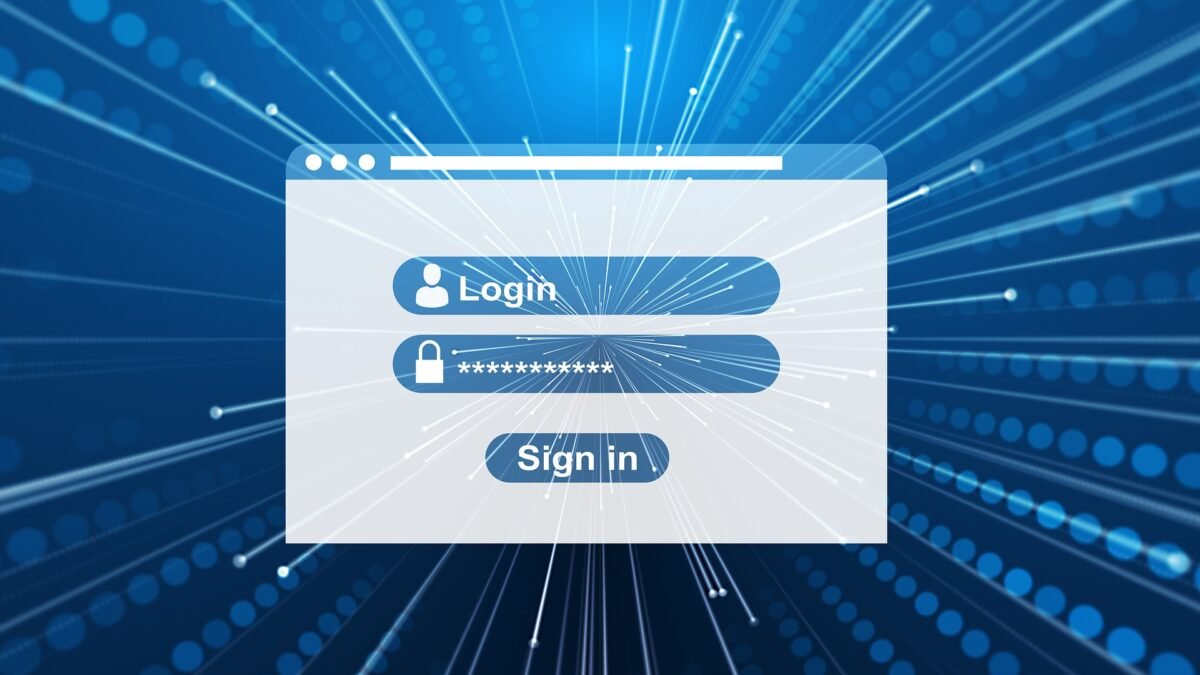Digital marketing assets are valuable to the success of your online business. These assets may include websites, social media accounts, intellectual property, and more. So, you need to beef up your security protocols to deal with ever-evolving cyber crimes.
The security of SaaS companies, marketers, and entrepreneurs is always at risk. Those threats often lead to compromised data integrity. However, financial losses and a tainted brand reputation are important concerns, too. Here’s how you can mitigate these risks and secure your assets.
Use Reliable Marketing Software and Tools
Reliable marketing tools like SEO software can serve as an additional line of defence when trying to keep digital assets secure. Of course, you need a more robust security plan with dedicated security software and additional layers, like backups, strong passwords, and employee training.
Nevertheless, a well-rounded SEO software, one that you pick after reading SEO tool reviews on https://top10seosoftware.com/reviews/ and conducting your research, can help identify potential threats.
Here’s how a solid SEO tool can help in this regard:
- It can help identify issues such as injected content and suspicious redirects.
- It ensures improved organization through cataloging features, and also revealing unauthorized access attempts.
- It helps identify and fix broken links. This deters attackers from exploiting these potential security vulnerabilities.
- It may inform you about any modifications to your website content. It sometimes indicates a security breach.
Ensure Secure Email Communication

Businesses always share sensitive information via email. It could be in the form of financial records, customer data, or proprietary strategies. Hackers can intercept these messages. And they can even gain complete control of your email account. So, it is crucial to use authentication and encryption techniques. Here are some steps to avoid that.
Use Encrypted Email Services
Always use a reliable encrypted email service to secure digital assets and emails. You can go with Hushmail, ProtonMail, Mailfence, or similar services. They work because they rely on end-to-end encryption to discourage unauthorized email access.
Remember not to choose an email service at random. Pick a service that is easy to use. It should have high encryption strength. And, of course, it should comply with data protection regulations. A bonus tip is to pick a service that is compatible with your current email client to avoid problems.
Educate Team Members to Identify Phishing Attacks
Cybercriminals have always used phishing attacks to their advantage. But they now rely on many other techniques to fly under the radar. For instance, they often use techniques like waterhole attacks and wireless access points. But, you may also become a victim of a bait and switch, brute forcing, and clickjacking.
So, you should work on raising awareness to ensure your team members don’t fall prey to those tactics.
Here are some best practices to follow:
- Train employees to spot phishing red flags. Don’t ignore urgent requests for sensitive information, suspicious sender addresses, and weird language.
- Run simulated phishing drills to ensure employees are aware of the risk.
- Ask employees to report suspicious emails immediately. This helps security or the IT team to conduct further investigation.
Protect Websites and Social Media Accounts
SaaS companies and entrepreneurs work tirelessly to build an online presence. Thus, they have to protect their website and social media accounts.
Implement Multi-Factor Authentication
Multi-factor authentication (MFA) involves setting up a system with extra verification procedures. The system may include a fingerprint scan, a code sent to your mobile, or even a physical security key.
These authentication methods make it harder for cybercriminals to access your account. This is true even if they manage to crack your password using brute-force attacks or another method.
Update Your Passwords Regularly
Changing your passwords regularly is an important step to keeping your account secure.
In most cases, you should update your password at least every 90 days. This helps if someone has gained access to your password without your knowledge. If you change it, you may be able to stop a hacker from having prolonged access to your accounts.
Just don’t let your guard down after updating your password. Be proactive and keep looking for any suspicious account activity to react promptly.
Secure Data Storage and Backup Solutions
Going with secure data storage solutions is also important for protecting digital assets. Proper storage solutions will prevent unauthorized access to campaign strategies, intellectual property, and anything that contains sensitive information.
Utilize Encrypted Cloud Storage
Using cloud storage can help protect marketing data. It works because these solutions are encrypted. They also work under data privacy regulations, including the CCPA and the GDPR.
It also makes sense to use encrypted cloud storage for intellectual property. This is especially true for marketing strategies and creative assets. With this option, your team can collaborate securely with remote access to the assets.
Implement Regular Backups and Disaster Recovery Plans
No matter what you do, data loss risks are always present. To mitigate those risks, regular backups are essential. These procedures protect against issues like:
If you notice any attacks, it’s easier to restore those assets you’ve backed up already to minimize potential revenue loss. But, having a comprehensive disaster recovery plan is just as important. The plan should include:
- Communication protocols to ensure all stakeholders and relevant authorities are onboard.
- Data restoration procedures to prioritize critical digital assets and restore systematically.
- Role assignments to identify incident response team lead, data recovery specialists, and legal advisors.
Conduct Regular Security Audits
Regular security audits are important for safeguarding digital marketing assets. Here’s why you should audit your sites regularly.
Comprehensive Security Audits
Using some good security software is usually enough to help you conduct regular audits. Comprehensive security audits are essential for many reasons. For instance:
SEO tools can also be helpful. They crawl websites and analyze various technical factors. During this crawling process, they may detect issues like injected spam content. But, it may show cloaking, redirects to malicious sites, or other suspicious activities.
Using a well-rounded security software works better when conducting an audit. The audit identifies digital marketing vulnerabilities (e.g., outdated software, weak access controls) to prevent cyber threats. They may also help identify risks to creative assets (e.g., logos, graphics) in marketing campaigns, enabling protective measures.
Identify Vulnerabilities and Implement Security Patches
With regular audits, you can detect vulnerabilities early. And you can often manage things with timely patching of security loopholes. This usually involves adjusting settings, updating software, and doubling up on security controls.
Partner with Trusted Service Providers
It’s important to look for a trusted service provider. It offers some peace of mind while trying to protect sensitive information.
Select Digital Agencies with Robust Security Protocols
You need to pay attention to several things before choosing a digital agency. For instance:
| Aspect | Description |
| Reputation and Certifications | Choose providers with strong reputations and industry certifications. Pay attention to ISO 27001 or SOC 2 compliance. Ensure they deliver secure services and follow best practices. |
| Security Policies and Procedures | Check for documented security policies. Learn about encryption, access controls, incident response, and regular audits. |
| Employee Training and Awareness | Focus on providers who train their staff in security best practices. This is crucial because it reduces the risk of human error. |
| Secure Infrastructure and Tech | Evaluate providers’ infrastructure for secure hosting, encrypted data transmission, and regular updates to prevent vulnerabilities. |
Ensure Contractual Agreements Include Provisions for Data Protection
Always pay attention to contractual agreements and what they include. There should be clauses highlighting the responsibilities of providers for data protection.
Those agreements should also follow relevant regulations depending on the data type. They should allow you to audit and track a provider’s security practices. This may help avoid serious issues in the future.
Monitoring and Response Procedures
When you’ve taken all the steps, it’s vital to keep monitoring your assets. And it’s just as vital to have response procedures in place.
Establish Protocols to Deal with Security Incidents
Continuous monitoring is vital. It’s true for databases, websites, and even third-party integrations. Being proactive pays off in the long run, so be prepared to invest in the right tools and software solutions.
Also, you should define protocols for identifying and reporting potential security incidents. Sometimes, you can do it with intrusion detection and prevention systems. But you may also have to rely on some security information and event management (SIEM) tools.
Work on Incident Response Plans
To avoid potential losses, you should create and put in place an incident response plan. The plan should explain the steps necessary for dealing with a security breach. It should identify the incident immediately. But, it should also share details about containing, eradicating, and recovering after it.
Conclusion
Digital asset protection is an ongoing battle, and you need to be ready to put your best foot forward. Ensure you use the right software solutions. Also, invest in team training to be prepared in advance. And work on incident response plans to mitigate the damage if something goes wrong. Also, never ignore the importance of regular monitoring. And for that, auditing your assets is essential. It helps identify loopholes that need to be patched immediately. That’s the only way to deal with the situation.