The Aircove ExpressVPN Router is the latest VPN-supported router from Express VPN. Built from the ground up to support in-system ExpressVPN access, the Aircove promises performance and protection. Boasting some impressive features, including dual-band Wi-Fi 6 and up to five separate VPN groupings, the Aircove aims to provide flexibility and customization for your VPN needs for the entire home.
The Aircove follows a fairly standard design for routers. Boasting four individual antennas, the Wi-Fi 6 router supports 2.4 GHz and 5 GHz bands for maximum coverage and device access. Four LAN, one Internet In and a power port adorn the back of this sleek black device, offering four simultaneous ethernet-enabled devices to be connected in addition to the wifi connection mentioned above.
As for range, the Aircove has no problem covering the 1600 sq. ft. range reported on the spec sheet. I was able to easily connect to the Aircove anywhere in my 2200 square foot home across two floors as well as the entirety of the back and front yard.

As for raw speeds (no VPN enabled), testing data shows that the Aircove had no issues achieving fairly close speeds to my in-home modem/router, only seeing a difference of about 15% across 20-speed tests. This difference can be accounted for when you factor in the data transfer from the back of the modem to the Aircove VS the straight cable internet connection to the in-home modem/router.
“The Aircove has no problem covering the 1600 sq. ft. range reported on the spec sheet.”
Setting up the Aircove was a reasonably easy process. Simply connect to the router (it is preprogrammed with a default name and password) and log into expressvpnrouter.com. You will be greeted with a setup wizard that will get you up and running quickly. With that simple process complete, you’ll be up and running and greeted with a host of features and settings.
All of the standard router settings are present, allowing for the customization of network settings, internet connection protocols, and local network settings. Additionally, you’ll find settings such as backups and restores, router and software updating and port-forwarding all present and easy to work with. In fact, the ExpressVPN OS and UI are some of the nicest and most streamlined I’ve worked with. The whole interface is designed for ease of use and quick access.
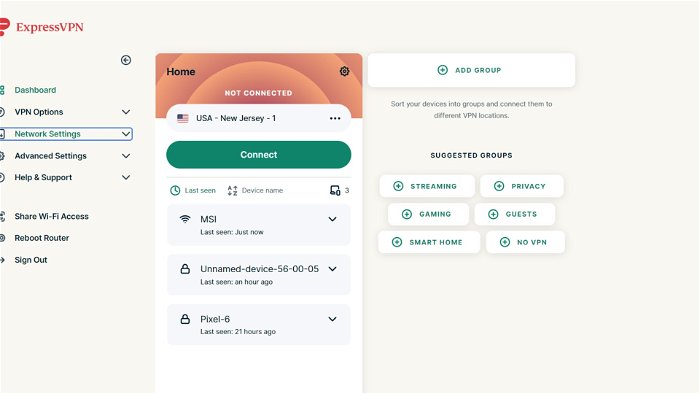
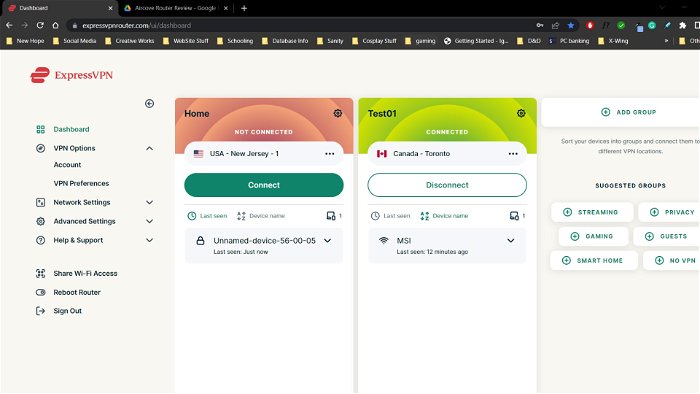
According to the spec sheet, the Aircove can push up to 1,200 Mbps of data. While I never quite saw those speeds during testing, the Aircove had no issues handling over 1,000 Mbps transfer speeds with multiple devices connected. It also had no issues handling multiple devices streaming a mix of 4K and HD content and never struggled to handle online gaming.
Overall the Aircove performs well as a wifi router in its own right and is comparable to many of the mid-range routers on the market today. However, the Aircove boasts one feature that sets it apart from the competition: its built-in ExpressVPN protection. This is where things get interesting.
For context, ExpressVPN is one of a host of VPN (virtual private network) services currently available for people looking for more online protection. This includes browsing, handling data transfers or simply wishing to access content from other parts of the world. In short, a VPN allows you to encrypt your data while surfing the internet and simultaneously masking your location and identity. Essentially you can tell your VPN to make it appear as if you are anywhere in the world.

This has a host of useful applications. Data encryption is at the top of the list, essentially protecting your data from prying eyes. Another useful application is protecting your location. With a VPN, your location is hidden under an array of regional servers located around the world. While this is an amazing service to use it does come with some drawbacks. Most importantly, you sacrifice speed for security.
“The ExpressVPN OS and UI are some of the nicest and most streamlined I’ve worked with.”
While several VPN services are available, they come in vastly different levels of service, protection and speeds. Many factors contribute to the protection and speed of the service, but one of the biggest is the number of servers hosted by the provider. The more servers, the more accessible and typically (but not always) more speed you’ll receive from the service. ExpressVPN is one of the more commonly known services available in North America and typically ranks up there with some of the better services available.
The real question here is how well ExpressVPN runs on the Aircove. This question needs to be answered in two parts; ease of use and functional results. To the first point, I’m happy to report that the UI makes it exceptionally easy to access any ExpressVPN server in the world and connect in a matter of a couple of clicks. The time to connect is minimal as well, making the whole experience painless and quick.

On the other hand, getting the VPN setup was a bit of an excise in patience. Since there is no trial version of ExpressVPN, you must purchase a subscription to the service before you can get the VPN up and running. As an aside, you can still use all the other features of the router without the subscription. Once purchased and your account is set up on the website, you should head back to the router UI and input the activation code.
This is where the wheels fell off. During the first attempts to activate the code, I received a network server error, which wouldn’t authenticate. After several hours of troubleshooting and a few reboots, It finally accepted the code, and I was able to get up and running. Since the initial struggle with activation, I’m happy to report I’ve not encountered any other activations or authentication issues. It was a frustrating process, to say the least, but one that thankfully was resolvable.
Moving forward, the Aircove also comes with a great grouping feature that allows you to group specific devices into up to five groups. This allows for simultaneous VPN connections based on grouping, translating into some great customization for your home network.

As an example, this would allow your spouse to connect to a South American server to watch Netflix while you are connected to the UK to catch the latest in UK’s Netflix offerings. Managing groups is as easy as dragging and dropping a listed device into a group and naming it. It’s slick and works exceptionally well.
To the latter part of the question, The Aircove struggles with speeds when ExpressVPN is active. In testing, I ran a series of speed tests that included the Aircove without ExpressVPN on, with ExpressVPN on and then again without the built-in VPN on but with a competitor VPN running on the local device.
The results revealed some interesting, albeit disappointing, information. While the VPN was disabled on the Aircove, I experienced speeds fairly close to my in-house modem/router. In fact, over ten tests, the average download speed was 407.05 Mbps. With in-router ExpressVPN active, the download speed average over ten tests dropped to 114.53 Mbps. That works out to a 72% drop in speed. What makes this even more disappointing is that when running the same speed tests with the competitor’s VPN active on the local device (and ExpressVPN off), the average download speed over ten tests was 379.30 Mbps which is only a 7% drop from baseline.

In an attempt to even the playing field a bit, as I was making a comparison of a built-in VPN to a downloaded VPN app, I downloaded the ExpressVPN app for Windows and performed the same tests. While there was a slight increase in speed with the app VS the router’s ExpressVPN, it wasn’t even close to being competitive with the other VPN app.
While 4K content streaming generally only requires 25 Mbps download speeds, compared to what the competitors can offer, it feels like a real slight against all the Aircove offers. This is probably the biggest disappointment with the Aircove. While it’s not specifically an issue with the router per se because ExpressVPN is baked into the Aircove, it limits the potential of the router’s biggest feature.
The Aircove ExpressVPN is a great idea with solid hardware and an easy-to-use user interface. Managing the household devices, controlling the VPN and customizing your network experience are all easily manageable with the AIrcove’s exceptional UI. However, dramatic speed decreases when using the VPN and some odd activation issues hold the Aircove back from pushing ahead of the competition.





