The 2024 ASUS ROG Zephyrus G16 laptop, along with the Zephyrus G14, is a completely redesigned model of their gaming laptop. The all-aluminum chassis is cut and fitted to utilize every square inch of the G16’s surface area. Our review model features an Intel Core Ultra 7 155H 3.8 GHz processor, 32GB LPDDR5X RAM and an NVIDIA RTX 4070 8GB VRAM video card, all of which work together to produce an exceptional portable gaming rig.
The Zephyrus G16 is a sleek-looking laptop. The all-aluminum, gunmetal finish looks incredibly sharp. Featuring a large 6” x 4” trackpad, a full RGB-enabled keyboard and impressively loud speakers along with programmable hotkeys, the layout and functionality of the design are excellent. While some might find the aforementioned trackpad a tad larger than they’re used to, it works well thanks to its center alignment. This reduces accidental swipes of the trackpad while typing.

The ASUS ROG Zephyrus G16 features a beautiful 16” OLED display (also available as a TFT display) with 2.5K (2560×1600) resolution and a whopping 240Hz refresh rate. With 500nits peek brightness thanks to HDR support, the display is absolutely beautiful to use. Thanks to the NVIDIA RTX 4070, the 16:10 aspect ratio is also G-Sync enabled, meaning the onscreen image is always buttery smooth to view.
In testing, games performed exceptionally well thanks to the aforementioned HDR and 240Hz refresh rate. Images were exceptionally crisp and clear with darker colours presenting rich and clear on screen. Likewise, video viewing is a real treat, thanks to the ASUS ROG Zephyrus G16’s bright OLED display. It’s a beautiful display that helps raise the bar on what to expect from a gaming laptop.
“Likewise, video viewing is a real treat, thanks to the ASUS ROG Zephyrus G16’s bright OLED display.”
When closing the lid of the Zephyrus G16, users will be greeted with what ASUS is calling a Slash Lighting Strip located on the laptop lid. This lighting strip array is fully customizable and includes support for application notifications. For those not particularly interested in the Slash Lighting array, it can be disabled from the Armoury Crate software. While the Slash Lighting array is a fun little add-on, it doesn’t add anything of real value to the overall user experience.

As for the Keyboard RGB lighting, the Zephyrus G16 supports single zone RGB configuration with some basic effects such as breathing, strobing, colour cycle and Aura Sync. While it would have been nice to see a little more zone control over the RGB, the G16 does support Aura Creator, allowing you to take your customization and syncing to the next level.
Circling back to the audio hardware, ASUS has done a solid job with its offerings here. The two speakers, located on either side of the keyboard, are impressively loud and present a clean audio experience. The system includes 4 x 2W woofers and 2 x 2W tweeters that work exceptionally well. While the 2W woofers aren’t going to shake your room, they do at a nice level of low-end to the audio mix, which is a welcome treat for laptop speakers.
“The ASUS ROG Zephyrus G16 laptop has one of the better laptop audio systems tested in recent times. “
As for the final mix, it’s clean and clear and works well for both gaming and video. Vocal frequencies come through clearly, while more bass-heavy mixes still present well in the mix. The ASUS ROG Zephyrus G16 laptop has one of the better laptop audio systems tested in recent times.
More impressive still is the onboard microphone. Along with a standard directional pick-up pattern, the G16 also features a full 360° capture and Stereo-enhanced mode using standard noise cancellation. Things get more impressive when leveraging the systems Conference AI noise cancelling.

The Armoury Crate software allows for fine-tuning of the noise cancellation for both single and multiple presenters. In practice, it gives a lot of control over video and audio calls and adapts well to most situations. Across the board, the microphone had no problem picking up audio as directed.
The Zephyrus G16 also comes with a 1080p IR camera and supports Windows Hello. Thanks to the Intel Core Ultra 7 processor, Windows Hello is quick and responsive. As for the camera capture itself, the image capture is solid, providing a more than adequate capture experience. In fact, with decent lighting, the image is quite clear, with no noticeable overexposure. In a pinch, it would absolutely work as a camera for streaming on the go.
As for IO, the Zephyrus G16 offers a host of great options. HDMI 2.1, Thunderbolt 4, two USB 3.2 Gen2 Type-A and one USB 3.2 Gen2 Type-C are all easily accessible along either side of the G16. For creators, ASUS has also included an SD card slot (UHS-II), something that has been lacking in many modern high-end laptops. Needless to say, there are lots of great options for peripheral connection if needed.


Finally, the customizable hotkeys are a nice feature that allows for additional customization. The four programmable buttons come preset to volume, mic and Armoury Crate launch control but can easily be reprogrammed to various preset actions on the system. For those interested, there is an option to create macro profiles that can then be assigned to one of the keys.
The Zephyrus G16 sports some impressive horsepower as well. While there are several options available, the G16 reviewed sports the aforementioned Intel Core Ultra 7 155H 3.8 GHz processor, 32GB LPDDR5X RAM and an NVIDIA RTX 4070 8GB VRAM video card. Together, the ASUS ROG Zephyrus G16 laptop’s powerhouse of components creates the perfect setup for a powerful gaming and content creation system.
Gaming is a delight on the G16. DOOM Eternal and Diablo 4, both at max settings, run impressively well, while Starfield and Forza looked gorgeous on the 2.5K display. The G16 handled every game thrown at it like a champ. For online competitive play, thanks to the WiFi 6E card, there were never issues of lag either. For those who like to run Bluetooth-enabled controllers, the BT5.3 connection also helps dramatically reduce input lag during gameplay.

Likewise, the 2024 Zephryus G16 handled 4K video editing easily with no noticeable slowdowns during editing or rendering. Even creating and importing fusion transitions wasn’t an issue. From a processing perspective, the ASUS ROG Zephyrus G16 laptop is a monster that easily eats anything thrown its way.
“Together, the ASUS ROG Zephyrus G16 laptop’s powerhouse of components creates the perfect setup for a powerful gaming and content creation system.”
One area that is always interesting with gaming laptops, specifically those sporting the latest RTX 40 series cards, is cooling. In the case of the G16, ASUS boasts some pretty impressive cooling tech. Leveraging a high-performance liquid metal thermal compound as well as the 2nd Gen Arc Flow Fans, the system is designed to push all heat out to the all-aluminum chassis, which is itself a natural heat sync. The whole cooling system is designed to pull heat away from components like the GPU and CPU and push it out to the chassis.
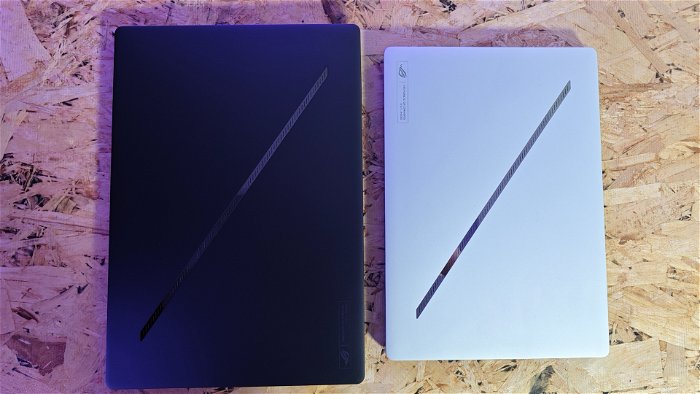
In practice, it works exceptionally well. While stress-testing the system, the GPU temperatures never exceeded 80°C, which is quite impressive considering how tightly packed the internal components of a laptop are. Even after hours of gaming, the GPU maintained consistent temperatures well within recommended limits.
“From a processing perspective, the ASUS ROG Zephyrus G16 laptop is a monster that easily eats anything thrown its way.”
The only note here is that because the system leverages the aluminum chassis as a heat sync, the chassis does get warm. Interestingly, thanks to the aforementioned cooling system, that heat is all directed to the top portion of the chassis above the keyboard. More importantly, the heat is drawn away from any area where you would naturally rest your hands while using the G16. It works exceptionally well.

Battery life on the 2024 Zephyrus G16 is much in line with other similar gaming laptops in its weight class. In testing, the battery averaged about 3.5 to 4 hours of use for productivity, while gaming could only get about 2 hours or so of use. This is typically a weak spot on most gaming laptops, and understandably so when considering the horsepower under the hood. Thankfully, the 200W charger has no problem powering up the battery quickly.
The ASUS ROG Zephyrus G16 laptop is an impressively powerful gaming laptop. It packs a serious punch and looks great while doing it. While there are a couple of design choices, namely the Strip Light Array and underwhelming battery life, that could be improved, the G16 is a powerhouse. Priced at $2,299.99 CAD, the Zephyrus G16 is an excellent laptop for gamers.






