There is a lot to like about the ASUS Vivobook S 15. As someone who is constantly on the go and in need of portable technology, having the right equipment and technology can be crucial in some situations, whether it be for work presentations, gaming, or just simple web browsing and media consumption, the devices I bring with me are often thrown a wide gauntlet of tasks and must prove themselves if they want to make it into my regular tech rotation.
ASUS’ Vivobook S series is aimed at a crowd with productivity in mind, such as students over that of, say, gamers or high-demand users. Boasting Intel’s latest I9 and EVO Platform inside, along with 16GB of DDR5 RAM and a 1TB NVME SSD, the ASUS Vivobook S aims to handle a wide array of tasks while also claiming to deliver 9+ hours of battery life. ASUS has also packed a 1080 OLED display with vibrant and bright popping colours into a relatively compact package.

Looking around the ASUS Vivobook S itself, the first thing I noticed was just how light the laptop itself felt. While not as light as an ultra-light laptop like an LG Gram, the Vivobook S still weighed in at under 4 lbs, which is about on par with thinner 15″ laptops.
“The Vivobook S 15 OLED comes along and squeezes into that happy medium of offering efficient performance in a premium-looking chassis — all under $1,000.”
On the left side of the Vivobook S, you’ll only find a single USB 2.0 port, my first complaint, along with indicator lights and a wide vent. On the right side, you find a combo headphone/microphone port, Thunderbolt 4, a USB 3.2 port, HDMI 1.4 and a power port—nothing on the front or back.
While the port selection is respectable given the higher-end specs, I am a little disappointed to see USB 2.0 and the older HDMI 1.4 still offered on a laptop in this class. The lack of any form of SD card slot (whether full-size or MicroSD) on a productivity laptop also feels like a miss in my opinion, as creatives would likely want one for editing video or photos.
When you open the laptop, you are immediately drawn to the vibrant ESC key that ASUS has placed on the full-size keyboard. ASUS has also printed a white chevron look along the bottom of the main enter key. Thankfully, the Vivobook S’s power button uses biometrics and includes a built-in fingerprint reader, which helps make up for the lack of facial recognition, which I generally prefer to use. However, I had little luck using it successfully, even after reprogramming my finger. I was also happy to see that ASUS included a number pad on the keyboard, as I often use one for spreadsheets and calculations throughout the day.

Hardware features aside, I found the ASUS Vivobook S to be a very competent laptop in everyday use. In daily use, the Intel i9-13900H and 16GB of DDR5 RAM breezed through my regular tasks of web browsing, email checking and media consumption. The gorgeous 15.6-inch OLED was bright enough for viewing in a variety of situations, whether outdoors, in bright or dark rooms, etc.
Colours were also accurate and vibrant, making videos and images almost lifelike, as if what I was looking at was actually right in front of me. However, I was a little disappointed that our model was only equipped with a 1080p 60Hz screen when other models have screens with a higher refresh rate of 2k. Had this been a lower-spec model, I could understand these compromises, but considering our model comes with a lot of higher specs, it was a little disappointing.
Typing documents and emails on the ASUS Vivobook was an average experience. The keys had a decent amount of travel and did not require too much force to press. The key spacing was adequate enough to get me up to my normal typing speed in no time and felt similar to my year-old ASUS Zephyrus G14, although the Vivobook’s keystrokes were a bit louder. The keyboard also has backlighting, which I often use in the evenings, especially since I tend to use my laptops in darker rooms or when I go to bed at night.
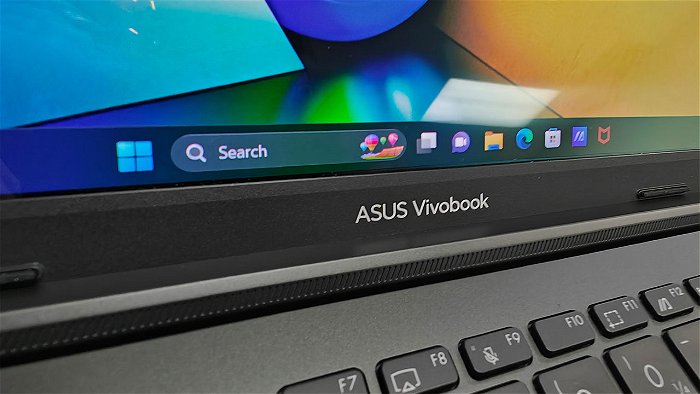
Performance in more demanding processes was an aspect where the ASUS Vivobook S certainly delivered. With an impressive score of 12037 points in CineBench, with it also seeing scores of 2700 points in single-core mode and 12217 points in multi-core mode when I tested the laptop in GeekBench 6, the ASUS Vivobook S should have no trouble tackling even the most demanding CPU-intensive tasks you throw at it.
“Battery life when using the ASUS Vivobook was pretty respectable for a full-size laptop.”
While gaming is not the ASUS Vivobook’s strong suit, it was still able to run a selection of games at a consistent 40 fps in the native screen resolution. Older titles like Grand Theft Auto V were more than playable, and even if it wasn’t built for it, it’s great to see this little laptop punching above its weight. It ran most of the modern 3D games I tried, but this is by no means a gaming laptop. Running photo or video editing software is probably more of an area where this laptop shines.
Battery life when using the ASUS Vivobook was pretty respectable for a full-size laptop. With general everyday tasks, I could easily get through a full 8-9 hours of use, as long as I didn’t use maximum brightness or keyboard backlighting all the time. This would be especially useful for students or workers who don’t want to carry around an adapter.

Heavier CPU-intensive tasks would obviously drain the battery faster, and the usage would vary greatly depending on what I was doing. Having the flexibility to use a USB-C charger makes recharging the battery easier for times when you don’t have room for the regular charger, and especially handy considering that most phones and devices use USB-C for charging anyway.
While I liked many aspects of the ASUS Vivobook S, such as the OLED screen, battery life and higher-end specs, there were some aspects I would like to see improved in future revisions. At least, in my opinion, being positioned as a productivity-based laptop, the inclusion of and SD card slot would be helpful for media editors. I feel that any laptop in this price range should have no less than USB 3.0 and HDMI 2.0. While others may be able to live with this, the fact that other laptops also have at least a lower-end dedicated GPU may make the ASUS Vivobook a tougher sell, unless the OLED screen is something you absolutely have to have.





