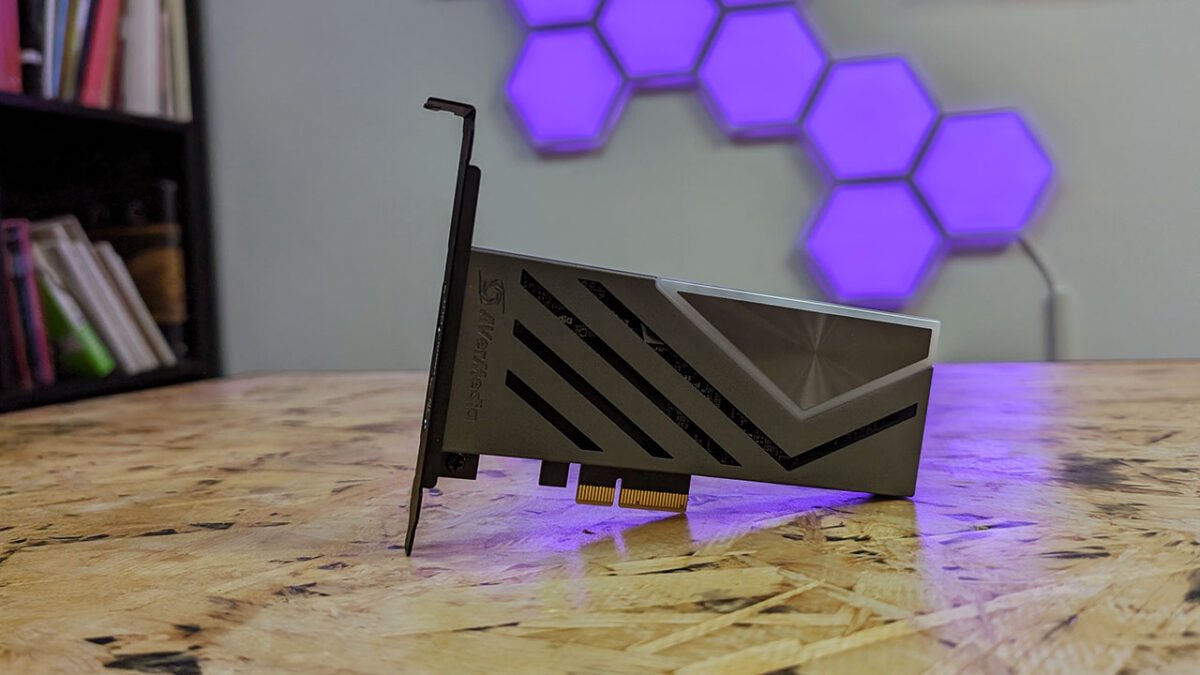When I had the chance to review AVerMedia’s latest capture card, the Live Gamer 4K 2.1, I was excited to see what it could do. This device enters a streaming and capture card market filled with rapid innovation, especially in meeting the demands of high-bitrate sources and cutting-edge displays paired with systems like the PlayStation 5 and Xbox Series X. HDMI 2.1 has ushered in a slew of new display features that previous capture cards have struggled to support fully. The Live Gamer 4K 2.1 PCIe capture card from AVerMedia steps in to fill this gap and does so impressively well.
From the moment you unboxed the AVerMedia Live Gamer 4K 2.1, I was pleased with the specs it offered, especially considering its incredibly small size. It offers full 4K60 HDR capture over PCIe, almost completely uncompressed, maintaining the visual fidelity of modern games whether you’re recording or streaming. It also fully supports the full range of HDMI 2.1 pass-through display modes, including 4K120/144 and 1440p240, complete with Variable Refresh Rate (VRR).
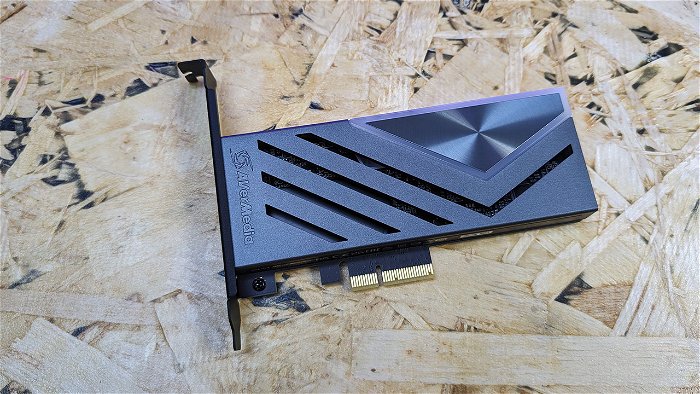
In terms of design, the AVerMedia Live Gamer 4K 2.1 strikes a balance between sleek gaming aesthetics and modern simplicity. It features an all-black look that is enhanced by customizable RGB lighting that you can control via AVerMedia’s software. Its compact, single-slot size allows for easy installation in most desktops. The card’s driverless support makes it truly plug-and-play. Despite its small size, it makes an impressive impression when illuminated. The card is also incredibly small (121 x 160.5 x 21.5 mm), allowing it to fit into even the smallest capture rigs, giving you the flexibility to set up your system the way you want.
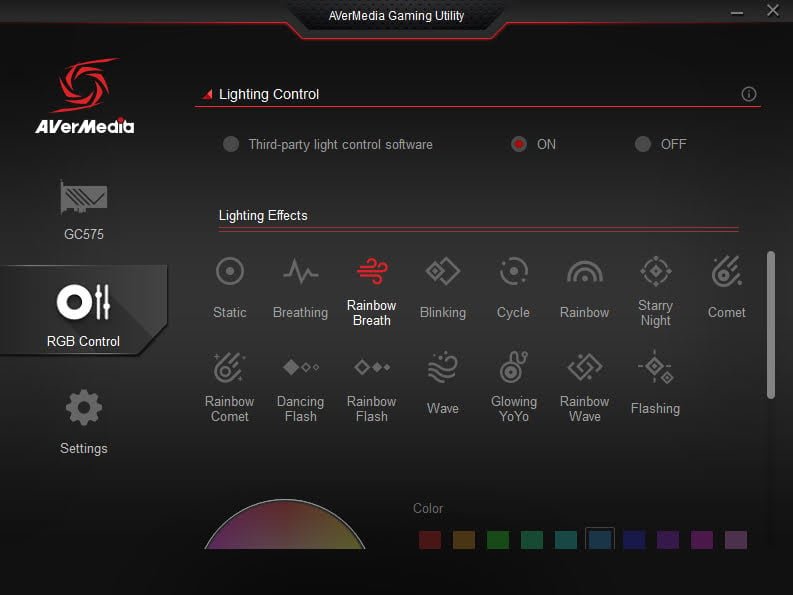
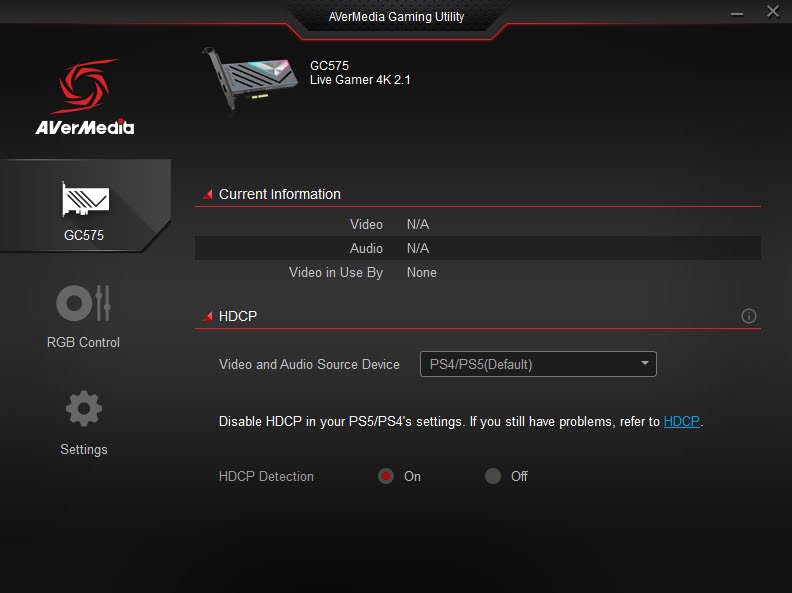
Setting up the Live Gamer 4K 2.1 was remarkably straightforward and easy for most people to install and get to content creation. It really just involved slotting the card in your PC, installing the capture software of choice, and you are off to the races. AVerMedia has made the process painless, with it only taking at most five minutes from beginning to end. Since the card can work without special drivers, the AVerMedia Live Gamer 4K 2.1 is one of the easiest capture cards I have ever set up.
“Since the card can work without special drivers, the AVerMedia Live Gamer 4K 2.1 is one of the easiest capture cards I have ever set up.”
The video capture quality is, to put it simply, outstanding. The captured footage is sharp, with vibrant colours and an impressive retention of fine details that are often lost due to compression artifacts in inferior cards. The flexibility of the HDMI 2.1 standard means that there are fewer limitations on capture, allowing for a wider range of data, including variable refresh rate, higher refresh rates, and, of course, 4K60, without seeing screen tearing, stuttering issues, or overall diminishing the quality of the capture your system of choice delivers.

I tested capture with various games at 4K60 HDR and 1440p120 VRR without any issues and used the card to capture a range of footage from both the PlayStation 5 and Xbox Series X. Performance was smooth, and latency was imperceptible, at least during my testing. I never saw the card drop frames or stutter, even when recording long sessions. This level of quality and stability is a testament to the capable hardware AVerMedia has developed, something I have come to appreciate about the brand.
The Live Gamer 4K 2.1 Pass-Thru supports all major HDMI 2.1 gaming-oriented display modes. You can pass 4K144, 1440p240, or 1080p360 HDR signals from your GPU to your display without modification. It also handles variable refresh rates flawlessly for tear-free, low-latency gaming. The card supports YUY2, NV12, RGB24, P010 (HDR) video formats, making it easy to work with a range of inputs and sources.
In testing, the passthrough worked perfectly with my test setup running a 4K 120Hz display. VRR, HDR tone mapping, and chroma settings all passed cleanly from the desktop to the display without any noticeable problems. I never noticed any visual degradation or latency compared to a direct connection. This level of transparency is crucial for capture cards, as you don’t want your gaming experience to be compromised just because you’re recording.

AVerMedia includes its Gaming Utility software to control the Live Gamer 4K 2.1. These allow you to adjust the video input source, enable HDR, and customize the multi-zone RGB lighting. The lighting customization is excellent, allowing you to adjust colour, pattern, and brightness on a per-zone basis. You can match the aesthetics of your build or even synchronize lighting effects with other components. While not necessary, it is great to see AVerMedia give you the tools to get the most out of your card, even if this part is more for aesthetics than anything else.
I was impressed with how efficiently everything ran, even when I was doing other things on the PC while shooting. Even when capturing heavy 4K60 footage, I saw at most a few percentage points increase in GPU usage in my tests. This minimal overhead is fantastic because it means your gaming performance won’t take a hit just because you’re recording in the background. Now, I will be honest here: while it is possible to record while doing other things on the PC, it is always best to limit the programs running while recording to ensure that your footage is as clean as possible, especially for any type of content creation.
Driverless support also makes compatibility a non-issue. I had no trouble using the card on a variety of motherboards and CPUs from both Intel and AMD. It also worked seamlessly with OBS and XSplit for live streaming. The only compatibility caveat is the need for a PCIe 3.0 or 4.0 slot, but that is standard on most modern desktop motherboards, and if you are looking to work with 4K video, it is something I would not even try without a modern board that supports it.
Throughout my testing, I was impressed with the small capture card, and for the most part, it worked fantastically. The Live Gamer 4K 2.1 delivers excellent, no-compromise 4K60 HDR game capture and pass-through for high-end HDMI 2.1 gaming. It outperforms previous generation cards with its superior quality and wide format support. Its small form factor and driverless experience also make it easy to install and use, and it feels tailor-made for content creators who just want to get to work and not worry about fiddling with software just to get an image to appear.

There are a few options in space, with the Elgato 4K60 Pro MK.2 standing as one of the better alternatives, but with Live Gamer 4K 2.1, AVerMedia has leapfrogged the competition and is offering a card that delivers for the latest generation of consoles without compromising on performance or ease of use. I am sure these other brands will catch up, but if you want the latest standards in an internal card, the Live Gamer 4K 2.1 is the way to go.
AVerMedia has outdone themselves and released an internal capture card that delivers on the promises without compromise. The Live Gamer 4K 2.1 represents a new high watermark for PCIe capture cards. It’s an easy recommendation for streamers or content creators wanting to harness the full potential of modern gaming displays and GPUs when creating or broadcasting content.
- 4K144 Pass-through & 4K60 Capture: Elevate your video gaming experience with unparalleled visual clarity and silky-smooth gameplay. The advanced HDMI 2.1 input/output ensures seamless streaming on the latest game consoles and displays.
- VRR Support: Say goodbye to screen tearing and stuttering. Harness the power of Variable Refresh Rate with AVerMedia HDMI 2.1 PCIe video capture card, providing tear-free gameplay.