The NZXT Signal 4K30 Capture Card delivered in all the ways I could have hoped. With the rise of Twitch and YouTube, game streaming is something that everyone wants a piece of. While it is easy to just broadcast gameplay on the internet, to actually deliver high quality content with commentary takes some hardware, and this is where NZXT comes into the picture. The company has just released two new capture cards, the Signal HD60 and the Signal 4K30. The NZXT Signal 4K30 is a capture card that delivers all the features you could hope for from a modern 4K device, while being portable and incredibly easy to use.
The game capture card market has matured in recent years. Players like AverMedia, Elgato, and Razer have all built solid offerings at a wide range of prices. But even with this market as it is, with more people looking to jump onto the game streaming and capture bandwagon, there is plenty of space for a new player to jump into the mix. NZXT, known for their cases, motherboards and coolers, now have a series of gaming capture cards that keep with the brand’s iconic minimalist look, while boasting a bevy of features to keep even the most critical streamer happy.

Unboxing the NZXT Signal 4K30 capture card was a simple affair. The box comes with all the basic accessories to get you set up and running. It comes with an HDMI cable, USB-C to USB-A power cable, and the Signal 4K30 device its self. The NZXT Signal 4K30 is surprisingly small and light, with a simple black look, with a fun purple accent for the rubber feet.
You will find an HDMI in, HDMI out, and a USB-C on the back of the device, with a single chat cable port and an indication LED around the front. It is a shockingly small external device, even comparing it to the already small Elgato HD60 S+ or the Razer Ripsaw, making it an ideal choice for travel or a streamer that needs to shuffle between setups on a regular basis.
The set-up process for the NZXT Signal 4K30 was just as simple as the unboxing, with you simply need to plug all equipment into its respective ports including the USB cable, download the latest CAM software from NZXT and you are ready to capture gameplay from your favourite device. The NZXT Signal 4K30 works flawlessly with all the latest capture and streaming software out of the box, and we tested it with OBS, OBS Studio, and Streamlabs, where it worked flawlessly once the software was installed, USB cable was plugged in, and the console was powered up.
As with all game capture, you will need to ensure HDCP is turned off in the PlayStation menu, but once that is done, the process was smooth, resulting in some fantastic footage. Testing capture on both on the PlayStation 5 and Xbox Series X, game footage worked perfectly, delivering a solid 4K 30. Using Streamlabs, the local recording looked fantastic, with no artifacts or other issues that would result in sub-par content.

Even jumping back to older consoles that can’t do 4K footage, and the Signal 4K30 delivered solid results with the Nintendo Switch and PlayStation 4 capture looking as good as some higher priced capture cards from other brands. With the ease of setup, the Signal 4K30 is also capable of capturing from any HDMI source, so provided you have the needed adaptors you can use it with video cameras, smartphones or other digital output you want to capture for your needs or content creation.
“With the Signal 4K30, NZXT has delivered a solid product at a fair price, bringing new and easy to use game capture in a shocking small form factor.”
Another interesting aspect for people new to game capture cards is the level of flexibility of the capture resolution of the Signal 4K30. It can record a range of video signals, from 4K 30, all the way down to 480p 60, giving a large range of potential resolutions and frame rates. The Signal 4K30 will also ensure that the capture does not take away from the gameplay, with it delivering passthrough resolutions of 4K 60 HDR, 2560×1440 144fps, 2560x1080p 144fps HDR, 1920x1080p 240fps HDR, 1920x1080i, 720p, 480p, 576p, 480i, and 576i, giving plenty of ways to capture and play your favourite new or older games.
The NZXT Cam software, while simple, does provide a bit of detail about your capture. When you jump into the software, while it won’t allow you to record game footage directly, it will give info about the colour range, resolution, FPS, colour format, colour depth, and even audio bit depth, ensuring you have everything set up correctly without needing to dive into menus, making capture a much more to the point affair.
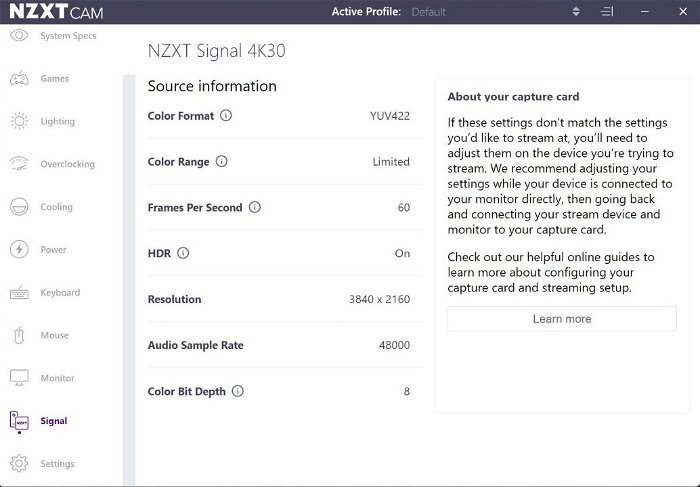
There is a wide range of game capture cards on the market, both internal cards and external cards, at a wide range of prices to fit many streaming setups. Costing $179.99, the NZXT Signal 4K30 is comparable to many of the external capture cards currently available, especially when looking at 4K options. The 1080P Razer Ripsaw, for example, is sitting at $154.00, offering much fewer supported resolutions, while the AVerMedia Live Gamer Bolt will set you back $299 and while it does boast a few extra features like RGB, and 4K 60 recording, for many new and upcoming streamers, the NZXT Signal 4K30 will deliver most or all of their streaming and content creation needs.
With the Signal 4K30, NZXT has delivered a solid product at a fair price, bringing new and easy to use game capture in a shocking small form factor. The simplicity of setup combined with the minimal software overhead makes the Signal 4K30 an easy capture device to recommend. For new streamers and content creators, the NZXT Signal 4K30 is a breath of fresh air. A product that works, is flexible and never gets in the way of creation. For creators looking for something new, the NZXT Signal 4K30 is the new 4K 30 external capture card to beat.






