The AVerMedia Live Streamer ULTRA HD is an interesting option for game capture. Game streaming continues to be a juggernaut when it comes to online entertainment. There are many options when it comes to what software or hardware to use. Fortunately, this also means that there are many entry points for every level of user. Even though I have never jumped into a capture card before, the AVerMedia Live Streamer Ultra HD’s ease of use has made this transition incredibly easy.
The AVerMedia Live Streamer ULTRA HD fits nicely into a PCIe Gen 3×1, with a sleek I/O port housing an input and output HDMI 2.0 port. Weighing only 62 grams, it’s barely noticeable. As a newer capture card, the AVerMedia Live Streamer Ultra HD is capable of passing through 2160p 60fps HDR / 1440p 60fps HDR / 1080p 120fps HDR and a max recording resolution of 2160p 30; there is a nice crispness to the output that makes older capture devices seem like a thing of the past.

It doesn’t hurt that the PC requirements to get the AVerMedia Live Streamer ULTRA HD up and running are relatively low. Requiring an Intel Core I5 6th Gen with an NVIDIA GeForce GTX 1060 and at least 8GB of RAM, AVerMedia sets a low PC entry point for streamers new to streaming or content creation. Almost all pre-built PCs come with far more than what is needed to use the AVerMedia Live Streamer Ultra HD capture card, meaning that provided you have a PC that can run editing software and a PCI-E port, you should be good to go.
With its sleek design, it was a very simple process to open up my PC and simply plug the AVerMedia Live Streamer ULTRA HD into the required PCIe port. I downloaded the appropriate drivers, and away I went. With the higher entry price of the card, its ease of installation and use comes at a bit of a price when looking at its output resolutions.
Sure, you can hit 1080 and even 1440 at 60 fps just fine, but things start to fall off when you get into those higher resolutions. If you try to record at 2160p at 30fps, there is a noticeable lag in the output video. When watching the pass-through, everything is fine with little to no latency because it can handle 2160p at 60fps. It is the actual recorded or streamed video that takes a ding. So, you can either choose a higher frame rate or a higher resolution.
“As a newer capture card, the AVerMedia Live Streamer Ultra HD is capable of passing through 2160p 60fps HDR.”
My biggest problem with the AVerMedia Live Streamer Ultra HD isn’t necessarily the hardware. If you look at entry-level capture cards, 2160p at 30 fps is actually pretty good. It is the software that they are trying to get you to use. In this case, it is RECentral, and no, it is not some cool Resident Evil tie-in. It’s their own recording software. I found my time with it to be buggy, the lag was noticeable, and most importantly, it’s just not very user-friendly, especially if you’re new to the game capture scene. Fortunately, with programs like OBS, it is very easy to get up and running; while not streamlined for ease, it can be set up quickly.
Integrating it into streams and recordings is easy for today’s consoles like the PlayStation 4/5, Xbox series, and Nintendo Switch. Even using third-party hardware like the RetroTink or RetroRGBs VGA-to-HDMI converters for older consoles is easy to set up. There is still the outlier of the PlayStation 3 and its frustratingly complex HDCP protection. Otherwise, it is as simple as opening OBS and adding your game. With no need for SD cards or USB drives, sharing gameplay is even easier.
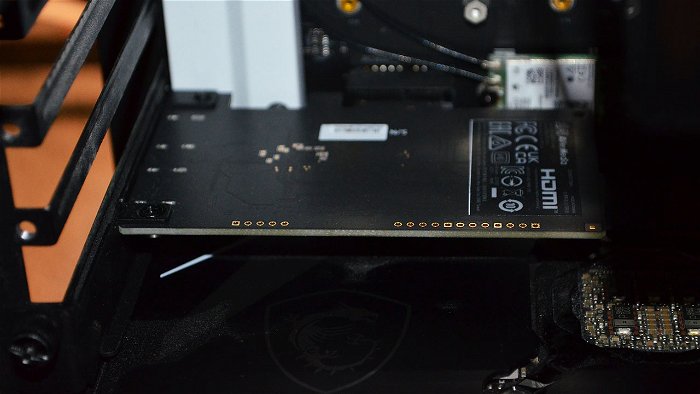
The AVerMedia Live Streamer ULTRA HD requires internal installation on your PC, which might be difficult for some game capture enthusiasts new to streaming. Most will find it easy to decide between a higher resolution and a higher frame rate. A 1080p or 1440p at 60fps still offers satisfactory quality. However, its longevity is one area I am a bit worried about when considering recommending the AVerMedia Live Streamer Ultra HD.
“The AVerMedia Live Streamer ULTRA HD requires internal installation on your PC, which might be difficult for some game capture enthusiasts new to streaming.”
As technology advances rapidly, there’s a growing expectation that 1080p may soon become inadequate. To this point, plenty of other capture devices achive the exact same recording resolution and pass through for between 50-100 dollars less. This seems to be the bar for entry now, with even the Amazon-only product-named ones doing the same for 150$. All while being an external device that most users would be more comfortable with. There are a few with decent reviews, like the EZcap Gamedock ULTRA for 149.99 or even the Pacoxi that maintains this same level of recording and passthrough and can be bought for 49.99.

You are much better suited to go in at the entry-level when it comes to price if you want to go for a 1080p 60fps or 2160p 30fps recording if you want to try your hand at it. This seems like one of those instances where you would be paying extra for the brand name. So, if the brand doesn’t matter, save yourself a hundred dollars and go searching on Amazon.
The AVerMedia Live Streamer Ultra HD is a good capture card for its price. It has a decent recording resolution and good pass-through resolution when not using its proprietary software. It is a great entry-level capture card with a sleek and simple design.
- 4K Streaming: Effortlessly capture HDMI 2.0 input sources with 4K60 pass-through for an immersive video gaming experience and provide 4K30 capture capabilities for visually stunning streaming.
- VRR Support: Stay at the forefront of gaming technology with VRR support, providing a tear-free and ultra-responsive gaming experience. Capture and stream in stunning stunning visuals with 4K60 pass-through.








