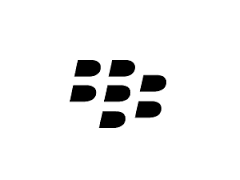BlackBerry has taken a hit to its reputation in recent years. The once powerful company’s market share of the smartphone world was taken over by Apple and Google. However, a recent deal with TCL is causing things to get much more interesting. The recent KeyOne released to overall good reviews as well as fanfare from keyboard fans. TCL has recently released the next BlackBerry device under the partnership, the Motion, and despite some nitpicks, the phone quickly became my favourite mid-range smartphone currently on the market.
The BlackBerry Motion is a stylish, business focused device. The textured back and solidly built aluminum based frame feel sturdy in the hand. The curved iPhone 4-like bottom gives the phone a sense of quality, while the rounded top ensures it slides easily in and out of your pocket. The Motion is a tad thicker than other phones on the market at 8.1mm, and with a weight of 167g it is not a light device. It is not heavy by any means, but if you are used to the svelte offerings currently out there, this one is on the bigger side. To round things off, the Motion comes with IP67 rating for dust and water resistance, that is not found in many mid-range devices.

The 5.5 inch FHD screen with a resolution of 1920×1080 pixels has a pixel density of 4003ppi. The image quality is sharp and bright, although if you are used to the QHD screens on many flagships, this screen is lacking. The top and bottom bezels are a bit bigger than many phones out in 2017, and while not a deal breaker, it is noticeable when the Motion is first powered up.
The bottom of the phone houses a physical home button that doubles up as the phone’s fingerprint sensor. The home button will also allow you to quickly scroll up and down though alerts and shades, although I found I rarely used the phone button for this purpose. The fingerprint sensor worked well for the most part, although at times it did take multiple attempts for the print to be recognized.
Moving over to the side of the BlackBerry Motion you have the volume rocker, a power button, and the convince key. When I first was getting used to the Motion, this key was the bane of my existence. I would always press it when I was trying to power down the device. Yet, once I got used to its placement and set everything up, it quickly became a loved feature. You can set up multiple profiles so the button will display different shortcuts based on where you are located. Once I got used to the key, I used it on a daily basis, quickly jumping from the apps I used most with a click of a button.

Under the hood, the BlackBerry Motion has a 2GHz octo-core Qualcomm Snapdragon 625 chip with a Adreno 506 GPU and 4GB RAM for good measure. In testing, the 625 SoC runs as you would expect from an aging mid-range chip, but even with that in mind, it fared very well in running most major games, including Mortal Kombat, Animal Crossing, and Fallout Shelter. In more graphics intensive games I noticed some slight slowdown, but nothing that would get in the way if you want to game during transit or jump into your vault for a quick building session.
The BlackBerry Motion only has 32GB internal storage, and while this is rather small when compared to larger storage options—even the KeyOne had 64GB the play with—I never felt like I was running out of space in testing. As long as you regularly clear out pictures and video from your phone, the space should be enough, especially with the ability to expand it with an SD storage card.
The standout feature, at least for me, has to be the 4,000mAh battery. This massive cell keeps the BlackBerry Motion going even after a full day of heavy use. The Motion also boasts Quick Charge 3.0, meaning you can get 50 percent charge in around 40 minutes. BlackBerry boasts 32 hours of use, and in testing I would have to say that is not off base. I managed to get well over two days’ worth of moderate use without needing charging, and not many phones can beat that.

The camera on the BlackBerry Motion is what you would expect from a mid-range phone. While it is not a bad camera, the 12-megapixel main camera is serviceable in good light, but less than ideal in low light. The software does make up for the minor short comings. There are some specific features like locker mode which ensure photos can only be taken or viewed with the finger print scanner, and a handy business card scanning feature was a nice touch.





For business focused professionals, the Motion should offer more than enough features, although if you are an avid photo junkie, taking pics for Instagram or other platforms, the Motion may fall a bit short. There are many phones from Apple, Samsung, or LG that could scratch that itch, but sadly the Motion is not playing on the same field or even the same game as the competition.
The software at the core of the BlackBerry Motion is Android 7.1 Nougat with the BlackBerry software suite of apps for good measure. All the apps you would expect from BlackBerry are here, including BBM, HUB, and DTEK. If you know these apps from previous devices, there are few surprises here, although if you are new to them, they are a welcome addition to the device.

BlackBerry Hub, while not as good as the BlackBerry OS 10 offering, it is still a great way to keep all the important notifications in one place. If you are a person always on the go that needs quick access to all your forms of communication, it is a useful feature, although if you are more familiar with the individual apps it is not a necessary addition to your phone routine.
The Productivity tap is a nice addition, and one that I used on a daily basis. It is a small tab that sits on the right of the device screen that with a quick swipe can be brought to the foreground giving you a quick overview of needed tasks, appointments, contacts, and messages.
The privacy Shade was one of my less used features of the device. With a click of a setting, it allows you to cause the display to black out except for a small rectangular reading area that can be moved around. While it works as intended, I just never found it all that useful or easy to use. That being said, I could think of many uses that could make it an invaluable feature.
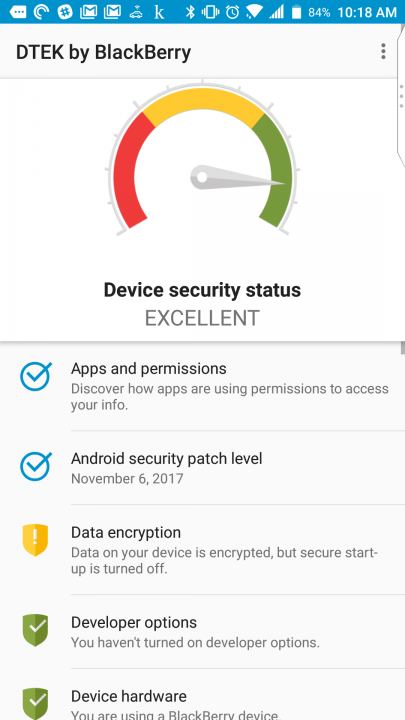
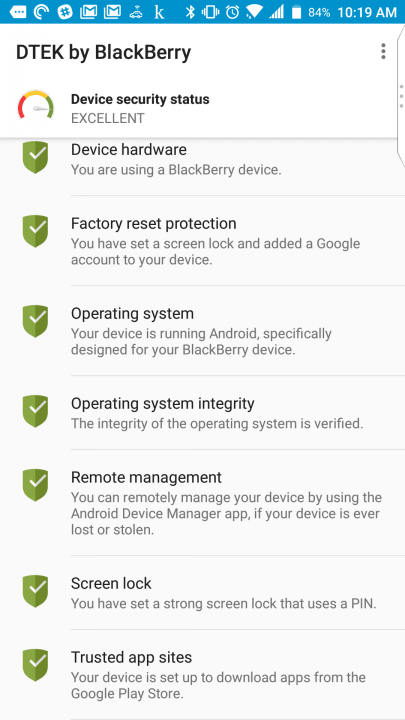
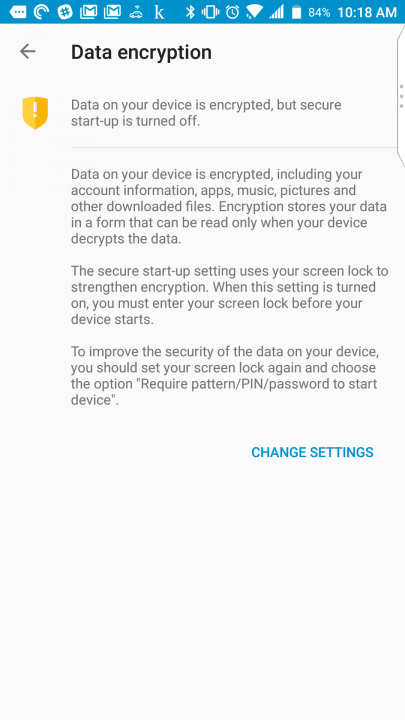
I am amazed the DTEK app is not standard on Android. The simple app manages permissions along with details about how secure your device is. For someone working in business this sort app is invaluable, and once set up is a great way to quickly ensure you are not compromised in some way. It will also track apps that may be taking pictures, sending messages, or turning the microphone on.
The BlackBerry Motion is a great entry in the world of BlackBerry. The phone is well built, packs enough performance so you can enjoy all the games and apps Android has to offer, and the added BlackBerry software suite makes for a solid all-around device. The camera is decent—if not amazing—and the 4,000mAh battery is every on-the-go professional’s dream come true. While it may not compete against the flagships in the market, the Motion has quickly become the king of the mid-range smartphones, and is the new phone to beat.