The Cooler Master MK770 Hybrid Wireless Keyboard is the latest mechanical board from the company. Equipped with Kailh Box V2 hot-swappable switches, three modes of connectivity and a host of customization options, the MK770 Hybrid Wireless Keyboard is an impressive piece of hardware. This latest keyboard on Cooler Master’s impressive line-up sports an impressive design and smart, functional features.
Constructed of a durable ABS (acrylonitrile butadiene styrene) plastic shell, the MK770 sports an internal gasket design. This seven-layer structure is designed to reduce vibration and, thus, overall noise produced from hours of mashing on the keyboard, be it for work or play. The underside is equipped with rubberized pads that contribute to the overall stability and sturdiness of the keyboard as well. While not as heavy as, say, the ROG Azoth, the MK770 still weighs in at a solid 1052g.

The retractable feet do more than simply prop the board up as well. The right foot also doubles as a storage compartment for the 2.4GHz wireless dongle, ensuring that all needed parts are securely stowed when not being used. Flipping the keyboard over to the top side, you’ll be greeted with one of two available colour schemes: Gray (and black) or Macaron. Each offers a unique look to compliment your gaming or work setup.
“While all of the standard keys are present and accounted for, the Cooler Master MK770 Hybrid Wireless keyboard also offers a fully programmable, multi-function roller control for users to take advantage of.”
While all of the standard keys are present and accounted for, the Cooler Master MK770 Hybrid Wireless keyboard also offers a fully programmable, multi-function roller control for users to take advantage of. On the top edge of the keyboard is the USB Type-C charging and connection port, along with a three-phase switch. This allows for connection toggling between the aforementioned USB Type-C, 2.4GHz wireless and Bluetooth 5.1. The overall look of the board follows a standard keyboard design layout but differentiates itself enough with its bevelled edges, compact design and unique colour scheme to make it easily identifiable.

The MK770 Hybrid Wireless keyboard also features full 16.7 million colour RGB support for each key, allowing for some fun colour customization. Along with individual RGB control, the MK770 also has a host of fun presets to help keep things feeling fresh and unique. All of this is controlled by Cooler Master’s MasterPlus+ software, downloadable from their website.
One of the defining features of any mechanical gaming keyboard is, of course, the switches. In the case of the MK770, Cooler Master has opted for the Kailh Box V2 Switches. Kailh is a fairly well-known switch brand that boasts some serious longevity with up to 80 million keystrokes. While they are hot-swappable, the review keyboard sports some clickly Box V2 Whites. These are by far the loudest, with both brown (more tactile and middle-of-the-road click sound) and red (low sound) also available for those looking for a less clicky sound to their board. The Box V2 Switches most closely resemble Cherry MX blues for those familiar with switches and are a personal favourite.
The keycaps are a PBT double-shot design, allowing for optimal RGB lighting to come shining through. The keycaps are also made of ABS, ensuring exceptional durability even over the long life of the MK770. The keycaps look and feel great to use, and with the unique colour scheme options, the Cooler Master MK770 Hybrid Wireless keyboard is a unique and solid-looking addition to your setup.

As for usage, the Kailh Box V2 Switches are snappy and responsive. In testing, the MK770 provides a great typing experience. The switches have a distinct actuation point that feels natural and comfortable under your fingertips. These switches come pre-lubed and include silicone dampers that help soften both the sound and keystroke. The result is a smooth, responsive typing experience.
“The keycaps look and feel great to use, and with the unique colour scheme options, the Cooler Master MK770 Hybrid Wireless keyboard is a unique and solid-looking addition to your setup.”
As for gaming, the MK770 works exceptionally. While in 2.4GHz wireless mode the polling rate holds consistent at 1000Hz. This results in lightning-fast keystroke response during gameplay. After several weeks of testing, the MK770 has proven itself to be a solid gaming keyboard. No missed keys or lag were noted during testing, and while it didn’t make me any better at my DOOM Eternal Nightmare play-through, it never missed a beat as I frantically mashed the keys.
The MK770 comes with a rechargeable (via the included USB Type-C cable) 4000mah internal battery. While there isn’t an official hour of usage spec on the Cooler Master website, the MK770 handled just under a week of daily usage, averaging 3-4 hours a day. It is worth noting that this was with no power-saving features enabled and full RGB lighting enabled. While not the best I’ve tested, it’s decent, considering the battery size.

One of the features that is quite impressive is the OS compatibility of the MK770. While most wireless keyboards will work on PC and Mac, not all come with the option to switch layout modes to support those operating systems. In the case of the MK770, it has full support for Windows, Mac, iOS and Android, with the former two having their own dedicated modes. For Mac users, this means you’ll get full use of the CMD key in its proper location. As for connecting to these various operating systems, it’s a simple connection process that is managed with the flip of the tri-phase switch.
“One of the features that is quite impressive is the OS compatibility of the MK770.”
Many of the features of the Cooler Master MK770, from RGB to macros, can be managed from the MasterPlus+ software, with support for Master Control software coming soon. From the MasterPlus+ dashboard, every aspect of the board can be managed. Lighting control, power settings, keymapping, macros and profile selection are all accessible and easy to use.
While it does give a lot of control over the MK770, there were a few issues with software crashes, which resulted in a restart of MasterPlus+. However, despite this minor issue, the software does make keyboard management much more manageable than some of the suites on the market.
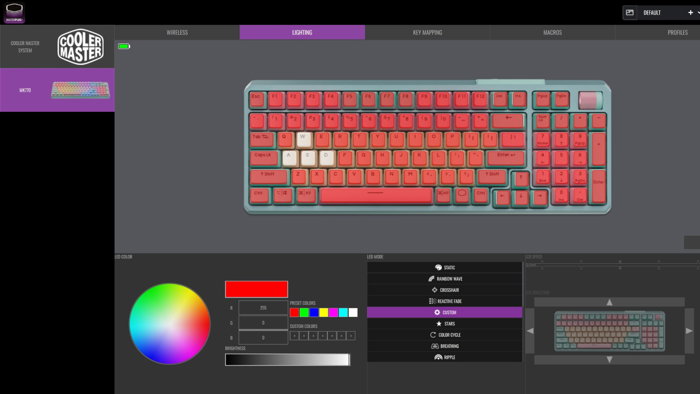
The Cooler Master MK770 Hybrid Wireless Gaming Keyboard is an excellent board. From design to hardware components, the MK770 delivers a superb typing and gaming experience. While the battery life could be a bit better, and there are a few minor bugs in the software, overall, it’s a great bang for the buck. Priced at $119.99 USD, the MK770 is an excellent option for gamers looking to upgrade their keyboard.
- 98 Key Layout: The MK770 caters to user preference by keeping the Numpad while streamlining the function area. Its reduced length conserves desk space while preserving most regular keyboard functions.
- Hot-Swappable Kailh Box V2 Switches: Enhanced by their durability and reinforced stems, these keyboards deliver a consistent typing experience and can be easily customized to suit your preferences.







