I’ve been using the Google Pixel 7 for many months now, and I feel like it’s the phone that serves me best. I can count on its battery to get me through the day, it takes excellent pictures, and it handles almost any game I want to play with ease. I considered all of these things when the Pixel 7a became available to me.
As always, with Google phones, the unboxing process is pretty straightforward. We have the phone, a charging cable, a USB-A to USB-C adapter, the sim tray removal tool, a QuickStart manual and nothing else. The phone itself is absolutely beautiful. I received the white variant, dubbed “Snow,” and there are three other colours available: Charcoal, Coral and Sea. After seeing them all, I definitely prefer the Snow. However, if you’re like me and need to put the phone in a case immediately, it’s all for nothing.

Staying with the physical features for a moment, the Pixel 7a comes with a scratch-resistant Corning Gorilla Glass 3, a 6.1-inch display and a silky-smooth back combined with a metal strip that surrounds the camera. Visually, the phone is beautiful. The outer frame is also made of aluminum, giving the phone a sturdy feel. I am usually very cautious with my devices, but this one feels like I could throw it around willy-nilly and not necessarily worry too much. I won’t, but I could, and that’s what I’m looking for when it comes to durability: the freedom to be reckless sometimes.
The screen itself is nice to the touch. The glass feels effortless to slide my fingers over, and its responsiveness is perfect for me. The phone is also dust and water-resistant, with an IP67 rating, so you’re not out of luck if you happen to get it a bit wet or dusty. Combine that with a refresh rate of (up to) 90Hz, and you’ll really feel the responsiveness of the Pixel 7a.

Powering the Pixel 7a is Google’s very own Tensor G2 processor, the same one you’ll find in the Pixel 7 and Pixel 7 Pro. While this is great for switching between apps, combined with 8 GB of RAM, it didn’t make for a smooth experience when it came to more resource-intensive apps. Don’t get me wrong, switching between apps like Facebook Messenger and Discord was a breeze. However, games like Hearthstone experienced some significant stuttering and slowdowns while playing. Since I did not experience this issue with the Pixel 7, I was very disappointed to find that the Pixel 7a struggled so much with it.
“One of my favourite things about the Pixel 7a is the built-in multi-layered security.”
One of my favourite things about the Pixel 7a is the multi-layered security that is built in. Features like fingerprint recognition for unlocking and facial recognition as well. I currently have both options set up, and I find that the facial recognition unlocks the phone faster than I could place my finger on the in-screen sensor. However, facial recognition didn’t recognize me when I was wearing sunglasses, so it still required a fingerprint or the PIN I had set up. In terms of convenience, facial unlock is highly convenient and a great feature to see on the phone in this price range.


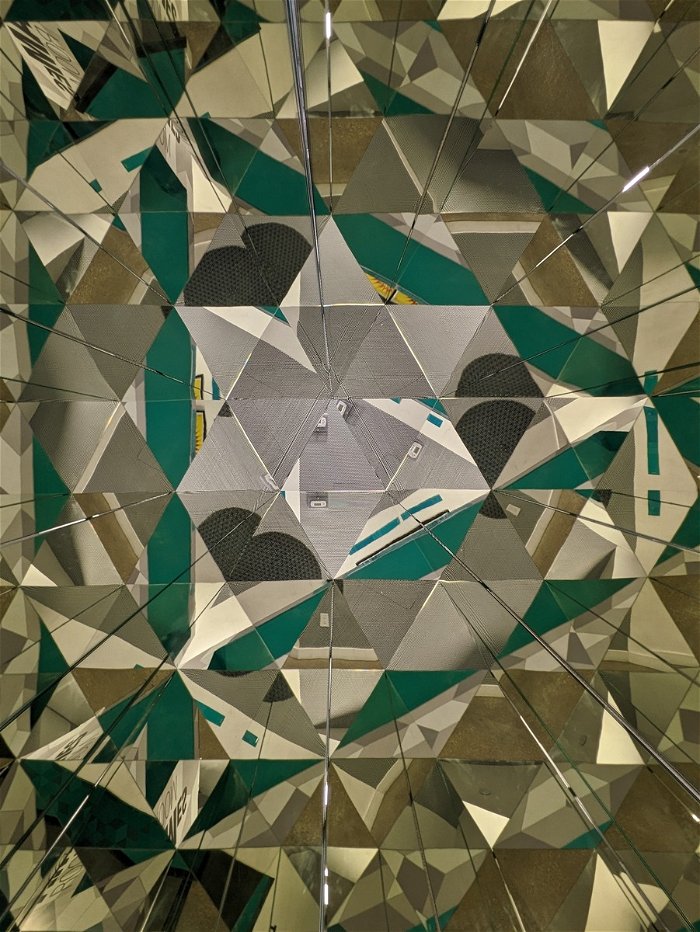

For me, one of the most essential features of a phone is the quality of the camera. I take a lot of pictures of my kids (like most parents), so I want them to be as clear as possible. I have mixed feelings about the Pixel 7a. Some really interesting features are built into the camera, such as Night Sight and Long Exposure (a first for the Pixel ‘a’ series).
I found Night Sight to be quite good, but I wish that the AI that Google has in the camera could detect that I am in a low-light environment and activate Night Sight instead of having to swipe left a few times to find the Night Sight feature. It takes a bit of the spontaneity out of taking pictures for me, especially when it’s of my kids, having to open the camera, swipe over to Night Sight, and wait a few seconds while the camera takes the picture.


What I did enjoy about the camera was the Magic Eraser aspect of photo editing. It worked remarkably well, and I found myself taking random pictures just to see what I could remove without it looking like I removed something. A PS5 controller became my test subject, as it was close at hand at the time, and removing two of the buttons worked out really nicely!
The Pixel 7a’s camera features a dual rear camera with a 64MP 4k60 main camera and a 13MP 4k30 UltraWide camera, perfect for those wide-angle shots of the extended family where someone always seems to get cut out. On the front, we have a 13MP 4k30 camera with a 95° angle of view. It also handles the facial unlocking duties as well.
“Powering the Pixel 7a is Google’s very own Tensor G2 processor, the same one you’ll find in the Pixel 7 and Pixel 7 Pro.”
The camera itself takes good enough pictures. Night Sight seemed to do well in brighter ‘low-light’ conditions, and even then, the pictures seemed a tiny bit blurrier than I would have liked. I just needed…more out of it, especially for a camera that can shoot 4k60 video from the rear camera.

This all sounds well and good, right? I thought so, too. That is until I started using the Pixel 7a in my daily life. At my job, I have to keep my phone locked up and only have access to it during breaks, so I leave it in my locker for most of the day. You’d think that the battery wouldn’t drain nearly as much as it does when I’m using it on a regular basis, but that’s precisely what happened with the Pixel 7a.
Typically, with the Pixel 7 I usually use, I could get home from work at the end of the day with about 60% battery left with light to moderate use, maybe a little less if I wanted to watch TikTok instead of browsing Reddit on my break. When I got home from work at the time of this writing, I had less than 40% battery left with less usage than average. Google says its Adaptive Battery can last more than 24 hours, but I’ve had it on the entire time I’ve had this phone and haven’t gotten anywhere near that amount of battery life.



Wireless charging is a decent enough feature if you want to have a resting place for your phone at night, and if I weren’t lying in bed scrolling through TikTok for a while, I’d probably use wireless charging. It’s compatible with the Google Dock or any Qi-certified charger. Regular wired charging time is pretty average for modern phones: about an hour or so to get a full charge, so at least you can top things up before a night on the town in about the time it takes to get ready.
I really wanted to like the Pixel 7a, having previously used the Pixel 6a. Especially since it comes at a very reasonable $499 for 128 GB of internal storage, I thought it could improve. However, the phone is seriously let down by the incomprehensibly poor battery life, even with moderate use. There was a lot of potential with the Pixel 7a, and I was really hoping to like it more, but with the battery issues and challenges with running heftier games, I simply cannot recommend it over the Pixel 7.




