Man, 2023 is the year of the foldable. Yes, Samsung has been doing it for a while, but this year, several companies have taken the idea of the foldable phone, refined it and put their own spin on it. Today, we are checking out Google Pixel Fold, and Google has definitely put their special touch on it, for better and for worse.
Before I get too far, I want to note that I am not a Google smartphone user by default. I have spent a lot of time with brands like OnePlus, Xiaomi and Samsung, but Google and Apple are two that still remain foreign to me. I don’t take on these smartphone reviews regularly, but what I do take on for CGM are our foldables, and that is what I am here to do.

Some small gripes I would normally mention, like needing to press enter after I input my pin or pressing the volume key to change from vibrate to silent to volume, I will leave out for the purposes of this review. These are not specific to the Google Pixel Fold and will not affect my review.
Size & Shape
The first thing I noticed about the Google Pixel Fold is how different the dimensions are compared to other foldables. Folded, the Google Pixel Fold is shorter and wider than other devices, sitting at 139.7 x 79.5 x 12.1 mm. This compares to the OnePlus Open at 153.4 x 73.3 x 11.7 mm and the Samsung Galaxy Z Fold5 at 154.9 x 67.1 x 13.4 mm.



What this means is that the front display is much more comfortable to use, especially compared to Samsung’s latest device. The keyboard is far more functional and much more efficient, and while scrolling socials, it doesn’t feel like anything is shrunk down to fit.
Unfolded, the Google Pixel Fold leaves me puzzled, sitting at 158.7 x 139.7 x 5.8 mm. This is pretty close to the Open at 153.4 x 143.1 x 5.8 mm but much narrower than the Z Fold5 at 154.9 x 129.9 x 6.1 mm. Though it doesn’t sound much different, the inner screen of the Google Pixel Fold is not used to its full potential.
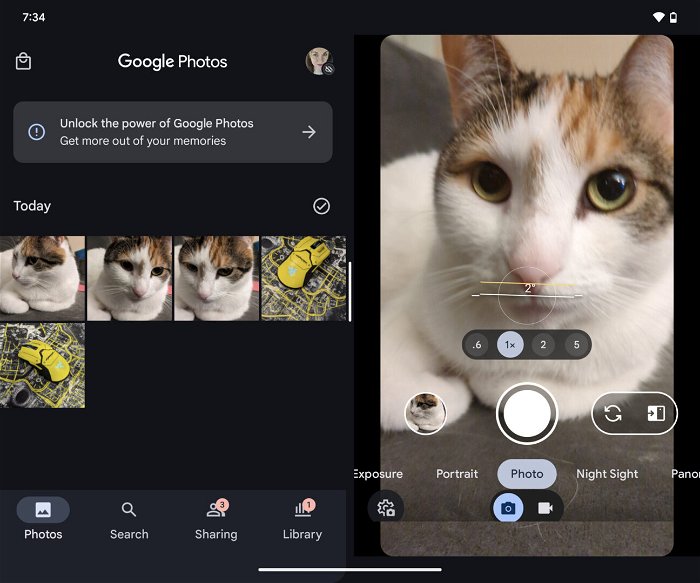
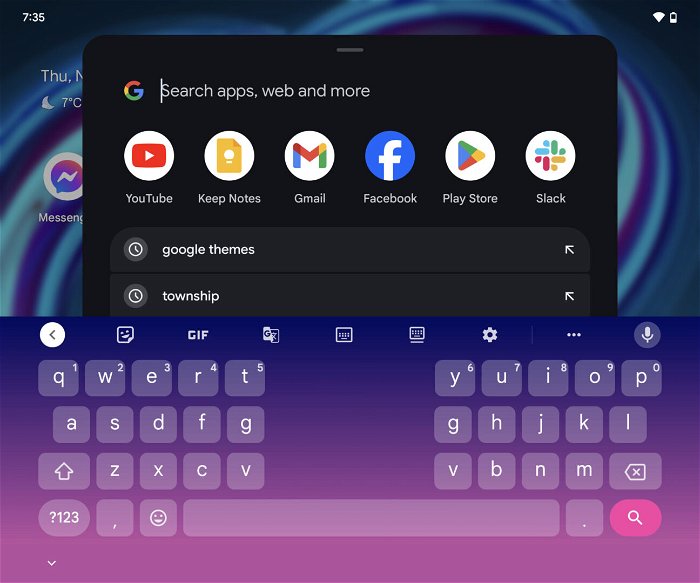
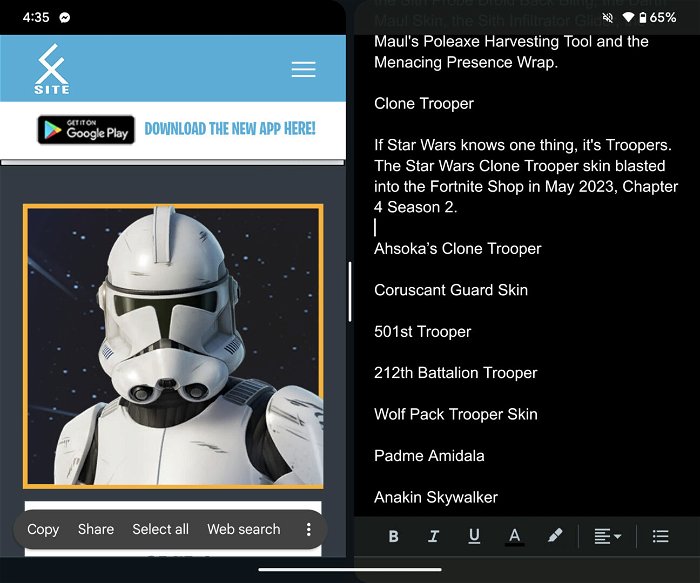

Because the Pixel Fold is wider than it is tall, it looks like more of a tablet than a standard foldable. This leaves a lot of empty black space on either side when watching videos on YouTube or TikTok. While skimming social media like X, Facebook and Instagram, the posts are often made to fit the width of the screen, but then, they are often so massive you have to scroll quite a bit for a single photo. What I found works best is to turn the Google Pixel Fold on its side, and then it resembles a standard foldable.
“Folded, the Google Pixel Fold is shorter and wider than other devices…”
However, the width of the Google Pixel Fold comes in handy when you want to use it for more productivity tasks rather than social media scrolling. The extra width is awesome when you want to open more than one tab. The only hindrance is the keyboard. Not only is it extra-wide to span the device, but because the Pixel Fold is not as tall as other devices, it also takes up a lot of real estate on the screen. It feels like everything good about the Google Pixel Fold comes with a touch of frustration, but for the first iteration, these are small issues that could be worked around in the future.
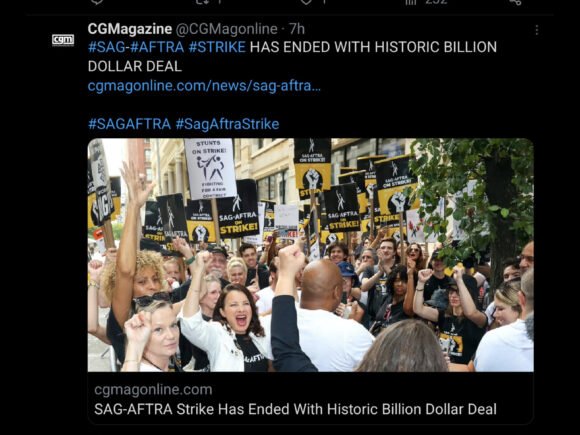
Battery & Features

I do have some other small issues with the Google Pixel Fold. Most of these are small things that could be refined for Google’s next foldable. The location of the power and volume buttons on the right is awkward, both compared to other brands but also Google phones themselves. The buttons sit just off from where they would normally be, meaning I was constantly pressing the wrong thing.
The fingerprint unlock is also part of the power button rather than on-screen, so because of the odd placement, though it was set up, I almost never made use of it. The face unlock also rarely kicked in quickly, meaning that I always put in my PIN before I even noticed that the face recognition didn’t work. One win, though, is wireless charging. Why smartphones don’t make use of this nowadays, I don’t know.
OnePlus made that mistake with their Open. Google’s Pixel Fold has a 4821 mAh battery. This is on par with the Open’s 4805 mAh battery and larger than Samsung’s 4400 mAh. I never ran into an issue using the Google Pixel Fold for a full day. Mind you, this is with regular use like using social media, light video watching and taking photos.
The Google Pixel Fold takes around an hour and a half to charge completely and supports 30W charging. OnePlus goes above and beyond with its fast charging, but Google features wireless charging. It’s really about taking what features you value more. Oh, and there is no charger in the box, which is becoming the standard, though I always appreciate a good cable and charging block.
Display & Specs

The front display on the Google Pixel Fold is an OLED, 120Hz Corning Gorilla Glass Victus. It feels durable, and photos and videos look vibrant. The inner screen is also an OLED 120Hz foldable display with a peak brightness of 1450 nits. This sits significantly below the OnePlus Open’s 2800 nits. Personally, I didn’t see an issue with this. I’m not editing photos or videos. I found the darker shades really stood out and looked rich.
My biggest issue with the display is the crease, and if you’ve read my foldable reviews, this doesn’t normally bother me. The Google Pixel Fold doesn’t actually open completely flat. It always sits on a bit of an angle, even when you try to push it down flat, creating a bit of valley in the screen. Not a deal breaker for me, but the visibility of the crease is what everyone talks about with foldables, so I can’t pretend it isn’t there.


As for the insides, the Google Pixel Fold just updated to Android 14 and features a Google Tensor G2 chipset, Octa-core CPU, and Mali-G710 MP7 GPU. Android will be easy for most people to get the hang of, either as existing users or moving over from another operating system.
“Realistically, I think the Google Pixel Fold might be the easiest foldable to transition to for regular users.”
I won’t say that the other specs really blow the competition out of the water, but the Pixel Fold never claims to be a gaming or content-creation powerhouse. The device does everything it is supposed to well. My only issues with performance were occasional glitches when switching between inner and outer screens, not allowing me to delete photos, and not allowing me to use photos for wallpapers occasionally. Small frustrations, but when it comes to watching videos or playing smaller games, I never saw an issue.
Camera

Nowadays, cameras are the most important thing about smartphones. The Google Pixel Fold doesn’t put the power behind its cameras that OnePlus does, but it does compete with Samsung. Let’s start with the main camera. The Pixel Fold features a 48 MP lens with a ½” sensor, a 10.8 MP ultrawide lens, and a 10.8MP lens with 5x optical zoom. I was happy with the photos taken. Colours felt true to life, and detail was more than sufficient for me and my family.
I don’t know that pro-photographers will be going the foldable route, but I don’t think that is the audience Google is aiming for. Google aims to be a brand that users can trust, and for standard use, the cameras are reliable and consistent. There are two selfie cameras, an 8MP inner camera with ¼” sensor and a 9.5 MP Dual Pixel camera on the cover. For selfies, these were perfect, with clear colour contrast.
My only issue was controlling the blur on occasion. Things weren’t quite as sharp as I was used to. I don’t believe moving from a standard Google Pixel smartphone like the Pixel 8 would cause any real downgrade in camera performance or photo quality, and that is more than I can say when I switched from the Samsung Galaxy S22+ to the Z Fold4.




Is it Worth it?
So when we add all this up, what does it mean? Realistically, I think the Google Pixel Fold might be the easiest foldable to transition to for regular users. Does that mean it is the best? I would say the OnePlus Open still holds that title. The Google Pixel Fold comes in at $1799 for the 256 GB model and goes up from there, and the OnePlus Open sits at $1699, but with more storage and a better camera, charging and battery life.
The catch is that more people will be familiar with how Google operates, and if they aren’t, it is an easier learning curve. OnePlus brings a lot to the table at a lower price point, but whether or not you need what they have on offer will push you one way or the other. Samsung will be familiar to Samsung users, but the narrow screen will take a lot of getting used to, no matter who you are.

The Google Pixel Fold is comfortable to hold, easy to get used to, and though the dimensions are a bit different, they still work for many use cases. With a price point that sits on par with other foldables on the market, I could recommend the Google Pixel Fold to users who aren’t power-hungry but are looking for something efficient and user-friendly.





