Announced last year, the Huawei Mate 30 Pro is a phone I never expected to actually make it to Noth America. It has a stunning design, some of the best specs you can find on modern devices, and on paper has everything you would need.
Yet, with the US trade war, it was unclear how the Mate 30 Pro would fair. Well now in 2020, the phone is about ready to launch, and while it still looks just as amazing, the lack of Google apps makes it a harder sell, unless you are willing to make a few sacrifices for the greatness it offers.
Starting off, the Make 30 Pro is one of the most premium-feeling smartphones I have used in the last year, and yes this includes the iPhone and Samsung Galaxy. The clean, lines and crisp waterfall display make it stunning to look at, and the built quality makes it feel fantastic in the hand. Even without turning the phone on, the attention to detail can’t be overlooked.

Under the hood, the Huawei Mate 30 Pro packs a 4,500mAh battery, 8GB of RAM, 256GB of storage, a new Kirin 990 SoC chip, a 6.53-inch waterfall 1176 x 2400 OLED Gorilla Glass 6 screen with a pixel density of 409 PPI, all enclosed with premium feeling glass and metal. As with most modern smartphones, the Mate 30 Pro has it’s IP68 rating, and is relatively scratch resistant, at least from a usage testing standpoint. Beyond that, you will find a USB-C port on the bottom, along with a mono bottom-firing speaker, and a power button on the side.
The Huawei Mate 30 Pro as with past models, forgoes the headphone jack, and while that is to be expected it also now has no volume buttons. The phone now relies on touch gestures on the side to turn the volume up and down. While normally I would find this sort of gimmick frustrating, after a week of using the phone I quickly forgot the issue and became second nature. While I do think buttons are always a better option then gestures, at least this implementation works and is relatively unobtrusive.
Looking to the back of the Mate 30 Pro you will find the new round camera array. This striking new layout is reminiscent of a point and shoot camera, and makes for a great look should you be nostalgic for the days of the small digital cameras we all used to carry around. Beyond the camera area, the phone feels sleek, stylish and minimalistic. It offers enough new while still giving a familiar feel making it easy to pick up, use and get comfortable with.

The screen on the Mate 30 Pro feels bright sharp and clear. The waterfall screen, while stunning to look at, can be a bit tedious to type on, and does take a bit of getting used too. But once you do, this is a phone that will turn heads. It looks great, and watching movies on the screen is a pleasure. While I will always advise using a TV for any real media consumption, should you need to watch things the HDR, crisp bright colours and rich blacks make them a joy — if not a little small.
Security-wise, the Mate 30 Pro has all the features we have come to expect from a flagship phone of this price range. You will find the typical, relatively slow in-screen fingerprint sensor that works. It is accurate but far slower than dedicated buttons. The laser-based face unlock, on the other hand, worked wonders and unlocked the phone whenever I would reach for it. But as always, if you are worried about security, a long passcode will always be your best option.
On the performance side, the Mate 30 Pro did not disappoint. The Kirin 990 7nm SoC felt blazing fast throughout our tests. From day to day operations like web browsing and emails, to more complex tasks like image editing or gaming, I never saw the Mate 30 Pro stutter or even slow down.

The batter was another area the Mate 30 Pro shines, beating most phones of similar size in drain tests, and easily lasting a full day with moderate to heavy use. On some days when I forgot to plug the phone in, it even managed to last into the second day, if not on the brink of death as I started my morning.
But thanks to Huawei fast charging, it is not a big deal to give the Mate 30 Pro a top-up. Their implication of fast charging is still some of the best on the market, giving the phone a total charge in around an hour, with it being able to go from zero to 39% in about 15 minutes. There is also Qi charging should you want to go down that route. Overall, if you are someone worried about the battery on your phone, the Mate 30 Pro did not disappoint.
On the camera side, Huawei has chosen to throw hardware at the problem, giving some of the best camera features on modern smartphones. While there is something to be said by tackling the camera problem through software — and I personally feel the camera app needs work — this solution feels fun, and easy to use, and can only get better as the software evolves.

If you were a fan of what the P30 Pro has to offer, you will be even more impressed with how the Mate 30 Pro tackles photography. Leaving behind the periscope zoom lens, the Mate 30 Pro now offers a 40MP wide-angle camera that stands as the default lens on the phone. While this does come at a cost of only having a 3X zoom, in this critic’s opinion, it is a fair and sensible tradeoff.
The main 40MP sensor, as with the P30 Pro, using a RYB pixel setup that swaps out the green for yellow pixels allowing more light, combined with the f/1.6 lens and OIS and raw horsepower, the Mate 30 Pro is able to take pictures in extreme darkness, while still making it look good, and be a photo worthy of the gram.
In the standard photo tests, the Mate 30 Pro worked as one would hope. Photos look good, colour reproduction was pretty close, and as long as you turn down the post-processing, photos look close to life and stunning to look at, even on a desktop.




Overall, the new wide-angle lens felt more versatile than past iterations of the Mate lineup. Images appeared brighter, more full of detail and just generally more pleasing to look at. While the wide-angle is not as extreme as can be seen on the S20 Ultra, it still manages to capture enough of a scene to make it a handy tool when you want a bit more of a view.
Looking at the front of the phone, and you will find a 32MP f/2.0 fixed-focus lens, with a Time of Flight (ToF) sensor that offers a great addition to a solidly packed camera package. Photos look good, and for anyone who loves taking selfies, the camera offers enough tricks up its sleeve to make even the most boring scene look good, ready to post to social media.




All in all, Huawei has found a good balance between features and use, giving the end-user enough new, exciting camera toys, well making sure what it there can be used in the day-to-day. The cameras all offer a range of features and the pictures they capture are good, clear and great for most uses. While it does lack some of the fancy new tricks that are seen in Samsung devices, as someone who wants to get right to taking photos, the Huawei approach worked wonderfully.
Now, despite having some of the best features currently on the market, there is one major flaw we have only danced around until now, the lack of google, and the google play suite of apps. Before we go any further, yes I am aware they can be sideloaded onto the device, and if you know anything about android, it is not a big hassle, but most people don’t want to or don’t know how to do that. So these missing features are worth mentioning.
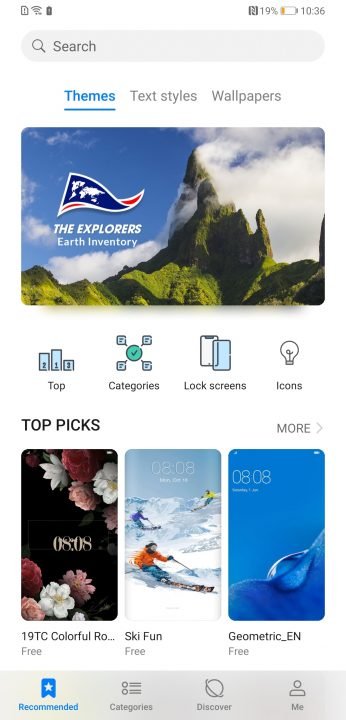
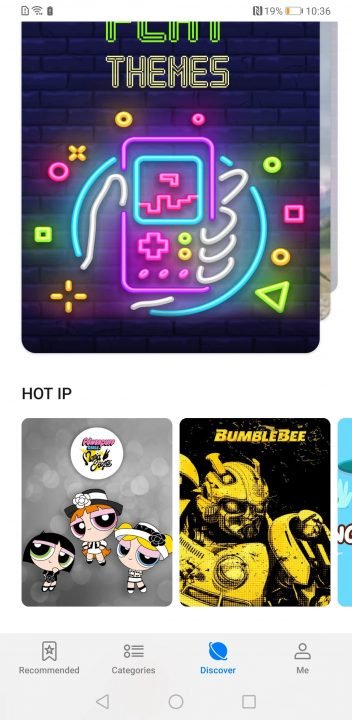
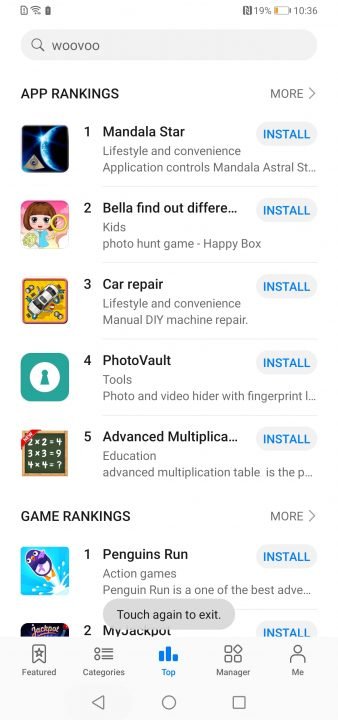
Huawei’s answer to this issue is AppGallery, and honestly, it works fine. For the most part it has most apps you would need, and any it does not have you can find on the official websites without too much trouble. But, as Android is made by Google, the Google experience is one of the main reasons people turn to this OS. Google Maps, Gmail, hell even Google Docs, these are apps people are invested in with time and use, so leaving them behind is not easy.
But, having said that, AppGallery does an admirable job filling those gaps, offering up games, the usual apps you expect, and some you may not. It can take some getting used too, as with the phone, this was originally made in China, for a Chinese market, so there are many apps here that most people won’t want to use. But at the end of the day, it works, and if you can live without, or don’t mind getting your hands dirty, it is a notable, but an otherwise minor issue on an otherwise fantastic device.
While Google and Android normally walk hand in hand, world events have forced Huawei’s hand, and the Mate 30 Pro in its present form is the result. The phone is one of the best Android smartphones currently available, and offers an uncompromising design and feel making it stunning to look at and use. While it is not for everyone, if you can live outside the Google ecosystem, the Mate 30 Pro is simply put an excellent offering, that could only be made better.






