HUAWEI is on a bit of a roll, bringing some very exciting products to the market, all while keeping the quality high and the prices low. We loved the HUAWEI MateView GT monitor they released last year, and the Freebuds Pro 2 are among the best earbuds CGMagazine has reviewed this year. With this in mind, I got the chance to look at the HUAWEI Wi-Fi Mesh 7 and was blown away by how intuitive and competitive a solution they are for the home. Delivering a strong signal across the home with an interface that’s painless to use, the HUAWEI Wi-Fi Mesh 7 is a complete package for those looking to update their wireless network.
The Mesh 7 Wi-Fi 6 mesh system is a sharp-looking package. You get two units in the box, each with all the accessories needed to get them hooked up and running. Each Wi-Fi Mesh 7 wireless router features a tri-band arrangement, with one 5GHz radio running at up to 1.2 Gbits/sec and a second supporting speeds of 4.8 Gbits/sec over 160MHz channels while 2.4GHz radio runs at 574 Mbits/sec, giving plenty of speed for wireless connections on your network.

The Wi-Fi Mesh 7 units are clean-looking tri-band routers with simple yet modern lines that should look at home in most homes. On the front of each router, you’ll find a single WPS One-Touch Connect button, with the branding near the top letting you know this is a HUAWEI product. On the top, you’ll find the LED indicator light and an NFC tag; on the back, you’ll find your power connector and the four 1 GB/s Ethernet ports to get your network cable-based devices and internet connection all hooked up.
I must admit, I’m a fan of how the Wi-Fi Mesh 7 routers look. They’ve got an unassuming design that makes them easy to fit into most homes. They sit 221 mm tall and around 150 mm long, with a clean shape that gives off a “tech from the future” vibe that feels right at home on a bookcase or TV stand.
“I got the chance to look at the HUAWEI Wi-Fi Mesh 7, and was blown away by how intuitive and competitive a solution they are for the home.”
While simple in design, the Wi-Fi Mesh 7 system includes everything you’d need, and some features that I’m surprised aren’t more common on other brands’ products. The top NFC tap location is a brilliant concept, and lets you connect compatible Android devices by tapping them to the top of either mesh unit. While the “HiLink” button on the front always works with WPS-compatible devices, the NFC tap is a nice gimmick and just feels great when it works.

HUAWEI claims the HUAWEI Wi-Fi Mesh 7 can manage up to 250+ different connected devices and can cover a space of up to 600 square meters (1968.5 SQF) in size, making them ideal for most homes or apartments. There’s also a three-pack that’s said to cover up to 900 square meters (2952.76 SQF), although we’ve not tested the configuration.
Even though the Wi-Fi Mesh 7 brings with it the speeds and lack of congestion of Wi-Fi 6, the system is fully backwards compatible, so you won’t need to toss your old devices to start making the switch, although they won’t be able to take advantage of the higher speeds or less congestion that the 6Gz band allows.
“HUAWEI claims the HUAWEI WiFi Mesh 7 can manage up to 250+ different connected devices and can cover a space up to 600 square meters (1968.5 SQF) in size, making them ideal for most homes or apartments.”
Once you’ve everything for the Mesh 7 unboxed and installed, it’s time to get your Wi-Fi 6 network up and running, and for this HUAWEI has the HUAWEI AI Life app to help the process along. The app is easy to use and is the place to control all HUAWEI home products, so if this is your first, the screen will feel sparse when you first jump in. Thankfully, once you’re installed, the AI Life software guides you through the full process of getting your new mesh router system up and running.
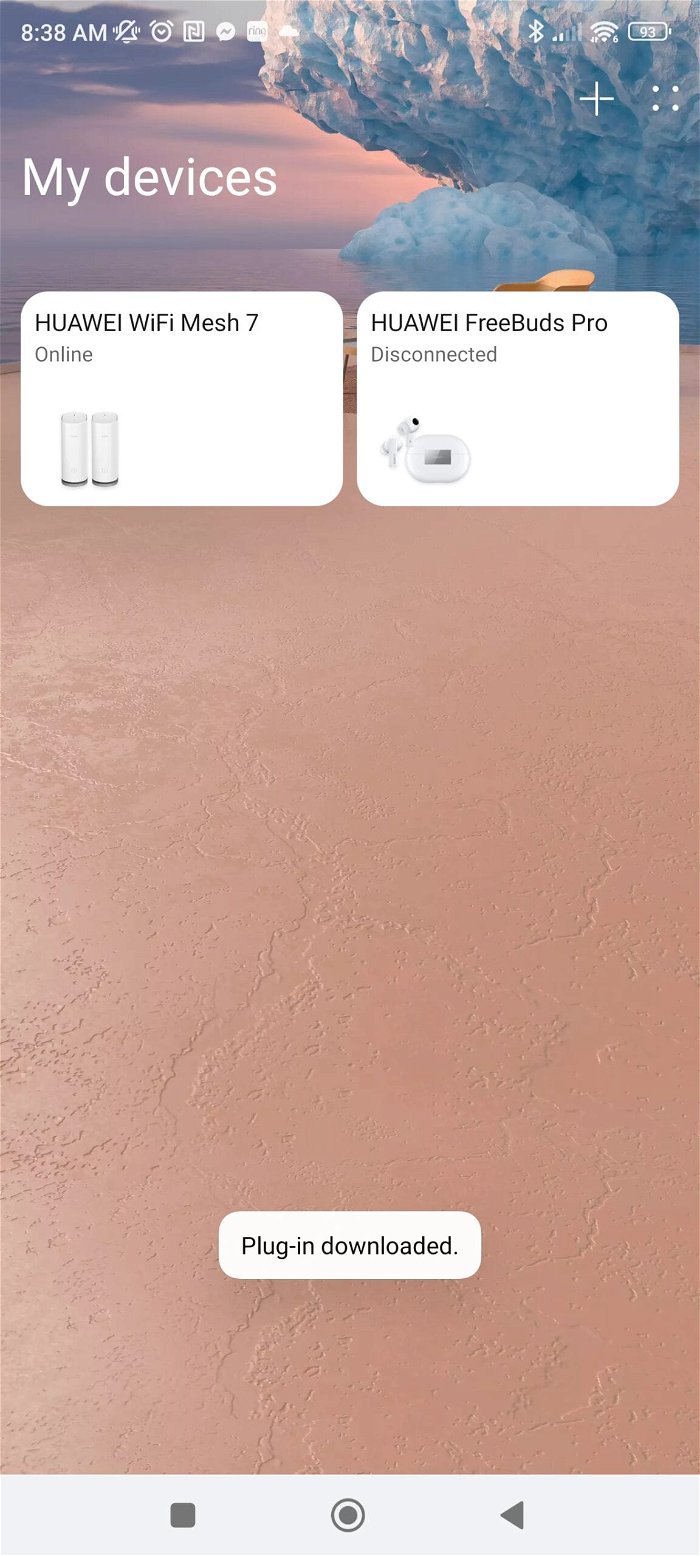
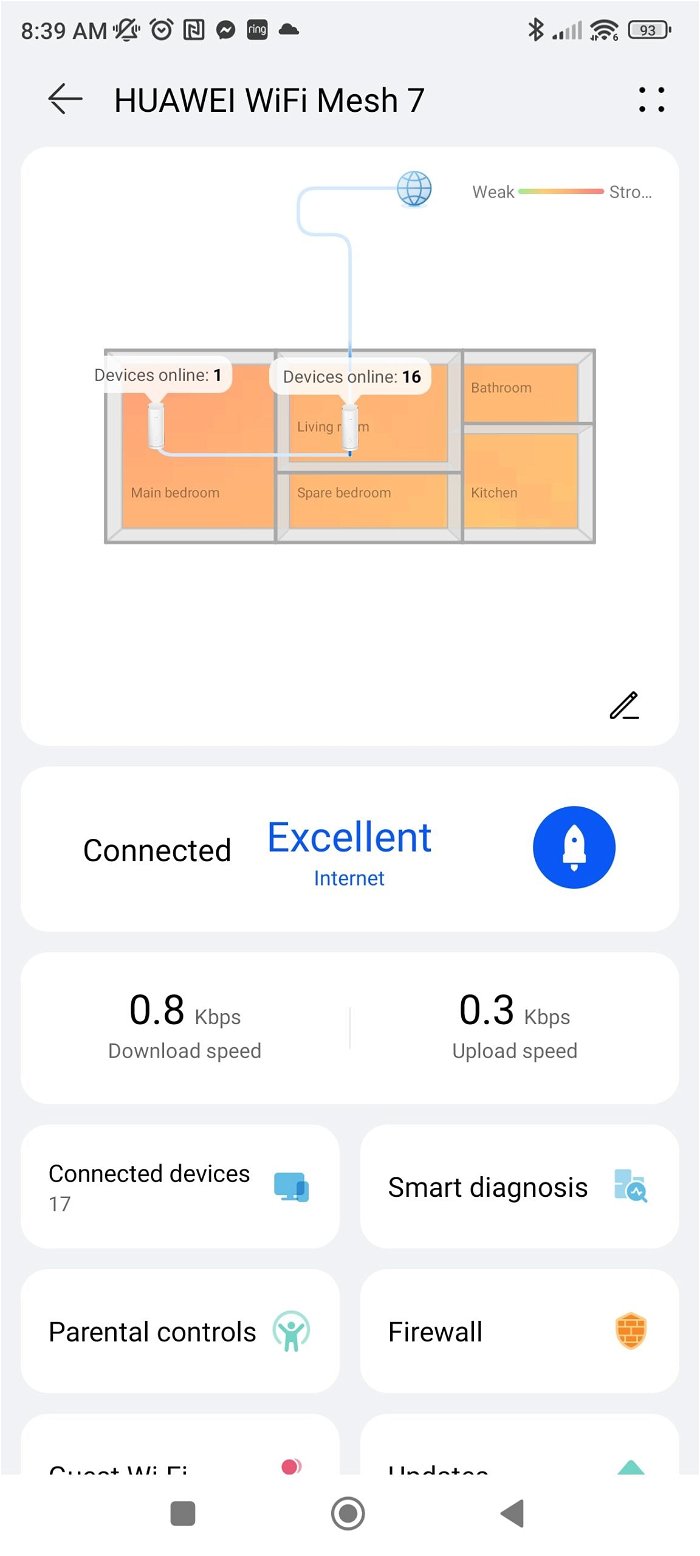
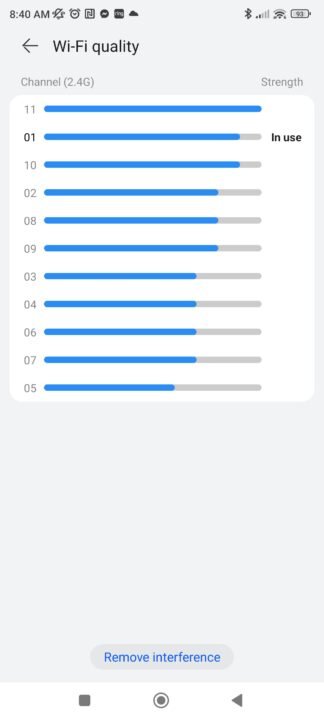
The HUAWEI AI Life app is a bit cluttered but gives you control of all aspects of your network. Using the app, getting the routers installed was painless with the full process only taking a total of 15 minutes. I found the heat mapping feature incredibly interesting, which lets you draw out your rooms and shows how strong the signal is in each part of the house. While it sounds silly, I used it to help find the best placement for each of the routers, making dead zones much less of a problem.
The Wi-Fi Mesh 7 steps things up on advanced features with its band-splitter tool. Most mesh networks merge all the radios under one single network, so you can’t select which radio to use for sending messages. You can choose from several networks, giving you more flexibility when choosing which network you want your devices to connect to. This is a way to avoid the network congestion caused by older devices on your wireless networks and could be useful to explore if there are vast differences in the age of your tech.
Should you wish to avoid the mobile app, the Mesh 7 allows for a browser-based install that works just as well, minus the extra features the AI Life software offers. As with the app, the interface lets you control all the settings, along with the firewall and a simple time-limiting function for kids’ devices, making it great for parents.
“The HUAWEI Wi-Fi Mesh 7 is a fantastic Wi-Fi 6 solution that delivers far more than its price tag may suggest.”
With it all installed, and the placement of each device sorted to give the best signal possible, it was time to dive in and test out what the HUAWEI Wi-Fi Mesh 7 can actually do. Throughout all our testing, the Mesh 7 outpaced most of the cheaper mesh routers on the market. It didn’t keep up with the more advanced gaming routers, but I wasn’t expecting it to. For the standard home testing environment, the Mesh 7 managed to deliver solid upload and download in each room of the House. The only area where I saw any signal issues was the basement, with a slight signal loss and speed when doing our tests.
For the price, the HUAWEI Wi-Fi Mesh 7 managed to deliver faster speeds than the TP-Link Deco XE75 and most other mesh network systems we’ve tried in the past, although only in a few tests, with the XE75 managing to keep up blow for blow in most of the tests we ran. We also tried loading the Wi-Fi network with all the devices we normally use, including a PlayStation 5 and Xbox Series X, and the Mesh 7 never showed any signs of issues or was struggling to deliver data.

Wireless performance was good across the board, giving a solid blanket of Wi-Fi coverage across the full testing environment. We set up the two units in appropriate positions in our test residence and then downloaded files at impressively consistent rates. We tried to maximize the connected devices for the tests, although even with everything installed, we didn’t get anywhere near the 250-boasted maximum, topping our around 45.
We measured an overall speed of 32 MB/s in our home office, 38 MB/s in our bedroom, and 42 MB/s in our kitchen, with speeds reaching 58 MB/s in the living room where the primary router was placed. I was impressed by how consistent the download speed was throughout the tests, making it ideal for someone working at a home office or a gamer looking to get the latest titles.
I was impressed with the full Wi-Fi Mesh 7 package. It managed to bring a solid and consistent wireless signal to the full home and did so cheaper than many options on the market. The clean look and extra features make the overall system a pleasure to use. It’s an uncomplicated solution that brings solid speeds, a good interface and just works the way it should. The HUAWEI Wi-Fi Mesh 7 is a fantastic Wi-Fi 6 solution that delivers far more than its price tag may suggest.






