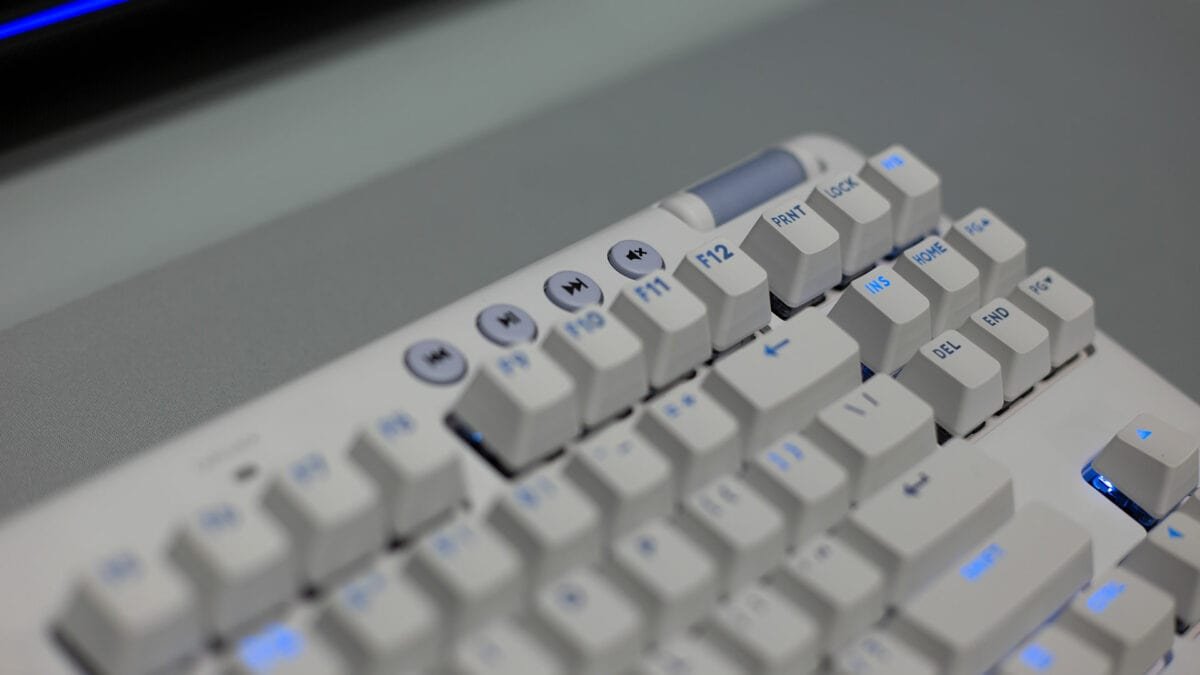As part of Logitech latest collection, the Aurora collection, stands a keyboard that tries to focus on comfort, an array of customizable mechanical switches and breathtaking RGB lighting. So, does the Logitech G713 TKL Mechanical Gaming Keyboard live up to its hype? The answer is not so simple.
The G713 Mechanical Gaming Keyboard is a compact, 87-key TKL board that includes its own squishy palm rest in the shape of clouds—adding to the dreamy, creamy white design of the keyboard. This board really wants you to put your head into the clouds as it astonishes the eyes with its individually-lit LIGHTSYNC RGB mechanical switches, along with 16 LED perimeter lighting for an added light show.

Each keycap utilizes the double-shot PBT style and the switches I am using for it is the White Tactile switches (aka the GX Brown Tactile switches). The media controls are all located above the keys, offering quick, easy clicks for each button needed. It includes a volume roller in the top right, alongside the music controls. Then, in the far left is the signature silver Logitech logo with the quick settings for the keyboard brightness.
One of the defining features for the G713 Mechanical Gaming Keyboard is the snappy Gaming Mode button. This means that while a user is gaming, some buttons will not do what it typically would do. For example, Alt+Tabbing out from a game by accident would not register with the default settings of Gaming Mode active. The Gaming Mode is active once it is lit up. The buttons that can be inactive when the Gaming Mode is on can be customized in the Logitech G Hub app.
“…does the Logitech G713 Mechanical Gaming Keyboard live up to its hype? The answer is not so simple.”
After testing this keyboard out on Valorant and Apex Legends, I have a renewed love for wired keyboards again. The G713 Mechanical Gaming Keyboard is powered with the included USB-C to USB-A cable. I would have preferred the developers to use braided cable to amplify the weathering of the cord though. Once I plugged it in, it was ready to go in no time and lit up with its pre-set RGB “Immense” setting. The glow and sheen of the board was immaculate and truly displayed the Northern Lights in all its glory.

The RGB on the G713 Mechanical Gaming Keyboard was amazing for someone who enjoys staying up late at night because the under-light provides a little extra light, in addition to each key and button being individually lit for maximum clarity in dark environments. I have noticed with other white variant keyboards that even though the body is visible with the glowing keys, the clarity of each key and the overall keyboard was dimmer. Even on the lower brightness, it is still clear without being intrusive to nearby roommates—making this the standout feature of this keyboard.
The customization options in the Logitech G Hub app are nothing special, just simple fine-tuning to the key controls and lighting. For the $169.99 MSRP, I may have wanted to see some more options. I keep struggling to find the reason this keyboard would cost this amount as it paid a keen eye to lighting effects but nothing else distinctly special.
“The overall aesthetic of the G713 Mechanical Gaming Keyboard is a practical keyboard enthusiast’s fantastical dream.”
I was amazed with the performance of the G713 Mechanical Gaming Keyboard the first moment I plugged it in. Other than the beautiful pre-set RGB lights, I continue to find the feedback from each key press is exactly what I have been searching for. While the Reds on the Razer DeathStalker V2 Pro were a great feeling with the low-profile optical switches, I still yearned for something that was not low-profile.
I enjoyed the choice of keycap colours, unlike the rigidity of choice with the G705 mouse in the Aurora collection. The standard keycap colour is white but could be swapped out with Pink Dawn and Green Flash. Even the top plates of the keyboard could be customized, so I am a happy camper for the variety of colours for the overall keyboard.

So, is the G713 Mechanical Gaming Keyboard worth the cost? This is a question I am stuck pondering because the attention to detail with the LIGHTSYNC technology is astounding. However, I was still hoping this keyboard could have added more to the included arsenal such as a keycap puller or even if the keyboard had wireless connectivity. For a collection that wanted to feel easy to use and comfortable, I feel like taking away the wires could have been the play.
To play Devil’s advocate with myself, wired connections do provide the most stable connections when compared to Bluetooth or dongles—that is unless your dog or cat chews through the cord. The overall aesthetic of the G713 Mechanical Gaming Keyboard is a practical keyboard enthusiast’s fantastical dream. The palm rest is soft, yet firm enough to add to the ergonomics. I would have loved to see more things included but dreamers can dream right…go ahead and ask The Sandman.