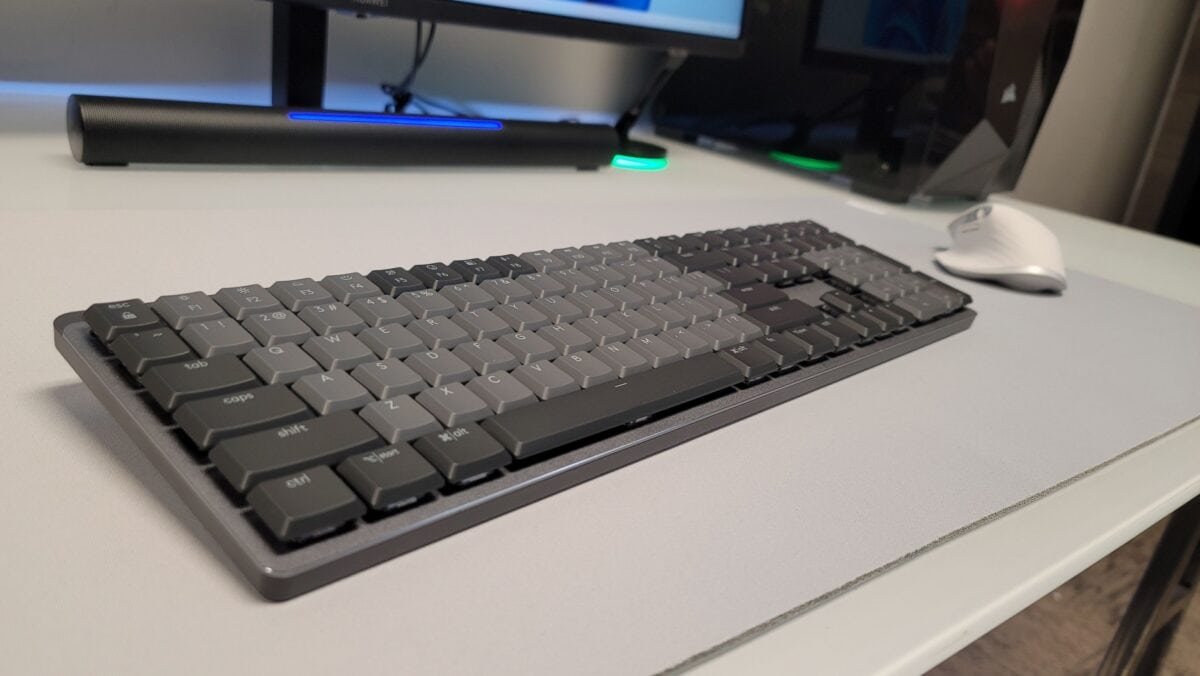My preference when it comes to PC peripherals tends to skew towards the office or working professional aesthetic despite enjoying the utility often found with gamer-focused gear. In particular, the MX series from Logitech have always been one of my favourites, ever since I purchased the original MX series Master mouse during my first year of university.
I’m glad to see Logitech expand their Master line of products into keyboards with the Logitech MX Mechanical, which comes in a standard and tenkeyless variant referred to by Logitech as the Mini. The MX Mechanical keyboard is Logitech’s first non-gaming mechanical keyboard and, therefore, is a no-frills device while still offering a satisfying and tactile typing experience.

Switch-wise, the review unit sent of the MX Mechanical uses a low profile quiet feeling key configuration that in practice delivers on that claim while still feeling very satisfying and comfortable to use. Logitech also offers a liner and clicky feeling variant on their official website. As someone used to MX Cherry switches as their daily driver, I was worried the switch to a more subtle feeling key set would take a while to adjust to, however, in truth, I found the writing experience with the MX Mechanical to be excellent.
“The MX Mechanical keyboard is Logitech’s first non-gaming mechanical keyboard…”
One of my favourite features of the MX series of mice by Logitech which carries over to the MX Mechanical keyboard is the ability to instantly switch profiles to another device with a click of a button. I tend to draw a lot on my iPad Pro, which usually means I’ll have it on me when I’m out and about. Having the option to quickly switch to the mechanical keyboard without losing the Bluetooth profile saved to my desktop is handy and something I wish was standard across the board. Of course, if you’re planning on using the MX Mechanical on a single device, the keyboard also ships with a USB dongle for an even faster connection.

The build quality of the Logitech MX Mechanical feels premium and sturdy with a metal-reinforced plate that gives it a satisfying level of weight while maintaining excellent ergonomics and portability options.
“If you’re looking for a keyboard for your home office or are someone who types a lot daily, the Logitech MX Mechanical is an excellent keyboard.”
With an advertised 10-15 day use rating, I can say that I seem to be sitting around that ballpark without having to recharge the keyboard, making the MX Mechanical a great workhorse for those who tend to move around a lot when they’re working away.

Finally, on the software side of things, the Logitech MX Mechanical uses the Options+ suite, an app that works across the board with Logitech’s MX series of peripherals, which is nice if you already own one of their newer MX products. The program allows the user to remap the function keys in addition to the numerical pad and row of buttons on the right side of the board. One thing that is missing, and would have been a nice bonus, would be the inclusion of custom macros, something that would elevate the Logitech MX Master to a potential gaming keyboard alternative.
If you’re looking for a keyboard for your home office or are someone who types a lot daily, the Logitech MX Mechanical is an excellent keyboard. One that has a small enough footprint (or you can always go smaller with the Mini) that makes it feel portable and sleek, or in other words, perfect for any space or office setup.