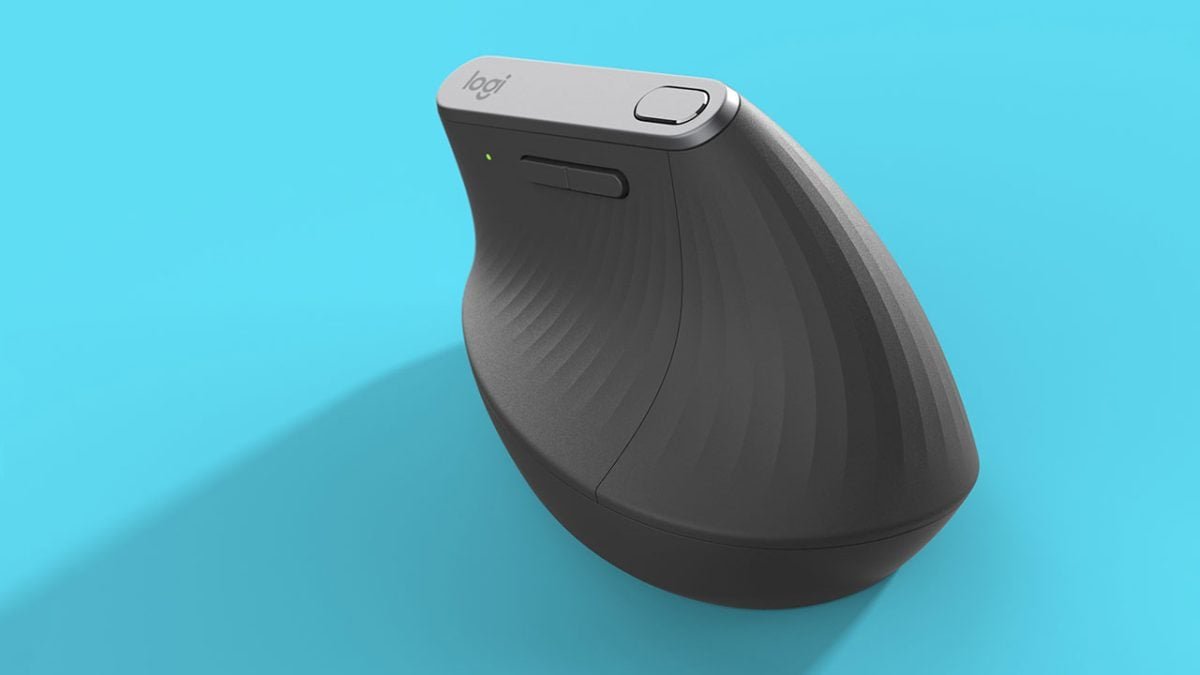I thought I had seen it all in the world of computer mice. I’ve used a fair few in my career, ranging from the simple Razer Orochi V2 to the Razer Naga. Heck, I even used the Logitech Ergo M575 Wireless Trackball mouse—that one was extremely difficult to get used to. The thing they all have in common is the position of the user’s hand and wrist when the mouse is being used. The Logitech MX Vertical mouse looks to change all of that by flipping the mouse on its head, or rather, 90 degrees.
I’d wanted to try the MX Vertical for a long time, especially after having used the M705. The first thing I noticed, and really liked, was that the MX Vertical filled up my hand very similarly to how the M705 did. I have bigger hands and finding a mouse that doesn’t feel like a child’s toy in it can sometimes be quite an adventure.

Logitech says that the MX Vertical is designed for folks with medium to larger hands. Starting off on the right foot, or hand in this case. If you’re unsure if the MX Vertical is going to be the right size for you, Logitech even offers a very basic, but very good sizing chart on their website. if you find the MX Vertical to be too big, Logitech offers the MX Lift as a smaller version of the mouse.
“One of the biggest draws of the Logitech MX Vertical mouse is its ergonomic applications. Logitech boasts that the mouse can reduce hand movement by up to 4x, using “advanced optical tracking with a dedicated cursor switch speed”. This cursor speed button is located on the top of the mouse and has no other function. The MX Vertical features a “best-in-class 4000 DPI high-precision sensor” that assists in reducing hand movement and reducing hand and wrist fatigue. After a long day on the computer, I did notice that my wrist ached a little less than normal, so I can’t complain there.
“One of the biggest draws of the Logitech MX Vertical mouse is its ergonomic applications.”
The MX Vertical will connect to your computer in three different ways: through the included USB-C charging cable, Bluetooth, and via the dongle. I elected to use the dongle because I don’t generally use a lot of USB devices on my laptop and the dongle is low-profile-enough that it doesn’t get in the way in the slightest. The dongle is your standard USB-A dongle and sticks out from the port about 1 cm, and I can say that there have been many times I’ve forgotten it was there. It just disappears into your peripheral vision.
One of the biggest draws of the Logitech MX Vertical mouse is its ergonomic applications. Logitech boasts that the mouse can reduce hand movement by up to 4x, using “advanced optical tracking with a dedicated cursor switch speed”. This cursor speed button is located on the top of the mouse and has no other function. The MX Vertical features a “best-in-class 4000 DPI high-precision sensor” that assists in reducing hand movement and reducing hand and wrist fatigue. After a long day on the computer, I did notice that my wrist ached a little less than normal, so I can’t complain there.

The physical design of the MX Vertical itself is an eye-opener. The mouse is designed to be held in a handshake position, for a more ergonomic feel, further reducing muscle strain and fatigue. This was the biggest learning curve I had with the MX Vertical. After a lifetime of holding mice with my wrist parallel to the desk, I was now being asked to rotate it almost 60 degrees and maintain that position. It took a while and many uses, but I was able to develop that new muscle memory and the mouse became extremely comfortable to use long-term.
The Logitech MX Vertical mouse is ideal in an office situation where one needs few buttons to get things done. The mouse only has 4 buttons (5 if you include the cursor speed button) and a brilliant scroll wheel. The body of the mouse itself has a lovely textured rubber grip that feels amazing in your hand, and the left and right click buttons are a smooth plastic that feel great under my fingertips. The remaining two buttons on controlled by your thumb and are defaulted to go forwards and back on web browsers, but can be re-mapped to several functions in the Logitech Options app.
This downloadable program gives you more info about the MX Vertical and lets you see the battery power and map the 3 buttons to whatever function you want from the list there. The cursor speed button on top can be mapped to a function in the list as well, which is useful if you aren’t in the habit of changing your cursor speed.

The battery life is where the MX Vertical really shines. I have had this mouse for a few weeks now, and the battery bar in the Logitech Options app shows that one bar has been depleted (it shows three bars when fully charged). Logitech say that the MX Vertical mouse will last for four months on a single charge and can get 3 hours of use from a 1-minute charge. Based on my usage, I’d say the 4-month life of the battery is fairly accurate. I don’t turn the mouse off when I am not using it, so it’s been on for weeks and has only lost one bar. If only my phone battery lasted that long.
“It took a while to get used to the position my wrist needed to be in to use the Logitech MX Vertical mouse, but it is second nature now.”
Having used the Razer Orochi V2 a lot prior to the Logitech MX Vertical mouse, I was not ready for the weight difference. To give you an idea, the Orochi V2 weighs less than 60g, and the MX Vertical comes in at a hefty 135g, almost triple the weight! However, I didn’t really notice any additional strain or muscle fatigue when using the Logitech MX Vertical mouse. The reduced hand movement
really came in handy here.
Overall, the MX Vertical is a brilliant office-intended mouse that will last for months on end. There is only one real hindrance I could find, and it is minimal at worst: the learning curve. It took a while to get used to the position my wrist needed to be in to use the Logitech MX Vertical mouse, but it is second nature now.

Coming in at $129.99, the MX Vertical is not the most expensive mouse on the market, but it may put some people off. I think the price is very fair for a mouse with a months-long battery life and incredible ergonomic functionality. If you want a mouse for your home office and are struggling with sore and tired wrists at the end of the day, look no further than the Logitech MX Vertical mouse. You will not be disappointed.