For people who work in front of a computer all day long, finding a keyboard that is both ergonomic and comfortable to type on can be a tricky task. With keyboards these days coming in all types of sizes, designs and layouts, many companies seem to be trying out different ideas to see what consumers will buy.
Logitech’s latest addition to the market is their new Wave Keys wireless keyboard, sporting a wavy key layout, as per the name. Coming in at only $79.99, the Wave Keys is easily one of the more affordable keyboards on the market for those wanting a wireless setup. Logitech also thankfully offers the Wave Keys in two different colours, Off-White and Graphite, respectively.
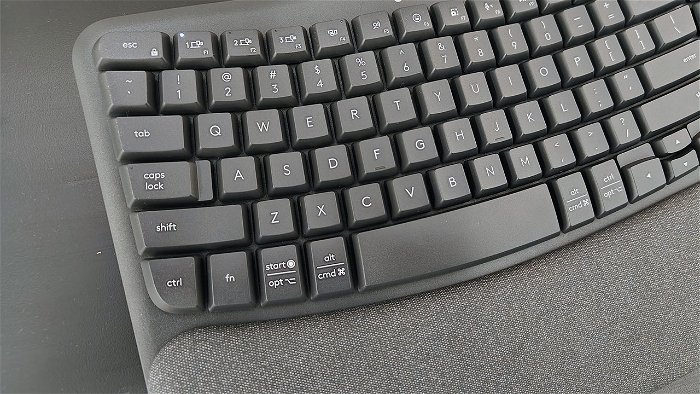
Looking around the keyboard itself, it is about the size of an average full keyboard with a full-sized number pad along the right-hand side, something I am always grateful to have. While the keyboard is made fully of plastic, it still feels sturdy enough to survive many years’ worth of office work. Along the whole lower portion of the Wave Keys, Logitech has thoughtfully built in a memory foam cushion to enhance your experience further while typing.
“While the keyboard is made fully of plastic, it still feels sturdy enough to survive many years’ worth of office work.”
The Wave Keys utilize a plastic construction, with the keys made from ABS plastic that feels good to use. While the feel of the plastic is not the most premium, the keyboard still feels sturdy enough for long-term use. Looking over to the switches, Logitech opted for membrane switches rather than mechanical switches that feel good even if not as responsive as mechanical options. The membrane switches allow for quieter key presses, though there is some minor key wobble observed I observed during my testing.

Device compatibility is another aspect where the Logitech Wave Keys shines compared to many other keyboards on the market. Logitech says the Wave Keys will support basically any computer operating system, along with even Android, iOS and iPadOS, meaning there aren’t many devices you will find yourself unable to use it on. Being able to choose between using the USB adapter or Bluetooth connection for using the keyboard is one of my favourite options as it gives further flexibility for how you use the keyboard.
“While typing on the Logitech Wave Keys felt fairly similar to most keyboards, I did find myself making some typos, partially because of the curved layout.”
While typing on the Logitech Wave Keys felt fairly similar to most keyboards, I did find myself making some typos, partially because of the curved layout. While Im sure this is something I could find myself adapting to over time, it did make for a brief learning period. That being said, my time typing on the Wave Keys was very comfortable and pleasant with the wave design Logitech incorporated into the Wave Keys. This slightly raises the keys in the middle of the keyboard to help make typing more ergonomic and easier for the user. For further typing ergonomics, the keyboard has adjustable tilting feet to make the angle of the keyboard more comfortable.

While there aren’t many fancy bells and whistles on the Logitech Wave Keys keyboard, there are still a handful of shortcut hotkeys on the function key row, similar to that of laptop keyboards. You have options such as media controls, volume controls, etc. I do find myself wishing the Wave Keys had key backlighting; I can understand why Logitech did not include this, as the Wave Keys is more of a business-style keyboard rather than a gaming keyboard. On top of that, only 2 AAA batteries power the Wave Keys e, so I imagine key backlighting would drain the batteries much faster, not allowing it to achieve the staggering three years of life it currently does.
The Logitech Wave Keys is an excellent choice for those looking for an affordable ergonomic wireless keyboard. The Wave Keys is comfortable to type on for hours at a time while offering just enough features to enhance your experience during use. The ability to use the Wave Keys on basically any system you could need a keyboard on makes it well worth the price of $79.99.






