Handheld gaming devices have seen a sudden resurgence. There are piles of devices at the fingertips of PC gamers, but console gamers have been left out to an extent. Nintendo fans have the Nintendo Switch, PlayStation players have the PlayStation Portal, and now, Xbox gamers have the ROG Xbox Ally series, in my case, the ROG Xbox Ally X.
CGMagazine received both devices in the series, the ROG Xbox Ally and Ally X from Xbox and ASUS. Having looked at the original Ally when it released (and not loving it), and being a regular user of the ROG Ally X (it’s how I do all of my PC gaming), plus being an Xbox gamer through and through, this seemed like the perfect device for me. With a couple of weeks with the device under my belt, I can say that rings pretty true, though there are a few caveats. So let’s jump in.
First, I want to discuss what is special about the ROG Xbox Ally X. As I said, both other major consoles have their own version of a handheld (well, Nintendo is a handheld), so it is high time that Xbox had its own version. However, this isn’t exactly an “Xbox handheld”, is it? The ROG Ally series is already a well-established line, and the ROG Xbox Ally X allows you to play games across any PC platform available, including Steam, GOG, Epic Games, Ubisoft Connect, EA and more.

This also includes Xbox’s PC app, which lets you access Xbox’s PC games, PC Game Pass, and your own Xbox library. This is where the caveats to the ROG Xbox Ally X start to show. Game Pass is great, albeit more expensive now, and you need a higher tier to unlock PC Game Pass if you’re also an Xbox player.
If you’re hoping to play your own Xbox library, that is hit and miss as well. Of over 80 games I have on the Xbox console, only 28 of them are Xbox Play Anywhere. This includes titles like Starfield, Atomfall, Avowed, Clair Obscur: Expedition 33, Lies of P, Senua’s Saga: Hellblade II, Two Point Campus, The Elder Scrolls IV: Oblivion Remastered, Magical Delicacy, Discounty and more.
Yes, 28 games is still a huge library, but the average gamer may not own quite as many as someone who reviews games for a living, and this is only about one-third of my library. If you’re looking for a handheld that plays all your console games, like the Switch or Portal, this is not it. That being said, Cloud Gaming allows for a ton of games to be played, again, so long as you are subscribed and have a stable internet connection.
The ROG Xbox Ally X (and regular Ally) features Wi-Fi 6E, so aside from a corner of my bedroom—which eludes even the best of our devices—I never saw a problem with Wi-Fi connectivity, even during online multiplayer games. It also hosts Bluetooth 5.4, and I was able to pair various controllers, mice and keyboards. My GameSir Cyclone 2 is still not usable for some reason, as it wasn’t on the original Ally X either.


I also used the 8BitDo SN30 Pro, the 8BitDo Ultimate, the Razer Orochi V2, the Razer BlackWidow V3 Mini Hyperspeed, and a ROCCAT Kone XP Air mouse. My connectivity was hit and miss, and highly game-dependent, which can be frustrating to those less technically inclined.
The performance on the Orochi, which I used exclusively on the original Ally X, was abysmal. Even after updates, connecting via the Razer Handheld Dock Chroma with the dongle was extremely choppy, making selecting anything on screen impossible and games unplayable. I tried to connect it via Bluetooth, thinking it could be a dock issue, and it couldn’t even be found; Razer Synapse didn’t see it either. I had to switch to the ROCCAT via Bluetooth, which consistently worked.
The ROG Xbox Ally X features a couple of buttons that you won’t find on the original ROG Ally/Ally X as well. First is the signature Xbox button that opens up your Game Bar, allowing you to switch between Armoury Crate, your Game Platforms, settings like your microphone, volume and Wi-Fi network, your Xbox profile, captures and more. You can also long-press the Xbox button to open your task manager, letting you quickly swap between windows or close things down.

Returning buttons include the view button to bring up your library settings, the Armoury Crate Command Center shortcut and the menu button, which has various uses depending on what you’re doing at the time. There are also two programmable buttons on the back of the device that allow for “pro controller” options, or whatever you’d like. You can actually remap all the buttons within Armoury Crate, if you want to.
Something I thought was special about the ROG Xbox Ally X is the way you can find and manage your games from the Xbox app. The way I understood things, I was very excited for this feature. As a gamer, I use all the apps I mentioned earlier: Steam, Epic Games, Xbox, EA, etc. This means jumping into Windows 11 and manually opening up each platform when I want to play a game.

One of my biggest complaints when these Windows handhelds began releasing was how ridiculous it felt to navigate these devices on a small touch screen, especially pressing these tiny X buttons to close windows. The ROG Ally X has the ability in Armoury Crate to launch games from various platforms all in one spot. When the ROG Xbox Ally X was first introduced, they were talking about this feature as if it were brand-new. I thought they were implementing the ability to manage your games from the Xbox app, not just launch them.
You can do everything you can do with your games in the Armoury Crate games tab, now in the Xbox app. You do still need to access the original platforms to download games, and sadly, you do need to head there to update them as well. Since I initially thought ROG and Xbox were announcing it would now be a one-stop shop once they were downloaded, I was a bit bummed to see you can’t even check if updates are needed from this screen. You can uninstall most games from Armoury Crate, though, which is a nice touch for storage management, but you can’t from the Xbox app unless it is an Xbox game.
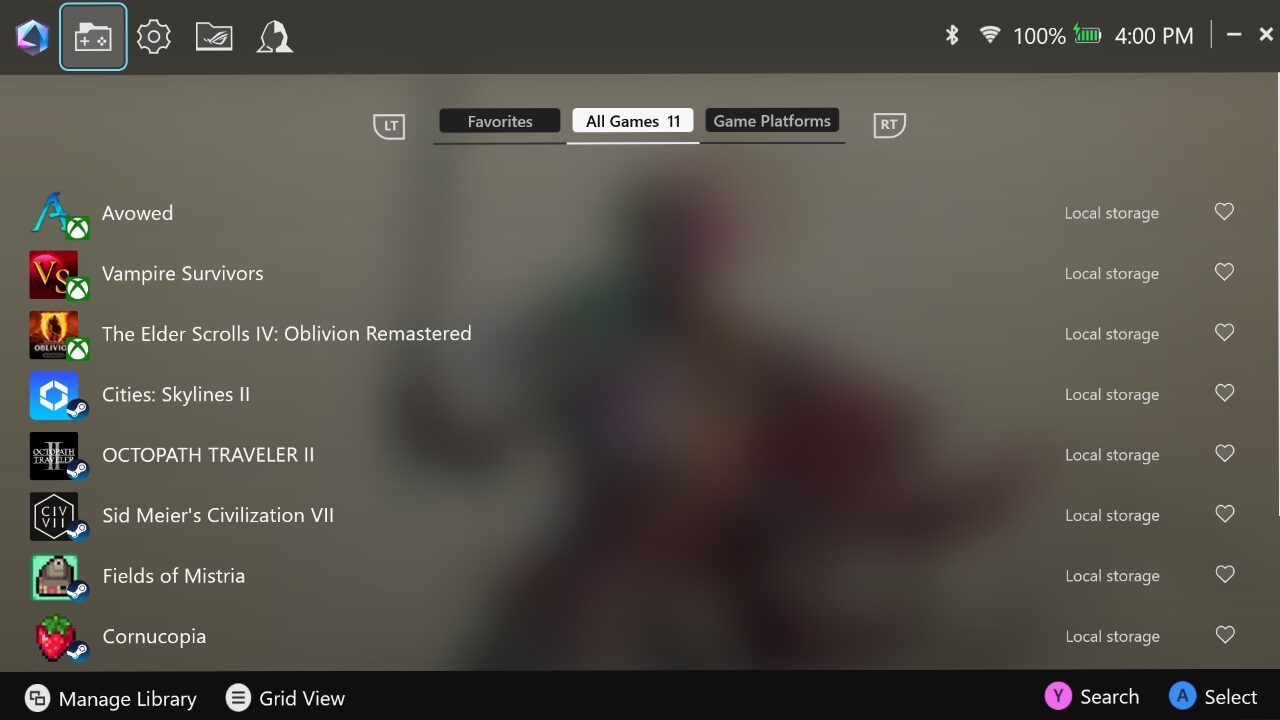
You can decide if you are team ROG or team Xbox by choosing how the ROG Xbox Ally X loads, right into this screen in Armoury Crate, or you can choose the Xbox app if you prefer. Essentially, this is a great new feature if you are a huge Xbox fan and prefer their app, or spend a lot of time with Game Pass and Cloud Gaming. Having them all in the same spot will eliminate the need to open another app.
Something to note about updates, though: even though you can’t update from here, launching a game opens the platform in the background as well. So, if you have auto-updates on, in theory, your games should be staying updated if you are a regular user.
Obviously, a major part of what makes a gaming handheld worthwhile is its internals. The ROG Xbox Ally X features an AMD Ryzen AI Z2 Extreme processor, 24GB of LPDDR5X-8000 RAM and 1TB of M.2 2280 storage. For those curious, the chart below shows how it varies from the new ROG Xbox Ally, as well as 2023’s ROG Ally and last year’s ROG Ally X.
| Category | ROG Ally (2023) | ROG Ally X (2024) | ROG Xbox Ally (RC73YA) | ROG Xbox Ally X (RC73XA) |
| Processor | AMD Ryzen Z1 / Z1 Extreme | AMD Ryzen Z1 Extreme | AMD Ryzen Z2 A | AMD Ryzen AI Z2 Extreme |
| Memory | 16GB LPDDR5-6400 | 24GB LPDDR5X-7500 | 16GB LPDDR5-6400 | 24GB LPDDR5X-8000 |
| Storage | 512GB PCIe Gen 4 M.2 2230 SSD | 1TB PCIe Gen 4 M.2 2280 SSD | 512GB PCIe Gen 4 M.2 2280 SSD | 1TB PCIe Gen 4 M.2 2280 SSD |
| Battery | 40Wh | 80Wh | 60Wh | 80Wh |
| Weight | 608g | 678g | 670g | 715g |
| Display | 7″ FHD IPS, 120Hz, 500 nits, FreeSync Premium | Same | Same | Same |
| Connectivity | Wi-Fi 6E + Bluetooth 5.2 | Wi-Fi 6E + Bluetooth 5.2 | Wi-Fi 6E + Bluetooth 5.4 | Wi-Fi 6E + Bluetooth 5.4 |
| MSRP (USD) | $599.99 (Z1) / $699.99 (Z1 Extreme) | $799.99 | $599.99 | $999.99 |
| MSRP (CAD) | $799.00 / $899.00 | $1,099.00 | $799.00 | $1,299.00 |
As you can see, there are a few major differences between the four models. The ROG Xbox Ally X is the heaviest of the four models (over 100g from the original Ally). Luckily, the weight is pretty evenly distributed across the device, and it is hardly noticeable. The new Xbox-controller style grip on the device plays a big part here, and makes the device the most comfortable Ally model to date.
What I was most surprised by was the display. I have never had a complaint about how bright or vibrant the ROG Ally series was. That being said, I am pretty shocked that the display hasn’t changed in two years. Especially with ASUS, as they release new laptop models regularly, priding themselves on outstanding displays and frequent upgrades. I guess you can’t complain about what isn’t broken, but it was just something to note.
The ROG Xbox Ally X (and all the others) feature a 7″ FHD (1920×1080) IPS touchscreen, which hits 500 nits brightness and has a 120 Hz refresh rate. In practice, games looked beautiful. Visuals were sharp and clear, and I never saw any issues due to the display. My only complaint would be the size of the text in some games, but I could just be getting old. You’ll have to jump into individual game settings for that.



Game performance was about what I expected on the ROG Xbox Ally X overall, especially since I’ve been using the original regularly. I tested 17 different games during my review period, ranging from cute and cozy pixelated titles like Discounty and Fields of Mistria to AAA titles like Sid Meier’s Civilization VII, Diablo IV, and Clair Obscur: Expedition 33. Fortnite was a major part of testing as well.
It is important to remember that this is a handheld system, so expecting extreme-level graphics on a small device while still expecting the battery to survive is pretty unlikely. If you want to play the latest AAA games on max settings, this probably isn’t the device for you. That being said, I spent a lot of time fiddling with settings to see what the ROG Xbox Ally X can do.
I tested several games, looking at the frames per second and checking for any stuttering or screen tearing. Unplugged, the ROG Xbox Ally X drops to Performance Mode and then moves into Turbo Mode while plugged in. You can change these settings, but they are ideal for optimal battery life. Each game was tested in handheld mode while unplugged and while charging, plus while docked on my TCL 55’’ QM6K QD-MiniLED TV with the Razer Handheld Dock Chroma. I tested each game on high and low settings, plus some extra options for games that allowed it.
For a good baseline, I jumped into Fortnite. Docked, I was only able to reach around 25 FPS on high settings and between 45 and 50 on low. Both felt playable, even if the graphics weren’t as crisp as on my Xbox Series X. For other modes on high graphics settings, Fortnite ran around 29-30 FPS while unplugged and 40-45 FPS while plugged in. On low settings, I was able to reach 72-74 FPS while unplugged and 97-115 FPS while plugged in. It was great!

Diablo IV was the next title I spent some time testing on the game’s performance mode. Docked, I saw the game sit at about 25 FPS on high, 28-30 FPS on ray tracing high, and 30-43 FPS on low. Handheld mode on Diablo IV was impressive, hitting high settings of 58-59 unplugged, ray tracing high in the 50-55 range and low settings of 77-80. Once you plug back in and hit that Turbo mode, these bump to 60-62 on high, 62-65 on ray tracing high, and a whopping 99-103 on low.
Finally, I really wanted to push the system, so I loaded up Game of the Year contender, Clair Obscur: Expedition 33. This game is absolutely stunning, but that means it pushed the ROG Xbox Ally X to its limits. Also, putting the game in performance mode for all tests, docked, we only saw 15 FPS on high, and 20-22 on low. It was playable, but not a great experience.
Unplugged, we managed to 35 FPS on low and 26-29 on high. You should note that taking Clair Obscur: Expedition 33 off of the game’s performance mode while unplugged made the high setting numbers drop to the low teens. Plugged in, the low FPS rose to a respectable 45 FPS, and high settings brought us around 38-38 FPS.
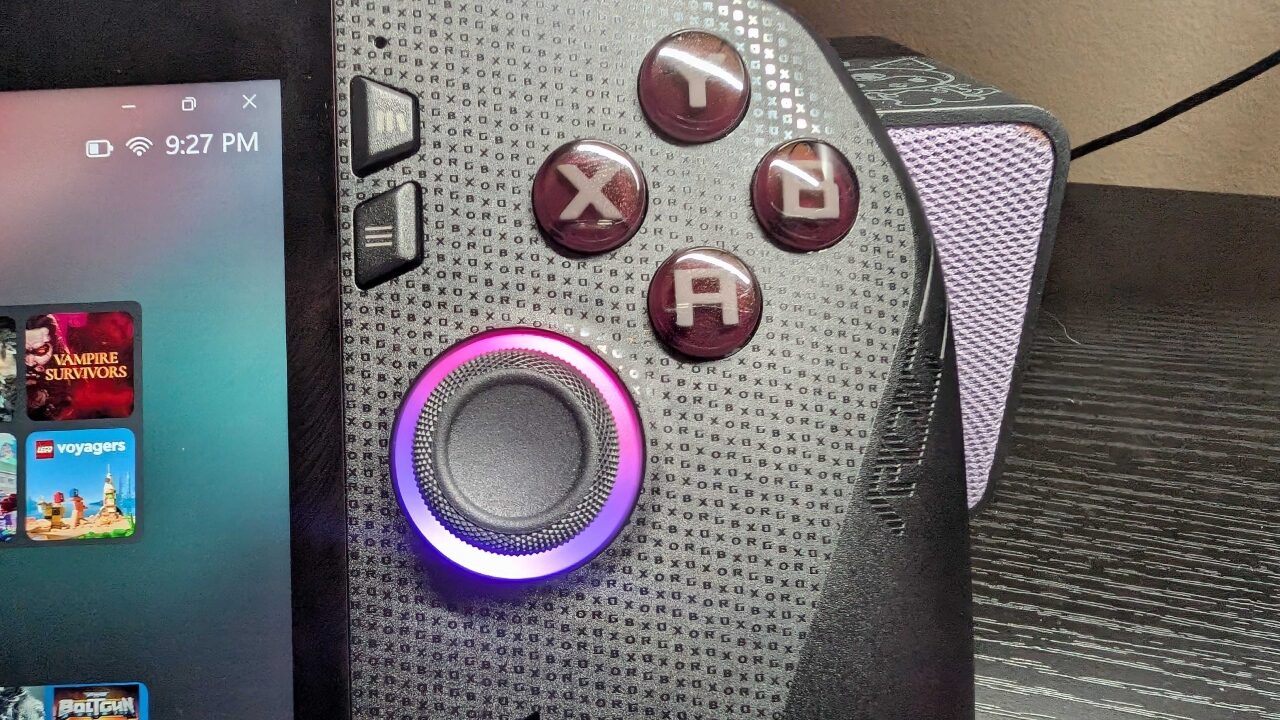

As you can see, we aren’t banging out AAA titles on ultra and hitting anything competitive gamers would find acceptable, but that isn’t what the ROG Xbox Ally X is for. Would it be nice to play Clair Obscur while docked a bit more efficiently? Sure! But I am using Xbox Play Anywhere anyway, so I can just load up my Series X if I want to play on my TV.
My experience with the ROG Xbox Ally X in handheld mode was more than sufficient, especially when I am able to plug in. While unplugged, you notice a performance drop, but it remains a decent experience overall. Even Civ VII, which can really stress my laptop, was more than playable, so I am really happy with the performance.
In comparison, I jumped into these games on the original ROG Ally X, which received new updates, and the results were extremely inconsistent. Since I am a console gamer at heart, I usually save my bigger games like Clair Obscur and Fortnite for my console. My regular Ally X has spent more time with my cozy Steam games.
Trying to run these AAA games on the older system now was less than impressive. Even if I occasionally got frames per second that matched the new ROG Xbox Ally X, movement in menus and load times were noticeably slower, irritating even, after using the ROG Xbox Ally X. That AMD Ryzen AI Z2 Extreme and 24GB LPDDR5X-8000 RAM really make a noticeable difference when you go back to the older device.
I was pretty impressed with the battery life on the ROG Xbox Ally X, too. With my current Ally X, I usually get an average of three hours of play time, depending on what I am playing. For the new device, I ran tests playing Fortnite on medium and a slate of cozy games, with my display at full brightness, but all additional lighting off. I was able to get about four hours of battery life under these conditions.

The 80Wh supplies enough power to get you through a pretty good gaming session before needing to plug in. For charging, the ROG Xbox Ally X includes a 65W charger. While not using the device, I was getting about 1% per minute during charging, reaching about 20% in 20 minutes. It isn’t groundbreaking, but it is serviceable.
Being a Windows-based device, and ROG getting Xbox on board, I was excited to try out the new Gaming Copilot beta. This isn’t ROG Xbox Ally specific, so I won’t stay on it for too long, but on the device, getting assistance in games was fast and functional. I had my own little helper chatting with me about Fortnite, even commenting on what I was doing in-game. You can read more about Gaming Copilot and how to implement it on your other devices here.
The ROG Xbox Ally X has also promised several features that have yet to be implemented. Xbox has said that players will soon be able to view handheld compatibility directly on supported games’ product description pages. These pages will display either “Handheld Optimized” or “Mostly Compatible,” and users will be able to filter by these options. As of writing, the feature is not yet available, though it was expected to go live on Oct. 14. Xbox has also stated that it remains committed to making as many Xbox Play Anywhere titles as possible handheld-optimized.
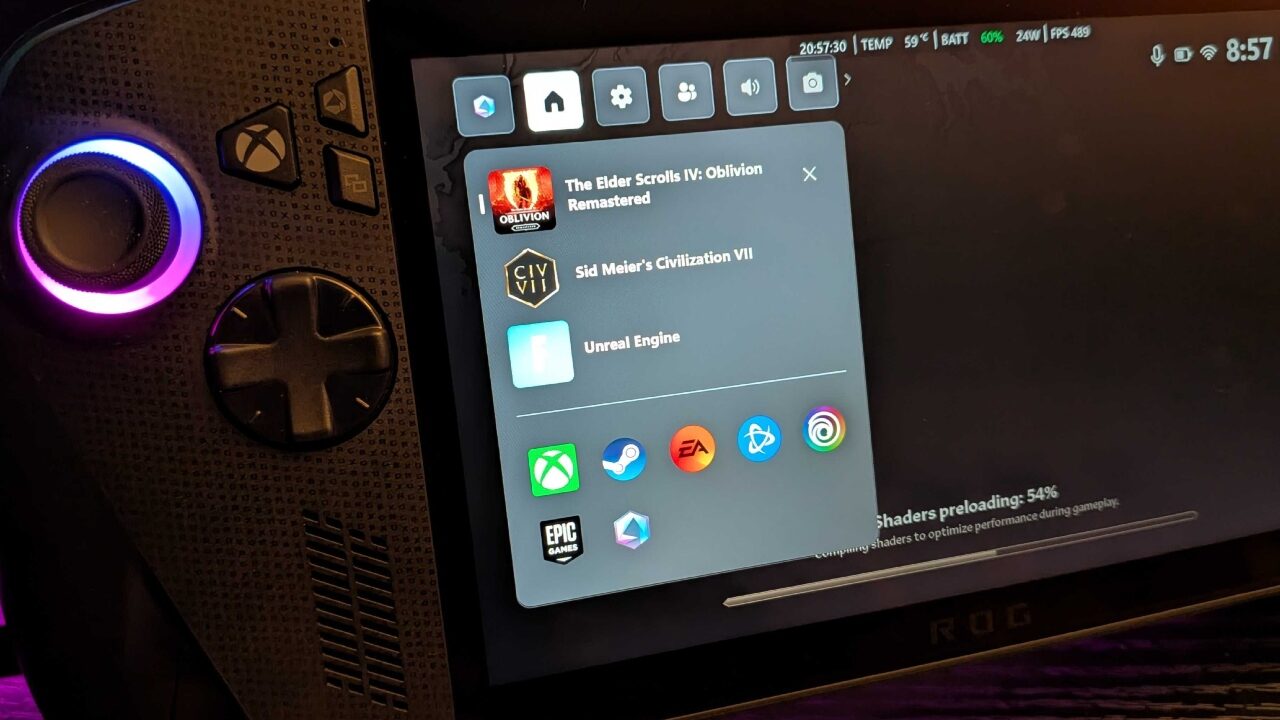
Other features promised in early 2026 include Automatic Super Resolution, using the NPU to upscale games running at lower res and Highlight Reels, allowing AI to capture great gameplay moments. Some system boosts promised include enhancements to the docking experience, like easy controller pairing (I freaking hope so!), optimized display output and more.
If Xbox can bring more Play Anywhere titles to the table, and can optimize them for handheld, the ROG Xbox Ally X will be unbeatable for Xbox gamers. As I mentioned previously, I have a pretty good slate of games to jump into, and I haven’t had any compatibility issues, but—and maybe this is asking too much—I want the ability to play all of my Xbox library anywhere. PlayStation has the Portal, which I know has a few caveats too, but the Switch really does master it.
I want to be able to say that the ROG Xbox Ally X has something that no one else does: the ability to merge PC and Xbox gaming, which is something Xbox has been pushing toward for ages. BUT, many of the features available on the ROG Xbox Ally X have been available to me on the Ally X for ages. I already have access to Xbox Play Anywhere and Cloud Gaming.

Here are the big takeaways with the ROG Xbox Ally X handheld, though: Bringing some Armoury Crate features over to the Xbox app is nice, because now your Game Pass titles, Cloud Gaming titles, Play Anywhere, Steam, Epic and more will all be in one spot. If you’re now viewing all your games in the Xbox app, you’ll also be able to stay up to date on the social side of things. You lose that in Armoury Crate. You won’t see which of your Xbox friends are playing, or what achievements are available. This does become that one-stop shop, just in a different way than I expected.
If Xbox gamers are looking for a handheld, the ROG Xbox Ally X makes more sense than any other due to its familiarity. You know the app, you recognize that signature Xbox button and all the menus within it. The ROG Xbox Ally X will offer the smoothest handheld transition for Xbox console gamers, opening up new options with a lot less effort. Is all of that worth the extra $200 asking price over the ROG Ally X? Probably not, but it isn’t all you’re getting.
Buyers can snatch up the ROG Ally X for $799.99 USD/$1099.99 CAD, sure! But it’s last year’s chip, last year’s performance. The $999.99 USD/$1299.99 ROG Xbox Ally X is going to future-proof you just a little bit more, and Xbox says they are committed to continuing to bring the best experience they can to this handheld. For instance, at an ASUS event last week, their ROG Xbox Ally spokesperson answered someone asking questions about Xbox Quick Resume. The response was along the lines of “We can’t talk about it, but we know Xbox players want it,” implying that things could definitely be in the works.

I have often seen people argue that the Steam Deck is cheaper, but it is also far more limited. The MSI Claw 8 AI+ is in the same price range, with a beautiful display, but it isn’t as powerful. The Legion Go 2 Gen 2 has some great added features, like detachable controllers, but the comparable version is just as expensive. I think we are reaching the point with gaming handhelds where we need to decide not what the most powerful handheld is, but what the right handheld is for our use case or our ecosystem. For me, that’s the ROG Xbox Ally X.
I firmly believe that even though the ROG Xbox Ally X is not all that dissimilar from the ROG Ally X, just a touch more powerful with some shiny new buttons, it is still worth it for me and my gaming habits. If I were to purchase a new one today, even at the $200 price increase from last year’s model, the upgrade to the AMD Ryzen AI Z2 Extreme chip and 24GB LPDDR5X-8000 RAM, paired with a boost in battery life, would be more than worth it.
Adding in a boost to the Xbox ecosystem that is currently available on the Ally X, like the ability to bypass a lot of Armoury Crate in exchange for the Xbox app, and the ability to see my Cloud titles and more in one spot, is a bonus for any Xbox gamer.






