The ROCCAT Kone XP wired mouse has been my go-to since it was first released. When I found out about its wireless version, the ROCCAT Kone XP Air mouse, I knew it needed to have a home with me. Though it has its place on one of several desks, I can’t say it is going to replace its wired counterpart.
ROCCAT devices are pretty simple to install, but you need to find the software first. When hooking up the Kone XP Air mouse there is no prompt to install the Swarm software, so you have to hunt for it. When just using Bluetooth on the go, the software isn’t necessary, but if you want to dive into any settings, customization, button remapping, or updates, you will need to get Swarm.

Once installed, the updating process is simple, provided you read the prompts. I needed to connect the mouse and base to my PC at once to update both, rather than just the base and mouse connected wirelessly. Once that is done, there are no issues using the mouse with Bluetooth, via USB dongle, USB cable or dongle connected to the charging base.
That being said, the Kone XP air gaming mouse is what I’ve been calling the mouse of many choices. What you get out of it really depends on what you’re looking for. Wireless with base, Bluetooth, Wired or wireless with dongle are all options. But that isn’t where the options end.
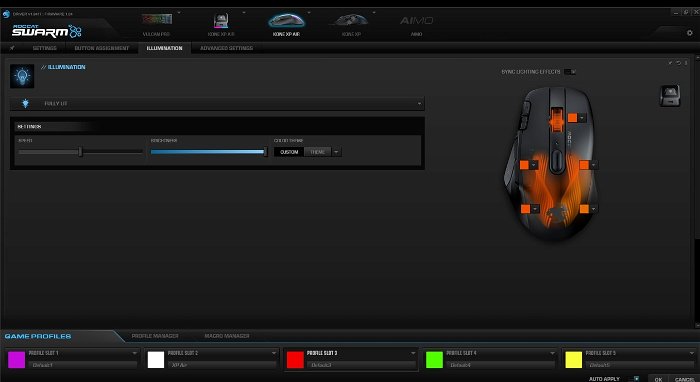


The ROCCAT Swarm software will let you customize your Kone XP Air mouse to your heart’s content. With 15 mappable buttons, you can create any keybinds you need, whether you want to add macros for gaming, move things around a bit, or even apply regular PC commands like waking your system or fiddling with your music. Here you can also dive into your DPI settings (up to 19,000 DPI), check on your battery or signal, or adjust other mouse settings like the scroll, pointer or double click speeds.
“With the ROCCAT Kone XP Air mouse, a lot can affect your battery life.”
When considering what you want in a gaming mouse, battery life comes into play too. With the ROCCAT Kone XP Air mouse, a lot can affect your battery life. How you connect to your PC, what kind of lighting effects you use, and how you handle their settings can greatly affect how long your mouse survives. After about a week of mainly Bluetooth connection, colour cycling on lights with a time-out, with zero use some days, and never switching the mouse off, I’m sitting at about 20 percent battery life left.

My original thought was that the battery isn’t the best I’ve seen. The new Razer Deathadder V3 Pro boasts 90-hours of use, lasting two weeks of on-and-off time before needing to charge in testing, for $189.99. The Kone XP Air mouse claims 100 hours, but only handled about half of what the Deathadder did if I used any of the functions that make it unique. However, it does come with the RGB Rapid Charge Dock all together for $219.99.
That is a pretty fair price for a wireless gaming mouse plus charging dock. The dock can sync colour with the Kone XP Air mouse or be customized on its own. The RGB Rapid Charge Dock not only looks great on my desk, and takes up very little space, but it also powers up the Kone XP Air in under 10 minutes. That is enough for five hours of play time. Not to mention, it can also just be connected via USB-C cable if you don’t have the extra 10 minutes!
For me normally, I would dock a wireless mouse every night, so the shorter battery-life when using lights and different connections isn’t a problem. Even if I do forget and let the mouse die, I can dock it, grab a snack, and have enough juice to get me through the day by the time I’m back.

However, in terms of RGB lighting, if you’re looking for a flashy new gaming mouse, I would probably stick with the wired Kone XP. The Kone XP Air mouse let me down in terms of its colour customizability. There are five points you can design, but the detail is far less than the Kone XP. I found the colour options lacking, especially because you can not apply the same gradients you can with the previous device.
This isn’t the only issue with the RGB either. The colours on the Kone XP Air mouse are far less vibrant than other ROCCAT devices. I have the Vulcan Pro keyboard at my gaming PC and not only do the colours not match my setup, they are more muted too. The shell on the back of the Kone XP Air is frosted black (or white), so the colours end up hidden. It’s still a beautiful device, but compared to the crystal clear colours from the Vulcan Pro or Kone XP, it doesn’t measure up.

The Kone XP Air mouse is great if you’re looking for a new wireless gaming mouse and don’t mind needing to charge it, occasionally running wired or turning off the extras. The price is reasonable for a wireless mouse alone, so the added RGB Rapid Charge Dock is a nice bonus. The Kone XP Air mouse really is the mouse of a thousand options, so whether it’s great really depends on what you want.





