Anyone who knows me knows that if something is tiny and lights up, I’m in. Yes, that makes me sound as basic as they come, and I’m alright with that. When I was offered the chance to check out the Razer Blackwidow V3 Mini Hyperspeed keyboard it checked both those boxes, so I was sold. But tiny gear and lights that roll in and out like fire can only keep me on board for so long, it’s the quality and thought behind the Blackwidow V3 Mini that kept me using it, and let’s be clear, I will keep using it.
The first thing I noticed—okay, third after the size and lights—was the weight. This keyboard is sturdy to say the least. I was shocked by how heavy it is despite being so small. The keys are Doubleshot ABS Keycaps, Razer Yellow Mechanical Switches and the base of the keyboard is solid, so it makes sense that it weighs what it does, it’s made to withstand use. My 6-year-old has been pounding on it for two weeks and you’d never know the difference.

Of course, it wouldn’t be Razer if it didn’t come fully equipped with Razer Chroma, bringing my dull dreary desk to life. Though, if you shut those lights down you can get up to 200 hours of battery life from the Blackwidow V3 Mini. Between myself and my son-with my lights set to breathe between magenta and cyan through the Razer Synapse app-the keyboard has not been charged in over a week and it’s around 5% battery right now and believe me it gets used constantly. I’m happy with that kind of power. Usually I charge my gear ritualistically, so to see it still going after forgetting to charge it for so long is a great sign.
“I have room to breathe when I sit at my desk now…”
I’ve covered the flashy lights, so now onto my second favourite part, its size. Lately I’ve been finding my desk space is at a premium, between online learning, working from home and gaming, my keyboard sees constant action. With two monitors, a mouse, keyboard, gaming keypad, phone chargers and school supplies, I’m out of room. Having the Razer Blackwidow V3 Mini Hyperspeed keyboard has been a lifesaver as far as real estate goes. It is 65% form factor keyboard, meaning it’s 35% smaller than your average keyboard. I have room to breathe when I sit at my desk now and as someone who hates clutter that’s a huge sell for me.
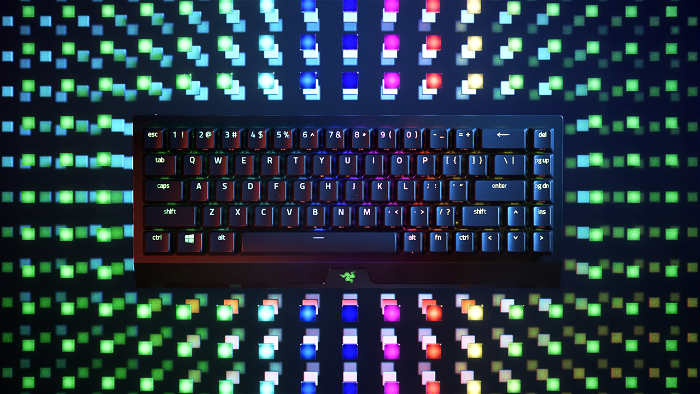
Yes, it takes up less space, but what do we need to sacrifice in order to keep it small? When Razer came out with their 60% gaming keyboard, the Razer Huntsman Mini, users had to give up the number pad and direction keys. With the Razer Blackwidow V3 Mini Hyperspeed users get back their direction keys, which is a huge deal for many buyers. Gamers will get back the use of the arrow keys and receive the delete, page up, page down and insert buttons for key binds. For office or casual users’ directional keys are a lifesaver for navigating through excel or other websites, and I’m lost without comfortable use of my delete key. This small addition to the keyboard makes a barely noticeable difference in size but creates tons of flexibility for all kinds of users.
“With the Razer Blackwidow V3 Mini Hyperspeed users get back their direction keys.”
Razer combines their 65% form factor along with their Razer Hyperspeed Wireless technology to make the Blackwidow V3 Mini fast, convenient and space-saving. The keyboard can be wired or wireless and Razer boasts about their ultra-low latency which I can vouch for. Never once did I see a delay whether playing SOLO (Swords of Legends Online) and Fortnite or typing away in Google Docs. The keyboard can move as fast as I can, and I have no doubt that it can keep up with the best gamers.

Usually, I never look forward to a battle with connecting tech to my PC, but I had zero issues when I broke out the keyboard. Razer has made things flexible and easy. With a simple switch you can switch between using the included 2.4GHz dongle, USB-C cable or Bluetooth to connect the keyboard. My PC isn’t Bluetooth capable, but one thing I did appreciate is that the Blackwidow V3 Mini Hyperspeed keyboard is now a part of Razer Hyperspeed Multi-Device Support, meaning because I already use the Orochi V2, both can be connected to the PC with a single dongle, and we all know how important those USB ports are.
“The complaints I have are small, and perhaps only personal to me, which is why I still believe the keyboard deserves such a high score.”
The Blackwidow V3 Mini Hyperspeed keyboard is without a doubt an excellent device, but that isn’t to say that it is perfect. The complaints I have are small, and perhaps only personal to me, which is why I still believe the keyboard deserves such a high score. But I thought I’d mention them in case anyone has similar preferences. It’s a mechanical keyboard with extremely quiet keys that Razer has gone out of their way to design, but because of that it has quite a bit of height on it. I have small hands, so with constant typing I find my hands cramp toward my wrists. This is usually only after writing a longer form article, but it is something to keep in mind.
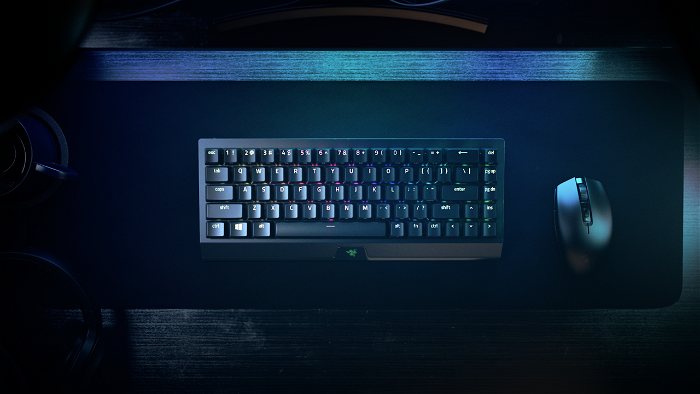
The other thing to consider is what you’re using the keyboard for. It’s amazing how much space I save now, but it comes at the cost of my number pad, which I use frequently on other PCs. If you’re someone who can’t live without that perfectly shaped grid of numbers, this isn’t the keyboard for you. I often find myself reaching to the right of the V3 mini before I remember it isn’t there, and then find myself staring at the number keys up top because I rarely use them, thankfully with Razer Chroma they’re well lit.
Razer has made a stellar product with the Blackwidow V3 Mini Hyperspeed keyboard. In the middle of a pandemic they have considered not only gamers, but regular PC users, with saving space while doing it with quality and style. The Razer Blackwidow V3 Mini Hyperspeed is a part of my gaming family now, right next to the Orochi V2.






