I have long been a fan of the NZXT aesthetic, as can be seen in our review of the N7 B550. The company has a style all its own and does a lot with simple concepts and matte colours. So, when the new NZXT N7 Z590 Motherboard was announced, I was excited to see how it stacks up, and if it is a worthy contender for new Intel 11th Gen builds.
The new NZXT N7 Z590 boasts many of the features we expect from a board in 2021. It comes with PCIe 4.0 that lets it work with the latest in NVMe tech and comes complete with Wi-Fi 6E and Bluetooth V5.2. It boasts a 12+2 DrMOS Power Phase Design that makes for better overclocking and overall thermal performance, and let’s not forget the NZXT shroud that hides most of the board, and just looks great in a new build.

NZXT N7 Z590 Board Design
Giving the board a quick look, the N7 Z590 delivers that NZXT look and feel throughout the board. The shroud covers most of the overall board, with only a few areas visible on first inspection, such as the CPU area, the RAM slots, power connections, and the PCIe ports. You can remove two additional pieces that are used to hide the M.2 slots thanks to a clever use of magnets.
The rear IO is what you would hope for from a mid-range board in 2021. You will find 1 USB 3.2 Gen 2X2 Type-C port, 3 USB 3.2 Gen 2 Type-A ports, 4 USB 3.2 Gen 1 Type-A ports, and 2 USB 2.0 ports. You will also find a wireless antenna connection, a RJ45 Gigabit LAN port, 5.1-Channel Audio Jacks, Optical S/PDIF, an HDMI 2.0 for onboard video, and a Clear CMOS Button if you need to wipe things down in an emergency. For most people’s needs, there should be more than enough ports connecting all the devices and accessories.
“Overall, if you want a clean new PC, the company has done everything they can to make it that easy with the NZXT N7 Z590 Motherboard.”
NZXT opted for 8+4 pin EPS power connectors, which should provide enough power for most needs, and offer legroom for overclocking if you are so inclined. As mentioned above, NZXT also went for a 12+2 power phase design, which is great at this price point.
NZXT has made the board easy to keep clean, with many of the normally messy cables kept to the sides, making sure you can see your neat and tidy new computer without it feeling like a rat’s nest. They have also ensured there are plenty of connections for all types of connectivity. There are RGB headers easily accessible and four SATA ports next to the USB 3.2 Gen 1 header. You will also find the two M.2 slots under the shroud, keeping things nice and tidy after everything is in place. Overall, if you want a clean new PC, the company has done everything they can to make it that easy with the NZXT N7 Z590 Motherboard.

Support For Intel 11th Gen
If the way Intel launches new CPU’s is confusing to you, don’t worry, you are not alone. Thankfully, the Z590 utilizes the Intel LGA-1200 socket that is seen with both 10th and 11th Generation processors, so you can opt for either and feel safe knowing this board will support it. The board will also support the new Turbo Boost Max 3.0 technology while utilizing the Intel Z590 chipset, so it is great to know if you are using the new 11th Gen chips, you are not missing out on features.
This board has support for Intel Xe graphics (11th Generation) HDMI 2.0 or UHD HDMI 1.4b for 10th Generation CPUs if you want to opt for onboard graphics (something many of us are doing with the GPU shortage continuing). The HDMI port also has a MAX resolution of 4096 x 2160 @ 60Hz.
“They have struck a perfect balance between features and accessibility…”
Looking at overclocking, the NZXT N7 Z590 will allow for 4,400+ MHz on Intel’s 10th generation, with the 11th Generation going up to 4,600+ MHz. On the base clocks, the board supports 3200/2933/2800/2666/2400/ and 2133 MHz on 10th Gen, and 2933/2800/2666/2400/ and 2133 MHz if you opt for the 11th generation of Intel processors. So, you have a lot of flexibility in what you can do with the board, and the level of support it has for the latest and greatest from Intel.
When you first turn on the new build, you will find a very simple BIOS experience. NZXT worked with ASRock for this board, and it shows, they have the base layout seen on that company’s boards with the colour and simplicity that is unmistakably NZXT. They have struck a perfect balance between features and accessibility, with it easy for new builders to understand, while still offering advanced features that experienced people demand.

CAM Software
If you have used NZXT parts before, you may be familiar with their CAM software. This small, downloaded software package is easy to use and gives easy control to most of the boards’ features and settings. It makes it painless to perform most standard tasks, and lets you tinker with the RBG lighting, fan speeds, and—of course—overclocking.
“The CAM software makes it painless for people that may be new to PC building, but still want to get their hands a little dirty.”
Many of these settings can be found in the BIOS, but the CAM software makes it painless for people that may be new to PC building, but still want to get their hands a little dirty. While it is easy compared to other methods, I would still recommend caution when doing anything regarding overclocking, since it can be dangerous to your PC parts if you don’t have the right cooling, or simply don’t know what you are doing.
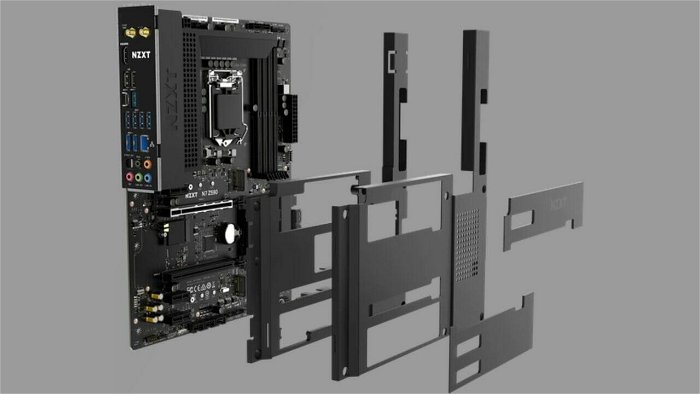
Overclocking Made Easy
In tests, with our NZXT PSU, and the Kraken X3, there were no issues getting everything working together, and the RGB lighting worked as expected with little to no setup on our part. It was fantastic overall on that front. Running at stock settings on full load, we never saw the CPU go above 45 degrees, utilizing our Intel 11th Gen i9 11900K CPU.
“Even when we pushed the system… the motherboard performed as we would want…”
Even when we pushed the system, testing out different overclock settings, the motherboard performed as we would want, with parts of the board getting warm with the VRM hitting a peak temperature of around 65-degrees, but well within reason. While the shroud design on the board does look fantastic, it is not the most efficient we have seen at dissipating heat, but should be more than enough for most uses, even if overclocking is planned.
The CAM software is also great for seeing overall system performance and temperature, so if you push your system as far as it can go, you will be able to quickly tell if something is amiss, with easy-to-read sections for all parts the CAM software communicates with.

But there is more to any board than the ability to overclock, and NZXT has knocked it out of the park in terms of design, specs, and overall features for the price. While it is not the most well-featured board we have tested and does get a bit warmer than we would have liked, it is a great choice for new builders or people that just want a clean PC. Combine that with the fantastic CAM software package, and the NZXT N7 Z590 Motherboard is an easy recommendation.






