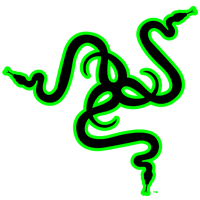I love a good pair of headphones but have never been a fan of the “gamer” look many pairs offer. While I love when my headset connects with ease and delivers crystal clear audio, I never could get past the bulky design many rely on. Somehow Razer heard my frustration and released the Barracuda X that feels tailor made for me and my needs, and they sound phenomenal.
Let’s start off with the design of the Barracuda X. If you ever had the pleasure of enjoying the Razer Opus, you will have a basic idea of what these new headphones offer. The Razer Barracuda X delivers a sleek, minimalistic design that is built to be worn all day. While I have a sense of nostalgia for the Kraken, I do like a headset that feels comfortable when I am gaming for hours on end, and it seems Razer has nailed that balance.

Weighing only 250g, and offering soft mesh ear cups, the Barracuda X seems like Razer took many of the best features from the Black Shark, but deliver them in a more refined, modern package. The device feels well-thought-out on all ends, with all the controls on the headset easy to find even while wearing them.
“The Razer Barracuda X delivers a sleek, minimalistic design that is built to be worn all day.”
On the left side of the headset, you will find all your standard controls, including a place for the 3.5 mm audio in, mic mute, volume dial, USB-C charging connection, and the Mic connector for the boom style mic. Razer has made everything seem simple and refined, with the Barracuda X delivering enough in its settings to keep you in the game, but never too much to make them confusing or obtuse to use.
What really makes the Barracuda X so special is the new Razer HyperSpeed Wireless USB-C Dongle. This little device works effortlessly on all major consoles, making it truly an all-in-one option for people looking for good gaming audio. Even better, the headset works on most PC’s just as easily, you simply need to plug the dongle in, and the headset will be up and running.

Razer has taken into consideration the fact not everyone has USB-C. While yes most modern consoles have it—even the Nintendo Switch—sadly the same cannot be said for every PC currently on the market. Thankfully, the dongle still works flawlessly when you use the included USB-C to USB-A adapter that lets it work in most USB ports.
“The battery life is also another important feature that Razer did not skimp out on when making the Barracuda X.”
While they are comfortable, that would be all a waste if they did not sound good. The good news is Razer has put time and effort into the audio experience, delivering a 40 mm driver that delivers clear, dynamic audio, while never letting any sound overpower the experience.

I must admit it is not the most impactful audio you will find, the bass will not make your ears bleed when playing your favourite electronica, but you will find enough depth and richness in the audio to keep almost everyone happy. There is enough range to let the Barracuda X work for most uses, including gaming, office, and podcasts—Something we have tried at the magazine for the Pixels & Ink podcast on more than one occasion.
The mic quality is also above average, with vocal recording feeling clear and rich, even in a relatively noisy room. While it won’t replace your studio quality microphone anytime soon, you should be able to jump on discord and be heard clearly.
The battery life is also another important feature that Razer did not skimp out on when making the Barracuda X. While testing, I managed to use the headphones for over 18 hours without needing any charge, I could have pushed this further, but I did not want to risk them dying on a podcast, so I played it safe. Razer explained they should be good for up to 20 hours, and I would tend to believe them from testing. Mileage may vary based on distance, how charged they are, and how loud things are set, but that is the same way for any headset, so I am pleased.

The range is something I had high hopes for and was not disappointed. When testing, I put game audio on as I walked around my house. Throughout the full 1000sqf main floor, there was no spot the headset cut out, when pushing things, I managed to go well into the yard before I saw any degradation of the signal.
Razer has been taking audio seriously, and the Barracuda X is another example of this attention to sound. While there are more expensive headphones on the market, and many that offer more power, few strike the balance of audio fidelity, comfort, and price that the Barracuda X managed to hit. If you are a lover of gaming, but not a fan of “gamer” looks in audio, give the Barracuda X a try, you may have just found your new favorite pair of headphones.