The Xbox Series X is one of the most exciting new releases for consoles in a long time. It with the PlayStation 5 are powerhouses that deliver games like you’ve never seen them before in your living room. Sadly, they are still a bit hard to find, and some people want the small console experience but with all the freedom of a full PC. So we decided to take on the challenge of building our own Xbox Series X competitor that would deliver some of the same performance while being made from off the shelf parts anyone can buy.
This guide will be a bit different from other guides we have done. Since there are many ways you can configure the build based on your needs, we wanted to give a baseline on what can be done, so you can use the guide as an inspiration to get something truly exciting started. We will also give links to any hardware used in our example, so you can follow in our footsteps, or just take the concept and build something truly unique. We would love to hear about your take on this guide, so please feel free to dive into the comments below and let us know how it went for you.
Case
Perhaps the most important part of this build is the case. While there are plenty of cases on the market that offer a great option for people wanting something small or something that can fit into a media centre easily, we decided to go with something a bit more Xbox Series X looking. This is ultimately why we went with the NZXT H1 case, although there are a few more reasons why this choice is ideal for this new build.

First and foremost, it is the look and feel of the H1 case that drew us to it. The simple clean lines and tiny size made it fit the part perfectly. It even looked like a Series X at first glance (only in white for our build), making it perfect to sit next to our 65-inch TV. The tiny vertical form factor really lent itself to the concept we wanted to bring forward with the project. It also was great for how it hid the cables when all finished, making it the perfect choice.
The other reason was the NZXT H1 had everything to get started, including a liquid cooler, and a PSU, so it made the rest of the build dead simple to get in place. While the cooler was not the biggest, the fact it all fitted inside the tiny case made it a great option for this build. There are many cases that offer external power supplies, but that just adds to the hassle, and can make things tedious depending on what you want to do with this new PC. The preinstalled 750W PSU is more than enough for most needs, especially in a case this small. That leads to plenty of leeway for a solid CPU, and a GPU that can really show what this case can do.
The other reason we went with the NZXT H1 was the Gen 4 Riser Card that let the tiny case maximize the GPU you can install. While there are a few small GPU’s that can deliver serious performance, we wanted to push the system, and see what 4K raytracing would look like from such a small box. Remember, we want this to go head-to-head with an Xbox Series X, and a tiny GPU just won’t be able to keep up with the latest and greatest games. Having the full side of the PC taken up with our video card just gives more freedom to really push this little PC as far as we can.
Motherboard
Next on the list is the motherboard. We knew we wanted to make this an AMD build, since it only makes sense with the Xbox Series X being based on a custom AMD Ryzen based CPU. So this means we needed a Mini-ITX board that could support all the latest and greatest, while not breaking the bank. This is how we ended up with ASUS ROG Strix B550-I ($277.99). This board delivered everything we wanted, including PCIe 4.0, Wi-Fi 6, 2.5Gb LAN and USB 3.2 Gen 2 Type-C. We needed this PC for gaming, so the fact it could deliver that performance, feature set, and still fit in this tiny case made it the ideal choice.

Asus packed a lot on this tiny board, and I loved how well it lent itself to all the components we required, while never feeling hard to access, or limiting the upgradability of our new PC. Even the placement of the M.2 PCIe SSD was great to be able to access, get enough airflow and fit what we needed to make this build work for gaming, or any other workflow we decided to throw at it.
CPU
As mentioned above, we wanted to go with AMD for this project, so we went into our stockpile of parts to find the best option at our disposal that was currently not on a test bench or in use currently. This is how we ended up with the Ryzen 9 3900x, a solid performance CPU that delivers some staggering numbers with 12 cores and 24 threads at its disposal. While this could be overkill on such a small PC, we did want to see how much power you could pack in such a small amount of space. Also, we want this system to go against the Xbox Series X, so this CPU made sense.
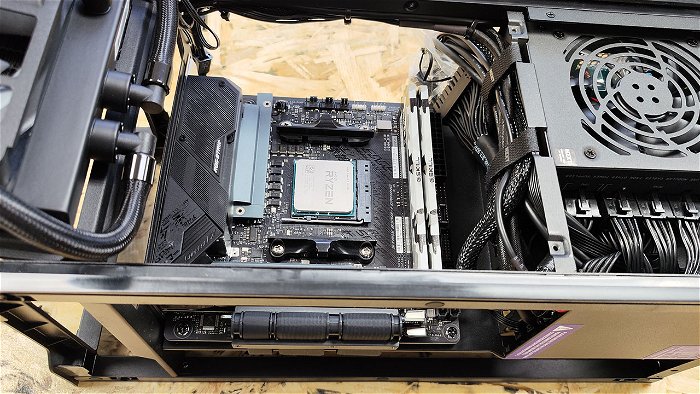
Realistically, any of the recent Ryzen 5, Ryzen 7 or Ryzen 9 CPUs could deliver for gaming, and it is more based on what you plan to do with the PC compared to what your budget is. For most people, the Ryzen 5 should be more than enough, and hits a great price/performance ratio, but see what is available, and what the prices look like, and pick the best choice for you.
RAM
For this project, we went with two 16 GB sticks of Corsair DDR4 3200 RAM, giving the system a solid 32 GB of usable memory for gaming or any other tasks we want to throw at it. The ASUS ROG Strix B550-I board we went with was limited by the two memory slots, and we wanted to see what was possible. Realistically, if all you are planning to do with the system is game, going for 16 GB of RAM total should be enough, but due to the limited number of slots, plan ahead to not waste parts if you do decide to upgrade in the future.
SSD Storage
We want a system that boots up quickly and gets you into the games fast, so we went for the Firecuda 530 without a heatsink The ASUS ROG Strix B550-I board already has its own heatsink ready for the M.2 drive, so it made sense to pick something that can take advantage of that, while still giving the maximum performance possible from the board.

With Max Sequential Read speeds of up to 7300 Mbps and Max Sequential Write of up to 6000 Mbps, the Firecuda 530 compared very well to what the Xbox Series X and PlayStation 5 have going on under the hood. It is also from a brand I trust, ensuring it will last through hours of gaming and work without it failing, leaving us to replace it. Also, the fact the Firecuda 530 comes in sizes from 500 GB all the way to 4 TB made it ideal for our uses.
GPU
As I mentioned before, the NZXT H1 case allows for a full size graphics card within its small size, giving you the maximum level of performance possible in such a tiny case. For this, we were a bit limited, the Asus RTX 3070 we wanted to throw in the case was a tad too big, and we could not make it work, this is why we went with an Nvidia RTX 2080 Super. While not the latest and greatest, it delivers solid performance, fit perfectly in the space allowed, and still delivers 4K gaming with raytracing, even on the latest titles.
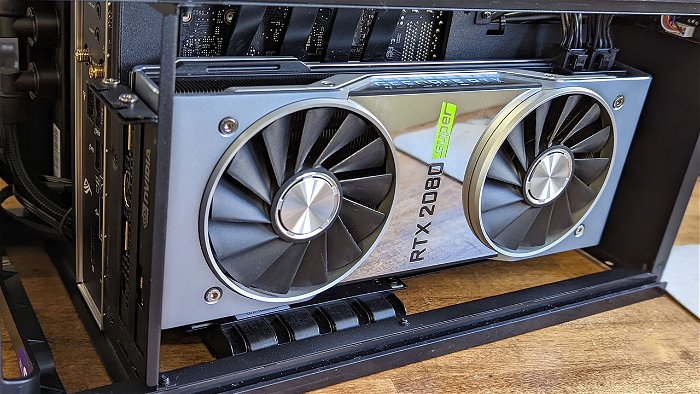
Granted, if we had access to a Nvidia RTX 3080 at the time of the build, we would have gone with that option, but with the shortage as it is, we had limited choice while still getting this guide out in a timely manner. Thankfully, the RTX 2080 fit perfectly, with enough room to ensure everything was hooked up and had the proper airflow. Also, I loved how well it looked when everything was put back together.
Results and Testing
With our new Xbox Series X looking PC now built, it was time to put it to the test, and see how it managed with some of the latest games. Loading up windows, and firing up steam, I was impressed at how well everything ran. With such a small case, I was worried the cooling on hand would not be able to keep up with the CPU and GPU, especially as we started putting load on the system, but thankfully the PC exceeded our expectations. Even when the system was in the middle of a game, the CPU stayed well within reasonable levels, with the AIO cooler NZXT included in the H1 case managing to keep things frosty at under 50 degrees Celsius with load, and just around 35 idle.

On the GPU side of things, it ranged between 45 idle with it pushing its way to around 70 degrees with a game loaded up and running. Still very good considering the size of the case and the limited space everything has to work within. Even the noise of the system felt great for a living room PC build. While it did get a little louder when pushing the system to its fullest, I found it well within what you would see from a console, and never overshadowed the game audio or got in the way of a good gaming experience.
In games, we saw this little system pushing the latest and greatest, including Cyberpunk 2077, Assassin’s Creed Valhalla, and Call of Duty Warzone all ran at max settings at 4K, well over 60 frames per second. Games such as CS:GO and Fortnite saw frame rates well above 100 FPS, even with everything maxed out. We could not find anything that the system struggled with, although we were limited to the game library we had at the time of the review, so if there is anything you would like to see us test, please let us know.

The NZXT H1 case proved a great option, and the project managed to deliver on all the goals we set out to do. We managed to build a tiny PC that could trade blows with the 9th generation of consoles and do so without breaking a sweat and looking the part. The clean minimalist design made this a great companion next to our TV, and the range of games we had at our disposal was staggering. I don’t think windows is up to the living room centric device as it is now, but there are plenty of options to get around this limitation, even Steam Big Picture Mode.
If you are desperate for a new system, but want that console-like living room experience, this is a great way to go. There is plenty of flexibility to this guide, with the option of going with Intel or pushing the limits on CPU and GPU combo to really see what is possible. As it stands, I am very happy with the living room console killer build, and would love to hear your take on what you would like to see us attempt next.




