Computers are highly fickle items that revolve around the ‘next big thing.’ Every year a new PC is released, or a new PSU, or even new graphics cards that immediately make the former outdated. Acer dares to be different by releasing a laptop made from sustainable materials, and a solid construction in their Acer Aspire Vero Laptop PC.
First thoughts
Unboxing Aspire Vero was exciting, as even the shipping package is made from recycled goods and the thought ‘wow new laptops have gotten smooth’ crossed my mind, but the weight of the item was a little on the heavy side. The screen is massive and gorgeous, while the keyboard is slick. I personally couldn’t believe there was also a number pad on the keyboard, although it was packed a little too tightly off the side.
Turning the laptop over and around, I noticed the undercarriage is held together with Phillips head screws, which is a godsend for PC upgrading as finding replacement screws is an easy task, as well as taking it apart is easy due to every household having a screwdriver that works. This makes the laptop easier to sustain. I really like the design of the exterior, it has a very ‘I’m sturdy I swear’ feel, and likely won’t scratch easily.

The Aspire Vero is loaded with ports, there is a USB-C port (this DOES NOT CHARGE THE LAPTOP), an HDMI port, an Ethernet port, and two USB-A ports. This makes the laptop adaptable in design, and compatible with most peripherals. The keyboard has a cool flipped and yellow coloured RE keys to let the user know it means business on sustainability, and the core message of Acer’s renewable Earthion energy mantra “reduce, reuse, and recycle.”
Interior Workings
The Aspire Vero performed admirably on the speed side, as the interior features are as follows with the one that I had my hands on:
- 15.6-inch IPS display, 1920 x 1080, LED-backlit TFT LCD
- Intel Core i7-1195G7, 12 MB smart cache, 2.9GHz with Turbo Boost Max up to 5.0GHz
- 8 GB of onboard DDR4 system memory.
- 512 GB PCIe Gen 3, 8GB/s, NVMe
- 3.97 lbs (1.8 kg), 14.31 x 9.39 x 0.7 inches (363.4 x 238.5 x 17.9 mm)
- Windows 11 Pre-installed
The Intel Core processor was a technical godsend, multitasking on the Aspire Vero was fantastic and the laptop greatly out-speeds my desktop and performs better in most regards. Running Adobe Premiere while playing a Steam game (The Binding of Isaac) in the background was surprisingly no issue due to both not chopping up while it was working. The new Windows 11 preinstall made this machine a strong one.

Test Drive
My first impression of using this solid device was “wow that’s a fast engine,” but here is where my problems started. First, I can type relatively faster than average (not a flex) but only when I look at the keys. The “R” and “E” being flipped confuses my brain for odd reasons and had me make many errors. This is a ‘me’ problem, so take that as you will.
“The Intel Core processor was a technical godsend, multitasking on the Aspire Vero was fantastic and the laptop greatly out-speeds my desktop and performs better in most regards.”
The lighted keyboard, however, counteracted this, by giving a highlight around the easily pressable keys, making the errors easy to correct, and eventually I became used to the reversed lettering. The mouse pad is destructively bad. There is no way to put this lightly. I NEEDED a side mouse peripheral to get around this. I almost wasn’t able to use the device without a second mouse. After the second mouse was used, this became a dream to use. Then, the backlight on the computer screen would dim relatively quickly, and although I adjusted the settings so it would ‘never dim’, it still seemed that the backlight was dimmed on me.
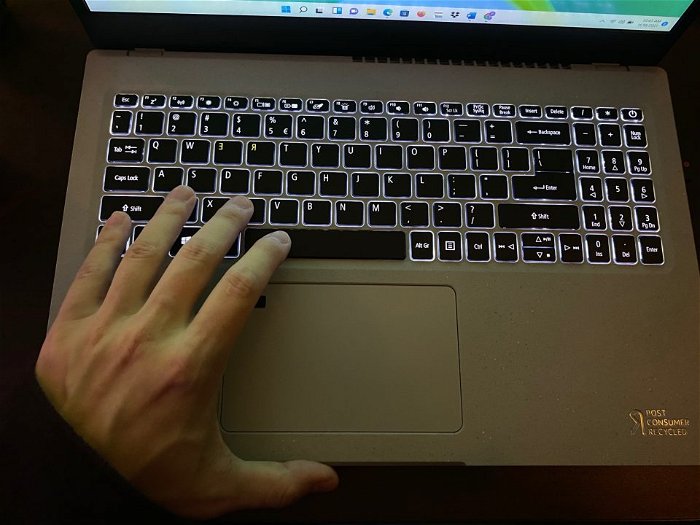
The chassis exterior while travelling felt slightly clunky, so travelling with this huge PC is slightly difficult but doable. Hikes are out of the question though, I weighed the device, and it was as advertised, but it just felt heavier. Carrying the Aspire Vero on one side of the body knocks off the carriers sense of gravity a little.
Complaints about usage aside, the Aspire Vero cruised through my basic tasks after a trusty mouse infestation hit it. Not to mention, this computer was VERY quiet, fantastic for those who have a roommate or partner who sleeps lightly. I am very heavy-handed when pressing keyboard keys, and even that was quiet. As mentioned though, the number pad could’ve just been taken off the device, it’s tightly packed and leads to more errors.
“…this computer was VERY quiet, fantastic for those who have a roommate or partner who sleeps lightly.”
When sustainability is mentioned, there is no question about the use of recycled plastic, but the computer’s battery life leaves something to be desired. While using the Aspire Vero to do a few things in a café, it notified me of a low battery after a full charge in a meagre 1 hour and 20 minutes of usage. 80% battery at that time is not the best, It makes me think about how long the battery’s overall lifespan will be considering it needs to charge this much. Replacing the battery often negates the overall green effect the materials have on the construct, although it is smart in design in theory.

Verdict
Overall, the Aspire Vero was a dream come true. In the test run, I replaced my desktop with this laptop completely, as it cruised through many tasks with ease and the keyboard just felt so good (after the initial confusion). As a travel laptop, other Acer products carrying Windows 11 may be better suited due to the weird weight distribution it has. The mouse pad is almost unusable, this device needs a second mouse (this could be just me). But seriously, this is a fantastic device that smashes through everything with abandon for those that need a PC upgrade.
The Aspire Vero has a fantastic message and a great design. The speed of this thing is off the charts, the screws to easily upgrade are a worthy addition, and the number of ports this thing has is great. When planted, the Aspire Vero marches through anything the user can throw at it except as a strong gaming PC, but that’s not what it does. If the charger is in reach, this can make any area feel comforting and homey with adequate support. But reliance on an outside mouse, the portable PC’s charger, the poor number pad, and a dim screen make me believe there are other possible PCs at this price range from Acer that can be more worth the user’s time.





