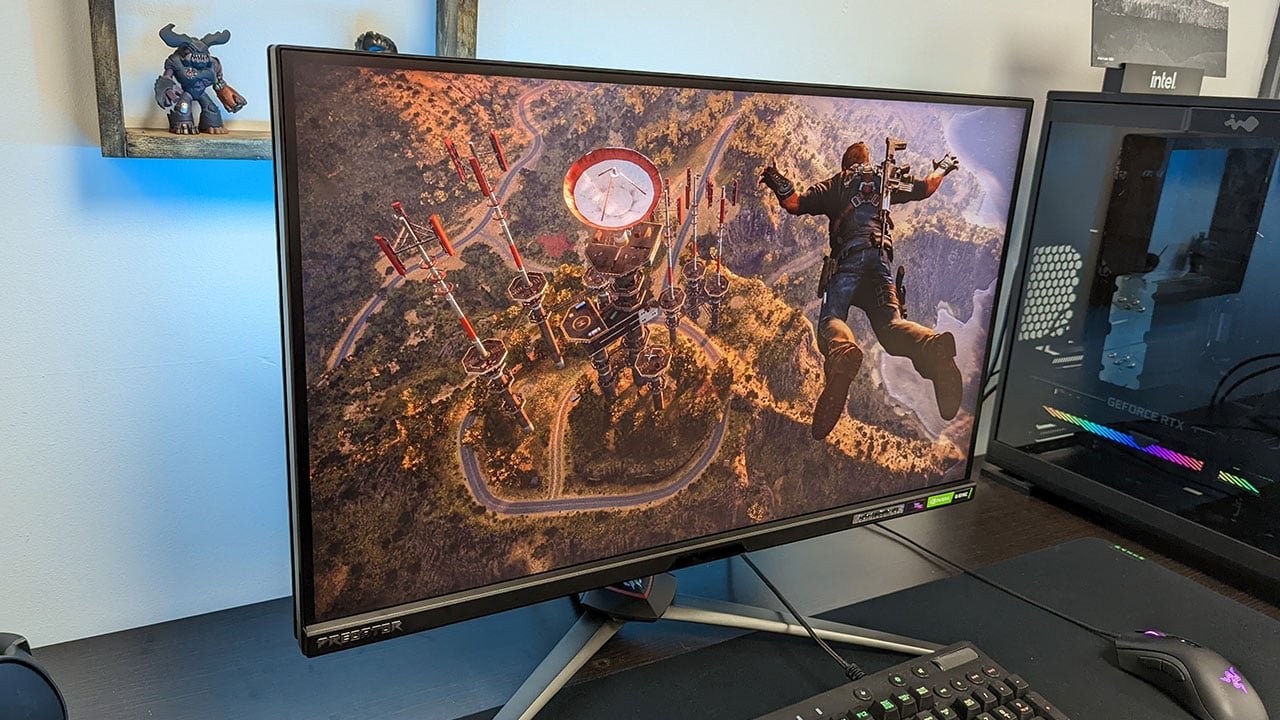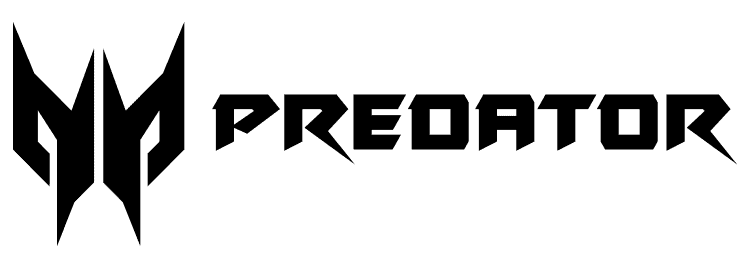In the days of competitive online gaming, where every frame matters, you need a monitor that can keep up with the latest and greatest GPU technology. 60Hz is no longer acceptable when you are looking for a monitor upgrade, especially for gaming, and this is where the Acer Predator XB273U NV comes in. This 27-inch IPS display, delivers a stunning 1440P picture, in a stylish package, and, while expensive, delivers enough features to be worth the premium price tag.
Predator XB273U Design and Build
The Acer XB273U NV is one of the more subdued gaming monitors I have reviewed, boasting a clean black chassis complemented with a gunmetal base, and since we need some “gamer feel”, RGB lighting for good measure. The display features a minimal bezel design that puts the focus on the screen, keeping things looking great for gaming, or while doing work.
While it is not huge, the base will take a fair bit of desk real estate, especially with its need for at least a foot of depth. The base is designed in a way that keeps it out of the way, while giving the monitor the support it needs to keep it stable at all times. The reinforced design will keep things safe even when adjusting the display, and the overall design gives it a premium look that is striking for most desk setups.

The Acer Predator XB273U NV is also a well-designed monitor throughout, with smart design choices that looks sharp while maintaining a minimalist overall appearance. The plastics and hinges used throughout the monitor and stand are built to last, and throughout our testing, I never once felt the display would crack, brake or warp though standard use.
The stand on the Acer Predator XB273U NV features all the adjustments you would expect on a premium grade gaming display. Featuring adjustments such as tilt, swivel, pivot, and height, there should be no issues setting the display up in a way that feels as comfortable as possible. The XB273U NV also features a standard VESA mount, if you don’t want the included option, but frankly, Acer has delivered one of the best stands I have used in a while, so I don’t see a reason to spend the extra money.
“Acer has a winner with the Predator XB273U NV.”
The Acer Predator XB273U NV, as mentioned above, features an RGB lighting section on the back of the display. Located on the square bulge on the back, the lighting is subtle enough to keep out of the way, while still giving a subtle glow that can be nice when set up in your area properly. One thing I do like is, depending on how the monitor is set up on the desk, the RGB can be used as bias lighting, giving enough of a glow to help reduce eye strain, especially in the dark, or after heated gaming sessions.

Controlling the display relies on a joystick like button along with some hot keys, and they all work well to navigate the OSD. While I spent little time in the settings while using the XB273U NV, everything worked as I would like, and Acer has done a good job making everything as painless as possible.
This model features the standard level of ports for a monitor at this price range, including a DisplayPort 1.2, two HDMI 2.0, along with five USB 3.0 ports and a 3.5 mm jack. It should be more than enough for most people’s needs, and the included USB 3.0 ports is a great touch, especially for cable management. I am sad to see no USB-C ports, but that is a nitpick on an otherwise great selection. Readers should note, you will need to use the DisplayPort 1.2 if you want to push the monitor to 170 Hz, since, sadly HDMI is limited to 144Hz.
The XB273U NV also features a pair of 2-watt speakers, but the less said about these, the better. While they do work in a pinch, I found them tinny, flat, and overall, not fun to use or listen to. If you have external speakers or headphones, that would always be a better option than relying on the audio the monitor can deliver alone.
Predator XB273U Display Performance
The Acer Predator XB273U NV boasts a 27-inch Fast IPS panel that delivers a 2560 x 1440 resolution, 170 Hz refresh rate and a 1ms boosted response time. The backlight has a 400 CD/m2 maximum, and, like most IPS panels, offers a contrast ratio of 1000:1. The XB273U NV is also HDR 400 certified, and features Nvidia G-Sync technology.
The 1440P display at 27-inches feels ideal, delivering a crisp clear image, great pixel density, while not feeling daunting to look at for long periods of time. You will still need a hefty GPU to deliver games at native resolutions but should be less demanding than some 4K options if you want to push as many frames as possible while looking as crisp and clear as your computer can muster.
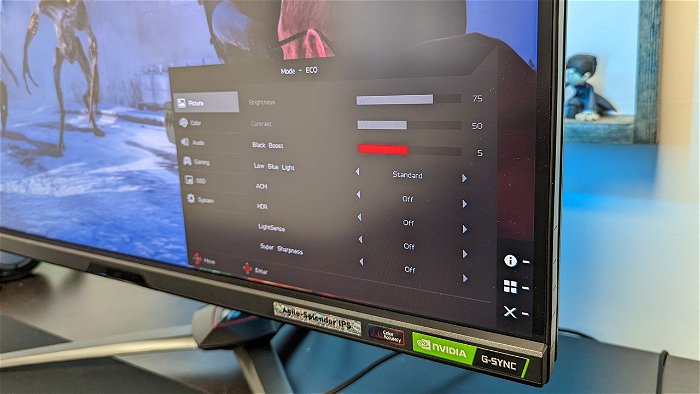
For anyone looking for color accuracy and clarity in gaming and daily work, the XB273U NV renders 99% sRGB and around 90% DCI-P3 for vibrant colors. It felt as good as many of the comparable options, although for anyone looking for the best possible output, or working in the design field, you will want to invest in calibration, to ensure it delivers the best possible picture. While the default profile is ‘ok’ for most uses, there is plenty of room for improvement.
That all being said, the clarity and uniformity of the image was some of the best I have seen in this price range. The Predator XB273U NV has no noticeable backlight leaks, or overall clarity issues, and the blacks feel clear and vibrant enough for daily gaming. The HDR felt less than perfect when compared to other higher end monitors but should be enough for most uses. There are more expensive options that deliver better HDR results, so do your research accordingly.
“The Predator XB273U is built for fast-paced gaming…”
Thankfully, the panel on offer is fast, and at no time during testing did we notice any blurring or distortion of images while gaming or doing daily work. The Predator XB273U is built for fast-paced gaming, from Fortnite, to CS:GO on an Nvidia RTX 3070. Everything felt buttery smooth, delivering staggering frame rates without breaking a sweat. While there are faster models out there, for most use cases, the XB273U NV is more than enough, even for the most intensive gaming experience.
Acer has a winner with the Predator XB273U NV. It delivers fantastic gaming performance, while looking sharp enough to suit even the most conservative of work environments. The Fast IPS panel looks great for gaming and work, with the added features Acer packed into the model feeling like the icing on an already amazing cake. If not for the middling HDR, this would have been one of the best monitors we have seen in 2021. While pricey, if fast frame rate gaming is what you demand from a monitor upgrade, few monitors can measure up to what Acer has produced here.