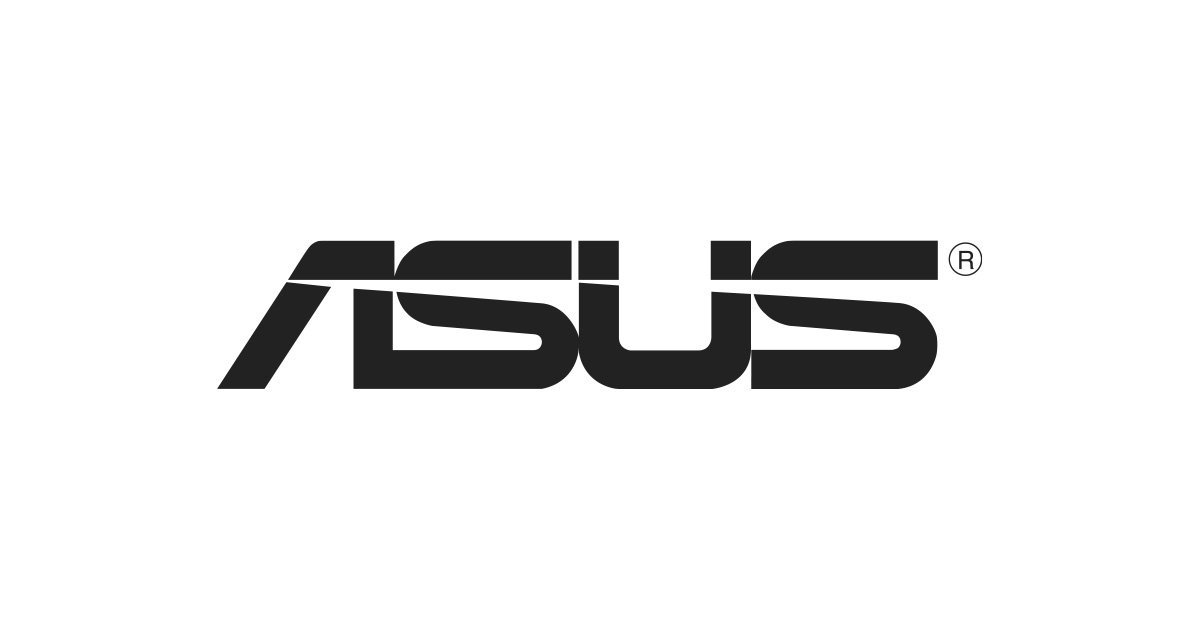ASUS is one of the most trusted names in terms of affordable laptops, as they have a knack for coming out with solid devices at mid-tier prices. Their newest iteration in their popular Vivo Book line, the ASUS Vivo Book S, features a standout keyboard and presentation, that is held back a little by some frustrating moments.
Right off the bat, the Vivo Book S looks very similar to ASUS’ other laptops. It features a silver paint job and the ASUS logo planted firmly on the back. The logo doesn’t light up and ultimately causes it to blend in from a design side. Similarly, the screen and trackpad look rather a par for the course.
In their advertising for the device, ASUS highlighted three main features: the thin and light design, the Ergo-lift hinge and the Nano edge display. While all are somewhat noticeable, it’s the weight or lack thereof, that stands out the most. The Vivo Book S is lighter than most laptops its size, and even with its large 15.6-inch screen it only clocks in at 3.7 lbs. A large reason for its light weight is the fact that the screen is only 0.7 inches thick, and it represents a major stride in terms of lightweight design without sacrificing performance.
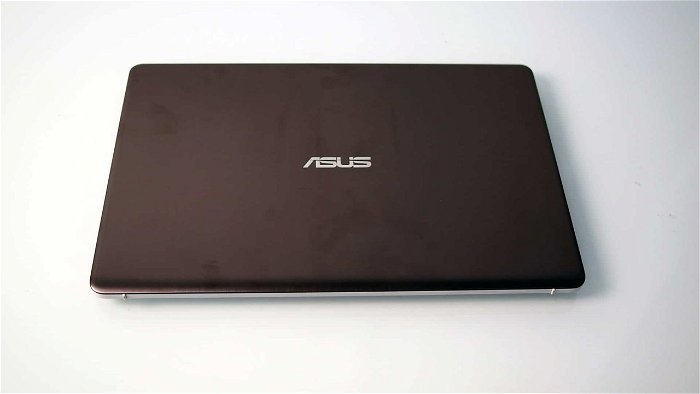
As for the specs, the Vivo Book S is powered by an Intel Core i5-8250U processor, along with 8GB DDR4 RAM, and the model I reviewed had 256 GB of storage on board. Streaming Netflix or watching YouTube videos is a treat, as the visuals are striking and crisp, which makes the device a perfect media hub. Speaking of which, the Vivo Book S easily connects with your other devices and components as well, and it comes with a USB Type-C connector, regular USB, HDMI, an SD card port, as well as a standard mic/headphone port.
| Asus VivoBook S15 | |
|---|---|
| Bluetooth | Bluetooth 4.2 |
| Brand | ASUS |
| CPU | Intel Core i5-8250U |
| Card Slots | microSD |
| Display Size | 15.6 |
| Graphics Card | Intel UHD Graphics 620 |
| Hard Drive Size | 256GB |
| Highest Available Resolution | 1920 x 1080 |
| Native Resolution | 1920x1080 |
| Operating System | Windows 10 Home |
| Ports (excluding USB) | USB 3.1 Gen 1, Combo Headphone/Mic Jack, HDMI, USB 2.0, USB Type-C |
| RAM | 8GB |
| Size | 14.22 x 9.58 x 0.7 inches |
| Touchpad Size | 4.1 x 2.8 inches |
| USB Ports | 4 |
| Warranty/Support | one-year warranty |
| Weight | 3.67 pounds |
| Wi-Fi | 802.11ac |
Another highlight is the keyboard, which is simply a joy to use. Laptops often suffer from not being able to have large mechanical keys, but the Vivo Book S manages to turn that disadvantage into a strength. It just feels so good. The keys are cool, and the board feels surprisingly elegant and satisfying. It’s not clicky, but instead has a nice cradling sensation whenever you type. It’s responsive, and easy to use which is especially useful when working on assignments or writing reviews like this one. The keys are also backlit which adds to the overall elegant feeling. That being said, the stylized keystrokes combined with the lights makes it hard to read the numbers at the top of the keyboard, at least from certain typing angles. It’s not a dealbreaker by any means, and it’s easy to overlook, especially when the overall package feels this good.
The biggest stumbling block, however, lies in the unit’s trackpad. While laptop trackpads aren’t known for being all that intuitive, the one on the Vivo Book S is simply abysmal. The finger tracking is stiff and requires more force and movement than expected. I ran into many frustrating situations while trying to navigate the various menus, and it’s a shame because it interrupts an otherwise solid overall experience. The trackpad does give you the option to tap lightly, which is an attempt to simulate a touchscreen experience, but the accuracy and consistency is still a problem. I talked about the keyboard earlier and it’s disheartening to go from that smooth-responsive state into a choppy and unintuitive one, especially because going back and forth happens so often. Simply put, if you end up buying this laptop, then I highly recommend getting a mouse to use with it.
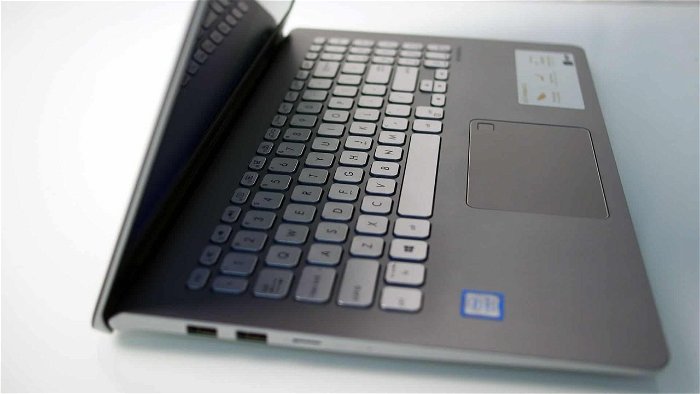
If you’re worried that the mouse you buy, or other devices you plug in, are going to siphon the device’s battery then fear not, because the Vivo Book S has a great battery. It can be charged fully in less than an hour and has around a nine-hour battery life. There’s also a nifty battery setting toggle that you can shift depending on what level of performance and battery strain you want to utilize.
Overall, the Vivo Book S may not be a revolution in the laptop market, but it does certainly earn its place thanks to its good visuals, mid-level entry price and stunning keyboard. If you’re a student or somebody who likes to stream lots of media and work on projects then it’s definitely worth a look.