The Elgato Game Capture 4K X impressed me. I’m always on the lookout for the latest and greatest gadgets to make content creation easier, especially when I’m at an event. So when I heard about Elgato’s new Game Capture 4K, let’s just say I was intrigued. I was lucky enough to get my hands on a review unit, and after putting it through its paces over the last few weeks, I have to say that it delivers where it needs to and maintains the same level of quality we have come to expect from the brand.
In short, the Elgato Game Capture 4K X is a powerful capture card in a compact form factor. It is easy to set up and enables smooth 4K HDR gameplay capture at a fast 120 FPS. Whether you are a streamer, content creator, or simply want to record your epic gaming moments in high fidelity, this device can meet those needs.

Design and Setup
Right out of the box, the Elgato Game Capture 4K X makes a strong first impression with its sleek, compact design. Measuring just 4.6 x 2.8 x 0.7 inches, it’s roughly the size of a smartphone and easily fits in the palm of your hand. The outer shell sports Elgato’s signature black colour scheme with some subtle branding. It won’t win any awards for flair, but I appreciate the minimalist, all-business streamer aesthetic.
Hooking everything up was just as easy as you would hope from an external capture card. Around the back, you’ve got an HDMI in and out port to connect your gaming device and display, a USB-C port for power and data transfer to your PC, and a handy status LED. With just those three connections, you’re ready to capture whatever game or source you need.
The whole process took me less than 5 minutes from start to finish. Definitely refreshing, considering some capture cards require external power bricks or extra cables. I will say I wish the Game Capture 4K X came with a second HDMI 2.1 cable in the box, just to ensure you have everything you need to get your setup up and running, although this is a minor nitpick.
Features and Performance

With everything hooked up, it is time to look and see what the Game Capture 4K X can actually do and what new features it brings to the table. This little card feels like the natural evolution of the Game Capture range, bringing all the latest features that have come to the world of HDMI to your fingertips. We’re talking full 4K passthrough at up to 144fps, 4K SDR capturing at a blistering 120fps, variable refresh rate (VRR) and auto low latency mode (ALLM) support, instant gameplay streaming, and a 3.5mm headphone jack to monitor audio.
Let’s start with the 4K 120fps game capture because, honestly, that is the selling point for upgrading from a previous generation card. In an age where high-fidelity gaming content is king, being able to record silky smooth, high-framerate footage directly from your Xbox Series X or PS5 is a huge advantage. I tested Call of Duty, Fortnite, Banishers: Ghosts Of New Eden, and a few other titles, and the Game Capture 4K X didn’t even break a sweat. Gameplay managed to record buttery smooth, with no frame drops or issues with the video.
I did the tests on a few laptops and a full capture rig, with the same results on all devices. Elgato has managed to build a very capable little box that delivers on the promise of 4K 120 capture, all without the need for a massive power brick. I also love that they managed all of this in the same basic footprint as the previous generation Game Capture HDX, so for anyone that captures on the go, you won’t need to worry about extra size or weight while travelling.
The Game Capture 4K X also works with VRR and HDR10 video, giving a much more flexible way to tackle recording without sacrificing quality in the process. I tested HDR10 video with the PlayStation 5, and God of War Ragnarok, and the video looked stunning at 4K30, with the passthrough to the TV working without issue. I also tested Fortnite, and there were no issues without the need to adjust settings or mess with hardware to have everything working at 120Hz.

Performance and Software
In terms of performance, everything I threw at the Game Capture 4K X in my testing ran as smooth as butter, thanks to the USB 3.2 Gen 2×2 connection. Transfer speeds peaked around 20Gbps in my testing, meaning I could edit and export 4K 120fps clips without any dropped frames or hangups. Very impressive bitrate from the hardware encoding; the footage I did capture looked fantastic, perfect for content creation or streaming if I have the bandwidth to push things.
Unlike some brands out there, the Elgato 4K capture utility is relatively easy to use. It automatically detected my Xbox Series X, making setup a breeze. The interface is clean and intuitive, with handy tools for tweaking your capture feed, editing clips, live streaming, and more. Perhaps the biggest feature that sets the software apart from just using OBS is the ability to use flashback. Since the software is always recording with a buffer (you can adjust how much buffer), if you see something exciting and you were not recording at that exact moment, you can rewind, set it to record, and you will have the moment captured for use in any video of content.
Speaking of OBS, advanced users will also appreciate the ability to easily pipe feeds directly into OBS, XSplit, or any other third-party streaming software. If you want more customization in your production pipeline, Elgato makes it easy. But for most streamers and content creators, the built-in software should handle 90% of your needs out of the box, but the ability to quickly jump into OBS or your software of choice is a great feeling, and it runs just as smoothly there as it does in the 4K capture utility.
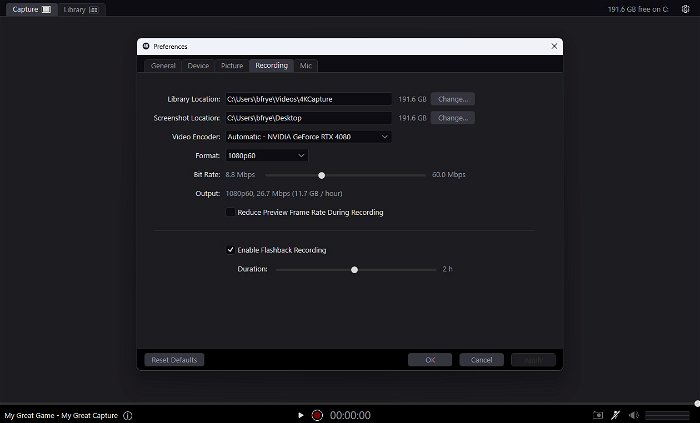
The Bottom Line
Elgato has managed to improve on an already great offering with the Game Capture 4K X, bringing features that many content creators need, all while keeping the same basic form factor of the HD X. But while it is a fantastic choice for people who need the performance of 4K capture, that does come with a price tag, with the Game Capture 4K X setting you back $229 USD compared to the $149 for the HD X.
While it makes sense for anyone looking to have the best quality recording possible, for someone starting out, the HD X is still a solid offering. There are also competitors, such as the AverMedia Live Gamer Ultra 2.1, that boast many of the same features, along with RGB, but cost significantly more at $299.99.
“Elgato has managed to improve on an already great offering with the Game Capture 4K X, bringing features that many content creators need, all while keeping the same basic form factor of the HD X.”
If you’re a next-gen console gamer hungry for high-quality content, the Elgato Game Capture 4K X is hands-down the best external capture card solution available, especially for the value it brings to the table. The 4K 120fps recording abilities are fantastic and deliver flawless footage that looks incredible. And for streamers who have already invested in other Elgato products, the ecosystem integration makes production even easier.

Even professional streamers and content creators may not need all the bleeding-edge features, but they make a great addition to your arsenal and are ready to take advantage of once your production pipeline allows them. You can certainly get by with a cheaper 1080p 60fps card for half the price if streaming is your main goal. But for professional content creators and perfectionists willing to pay a premium for quality, I can’t recommend this external capture card enough. Elgato clearly designed it with future-proofing in mind, and they’ve delivered what I consider a nearly perfect product.
If you’re searching for an external capture card to step up your next-gen console content game, look no further. The Elgato Game Capture 4K X is a compact powerhouse that offers superb quality and ease of use.






