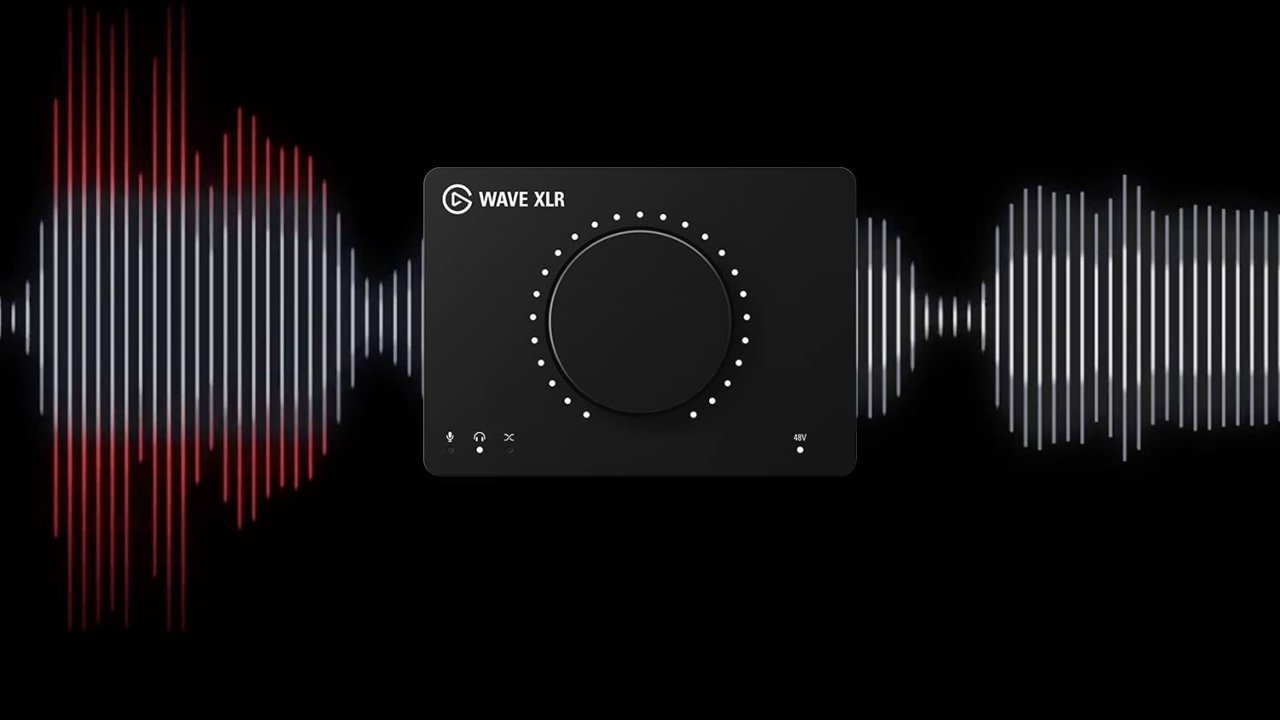Looking at your options for on-stream audio, you have a few options. You can have a USB mic plugged directly into your computer, you can use a complicated (and often large) mixer setup for an XLR mic, or you can use one of the few audio interfaces built for the streamer. These are often more and give you some important tools to make your stream great. But one company decided to combine all three with a device that is the size of a wallet.
The company is Elgato and the device is the Elgato Wave XLR, combining USB connectivity, XLR compatibility and access to one of the best mixing tools in the game, Elgato’s Wave Link Software, into a device roughly the size of their stream deck. It’s a simple idea that opens a world of possibilities for the content creator.

The device comes with a single XLR input, a headphone jack for zero latency monitoring and a USB-C connection to connect to the computer. The front has a single knob with several LED indicators. One set surrounds the knob, allowing you to see your set levels and four across the bottom, indicating which control is selected and that the 48V phantom power (used to power condenser microphones) is activated.
The knob (as would be expected) is turned to set your levels, but to switch functions, you need only press the knob down. It will switch between microphone gain, headphone volume and monitoring mix, allowing you to decide the balance between how much of your mic you hear and how much you hear everything else being sent to your headphones.
Pressing the knob down for two seconds will toggle the phantom power on and off. You can (and probably should) leave it off when using a dynamic microphone (some can be damaged by phantom power). On the top (and sort of the back, given how the device is angled) of the Elgato Wave XLR, there is a capacitive mute button. Simply tap the surface and the lights will turn red, indicating that you are muted.

While many mixers require a cloud lifter to boost the signal of select popular microphones. For example, the Shure SM7B, the Wave XLR has a 0-75dB gain range, so you don’t need to add extra devices between your mic and Wave. This further helps clear the clutter on your desk for a simpler stream setup.
“The device’s most important feature, however, is its compatibility with the Wave Link Software.”
Also, available in the Wave XLR is an important built-in safeguard for your audio, Elgato’s proprietary Clipguard. Whenever your input levels peak to the point of clipping, the Elgato Wave XLR routes the audio through a backup signal path that is set to a lower level. This keeps your audio from ever getting distorted. You also have the ability to select low cut filters at 80Hz and 120Hz to help cut out distant low frequency sounds that may be disrupting your stream or podcast.
The device’s most important feature, however, is its compatibility with the Wave Link Software. Connecting your mic and up to eight additional routable inputs, including Voice Chat, Music, Game Audio, System, Browser, and additional auxiliary inputs to complete a whole production in one single output, simplifying any stream or recording’s audio setup. Set up the Wave Link Stream as your one and only source in OBS or audio software is a dream come true.
Also in the Wave Link Software is the ability to create submixes, sending different audio to your headphones than your stream should you need to hear your game audio a little louder or if you don’t want to mute the voice chat in your ears.

The Elgato Wave XLR’s other major selling point is the Wave Link Software’s compatibility with Elgato’s Stream Deck. Control every aspect of the Wave Link sources and submixes. Mute sources, toggle between monitoring devices, adjust submixes and volume or even set sources to specific volume levels. This gives you complete control over the Wave Link without the need to open the app when in the middle of a game.
“The Elgato Wave XLR’s value cannot be overstated.”
The Elgato Wave XLR’s value cannot be overstated. At $159.99 USD, it is just over a quarter of the price of its biggest competitor, the Go XLR and, while it lacks a lot of the Go XLR’s on-board functions like voice modding and sound pads, features like that are just an update away. Elgato, who already offers submixes (a feature not available on the Go XLR), just added VSTs in their 1.4 Beta update and who knows what the future may hold for the software.
In the meantime, for still a cheaper price than its competitor, you could add a stream deck (the fifteen-button stream deck fits beautifully next to the Elgato Wave XLR) and gain all the button pushing functionality. Connect to voice mod apps and a limitless catalogue of functions and features to make your setup whatever you want to be.

Most importantly for you, the content creator, is the freedom to use whatever XLR microphone you choose. Maybe one that you already had before wanting to create an easy connection to your PC. I had a full podcast setup with two wonderful microphones prior to streaming, so the ability to take the microphone I love and move it over to my desk has greatly improved my overall audio experience.
If I had one complaint (and it is only one), it is that I would like to have seen more I/O in the Elgato Wave XLR. Ideally, a two XLR input device would replace a lot of podcast setups and perhaps an additional line in and out would help support many people’s two-PC stream. If someone from Elgato sees this, maybe the Elgato Wave XLR 2?