Living in an apartment complex primarily composed of pensioners, occasionally, I find antiquated consumer electronics lying about in the main foyer of my building, the final resting place before getting thrown out, no doubt. A few summers ago, I happened across an old Sony Trinitron CRT television, which, of course, I immediately salvaged before someone decided to chuck it.
And thus, my love affair with retro-gaming was born anew. Quickly, I exhausted my list of must-play consoles, such as the Sony PlayStation 2, the Super Nintendo and the SEGA Dreamcast. Yet, there was another SEGA console that I had an itch for, one that was missing from my collection — partly due to not growing up with one and its relative obscurity and partly due to emulation being notoriously difficult.
Of course, I’m referring to SEGA’s ill-fated in the West, Saturn console, the stop-gap system between the SEGA Genesis/Megadrive and the SEGA Dreamcast.

Unlike some retro game enthusiasts or purists that favour real hardware over emulation, I tend to stick to whatever is convenient for my setup. In terms of Nintendo consoles, the Wii via component-out has me covered for the bulk of the 16-bit era of gaming with excellent emulation via Homebrew solutions such as RetroArch. Unfortunately, when it comes to anything more advanced, such as the SEGA Saturn, this is where the Wii falls short, and despite trying numerous other Android-based solutions, I was unhappy with the state of Saturn emulation across the board, prompting me to import a console from Japan.
Now I have a new problem, Saturn games, particularly North American releases, are notoriously expensive, not to mention region-locking headaches caused by ordering a Japanese model 1 Saturn. To make matters worse, the lone game I did own, a Japanese copy of Marvel Super Heroes VS Street Fighter, which I got for its included 4 MB expansion RAM cartridge, failed to boot consistently due to the aging laser of the Saturn. Thankfully, this is where Professor Abrasive comes in, a retro-enthusiast and electronic guru, and the mad scientist responsible for reverse-engineering the SEGA Saturn, eventually creating the Satiator—a laser-bypass solution that allows loading game image files from SD card media.
What makes the Satiator special, unlike other solutions made for the SEGA Saturn, such as the Fenrir ODE kit, which requires opening the console and replacing the actual drive mechanism with the Fenrir board, the Satiator instead plugs into the VCD-port of the Saturn, without the need to open anything (unless you count a drive bay cover).
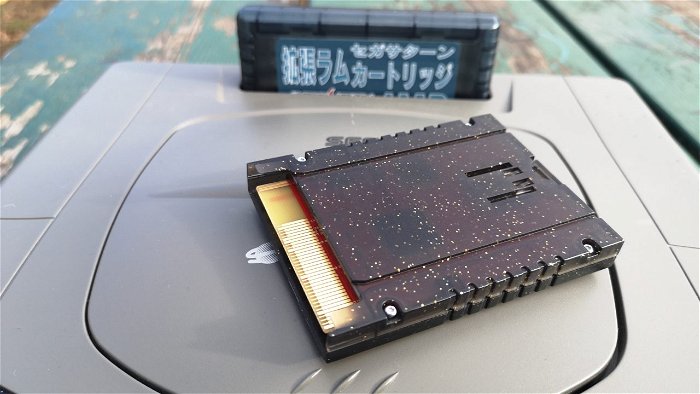
In other words, Professor Abrasive’s Satiator is a literal plug-and-play solution for the SEGA Saturn, one that by and large keeps the original functionality of the Saturn intact. I say by and large, as despite keeping the original CD mechanism intact, playing music CDs still requires removing the Satiator from the back of the console, which otherwise bypasses the Saturn’s GUI and thus the music player interface. Additionally, due to the device interfacing with the VCD port of Saturn, a handful of games(and general software) will have compatibility issues, specifically those requiring an actual VCD card.
Thankfully, the vast majority of the Saturn’s library will work with the Satiator, including games from different regions in addition to ROM hacks and fan translations, which more than makeup for the incompatibility with a few, mostly obscure titles.
“Professor Abrasive’s Satiator is a literal plug-and-play solution for the SEGA Saturn, one that by and large keeps the original functionality of the Saturn intact.”
Before jumping into the performance and my results with game compatibility with the Satiator, firstly, we need to set up the device, which, like it’s easy, plug-and-play nature, is a simple and straightforward process.
The Satiator supports .ISO, CUE/BIN, CUE/IMG, and CUE/WAV files. Game images can be put in individual folders, which I recommend for organizing different regions, ROM hacks and the like.
One of my favourite aspects of the Satiator outside its functionality is the box it ships in, featuring a cute dagashi or Japanse-candy inspired aesthetic, complete with a Mejiji-like Panda mascot.
“Thankfully, the vast majority of the Saturn’s library will work with the Satiator…”
The device itself features a translucent plastic chassis with specks of glitter that give it an appropriately Spacey feel, accented further by a striking red PCB with gold pins that make it feel premium. Like the actual VCD cards, the Satiator’s housing approximates a small extendable handle that makes it easy to remove the device once it’s firmly inserted into the Saturn’s VCD port.

Before installing the Satiator into the Saturn proper, it should be noted that the Saturn’s onboard CR2032 battery, which can be found in the same location as the VCD port of the system, must be working as it’s not only required to save games but a requirement for the Satiator to function. Luckily for me, the seller I purchased my Saturn from was kind enough to install a fresh battery into the system.
Flashing the firmware on the Satiator is as simple as dragging and dropping the satiator.fw and menu.bin files to an SD card formatted to either FAT or exFAT, and either plugging it in into the Saturn or powering it on via its USB port.
From here, turning on the SEGA Saturn will momentarily show the standard Saturn UI before launching into the Satiator menu, which by default is a relatively bare-bones white menu with your folders displayed as text on the screen. Fortunately, Professor Abrasive has made the Satiator software open-source, meaning anyone with the programming know-how can create their own menu for the niche game loader.
“It should be noted that the Saturn’s onboard CR2032 battery…must be working as it’s not only required to save games but a requirement for the Satiator to function.”
In fact, during my time reviewing the Satiator, a colourful and fun menu featuring full game box art support has been released by an individual known as Retrohead, called Saturn Rings, something I highly recommend checking out for those looking for something a bit more substantial.

As of writing this review, the latest firmware update for the Satiator is BETA firmware 156, which unfortunately has compatibility issues with Marvel Superheroes vs Street Fighter, with the game playing fine, but with each match ending with the game rebooting the system back to the Saturn menu.
Not a great start, but thankfully the next couple of games I’ve tested have been more or less perfectly playable. To be completely transparent, I’ve put in anywhere from an hour to 3 hours per title, meaning issues that happen late game in specific titles may have been missed. Luckily, Professor Abrasive has included a GitHub link that highlights compatibility issues with titles.
“Professor Abrasive has made the Satiator software open-source, meaning anyone with the programming know-how can create their own menu for the niche game loader.”
With the 4 MB expansion requirement for Marvel Superheroes, let’s talk about some more games requiring or taking advantage of Saturn’s expansion slot. Starting with Metal Slug, a demanding title, that even with the additional RAM, suffers from an inconsistent frame-rate. Thankfully, compatibility with the Satiator is great, with the game running without any noticeable issues and feeling close to other home releases of the classic arcade title.
Next up, Cotton 2, a classic Saturn SHMUP, or shoot ’em up, which works regardless of the expansion pack but runs considerably better with, also runs excellently through the Satiator, with minor audio glitches and skips that occur on rare occasions.
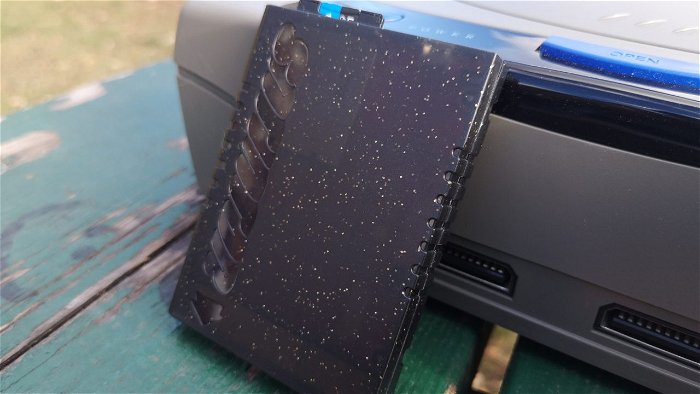
Audio glitches and skips are the most common issue I’ve run into while using the Satiator, with the issue being consistent in nature in many titles, including games such as Sonic Jam, Die Hard Arcade, Policenauts, and other games that feature a lot of full-motion video, such as Enemy Zero and both Panzer Dragoon games, with the first in the series also exhibiting a garbled SEGA logo upon boot. In contrast, Zwei runs pretty much 1:1 to its disc counterpart (and is the superior game).
For the most part, the audio glitches and skips are tolerable, with most issues resolving themselves when loading into a new area within any given game. Unfortunately, in rare instances, I’ve noticed games freezing with audio repeating itself in an endless loop, forcing a full reboot to resolve the issue. This problem was most noticeable in Policenauts, which thankfully features an autosave function, meaning I never lost too much progress during my time with the game.
Aside from game-loading, the Satiator card allows for backing up save data from the clock battery to an Action Replay cart, in addition to functioning as a means to load burnt CD-R games, which, although redundant, may be a roundabout way of getting better compatibility for specific titles if so desired.






