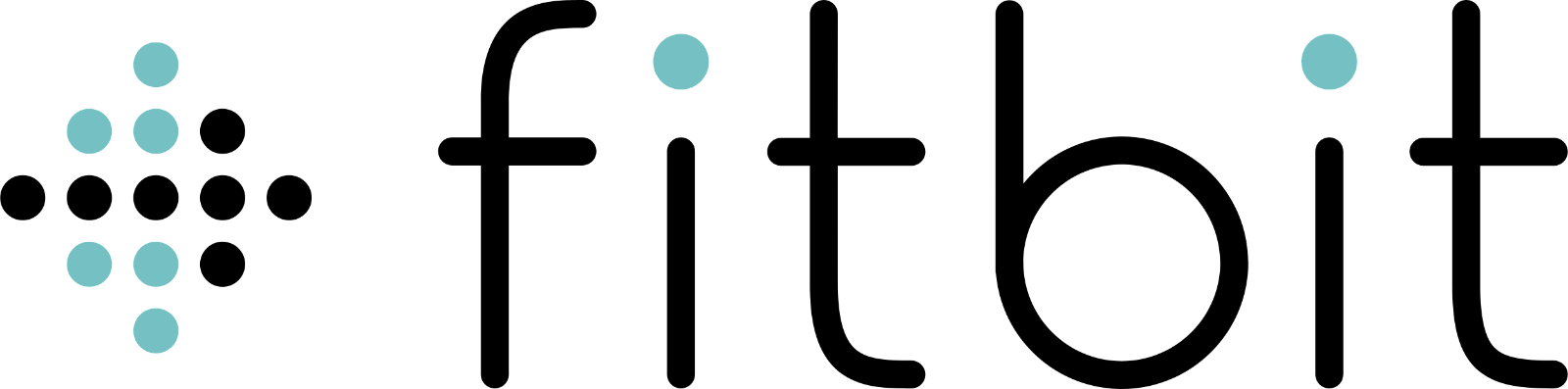Since it’s introduction back in 2018, Fitbit’s Versa smartwatch line has represented great fitness tracking features and long battery life. That still the case with Fitbit’s latest smartwatch, the Versa 3.
Design & Hardware
One of the bigger changes with Versa 3 is the new design. While the Versa 2 had a more squarish design, the new watch offers a curved design. The new design also brings a bigger display, now at 1.58-inches with a 336 by 336 resolution. The screen on the Versa 3 looks great and can get very bright, that’s thanks to the AMOLED display. With an AMOLED screen, the Versa 3 has the option for an Always-On display, so you can see the time at any moment.
While wearing the Versa 3, it feels great on the wrist. It’s not too heavy or too light, it’s in the middle. And the included silicone straps are very comfortable and Fitbit sells several first-party bands including an Infinity Band, woven and leather options. On the left side of the device is the side button, which isn’t a physical button. It’s using haptics to help mimic the feeling of an actual button. This is very similar to the home button on the 2020 iPhone SE.

While the haptic side button sounds nice theory, Fitbit’s execution isn’t that great. I found myself pressing it multiple times just to even get to the home screen. Pressing the side button once will bring you to the home/main clock face but holding the side button will activate the voice assistant selected. The back of the Versa 3 is where the band attaches using a priority quick-release system and the heart rate and SpO2 monitor (via the red and green LEDs). The red light is checking your blood oxygen level (i.e., aka SpO2) and the green is the heart rate monitor.
In terms of battery life, the Versa 3 can go up to 6 days on a charge but that’s if you have the Always-On Display off. If you turn it on, then you’re looking at 3-4 days. The nice part about the Versa 3 is that it has fast charging, where you can get 1 day of battery life in just 12 minutes. When I set the Versa 3 to charge, it was up to 100% in less than an hour. One gripe is that the charging cable for the Versa 3 is fairly short, but it does magnetically attach to the watch.
Other specs and features of the Fitbit Versa 3 include all-day activity tracking including step, calories burned, floors climbed, sleep tracking, swim-proof (i.e., water-resistant up to 50 m) and phone notifications. One thing to note is that the watch will still vibrate for notifications, even when you’re not wearing it. It would have been great to see some wear detection to have it only vibrate for notifications while being worn.

Software
To get started with the Versa 3, you’ll need the Fitbit app for Android or iOS. Once you download it, you’ll need to sign in or make a Fitbit account. To add your new Versa 3, go to the home/Today page of the app, tap your profile picture and select setup device. From there you’ll be taken through the steps to get your Versa 3 ready. Something to mention is that I had a couple of issues during the setup process, where the app would fail to connect to the Versa 3. I did have to factory reset the Versa 3 a few times to get it to finally work, but your mileage may vary.
While using the watch, there have been times when the watch stops syncing to my phone, causing notifications to not appear on the Versa 3. The Fitbit app is nicely laid out but can sometimes feel convoluted or hard to find the settings that you want. The app is divided up into five sections, Today, Discover, Community, Premium and COVID-19. The Today section shows you things like your Active Zone minutes, steps, floors climbed, calories burned etc. Below that is where you can see your sleep tracking, heart rate history and more.

Discover is where you’ll find different workouts or programs to follow and track using your Versa 3. Community is the more social aspect of the Fitbit app, where you can connect with other Fitbit users or family and friends and challenge them to step competitions etc. Premium is where you can sign up for Fitbit Premium, which gives you enhanced health metrics, sleep score details, wellness reports, video workouts and more. If you haven’t subscribed to Fitbit Premium, you get a discounted rate of $41.99 CAD for the first year and then $104.99 CAD per year after.
The last section, the COVID-19 menu is new to the Fitbit app and offers helpful tips to take care of yourself during the pandemic. These include virtual doctor appointments, contributing to Fitbit’s research studies and information from the World Health Organization. To change some settings for the watch, tap your profile picture and choose your Versa 3. Some settings and features you can choose from the app include Voice Assistant, Clock Faces, Apps, Media, Wallet and which notifications you want from your phone. For voice assistants, you have the option between Google Assistant and Amazon Alexa. Both of them work similarly to a Nest or Echo speaker, meaning you can ask questions, check the weather, control your smart home and more.
For clock faces, you can only have five of them saved on the watch at a time. There’s also no option to favourite a clock face in the All Clocks section of the app. There are several watch faces from Fitbit including a Bitmoji one along with ones from third-party developers. Some apps available on the Versa 3 include Spotify, Starbucks card, Deezer. The other apps available can range in quality from a tooth brushing timer to a Google Maps clone. The watch itself is running Fitbit OS, which is the company’s smartwatch operating system. The Versa 3 I reviewed came with version 5.0 but was later updated to 5.1.1.

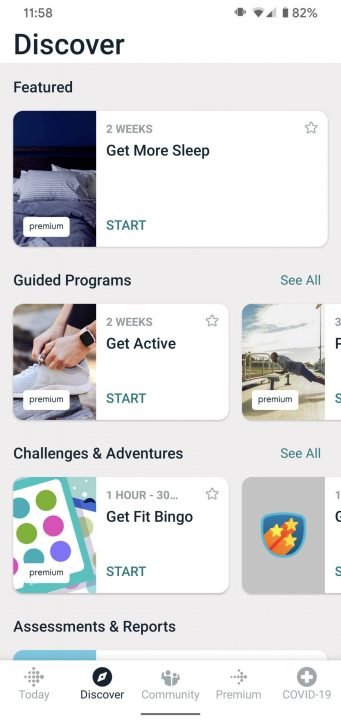

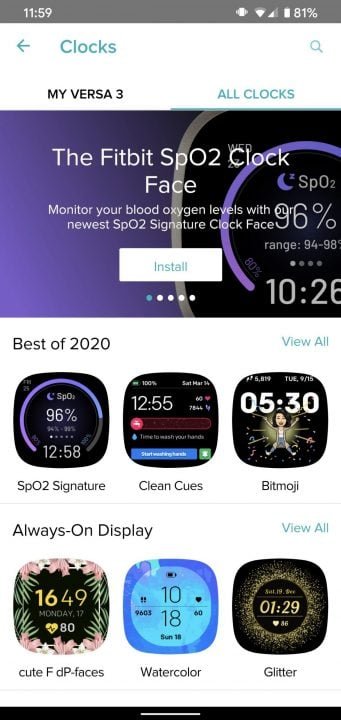
The interface of Fitbit OS is fairly straightforward, the main screen is the watch face. Swiping to the left is where you’ll find your quick settings toggles like Do Not Disturb, Sleep Mode, Brightness and Always-On.Swiping up from the clock face shows the weather and some of your stats like steps, floors etc. Swiping down from the main screen shows your phone notifications. When you swipe to the left, you’ll see all your installed apps on multiple pages. While the interface of Fitbit OS is fairly simple, there were a couple of times when the Versa 3’s touchscreen would be unresponsive or lag. But other times it was smooth sailing.
The Fitbit Versa 3 is a great all-around smartwatch with good fitness tracking features like heart rate, sleep, blood oxygen along with longer battery life than most smartwatches. There are a few downsides to the watch like the bad haptic side button, sometimes laggy touchscreen and slow syncing to the app.