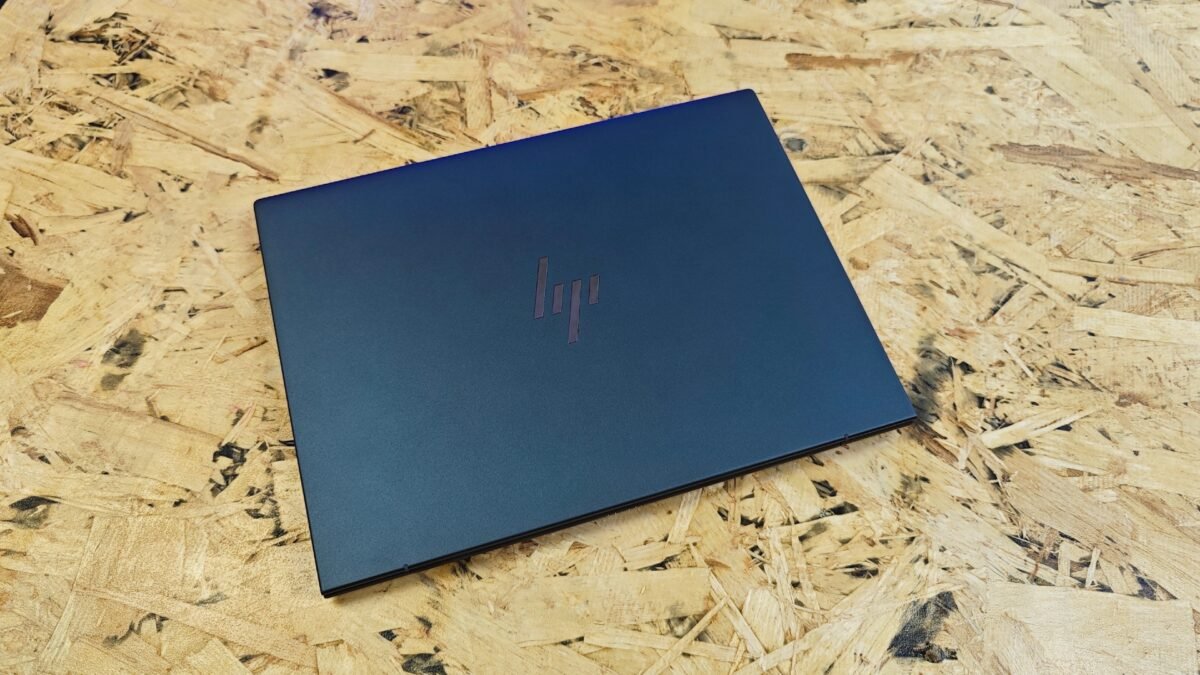The HP Dragonfly series of laptops often end up as my favourite while testing and the same is true with the HP Dragonfly G4 laptop. If I were to choose a productivity device solely based on style, the Dragonfly G4 would win hands down. Luckily for HP, this laptop brings so much more to the table, too.
Unboxing the HP Dragonfly G4 Laptop

The HP Dragonfly G4 laptop comes in two stunning colours, Slate Blue and Natural Silver. The Slate blue is the version tested and has won my heart. It is clear that HP is continuing to move in a greener direction. Carried from the Dragonfly G3, a large portion of the design is 90% recycled magnesium, with the keycaps being 50% recycled plastic (from DVDs specifically). The outer box and packaging are 100% sustainably sourced, and the G4 has added some new green features, like up to 35% recycled Indium in its display.
The HP Dragonfly G4 laptop is a 13.5 device weighing in at just 2.2 lbs. For reference, the LG Gram Superslim sits at 2.18 lbs, the HUAWEI Matebook 14s is 3.15 lbs, the ASUS Zenbook 14X OLED is 3.4 lbs, and a bigger gaming laptop like the MSI Vector GP68 HX 12V sits at over 5 lbs. The G4 has become my go-to laptop for travel and, while on the go, beating out my current Matebook 14s in both portability and productivity.

Display & Sound
The size isn’t the only thing that puts the HP Dragonfly G4 on the map. It features a 3:2 WUXGA+ screen with 1920×1280 resolution and 400 nits brightness. When streaming shows and movies, I found the screen vibrant and smooth. As a laptop really dedicated to productivity with some fun features for collaborative work and video, a great display is important, and the HP Dragonfly G4 delivers.
The sound may not be everyone’s most important feature when looking for a laptop, but the HP Dragonfly G4 doesn’t phone it in here, either. You’ll find two top-firing tweeters and two bottom-firing woofers from Bang & Olufsen, along with four smart amplifiers. Of course, the sound when listening to something like Apocalyptica isn’t nearly as full as it would be while listening on my PC with my SteelSeries Arena 7 speakers.
“As a laptop really dedicated to productivity with some fun features for collaborative work and video, a great display is important, and the HP Dragonfly G4 delivers.”
Would the G4 be my go-to sound experience? No, but that is expected. The Dragonfly G4’s sound is plenty serviceable for a portable device. It can reach fairly loud levels without ever distorting and was always clear when I was watching YouTube, Netflix or listening to music.
In regards to video conferencing or streaming, the HP Dragonfly G4 laptop boasts a ton of features regarding audio and video. Many of these will be in the background and go unnoticed, but if they were missing, you’d be well aware. The device features two-way noise cancellation, and its HP Dynamic Voice Leveling will enhance the sound from its two Edge microphones to help optimize voice clarity.

Video Features & Ports
There are also some video features on board, as well as a 5MP webcam. You will find options like the multi-camera experience, which can support dual video streams and camera switching, or features like Auto Camera Select, which uses AI to make sure whatever camera you’re facing is the camera your audience can see. For many, these won’t be needed, but if you are someone who is constantly in meetings or wants to record with more than one camera, these may be something you want to explore.
Since the HP Dragonfly G4 laptop supports multiple cameras, it’s important to deliver on ports, and it does! You will find two USB-C Thunderbolt 4 ports, one USB-A, one HDMI, a nano-SIM slot and an audio jack. In a world where ports are showing up less and less in laptops, I am happy that I have yet to run out of room for the things I need while using the HP Dragonfly G4 laptop.

HP Dragonfly G4 Laptop Specs & Performance
Now for the real guts. The HP Dragonfly G4 tested features an Intel Core i7-1365U CPU, Intel Iris X Graphics, a 512 GB SSD, 16 GB of LPDDR5 RAM and Wi-Fi 6E capabilities. To many, these are just a bunch of numbers and letters. What it means, though, is that this laptop is great for a series of uses, including light gaming.
I never experienced any slowdowns while streaming or working, even while running multiple applications. The only limitation I really saw was during gaming. Obviously, the HP Dragonfly G4 is not a gaming powerhouse, but I often use it at home when I am tired of sitting at my desk. This means it was used to play Palia a lot ahead of my preview.
Unfortunately, I did need to drop the settings way down to play, but it was still functional. I noticed that if I played while plugged in, the performance was much better than unplugged. The Intel Iris X Graphics never really impress during gaming, but that is why this is a productivity device, not a gaming laptop. Less graphically intensive games like Stardew Valley, Let’s Build a Zoo, and other non-live service games run smoother than something like Fortnite or Palia, though.


What Else?
The HP Dragonfly G4 feels great to type on. Its keys provide the perfect level of click while staying quiet, and there are three stages of backlighting depending on your needs. The trackpad is large and responsive, and I loved using it on this laptop. Small details like the silver lettering for Dragonfly on the board are a nice touch, making it feel just a little more premium.
The device also features a ton of security features, but honestly, I’d be happier without them. I had to hunt through my settings to turn off the screen time out. I had the regular Windows-based screen timeout turn off completely, but there was an additional feature within HP’s settings that was causing it to turn off, which repeatedly stopped a game I was downloading.
“The HP Dragonfly G4 laptop can easily hit eight to ten hours of battery life, which is great for a device you will want to take on the go.”
There are notifications from HP Sure Click when you try to download or open a file that double-check if you’re sure you want to open it. For myself, it is more annoying than anything, and for a less-experienced user, they may be fear-inducing, even when downloading something as trusted as Razer Synapse 3.
Also, HP tacks on a fun little notification every time you try to use a charger that isn’t the standard charger the device comes with. Sometimes, it is to let you know it isn’t getting enough power, but often, it’s just to add a little sass and remind you that you’re breaking the rules.

Battery Life
In terms of battery, the Dragonfly G4 has a 68 Wh battery that they claim can deliver up to 20 hours of life. These numbers are clearly based on the device using as few resources as possible. In my testing, the battery life was lower than predicted, but there are clear reasons why.
For myself, I stream things like Netflix, Crave and Prime Video a lot. I usually keep the screen brightness close to max, and I have the keyboard backlighting on the medium setting. This will get me around six hours of battery life, and that is nothing to scoff at. Without streaming video, the HP Dragonfly G4 laptop can easily hit eight to ten hours of battery life, which is great for a device you will want to take on the go.

Where some people may lose interest, though, is the price. The HP Dragonfly G4 starts at $1769, with the device tested sitting at $2279. The ASUS Zenbook 14X starts at $1499.99, and the LG 15.6’ Superslim starts at $1,799.99, so the G4 isn’t leaps and bounds more expensive, but it is still a hefty commitment when buying a new laptop. I will note that there is a touchscreen version, but I did not get to test this model. If it can save you a penny, I’d say the device is still perfectly worth the cost without it.
I’ve grown very attached to my HP Dragonfly G4. It is the perfect size for portability, with its 13.5-inch screen and low weight. The design and display go above and beyond what I need in my day to day. Unless you want to game heavily or dive into video editing, the HP Dragonfly G4 laptop is the perfect laptop for everyday use.