ASUS has long been a laptop developer synonymous with consistency and quality. Their most recent release in the Zenbook line is the 14X OLED, a sleek, powerful laptop designed from the ground up to handle all of your productivity and content creation needs. Coupling a sleek and practical design with a powerhouse of hardware and features, the Zenbook X14 OLED aims to be the one-stop-shop that meets all of your needs.
The Zenbook 14X OLED is a beautiful laptop. The matte finish of the inkwell gray model looks modern and sharp. All the IO ports, indicator lights and venting are cut and designed to offer an elegant and clean aesthetic. Weighing in at 3.4 lbs, the 14X offers a smart, compact design while still offering a host of impressive features.

The keyboard for the Zenbook 14X OLED is a standard backlit chiclet design that offers great key resistance and response in testing. While I’ve come to expect this level of quality from the Zenbook line, what does stand out is the oversized touchpad. Its symmetrical placement means you can easily access it from both sides of the keyboard effortlessly. It is exceptionally responsive, and the tactile experience is akin to using the MacBook Pro touchpad which, for this writer, is high praise.
Additionally, the touchpad also doubles as a number pad that can be turned on and off from a touch sensor in the upper right corner of the touchpad. A simple press of this sensor illuminates the keypad, making it instantly usable. Interestingly, you can still use the touchpad as a standard touchpad while the number pad is active, making it exceptionally helpful when handling a lot of numeric data entry.
You’ll find a solid offering of I/O ports on the Zenbook 14X OLED as well. 1 USB 3.2 Type-A port and two 2x Thunderbolt 4 ports handle all of your data, power and peripheral needs. The only disappointment is that while I appreciate the USB Type C power adaptor as barrel plug chargers are the bane of my existence, it does use one of the only 2 Thunderbolt 4 ports available.

You’ll also find an HDMI 2.1 TMDS port allowing you to connect a 4K 60Hz 8-bit colour bit external display to your setup. While it does produce a solid external display quality, it would have been great to see the modern FRL (Fixed Rate Link) support to help push those 120Hz refresh rates on external displays. Finally, you’ll find a standard 3.5 mm audio jack that handles any external audio needs.
Since we are on the topic of connection, the Zenbook 15.3,4X OLED also supports the latest in wireless connections. Equipped with a Wi-Fi 6E dual-band card you’ll have no trouble picking up any networks in range. This further supports the design goal of giving creators everything they need to push out touch-end content as it allows for the fastest upload and download speeds Wi-Fi can handle. Additionally, the 14X comes with Bluetooth 5.3, allowing you to easily connect multiple Bluetooth-enabled devices to the laptop.
“The Zenbook 14X OLED is a beautiful laptop. The matte finish of the inkwell gray model looks modern and sharp.”
As for audio, the Zenbook 14X OLED does its best to set a new bar with what to expect from a laptop. In this case, they have developed an audio system that has been certified by Harman Kardon and aims to produce a clear, loud and immersive sound experience. With full Dolby Atmos support, the Zenbook X14 OLED succeeds on two of these three fronts. The audio produced is exceptionally clear, especially for a laptop.
In fact, with Dolby Atmos you’ll be able to switch between sound modes and even customize the EQ profile to meet your needs. This allows for some serious customization of the audio experience overall. For those that don’t want to work for it, however, there is also a Dynamic mode that will actively EQ the experience based on the type of content you are playing through the system. It’s an impressive system and really does change how things sound. This all leads to helping develop an impressively immersive experience.

However, as with all things audio, the bottleneck is in the speakers themselves. While the Zenbook 14X OLED speakers are much nicer than what you would find on a standard system, they still can only push so hard. This becomes evident in the volume levels produced. While you’ll have no problem hearing what you’re playing, don’t expect it to be overly loud.
The Zenbook 14X OLED also comes equipped with a Full HD camera that supports Windows Hello login. It is impressively responsive and has no issue recognizing me with or without my glasses on. There are also a host of onboard features such as background blur and motion tracking that add to the video capture experience. In regard to image quality, the camera handles lighting fairly well but don’t expect exceptionally sharp images. It is still very much a front-facing webcam that produces adequate but not amazing images.
“The Zenbook 14X OLED also comes equipped with a Full HD camera that supports Windows Hello login.”
The Zenbook 14X OLED does come with an AI-driven, noise-cancelling audio system for the onboard mic. It is designed to filter out background noise from human speech to produce a cleaner, clearer audio experience for meetings. In testing, it actually worked fairly well, though the overall capture quality of the microphone isn’t anything impressive; the clarity and distinction of human speech is definitely present and helps a lot in conference call settings.
Finally, in regard to design and build quality, it is worth noting that the overall feel of the Zenbook 14X OLED is sturdy. Across the board, the 14X feels durable. According to the ASUS website, all of their consumer laptops are put through 26 test procedures to confirm durability. In my testing and use, I have found the Zenbook 14X OLED to feel incredibly sturdy, especially at the hinge point that connects the monitor to the base of the system.

On the note of the monitor, there are a few key points to address. For starters, the screen is a touchscreen display. The aforementioned hinge actually accommodates a 180° rotation, allowing the screen to lay flat. This allows for ease of use for those that like to use a stylus, which is also supported on the Zenbook 14X OLED.
In addition, the 14.5-inch, 2880-1800 OLED display is incredibly bright and vibrant. Supporting HDR with 550 nit peak brightness (400 nit consistent), you’ll have no problem seeing the screen in daylight. With a 120Hz refresh rate and 16:10 aspect ratio, the image quality is sharp and impressive.
In fact, the Zenbook 14X OLED has the nicest laptop display I’ve worked with. When editing and colour-correcting in Davinci, I found it easy to make corrections and edits in part to the brightness and sharpness of the OLED display. Everything looks amazing on this display.
The other reason that it is so easy to make corrections and edits with the 14X is that it comes equipped with an NVIDIA Geforce RTX 3050 4 GB video card and an i9 13900H Processor 2.6GHz. The 3050 is a powerhouse for content creation and with the i9 all 14-core processors have no problem keeping up with the live rendering that takes place in editing software like Davinci.

This is where ASUS has really raised the bar on what to expect from a productivity laptop. While all the features, like the touchscreen and Dolby Atmos, are nice, it is the hardware specs that really speak to what the Zenbook is built for. Along with the i9 13900H processor and NVIDIA 3050 4 GB, the 14X also comes with 32 GB of LPDDR5 ram and a 1 TB M.2 NVMe PCIe 4.0 SSD onboard.
Together these hardware elements create a serious powerhouse of laptop computing, making things like content creation a smooth, effortless affair. For tasks like editing and rendering, which can become frustratingly slow on other laptops, the Zenbook 14X OLED makes it as easy as working in Word. This is where the Zenbook shines. It is built to handle heavy productivity workloads.
Speaking of productivity, the Zenbook is a part of Intel’s Evo platform that is designed from the ground up to provide faster, longer-lasting laptops. As part of the Evo platform, the Zenbook has to meet a set of criteria, namely responsiveness, long battery life, faster charging and instant-on.
Evo-certified systems come equipped with 13th Gen Intel Core processors and are designed to work in a new multi-device setting called Intel Unision. This software is designed to link Evo-certified devices together to create one unified, integrated experience. The end goal is to create a faster, better experience for the end user. In the case of the Zenbook 14X, it wears the Evo badge proudly.
“In fact, the Zenbook 14X OLED has the nicest laptop display I’ve worked with.”
In testing, even while rendering a 4k video in the background, the Zenbook 14X OLED was still able to handle other productivity tasks like audio editing in Reaper, Excel spreadsheet data entry and other office work smoothly and without interruption. The Zenbook attempts to marry portability with power and for the most part, does so successfully.
To help maintain this portable powerhouse, the Zenbook 14X OLED comes with a 70WHrs, 3S1P, 3-cell Li-ion battery. While it can reach times up to 9 plus hours on battery, if you are doing a lot of heavy editing, expect to get closer to 4 to 4 and half hours of uptime on battery. Even so, this is pretty impressive when you consider the power draw needed to work with 4K footage in editing software.

It is worth noting that I did spend some time running game tests with the Zenbook 14X OLED. While it can run some of the latest titles like Diablo 4 and DOOM Eternal, the Zenbook isn’t really great at it or designed for it. The 3050, while great for editing and productivity, isn’t going to produce or maintain great frame rates in games.
Diablo 4, while able to maintain a fairly consistent 35–45 FPS, didn’t look great doing it. As for DOOM Eternal, while I was able to play it, it did over time make the system exceptionally warm and the FPS began to drop enough that it wasn’t worth continuing. This is even with the game-ready drivers installed on the 3050. This isn’t a strike against the system at all but rather an observation worth noting.
“The ASUS Zenbook 14X OLED is an incredibly powerful laptop. Designed from the ground up for creators, it has no problem handling the tasks of content creation effortlessly.”
Though on the note of cooling, the Zenbook 14X does come equipped with ASUS IceCool technology. This little piece of tech is designed to help keep the system running cool while performing creative tasks like rendering video. It worked exceptionally well during my testing, which attributed to the ability to seamlessly work in other software suites, like Reaper, while Davinici was rendering video.
The technology, in the Zenbook 14X OLED at least, relies on a single large cool air intake while optimizing two separate heat pipes and points of exhaust to help dissipate heat faster. This results in a faster cooling process and reduces wear and tear caused by heat to components. This is further enhanced by the ability to hot-swap (pun intended) between performance, standard and whisper modes that will optimize all cooling parameters to meet your needs. It’s a smart, easy-to-use system that helps leverage the most from the 14X.
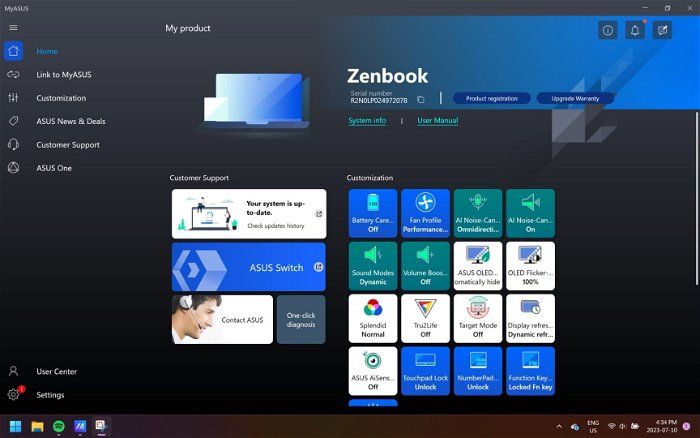
Finally, Asus has also included its own software suite, MyASUS, to provide an additional level of user-friendly customization and control over the 14X. It allows you to control a lot of the functionality of the Zenbook from fan profiles to noise cancellation in a couple of clicks.
While I typically spend very little time using in-house software suites, I actually found MyASUS to be an incredibly intuitive and helpful tool set. ASUS has streamlined the experience of customization, which is typically time-consuming and cumbersome, while still offering the level of control a user wants afforded by customization. It’s impressive and it works well.
The ASUS Zenbook 14X OLED is an incredibly powerful laptop. Designed from the ground up for creators, it has no problem handling the tasks of content creation effortlessly. While there are some small features that could be a bit better, namely the power of the speakers, FRL support for the HDMI port and lacklustre webcam, these are minor when compared to all that the Zenbook 14X does offer. This truly is a system built for content creators. Priced at 1,499.99 USD, the Zenbook 14X OLED has everything a creator needs to produce high-quality content effortlessly.






