Over the past few years, we’ve seen a lot of companies make big claims about having the next step in the evolution of webcams. Few have lived up to the hype. Razer has made some of the biggest claims yet with the latest camera in their Kiyo series, the Razer Kiyo Pro Ultra. While simply adding extra words to their existing products feels a bit lazy, like naming Street Fighter games in the 90s, the effort they have put into their new webcam is anything but.
In the box, you get the Razer Kiyo Pro Ultra, a lens cover, a 1.5m braided cable and the usual documentation. While the lens cover is there to protect the lens (no kidding) and provide some privacy, the camera itself has a shutter built in to give you that privacy as well. A small counterclockwise rotation closes the shutter for you. It’s easy to close, even with the camera sitting precariously on your monitor, and the feel of it snapping into place is oddly satisfying.

At first glance, the Razer Kiyo Pro Ultra looks a lot like its Kiyo predecessors, with one big difference: this camera is thick. This is to accommodate the webcam industry’s largest sensor, a 1/1.2″ Sony Starvis sensor, which is roughly four times the size of a standard webcam sensor. This big camera with a big sensor packs a big punch.
“The quality of the Razer Kiyo Pro Ultra is spectacular in both detail and colour accuracy.”
As for the video quality on the camera, they did not lie. The quality of the Razer Kiyo Pro Ultra is spectacular in both detail and colour accuracy. The image is incredibly clear and the detail definitely rivals a DSLR or mirrorless camera. It has an 8.5mm f/1.7 lens. The focus is optimized for 50-200 cm and the depth of field is such that if you have some distance between you and your background, you should have a beautiful bokeh (background blur) that is only found on the best webcams and digital cameras with proper lenses. And that’s not the fake blur that some software will create for you, it’s a naturally soft background.
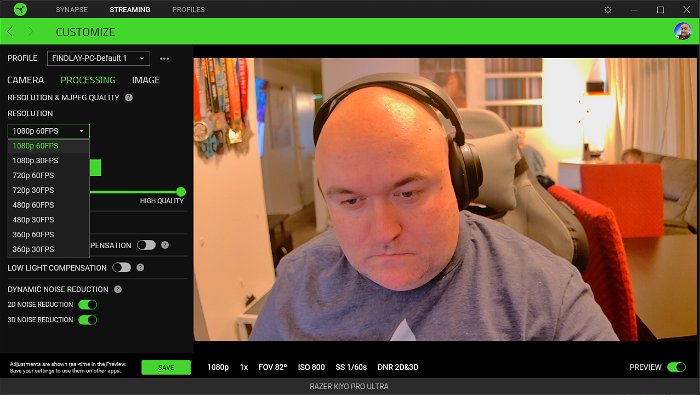
However, the Kiyo Pro Ultra has one major obstacle, and that is its software, Razer Synapse. Synapse has been the thorn in the side of many consumers of Razer products. Top-notch products have been hurt by this software in the past, and this camera is no different. The ideas behind what controls are available in the software for the Kiyo Pro Ultra are great, but the buggy nature of the software itself makes customizing your video a bit of a headache.
First of all, I was never able to set my camera to its maximum resolution of 4K/30FPS. The option simply didn’t exist in my interface, where the dropdown was capped at 1080/60. Working with Razer support, they didn’t seem to understand the nature of the problem, and we never resolved it at the time I had the camera. While I don’t necessarily need to put out 4K video with a webcam, it’s not okay to advertise its availability and then not have it available to the user (full disclosure: after doing some research, this is not a very common issue, so the likelihood of having to deal with it is low, but the fact that there is a chance is problematic).
The other major problem was its inconsistency. Changing my exposure settings produced mixed results, to say the least. Sometimes changing the ISO to a lower number (which should make the image darker) would make it brighter. Sometimes changing settings unrelated to exposure would change the exposure. Sometimes changing settings that had nothing to do with focus made the image permanently out of focus. All of these settings had to be reset (changed to a different value and changed back) to get the way I wanted.

The Image tab settings also had a problem where changing the brightness, contrast, saturation, and white balance did not change the image, but using the sliders below those values would change the image. Finally, small changes in quality caused the video to become very jerky, but this is also inconsistent. Setting the MJPEG settings to the highest quality would be fine, but lowering it just a little would cause the video to go crazy. Then later I could set it to the same setting and the video would be right as rain.
“Once you wrestle with the software to get things the way you want, you shouldn’t have to touch it again.”
I know this sounds like a big negative, and it’s something Razer definitely needs to address, but I don’t think it should detract too much from how good this camera actually is. Once you wrestle with the software to get things the way you want, you shouldn’t have to touch it again. The settings are stored in the camera, so you shouldn’t even have to think about the app while using the Razer Kiyo Pro Ultra. I’d say the end product is more than worth the inconvenience.

Now the question is, is it worth the price? $299.99 USD is a big number for people shopping for a webcam, but let’s be realistic. If you’re looking for a camera whose quality rivals DSLR and mirrorless cameras, a $150 price point just isn’t in the cards. The Razer Kiyo Pro Ultra’s price is right in line with its closest competitor, the Elgato Facecam Pro, and is less than a third of the price of a decent quality crop sensor camera that won’t give you the resolution this camera offers. Suddenly, $299.99 doesn’t seem so daunting.






