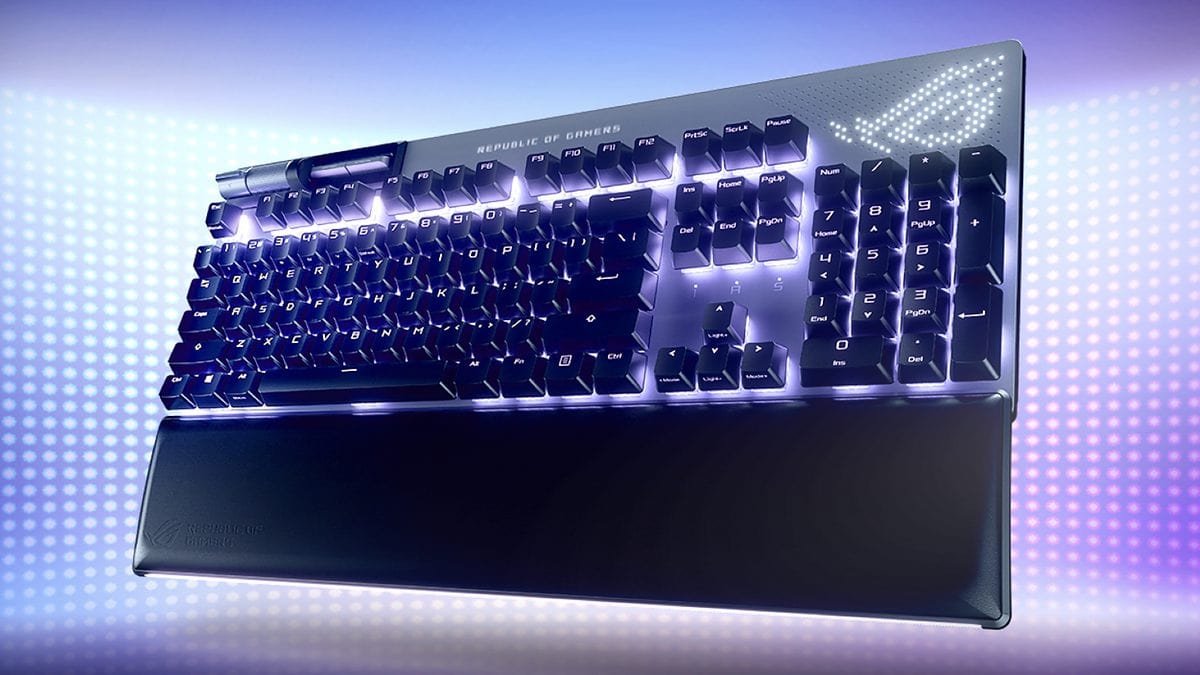Taiwanese electronics manufacturer ASUS’ sub-brand Republic of Gamers (ROG) is constantly pushing the boundaries of what gamers have come to expect from PC gaming products, whether they be powerful ultralight gaming laptops, cutting-edge AMD, NVIDIA and Intel-based graphics cards and motherboards, or innovative, groundbreaking peripherals. Accordingly, the ROG Strix Flare II Animate aims to take everything you’d expect from a modern mechanical gaming keyboard and elevate it to the next level, and I’m definitely impressed by their efforts.
Not to be confused with its slightly less-snazzy brother, the ROG Strix Flare II, the ROG Strix Flare II Animate is a hefty, full-sized gaming keyboard that, when attached to its included wrist rest, will demand a whole 24.5cm by 43.4cm (roughly 9 ¾ inches by 17 inches) of your desktop’s real estate, so would-be buyers are advised to do some measuring if they are working in a compact space. The generously wide wrist-rest sports a subdued ROG branding in the lower left corner, but despite this subtlety, a light diffuser embedded in the wrist rest ensures that the trademark lightshow that ROG’s “Flare” line of keyboards is known for shines right through.

The wrist rest, of course, is detachable, so if it proves unnecessary or you would rather roll with a different one, it can be removed and the magnetically detachable light diffuser can be attached directly to the bottom of the keyboard instead, freeing up space for whatever alternate wrist rest solution you want.
The two words that come to my mind to best describe the feel of using the ROG Strix Flare II Animate are “premium” and “comfort.” The memory foam of the wrist rest accommodates my hands so perfectly across the entire width of the keyboard that I imagine it will be hard going back to the generic rest I was using previously. More importantly, each and every PBT Doubleshot Keycap and the accompanying ROG NX Mechanical Switch underneath it feels precise, responsive and durable.
“The two words that come to my mind to best describe the feel of using the ROG Strix Flare II Animate are “premium” and “comfort.””
The latter is no doubt thanks, in part, to ROG’s custom-designed stabilizers built into the keycaps that reduce key wobble, and a layer of sound-dampening foam under the switches that absorbs noise and help to deliver smoother and quieter keystrokes, far quieter than any mechanical keyboard I’ve used thus far.

Put all these elements together and what you have is a mechanical keyboard that feels exceptionally comfortable to use for gaming, and with a maximum polling rate of 8000Hz, users can rest assured that none of their accuracy is being sacrificed for that luxury. Pairing the keyboard with my SteelSeries Aerox 5 gaming mouse I put the ROG Strix Flare II Animate’s gunmetal ebonies to the test through several matches of Halo Infinite multiplayer on Xbox and Left 4 Dead 2 on PC, and found the navigation in both games so quick and reactive that I’m seriously questioning using a gamepad for console FPS games ever again whenever KB+M is an option.
In fact, the only complaint I have about the keys in general is that rather ironically the switches feel almost too sensitive for typing. In particular, the fingers of my left hand tend to rest a little too heavily on the home row keys and sometimes all it takes is a tiny shift of weight from my pinky or ring finger to fire off a long string of unwanted “s” or “d”s.
“While the tactile feel and relative quietness of the Strix Flare II Animate are applaud-worthy attributes on their own, several quality-of-life features make the product even more attractive.”
That said, I’ve learned to adjust my behaviour to be lighter on the keys, which has reduced such occurrences significantly, and there’s always the option to purchase alternative switches (e.g. ROG NX Brown or Blue Mechanical or Cherry MX Red, Brown or Blue RGB switches) which can help to increase the necessary actuation force and travel distance for a keystroke to register, a scenario which is more ideal for users who wish to prioritize typing.

While the tactile feel and relative quietness of the Strix Flare II Animate are applaud-worthy attributes on their own, several quality-of-life features make the product even more attractive. In the top left corner users will find the keyboard’s bespoke media keys, which consist of a cylindrical toggle knob with a Pause/Play button embedded on its exposed side, a cylindrical volume wheel/button, a Windows Lock key and an RGB Brightness key. All of these controls have been intentionally designed to access by feel, and they can all be remapped to perform various keyboard, mouse, multimedia and macro functions, as well as other time-saving actions, such as launching a preferred app, web browser or other Windows shortcut.
On the back of the keyboard just an inch away from the media keys is a USB 2.0 passthrough port that allows for connecting and charging innumerable devices, and it’s incredibly handy provided that one’s demands are realistic. This is probably a good spot to mention that the Strix Flare II Animate, like many gaming keyboards of its caliber requires access to two USB 3.0 ports on your laptop, computer or powered USB hub to operate, and is a considerable power draw.
“…the ROG Strix Flare II Animate aims to take everything you’d expect from a modern mechanical gaming keyboard and elevate it to the next level…”
Consequently, the USB 2.0 limitation for the passthrough port is not a suggestion, it’s a hard cut-off. Case in point, via the passthrough port my laptop was able to detect, connect to and charge my smartphone as well as use my portable travel mouse with no issues whatsoever, but when I attempted to connect my Aerox 5 gaming mouse to the keyboard via either USB 3.0 Wi-Fi dongle or wired cable, my laptop did not recognize it at all. So, just be prepared to have a third USB 3.0 available on your PC or powered hub if you plan to use an advanced gaming mouse alongside this product.
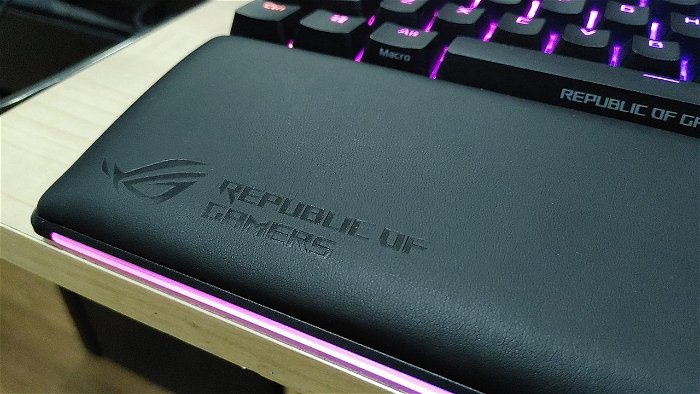
Of course, the Rog Strix Flare II Animate wouldn’t be a proper gaming keyboard without a worthy light show, and I can happily confirm that it has them in spades. Selectable either from within the bundled ROG Armoury Crate software or via keyboard shortcuts, the Flare II Animate comes equipped with eight dazzling patterns that can be customized in a number of ways, including desired colours, pattern speed, and brightness.
In addition, a special mode called “Aura Sync” can enable users that own other compatible ROG products (e.g. gaming monitors, graphics cards, et cetera) to share and synchronize their lighting effects across their entire setup.
“…the Rog Strix Flare II Animate wouldn’t be a proper gaming keyboard without a worthy light show, and I can happily confirm that it has them in spades.”
Sadly, there doesn’t appear to be an option to assign lighting to individual keys, so I wasn’t able to exclusively light up the home row and other select keys that I use frequently. And on a related note, many of the keys with shift functions, particularly the keys in the number row, have their secondary symbols painted on in greyish white and don’t benefit from the Strix Flare II Animate’s illumination. This makes them difficult to make out when the RGB lighting is disabled, and next to impossible to see in the dark.

Undoubtedly the most standout visual feature of the Strix Flare II Animate is its AniMe Matrix panel in the top right corner of the keyboard, which is made up of…well, a ”matrix” of 312 white LEDs. Used in conjunction with the Armoury Crate software, the AniMe Matrix panel can be used to display either static or animated dot matrix images of one’s choosing, including customized text banners as well as official ROG and user-created animated GIFs. For the latter, users can import their own images or GIFs from their computer into Armoury Crate where they can be tweaked, resized, and best optimized for display on the panel.
In addition to displaying personalized images and animations, the AniMe Matrix panel can be programmed to show more practical information, such as the time of day, date, laptop battery health or incoming e-mail notifications. When playing music, muting or turning the volume up or down with the keyboard’s volume wheel is visualized by an enlarged representation of the Windows loudspeaker horn corresponding to those actions. Active music track information can be displayed as well, or alternatively, users can choose to add some graphical flair from a selection of visualization options that react to the music being played.
“… the ROG Strix Flare II Animate is a superb mechanical gaming keyboard that’s surprisingly as easy on the fingers, wrists and ears as it is on the eyes.”
The downsides with the Strix Flare II Animate are few, but some of them do tend to stand out. For some reason, pausing music or performing any action with the toggle knob causes the AniMe Matrix LED panel to go completely white, and it won’t revert back to whatever it was previously showing unless you press one of the other media keys. Also, both the AniMe Matrix panel as well as the Strix Flare II Animate keyboard in general are stubborn and don’t appear to like being shut off. Using the physical RGB Brightness button will allow you to dim and even shut off the keyboard’s RGB display, but for some reason the AniMe Matrix animation will keep running at full brightness regardless.

In fact, as long as the Strix Flare II Animate is passively drawing power from somewhere (USB passthrough), it’s quite a common occurrence to put your computer and keyboard to sleep only to come back an hour later to see the keyboard fully lit up and popping off even if your computer is snoozing or completely shut down. Disabling power to the keyboard entirely or turning off the RGB and/or AniMe Matrix panel from within Armoury Crate appear to be the only workarounds.
The above issues aside however, the ROG Strix Flare II Animate is a superb mechanical gaming keyboard that’s surprisingly as easy on the fingers, wrists and ears as it is on the eyes. The bundled Armory Crate software is a bit obtuse to figure out at first (N.B. keeping the Quick Start Guide nearby is helpful for remembering keyboard shortcuts), and some of the AniMe Matrix functions are a tad glitchy, but hopefully the latter can be addressed in upcoming firmware updates. In the meantime, I can’t wait to put some more time into Halo Infinite multiplayer with “running Megaman” as my AniMe Matrix wingmate.