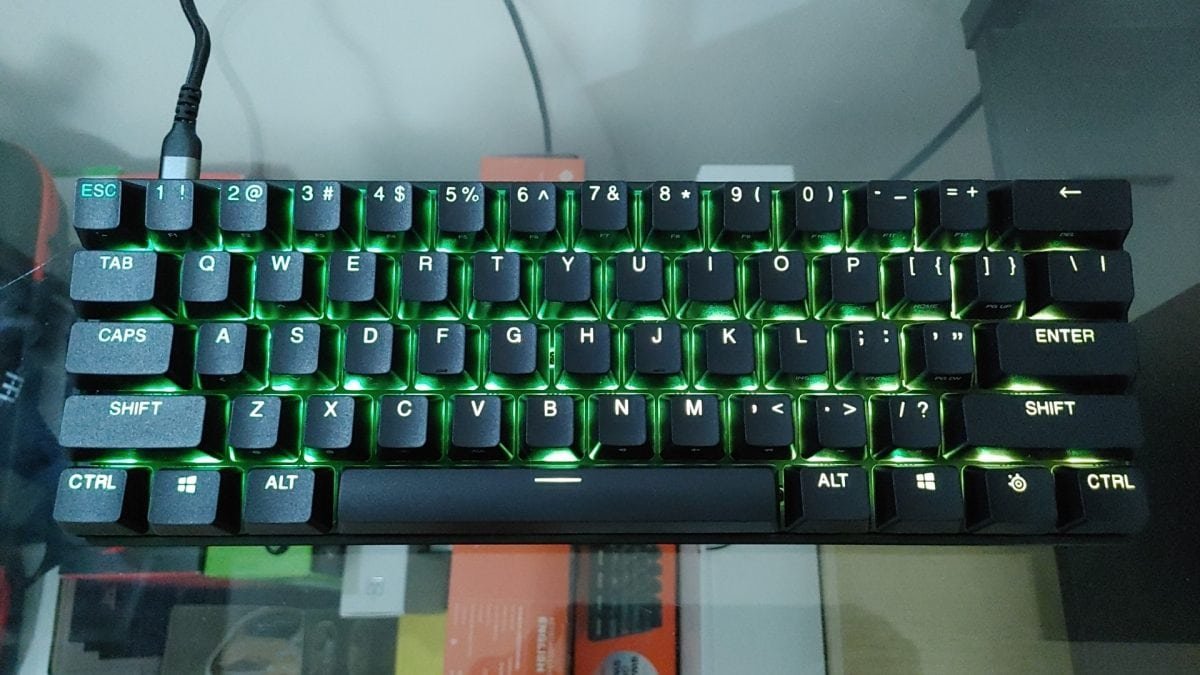Danish peripheral manufacturer SteelSeries has released what it claims to be “The Fastest Optical Keyboard Ever”, the SteelSeries Apex 9 Mini keyboard, and if you’re at all familiar with this company’s track record of solid gaming products, then you’ll know SteelSeries doesn’t make idle statements, even if its products tend to look somewhat understated when compared to that of their flashier competitors like Razer or ASUS ROG (Republic of Gamers). That notwithstanding, while reviewing SteelSeries’s latest compact keyboard I couldn’t help but feel like I’ve been here before.
Perhaps it has something to do with the Apex 9 Mini bearing more than a passing resemblance to its recent contemporary that we reviewed back in July, the SteelSeries Apex Pro, as well as the HyperX Alloy Origins 60 mechanical keyboard that I personally reviewed back in 2021.

Of course, it should surprise no one that there are quite a number of compact keyboards out there that share the same look; after all, once you’ve reduced a full-sized keyboard down to only 60% of its original size and lopped off the physical NUM pad, Arrow Keys, Function Keys, and Control/Navigation Keys, there’s really not much left to visually differentiate one mini gaming keyboard from another aside from perhaps a manufacturer’s logo.
That being said, with the SteelSeries Apex 9 Mini keyboard and HyperX Alloy Origins 60 sharing comparable dimensions and weight, not to mention similar chassis reinforced by aircraft grade aluminum alloy construction, I couldn’t shake the feeling of deja-vu when holding the Apex 9 Mini in my hands for the first time. This turned out to be a good thing though, as I had several positive things to say about HyperX’s product a year ago, and practically all those features have found their way into SteelSeries’ Apex 9 Mini in the here and now, along with a unique refinement or two.
“But what truly sets the Apex 9 Mini apart from other current competitors in the gaming keyboard space is its usage of “OptiPoint” linear switches in place of more traditional mechanical switches.”
Double shot PBT keycaps promise not to fade and deliver vibrant legibility. The detachable, braided USB-C to USB-A cable allows for easy portability. The adjustable legs offer three levels of tilt, from flat to full extension, ideally making it possible for users to work and play more comfortably over longer sessions (though no wrist rest is included in the box).

Likewise, the ability to swap out and upgrade any keycap or switch on the keyboard is another positive. An included keycap puller is conveniently stored in a hidden compartment on the bottom of the keyboard, but if you are into changing the actual switches you’ll need to purchase the official switch puller from SteelSeries separately.
But what truly sets the Apex 9 Mini apart from other current competitors in the gaming keyboard space is its usage of “OptiPoint” linear switches in place of more traditional mechanical switches. As mentioned earlier, SteelSeries boasts this to be the fastest and most durable of any optical keyboard ever, with a 0.2ms response time and a lifetime of 100 million keypresses. A second and more critical feature of the OptiPoint switches, however, is that users can operate the SteelSeries Apex 9 Mini keyboard in not just one but two actuation modes.
“…with the SteelSeries Apex 9 Mini keyboard and HyperX Alloy Origins 60 sharing comparable dimensions and weight… I couldn’t shake the feeling of deja-vu when holding the Apex 9 Mini in my hands for the first time.”
These are “Gaming Mode” or “Typing Mode”, which can be toggled back and forth via either the bundled SteelSeries GG software or a keyboard shortcut. As one would expect, in Gaming Mode the Apex 9 Mini’s switches are highly sensitive and enable actuation at a registration depth as low as 1 mm, which translates to a feather-light keypress. By contrast, Typing Mode increases the necessary registration depth required to actuate each keypress to 1.5 mm, hence reducing the possibility of unintended key presses.
I’ve often mentioned in past keyboard reviews that my fingers naturally tend to rest quite heavily on the home row, so it’s nice to have a bit of hardware-assisted backup to help prevent some of those awkwardly long strings of single letters that my clumsy, leaden digits tend to blurt out from time to time. OptiPoint isn’t foolproof, however. I found that I was still susceptible to making long-presses on occasion even with Typing Mode enabled.

It goes without saying though that my “typerrhea” issues gradually become less of a problem once I’ve had a few weeks to settle into a new keyboard, so I’m pretty confident that these incidents will gradually disappear with more practice.
Moving on to software, getting reacquainted with SteelSeries GG was a familiar and painless experience. The last time I used the GG software with a SteelSeries keyboard was when I briefly owned an Apex 7. One of my favourite customization tweaks of that keyboard was the per-key RGB illumination feature that allowed me to customize the lighting of either a single key or groups of keys.
“As one would expect, in Gaming Mode the Apex 9 Mini’s switches are highly sensitive and enable actuation at a registration depth as low as 1 mm…”
This was completely independent of what general overall effects might also be simultaneously displayed on the keyboard. For example, I could specifically light up the eight main keys on the home row plus the spacebar in solid yellow, both for easy location in a dark room and proper finger placement, all while having the rest of the keys glowing on and off in “breathing” purple.
I was relieved to find that the above also holds true for the SteelSeries Apex 9 Mini keyboard, which means there’s nothing to stop me from creating multiple personalized illumination settings to aid in my memorization of custom key binding layouts for games such as Halo Infinite, Apex Legends and more. Naturally, GG offers Apex 9 Mini users the same assortment of RGB patterns and animation routines available for other SteelSeries keyboards, so the device can put on quite the lightshow despite its tightly-packed frame.

Beyond that however, the reality here is that the SteelSeries Apex 9 Mini keyboard is still a compact keyboard with 40% less buttons and space to work with than its full-sized and Ten Keyless (TKL) brethren, and also lacks the customizable OLED notification display found on models such as the Apex 7 and the Apex Pro TKL. Consequently, there simply isn’t much else going on for it within the GG software in terms of added flash or customizable visual information.
What is a certainty, however, is that if you intend to use the SteelSeries Apex 9 Mini keyboard as your main keyboard, you’ll need to familiarize yourself with and/or adapt to the device’s key and meta bindings to your preferred layout within GG right quick. Many of the Mini’s keys are forced to perform double-duty in combination with the SteelSeries-branded FN key to make up for the physical buttons it lacks.
Case in point, it only took a few minutes of typing out this review before I was reminded of how much I took dedicated insert, delete and arrow keys for granted when using a larger keyboard.
The lack of proper navigation keys also proved a bit of a headache on console as well when testing out the keyboard in Halo Infinite Multiplayer on Xbox Series X. Not in the actual game mind you, as the responsiveness in Gaming Mode proved superb, but rather when navigating menus or changing key bindings within the game’s settings, due to the arrow keys being assigned by default as secondary functions of the WASD keys.
Even though all subordinate key functions are clearly side-printed on the main keys and can be found easily if you take enough time to look, having to press and hold down the FN button while navigating menus doesn’t get any less awkward.

This is further exacerbated by the game’s lack of support for mouse pointer movement in menus. The latter issue is a fault of the game and not SteelSeries, but in general having to use two buttons in unison to simulate the function of an arrow key just to navigate through console menus is both time-consuming and tedious, no matter how many times you do it.
It was for this very reason back when I reviewed the HyperX Alloy Origins 60 that I suggested the device should be best regarded as a compact, “specialist” tool that pro-gamers can whip out and use like a “trusted sidearm” at competitions. To be honest, I feel the exact same way about the SteelSeries Apex 9 Mini keyboard.
“…the SteelSeries Apex 9 Mini keyboard is a great choice, provided you’re willing to put in the time to customize your key and meta bindings to your exact preferences.”
Don’t get me wrong, in Typing Mode the device feels absolutely fantastic to tap away on. The actuation is appropriately reactive, and the keypresses are satisfyingly crunchy yet not so loud that they’d keep my significant other up at night when I’m working late.

Regardless, every time I have to stop and remember the required combination of buttons just to access a command that used to take a single, effortless keypress is a moment that I’m not focusing on my task. Those wasted moments gradually accumulate from seconds into minutes and eventually hours, and they only seem to underscore the fact that mini keyboards just aren’t ideally suited to scenarios where typing shares equal priority with gaming.
To conclude, if you’re a competitive KB+M gamer that values speed and accuracy above all else but are also specifically in the market for a compact keyboard for one or even a variety of reasons, such as portability, ease of travel, a small work/play space or just more room for mouse swiping, the SteelSeries Apex 9 Mini keyboard is a great choice, provided you’re willing to put in the time to customize your key and meta bindings to your exact preferences.
On the other hand, if you’re more of a casual gamer who doesn’t enjoy messing about with your keyboard settings, plan to do a lot of typing, or are looking for a few more bells and whistles from your next keyboard, you’ll be far better served by opting for a larger TKL or full-sized SteelSeries option like the Apex Pro, Apex Pro TKL or Apex Pro TKL Wireless, which demand far fewer compromises from users.