The VEIKK VK1060 Graphic Pen Tablet is an emotionally dangerous weapon in the hands of a former would-be-artist like me. That’s because, much like how Guitar Hero was able to temporarily convince me that I was a halfway decent rock star and not some idiot banging on plastic buttons only to break my heart later on, the VK1060 reignited my love of drawing and then quickly reminded me of the tedium, difficulty and frustration that ultimately prompted me to give up becoming a professional artist in first place. Make no mistake though, the VEIKK VK1060 is far from a cheap plastic toy. Rather, it’s an expert tool that is ideally intended for artists who already understand how it works and know exactly how they plan to use it.
One thing to make clear from the start is that the VEIKK VK1060 is a “tablet” in the old-school sense of the word, which in this case is effectively an 8.5” x 14” lightweight slab with a bespoke, non-powered stylus pen as its input device. It doesn’t have a screen of its own, despite the fact that VEIKK manufactures several models that do (which are appropriately referred to as “Pen Displays” as opposed to “Pen Tablets”). This means that while users physically draw on the tablet, the image they are creating is displayed on a separate monitor (or monitors).

In terms of hardware, the VK1060 comes with all the tools that a digital art beginner should need to get started (apart from the computer, of course). In addition to the aforementioned tablet and stylus, purchasers will find the following in the box: a stand for the pen (which also serves as storage space for up to eight replacement nibs), a nib remover with even more spare nibs, a 6-foot USB-C to USB-A cable for connection to a PC or MAC, a USB-C to USB-A 3.0 OTG adapter, a USB-C to Micro USB OTG adapter, a storage sleeve for the pen, and a Quick Start Guide.
Also included is a handy (pun intended) “half-glove” made from nylon for wearing over the ring finger, pinky finger and bottom of one’s palm in order to help keep the tablet free of smudges. It goes without saying that users unfamiliar with drawing tablets will want to download the appropriate drivers and instruction manual from VEIKK.com to speed their learning process along.
“In terms of hardware, the VK1060 comes with all the tools that a digital art beginner should need to get started…”
Speaking of learning, if you aren’t already an old hat at creating digital art, you’d best be prepared to invest the time in learning a program or two before flooring the gas pedal, as the VEIKK VK1060 doesn’t come bundled with any media or digital art creation software to onboard newcomers. In fact, apart from a single paragraph found in the VK1060’s product description on VEIKK.com that lists a number of compatible software apps including Photoshop, Adobe Illustrator, and SketchBook Pro, nothing in the official documentation even points in the direction of apps that are best-recommended for use with the device. Purchasers are literally left on their own to figure it all out. Autodesk SketchBook (non-pro edition) was the only free software I already had access to, and since no trial software was provided by VEIKK, that’s what I rolled with.
At the very least, the VK1060 appears to be rather adaptable. Not only is it compatible with both current PC and Mac operating systems, but it can also be used with Linux OS, Chrome OS and even Android devices (excluding Samsung devices, sadly). The VK1060 sports eight physical buttons on its side panel, to which just about any command can be individually assigned, whether it be an action performed specifically within an app, or an executable for opening up a related program or function.

Whether those shortcuts will line up properly with the same kinds of commands already existing within an app is another matter entirely. For example, I found that basic functions like “Pen” and “Erase” did not actually work in SketchBook via either the stylus buttons or the tablet’s function buttons until I enabled “Windows Ink Function” in the tablet driver settings, and commands such as “zoom in” or “zoom out” were not supported at all.
This latter issue might have been related to the fact that my laptop has a touch-screen, and on touch devices SketchBook apparently restricts basic manipulation such as zoom and rotation to that interface method only (I had to search on Google for at least 30 minutes before I discovered this nugget of information).
“The VK1060 sports eight physical buttons on its side panel, to which just about any command can be individually assigned…”
In any event, the awkwardness of having to rely on the existing touch screen of my computer to perform basic manipulation of the images I was creating with the VEIKK VK1060 brought my overall discomfort with the product into sharp relief. The honest truth is that while I’m aware that there was once a time when no pen tablets on the market came with their own built-in screens, I’m struggling to understand what kind of practical purpose such devices still serve today, given that companies such as VEIKK now make products that have their own displays. The visual disconnect that exists between monitor and tablet felt insurmountable to me during my time with the device, and while it became less irritating with practice, the frustration never really went away.
No seriously, even drawing a decent circle on the VK1060 was a struggle. Every fresh stroke involved having to first visually locate the mouse/stylus cursor on the screen and then hope the lines that I drew appeared where I expected them to. Sure, maybe we’re talking about only a second or two each time that I needed to find the cursor, but when you add up every one of those instances, we are ultimately talking about countless HOURS lost just trying to find the cursor, and that’s not even including all the time spent erasing and re-drawing all the errant lines. Why would anyone want to lose any of their precious time that could be spent creating art having to compensate for this visual gulf?
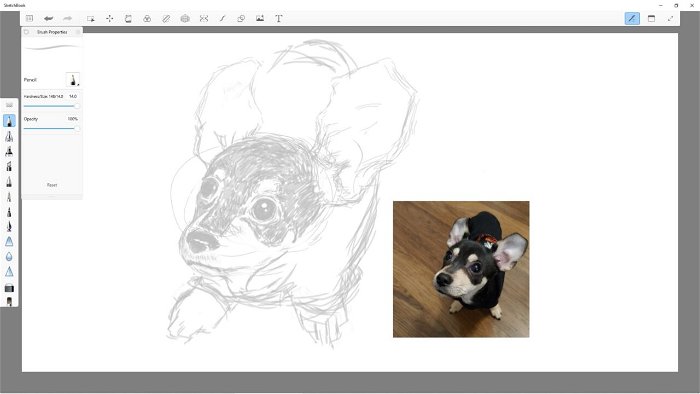
As a complete novice, I recognize that this kind of interface is one that countless digital artists have come to embrace over many decades, but for me personally, trying to make art with the VK1060 felt like I was flying almost completely blind. It’s an experience altogether alien from creating art on actual paper.
My experience with the VEIKK VK1060 wasn’t all bad though. I was rather impressed in how the tablet is able to recognize the non-powered stylus’s presence within one centimeter, allowing me to simultaneously navigate around the tablet’s 10 x 6-inch drawing area as well as my screen without having to make any contact with the stylus to wake it up. A small indicator light in the top left corner of the tablet above the side panel flashes when the tablet senses the stylus hovering above it, and solidly remains on when the stylus is touching the surface. And for what it’s worth, I still managed to make a decent sketch of my adorable Chihuahua puppy over the course of a few hours despite the learning curve, so who knows what I might be capable of with the VK1060 in SketchBook, given more practice.
“…the VEIKK VK1060 is a very affordable and versatile entry-level device for those interested in creating digital art…
I’m pretty certain that a seasoned digital artist would have vastly different things to say about the VK1060. That type of customer might appreciate not having any trial bloatware packed in, as he or she might already have a trusted and well-established suite of programs ready to take advantage of what the device has to offer. That same customer might also be used to working with Pen Tablets and thus may have no issue with the input device and display device not being one and the same.
I also see the very practical argument for a Pen Tablet being a far more practical and affordable option than a Pen Display Tablet, especially if one already has a large, high-quality display that they would prefer to work on. Case in point, the VK1060 retails for $79.99 CAD, while its closest comparable Pen Display relative, the VEIKK VK1200, sells at close to three times that Naturally, with a max resolution of 1080p, the VK1200 can’t hold a candle to most professional monitors either.

That being said though, if we are talking about a beginner or novice like me, I don’t see why anyone would want to saddle oneself with the added difficulty curve of learning how to draw on a “remote” panel with the VK1060 when they could upgrade to a Pen Display like the VK1200 for what is still a fairly reasonable price. Becoming good at creating art (digital or no) is already enough of a challenge as it is, at least in my opinion, and having direct, tactile input and visual feedback that is immediately reflected at the point where my stylus makes contact with the tablet is well worth the higher price tag.
To conclude, the VEIKK VK1060 is a very affordable and versatile entry-level device for those interested in creating digital art, but it’s bare-minimum, driver only pack-in software, sparse instruction manual and lack of a built-in display all but ensure that only experienced artists who own and are already well-versed in media creation programs like PhotoShop, Illustrator, SketchBook and the like will be able to hit the ground running with it.





