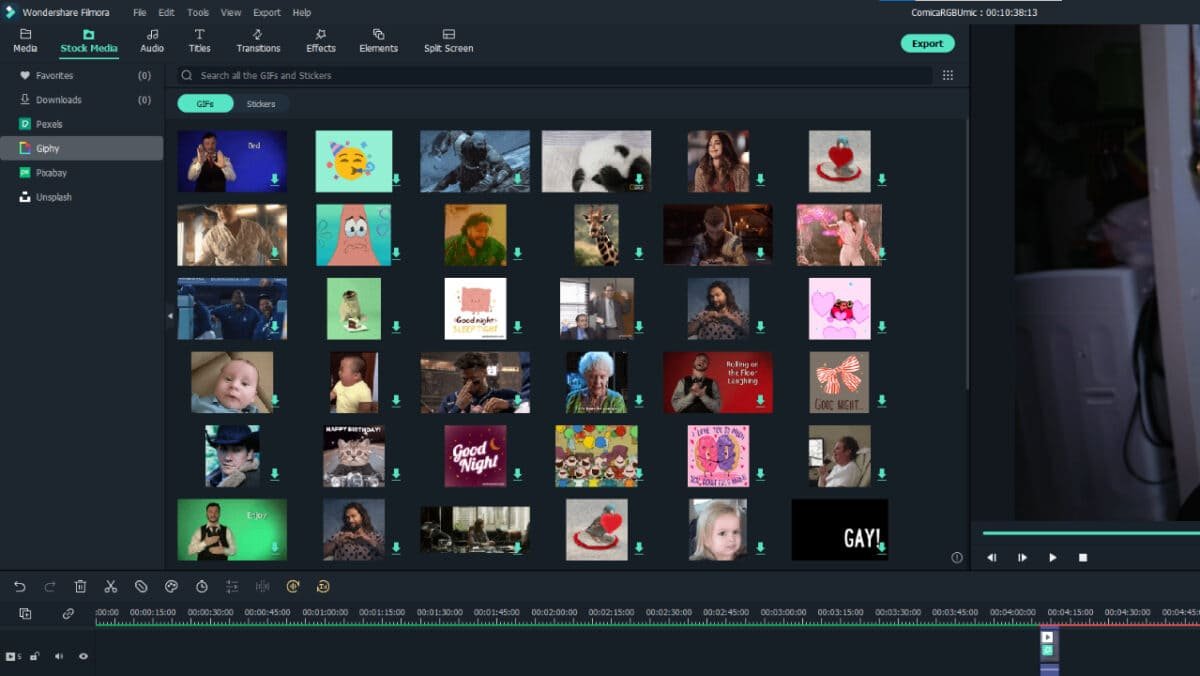There are a number of editing solutions out there. Some free, some paid, some cheap, some expensive. There are a few standards out there and simple solutions that let people go through the whole editing process on their phone. But for a second, let’s put another name in that mix that deserves real attention. Filmora 11, by Wondershare, is a simple non-linear editor with a deep array of features, some of which don’t exist on any other editing software, and some are features that other products can access through the purchase of third party software.
Filmora 11 is a piece of software that is simple enough for the brand-new content creator, but complex enough that it will grow with your skillset (or be a worthy match to an experienced editor). So much is built into this program, and we need to take a look at it.

First off, let’s just have a quick look at the timeline. Filmora 11 looks like virtually any other NLE (Non-Linear Editor), but it has an interesting difference from most. Dropping a piece of content on the timeline will result in audio and video from that clip existing on the same line. This is how it is defaulted if you don’t intend to manipulate the audio and video independently. It can be separated for more fine-tuning, at which point the audio will jump down to the first audio track, but for beginner editors or those who just like to keep things simple, your entire timeline could exist on a single track.
The timeline has all the tools one may hope for from any NLE, the razer for quick cuts or the speed controls to create some great slow motion or speed ramp ups. It has colour control with plenty of presets, but the customizability of your own flavour of fine-tuning combined with the ability to use LUTs for your footage. Simple tools for Transforming, compositing or stabilizing your footage are at your fingertips, as is the ability to chroma key, lens correction and keyframing.
“Filmora 11 is a piece of software that is simple enough for the brand-new content creator, but complex enough that it will grow with your skillset…”
You can produce voice-over content directly on Filmora 11 as can you create a preview render if you have a lot of titles and effects on the channel, so playback remains smooth, making it easier to get a proper look at your edit. The sound mixer is fairly simple, especially if you are used to using something like Fairlight on DaVinci Resolve, but the complexity of Fairlight doesn’t align with the average creator, and it simply won’t be missed by that majority.

Want some subtitles on your video, but hate typing almost as much as me (he said while typing an article)? There are speech to text and text to speech features that will generate text from the audio in your sequence or generate voice from the text in your sequence as needed.
Another epic tool that Filmora 11 places at your avail is the Silence detection. As an editor, how much time do you spend cutting out all the pauses or the gaps between takes in your video? The answer is likely “too much.” Silence detection automatically detects those quiet spots based on thresholds that you set up, cut them out and export what remains to your timeline. Your rough cut will be finished faster than ever.
“Anything from the serious to the cartoonish, and even some Hollywood homages in there. You have no limit to what you can create using Filmora 11.”
The tools are only a fraction of Filmora 11’s potential, though. Its resources dwarf virtually any other editor in terms of what you can access natively in the program.
Along the top left, you have resource tabs for Media, Stock Media, Audio, Titles, Transitions, Effects, Elements and Split Screen. Under Media, in addition to your project’s specific content, you can access shared content which is where you would store content shared across multiple projects. Also available are a number of green screen elements, including explosions and other elements, sample video assets and nearly 300 preset templates, and the great part which is also true about a lot of the resources that I have yet to talk about, is that it only downloads when you use it, so you won’t get bogged down in content that you don’t need.

Stock Media doesn’t just connect you to a Wondershare-owned library of content, but connects you directly to amazing resources like Pexels, Unsplash, Giphy and Pixabay, giving you a virtually endless pool of resources for you to use in your content. Set your favourites if you plan on reusing certain things. Audio gives you a menu of music and sound effects, Titles give you a huge array of stylistic text options, transitions give you a unique selection of cool… transitions and you still have effects, elements and split screen options to choose from. Anything from the serious to the cartoonish, and even some Hollywood homages in there. You have no limit to what you can create using Filmora 11.
Exporting is made simple with the ability to export in multiple formats and presets for specific devices. You can also export specifically to YouTube or Vimeo. Another fun feature is the Auto Highlight feature, creating an automatic short from the video and can be made in 15 second or one minute durations for TikTok or YouTube Shorts.
“The tools are only a fraction of Filmora 11’s potential, though. Its resources dwarf virtually any other editor in terms of what you can access natively in the program.”
So let’s talk about value. You can download Filmora 11 for free, but that version will come with a watermark on your videos. This is really meant as a trial to see the features for yourself. To get the paid version of the software, you are in luck. There is currently a big sale on the licences for Filmora 11 until the end of September. You can get it for $49.99 USD/Year (down from $106.95), but for a perpetual license, you are looking at $79.99 (down from $146.95).

What is worth noting is that the perpetual license applies to Filmora 11 only. When Filmora 12 comes along, a new license would be required. The perpetual license would still support Version 11 with any updates that might come along, even after a new version comes out.
There are some extra costs that can come with the up-front cost. For example, there are limits on the speech to text (30 minutes) and text to speech (5000 characters) functions. There is also a subscription to their effects and plugins for $20.99/month, which gives you all the premium resource selections from the audio, titles, effects, and elements options. There are still a ton of free assets available to you, should you not opt in.
Even with the extra costs, there is a ton of value here. The silence detection alone is worth the money. Recut, an app designed specifically for this one function, costs $99 USD. For only a few dollars more, you have the perpetual license and a month of the effects and plugins subscription.The integration with all the stock content plus the access to a number of elements that would cost you hundreds of dollars from third party companies makes the price tag more than worth it and, if you don’t use those types of things, you don’t have to pay for them.