I will confess that it’s been a very, very long time since I spent any quality time with Logitech peripherals, so you can imagine my surprise when I recently had the chance to review their new G610 Orion Brown gaming keyboard. As the name would suggest, it’s a mechanical keyboard that sports Cherry Brown switches. What the name doesn’t suggest, however, is just how pleasant a keyboard it actually is.
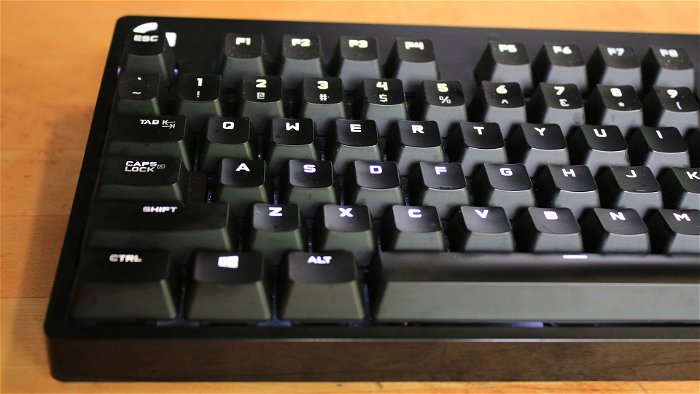
I’m not shy about admitting that I’m not a fan of mechanical keyboards. I find the keystrokes to be too long with too much travel before actuation, and even Black or Grey switches are too soft for my tastes. Having said that, there was still an awful lot for me to like about the G610. Also, while it’s my first time using Brown switches, the lack of the audible “click” did take some getting used to; at least they didn’t annoy everyone else within earshot of me. Though it must be said that I never did quite find the sweet spot for rapid double-tapping of keys, as I’d constantly find myself either not letting the key return enough to actuate again, or waiting for it to return fully to its resting state. Some testing against my DeathStalker with its membrane switches showed that my double-tap times were more than twice what I’m used to.

However, I’m sure that’s more to do with my having spent so much time with hyper-responsive membrane switches rather than a fault of the keyboard or the Cherries themselves, so I can’t fault Logitech for that. And in truth, that’s all I really could find to nitpick about the G610 Orion, and that’s totally outshined by all of the things the keyboard does right.

For starters, I like high-sitting angles on my keyboard, so the rear feet that offer two distinct options for keyboard angle were a dream for me. The first option is the shorter, 4-degree position, and the second is the longer, higher, 8-degree position, which I liked very much for my play/typing style. I also like that the lighting offers options for customizing patterns but remains an understated white, rather than the oh-so-common sixteen-point-whatever million option colour shenanigans common on other keyboards. There’s something discreet about the simple, white glow. I’m also rather fond of the fact that Logitech hasn’t fallen into the trap of trying to cram a million macro buttons onto the keyboard, which would force a cramped layout. Instead, it forgoes macro keys entirely, but allows the user to rebind the Function row of keys as macro keys in the software suite—a simple solution, to say the least. Users can even load pre-programmed macro profiles based on the games they’re playing which is a very clever feature.

The media controls are a nice touch, as well, and remind me of a time when Logitech dominated the keyboard market thanks to such features, even though I personally never use them. I don’t even have words to describe how elated I was to discover a gaming keyboard with a proper, full-on number pad for a change. I find far too many manufacturers are cutting them off to save space, but as someone who plays a lot of simulators I often find myself wishing for additional keys to bind to. Finally, the braided cable is a must-have in my world of constantly rewired messes of cables.

While the G610 Orion is more expensive than I expected at $119.99 USD/$159.99CDN (although it can be found cheaper at online retailers) and doesn’t include wrist rests, make no mistake, the Logitech G610 Orion is an excellent keyboard.




