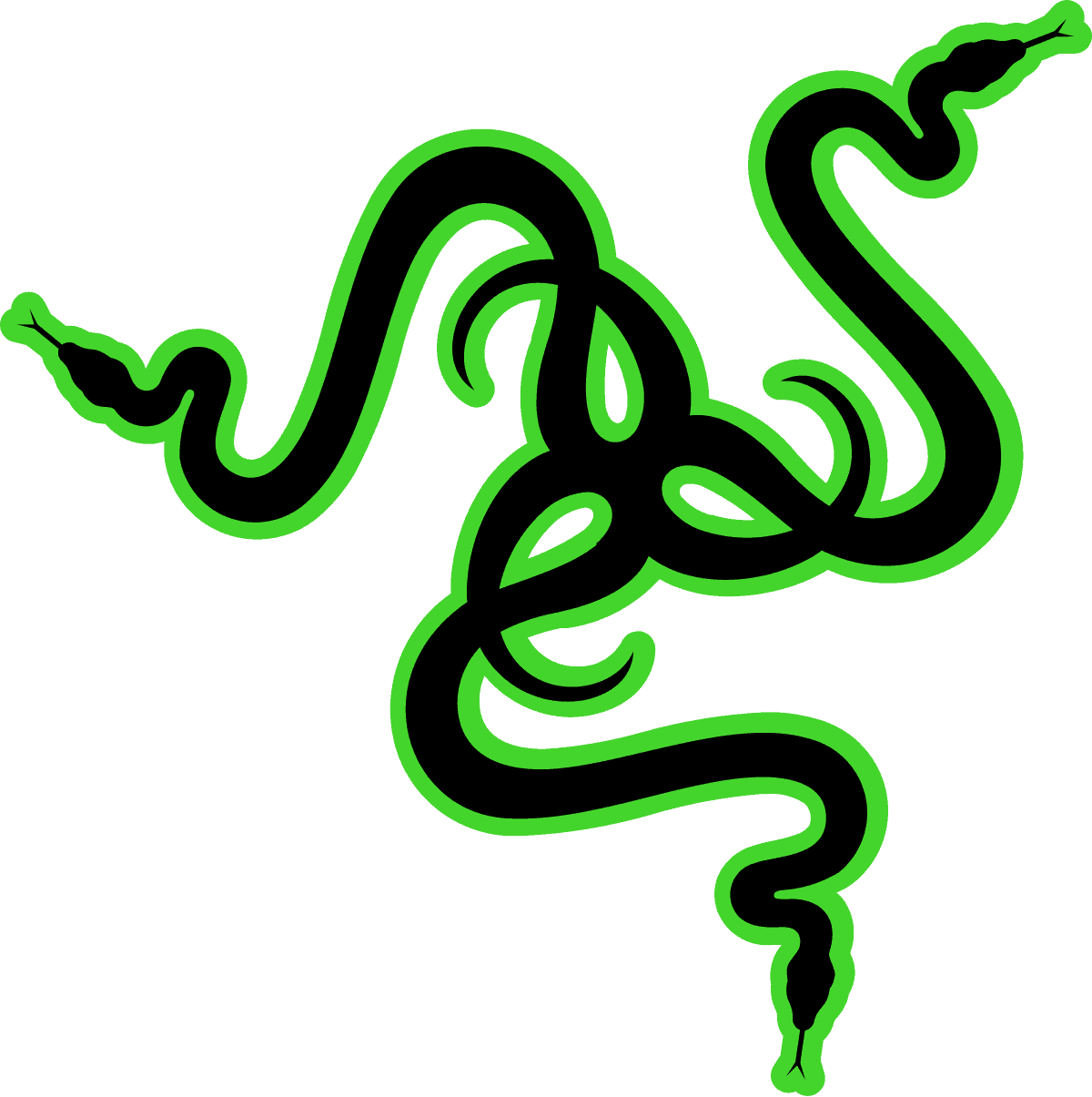When it comes to finding the right mouse for daily computer use, some people may give it no thought and be satisfied with anything that works. For others, such an input device must undergo intense scrutiny. I’m in the latter camp.
As the primary means of interacting with a computer, a mouse needs to feel right — not just in your hand, but in motion. If there’s one brand that knows this, it’s Razer, which got its start as a successful gaming hardware manufacturer thanks to their high-end gaming mice. Their latest offering in this space is the Razer Basilisk Ultimate — a wireless gaming mouse that rivals even the best-wired options out there.
The Razer Basilisk Ultimate packs a lot under its hood in order to compete with popular gaming mice such as the Logitech G502 Lightspeed and its wired counterpart, the G502. To start, it features optical switches (same as found in Razer keyboards) that promise heightened actuation speed and reliability. There are a total of eleven programmable buttons that can be toggled via Hypershift mode to accommodate an additional set of hotkeys. Fourteen RGB lighting zones can be customized within the Razer software suite to sync with additional Razer accessories or be individually modified (I went rogue and turned off the LED that illuminates the serpentine eye-sore of a logo).

On its underside, the Basilisk Ultimate features a profile switcher and a dial that controls how much resistance the scroll wheel has. A tiny compartment also houses the wireless dongle when not in use. PTFE mouse feet allows the mouse to glide on most surfaces, and there’s a quick on and off wireless switch. The Basilisk Ultimate’s weighs in at 3.77 ounces and cannot be modified with additional weights.
At the heart of the Basilisk Ultimate lies Razer Hyperspeed, the technology that Razer claims is 25% faster than their competitors’ wireless peripherals. Via a combination of the software optimizations behind Hyperspeed and the Razer Focus+ Optical Sensor, the Basilisk Ultimate has multiple lines of defence against any form of lag. Throughout daily use, lag was imperceptible; if anything, the mouse’s high response rate was a hurdle to get over. Having spent years with the heavier (and wired) Logitech G502 mouse, it took me some time to get used to the weight and speed of the Basilisk Ultimate. Whether due to my own wrist or the mouse pad I’m using, small movements such as highlighting a letter in a word document or clicking a small link on a webpage would require a conscious effort to not overshoot the cursor. This in tandem with a claw-grip style of wielding the mouse occasionally caused some discomfort.

In addition to all of the passive technologies working in sync to make the Basilisk Ultimate perform as well as it does, users have control over a variety of calibration settings within the Razer Synapse app. The mouse features instant sensitivity adjustment via two dedicated buttons below the scroll wheel, up to 20,000 DPI. Each of the five stages accessible via these buttons can be customized to any DPI the user wishes. A thumb-side button can be held to temporarily lower DPI for any tasks that require slow movements — such as aiming down a scope and landing a headshot in a shooter.
Additional calibration settings within Razer Synapse include Smart Tracking, which lets users determine the cut off distance for the mouse sensor in relation to the mouse pad surface. Manual calibration offers preconfigured settings for existing Razer mouse pads as well as custom surface. Surface distance can be tweaked at a more granular level with asymmetrical cut-off, which separates the lift-off and landing distance of the mouse sensor to the pad.
All of these settings may border on overwhelming for those who just want a set-it-and-forget-it peripheral, but the additional round of tinkering should yield incredible results for those with patience. Calibrating the sensitivity settings for my budget Pecham pad took a lot of trial and error to see what felt right for general computer usage and gaming. But upon switching to a Razer Goliathus Extended mouse pad and selecting the pre-configured mouse settings for it in the Razer Synapse software, the mouse worked flawlessly. Users will just have to find the settings that work best for their existing mouse pads. It also comes complete with all of the Chroma lighting effects one would expect from Razer. The nifty mouse dock (also RGB enabled) which doubles as a charging station and wireless dongle extender is also a premium touch to the overall package.

Razer promises 100 hours of battery life with RGB effects off, which is pretty incredible though not something I can personally vouch for at this time. But, battery life was never an issue thanks to support for a wired mode that charges the mouse during use. On that note, a Bluetooth mode, as available with the Basilisk X Hyperspeed, would have been appreciated for laptop use without taking up a USB port — this is an odd omission given this mouse’s “Ultimate” status and lofty price tag.
A few nitpicks aside, the Basilisk Ultimate has proven itself as a top-tier wireless gaming mouse with all of the convenience of no tether with no compromises to responsiveness and accuracy.